iFrame PRO v2- Adobe Muse
Description
iFrame Builder PRO v2 is an amazing widget to embed any website in your Adobe Muse made website. Have a template to showcase in your website or have any related website showing besides your content. The widget is fully customizable, user & website friendly and is awesome. The widget offers you Custom Scrollbar, Close Button, Draggable DIV, Bootstrap, Webkit Effects, Fontawesome icons and Title bar options. With random combinations of all these, the possibilities are endless. Use it on your website project and enjoy. --- FEATURES - Responsive Widget - Ability to toggle Title bar, Title, Icon. - Change Colors - Draggable Title Bar - Full width Option. - Ion Icons included. - Special Effects like blur, sepia, hue rotate and grayscale - Top Notch Support --- Installing and Using: 1. Once you've Downloaded the widget, extract it to the desired location Folder . 2. Launch Adobe Muse. 3. Navigated to the place extracted and double click on "Nakshatra - iFrame Pro v2". 4. Head back to Adobe Muse, pull out Library panel Window Menu - Library . 5. In the Library Menu, you should find a folder named Nakshatra. Open the Folder. 6. Once the folder is open, you'll see the widget named "Nakshatra - iFrame Pro v2". Click and Drag it on the page. 7. As soon as the widget is place on the page the widget options fly-out is open by default, go dive into the Widget Options which is self explanatory, and create a unique and cool looking iFrame for your website. Please Recommend and like our Product.
Technical Details
| _GoogleCategoryID: | 5032 |
Price history chart & currency exchange rate
Customers also viewed

$38.77
(H2O)Набори іграшок для гіроскопа - іграшка для гіроскопа Burst Starter 4D у подарунок і пускова установка з коробковим набором
joom.com
$16.95
Straw Bottle 300ml Dysphagia Cups With Lid For Elderly Leak-Proof Straw Water Mug With Handle Elderly Dysphagia Bottle For
joom.com
$0.92
10 Pcs Foam Egg Bastel Eier Eggs Oval Craft DIY Projects Decorative Accessories Easter Party Wedding Props Christmas
aliexpress.ru
$24.49
Silikoni iskunkestävä ja vahvistetut kulmat cover "Ruusut 2" for Xiaomi Redmi Note 12 Pro+ 5G, Musta
endorphone.com.ua
$3.38
Брюки женские прямые повседневные, модные штаны в клетку/в полоску, с эластичным поясом, штаны для отдыха с карманами, уличная одежда
aliexpress.ru
$18.46
2023 женский хлопковый жилет на пуху, короткий осенне-зимний топ, новый стиль, Корейская верхняя одежда для студентов, жилет, куртка, женская одежда
aliexpress.ru
$16.67
Керамическая корзина для куриных яиц, металлическая полая корзина для фруктов, Женская корзина для всякой всячины, Кухонный Контейнер для хранения, украшение для кухни
aliexpress.ru
$66.89
Световой меч LGT — металлическая сила руля, тяжелый дуэльный световой меч, бесконечное изменение цвета с 4 звуковыми шрифтами
aliexpress.ru
$268.00
Современный светильник, экстравагантная креативная хрустальная люстра для гостиной, ресторана, минималистичный круглый медный Хрустальный подвесной светильник
aliexpress.ru
$85.25
Пляжное свадебное платье в стиле ретро с сердечком из 2 предметов, белые кружевные 3D аппликации с открытой спиной, пушистое блестящее платье со съемным шлейфом
aliexpress.ru
$314.57
Уличные гоночные Запчасти для мотоциклов Kawasaki Ninja 250R комплект обтекателей 2008-2014 синий черный комплект 250r 08 09 11 12-14 GJ07
aliexpress.ru
$115.51
Картридж с тонером CMYK TK580 TK581 TK582 TK583 TK584 для Kyocera FS C5150DN c6021леры, 1 комплект, 4 шт.
aliexpress.ru
$7.99
Платок хиджаб с принтом пейсли, мусульманский шейный платок, большой запас, квадратная бандана, дизайнерский платок
aliexpress.ru
$2.75
Брифы горячая распродажа мужские Бесшовные, прозрачные трусы с заниженной талией, пикантное нижнее белье, летние трусы, шелковистые
aliexpress.ru
$6.37
HUACAN краска по номерам Landscpae картинки для взрослых на холсте DIY рамка Раскрашивание по номерам приморский город домашний декор
aliexpress.ru
$23.11
women patchwork sun dress summer maxi kaftan casual sleeveless tunic vestido female cotton robe plus size, Black;gray
dhgate.com
$26.54
womens leather pants pu leather club zipper designer clothes trousers black red pants, Black;white
dhgate.com
$29.06
3um simple fashionable round cross bracelet with drilled stainless steel 6.2cm, Black
dhgate.com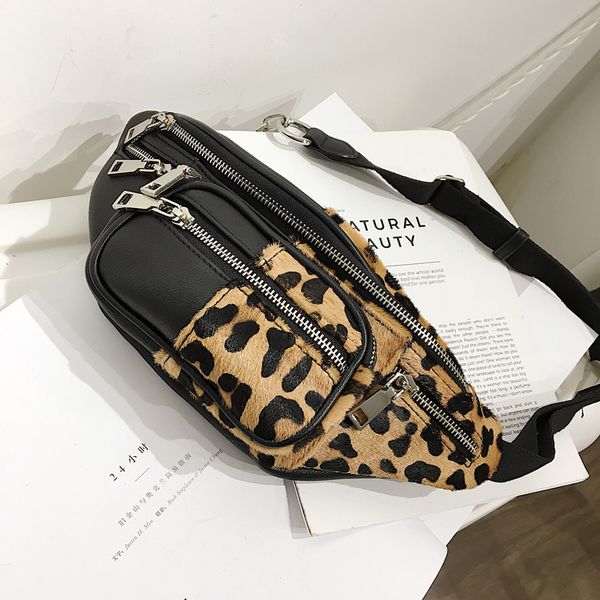
$32.50
leopard women waist bag fur fanny pack winter female chest bag fashion shoulder handbags girl waist pack
dhgate.com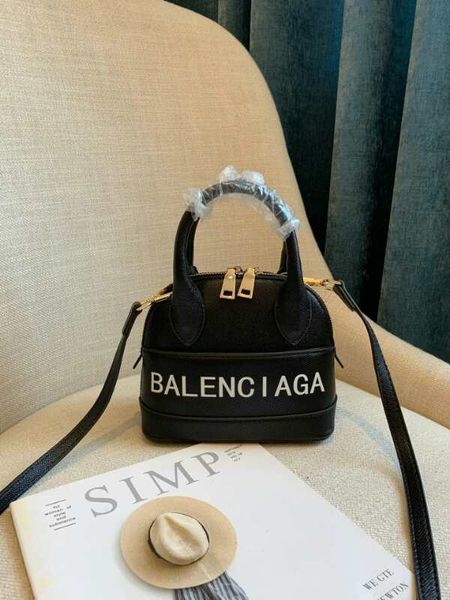
$67.91
европейские и американские модные кожаные сумки на одно плечо с перекрестными цепочками маленькая квадратная сумка сумки shell bag многофунк
dhgate.com
$34.20
bed storage bag pocket felt bedside hanging storage organizer dorm room book magazine caddy bunk holder for table sofa z1211#40
dhgate.com
$53.43
женская мода пуховик без швов мальчики стенд воротник женская повседневная спортивный стиль одежды высокого качества тенденция мужчины парки, Black
dhgate.com
$41.22
classic style mens ankle-length business pants slim casual trousers pantalon homme solid social pant streetwear pencil pant xk01, Black
dhgate.com
$46.71
summer fashion women belts female patent leather designer slim dress belt ladies rose gold buckle waist belts, Black;brown
dhgate.com
$16.89
fashion women romantic starry sky wrist watches leather rhinestone watches ccq clock drop shipping, Slivery;brown
dhgate.com
$20.15
2018 rapper hoodies mens revenge xxxtentacion designer o-neck sweatshirts long sleeved, Black
dhgate.com
$22.17
men 's jacket anti-dust sunscreen waterproof jacket windproof outdoor hooded quick dry coat plus size casaco masculino, Black;brown
dhgate.com
$26.46
10pcs/lot mini useful printed metal paper clip binder clips desk holder bag sealing clamp school stationery office supplies
dhgate.com
$82.30
Laser Distance Meter New 600m Laser Range Finder Laser Range Finder For Golf Yacht Measurement ABS Range Finder Measurement Caza
aliexpress.com

















