Xerox XDS-P Duplex Portable Scanner, 600dpi, 20ppm, 20 Sheet ADF

Our fast-moving, business oriented digital world still produces paper trails, and business professionals need a digital scanner that will keep up with that constant influx of paper documents, both at the office and in the field. Accuracy is vital for anything you scan, from receipts to financial statements to business cards.Xerox Duplex Portable Scanner is the perfect tool for freeing the information trapped in paper. This versatile scanner can scan papers as small as a business card, or documents up to 8.5" (216 mm) wide and 118" (2997 mm) long, and save them as a PDF, JPG or other popular file formats.The scanner is enabled by TWAIN or ISIS drivers, and includes an all-around powerful software suite designed to organize your business-critical information and convert it to searchable and editable data.The Visioneer OneTouch interface is integrated with the front high-resolution LCD display, showing the preset details about the 8 different scanner configurations and streamlining workflows with preassigned destinations at a touch of a button.Compatible with both PC and Mac platforms, the Xerox Duplex Portable Scanner can be powered using either two USB cables, or a wall plug (provided). The multi-page ADF is fully configurable, and can be set up so a front fed document will exit from the back or the front, as desired. The scanner trays fold up when not in use for portability and a space-saving footprint.When the trays are unfolded, the Duplex Travel Scanner becomes a robust desktop scanner with speeds of up to 20 pages per minute (40 ipm), and a 1,000 sheets per day competitive duty cycle. (Note: You will achieve higher performance by using the AC power rather than USB power.)For Mac users, we provide the most fully featured TWAIN driver in the market today, ICA support, and a simple, yet powerful Scan Utility, allowing you to get started right out the box. ABBYY Fine Reader Sprint is the OCR solution for either platform.The Xerox Duplex Portable Scanner is a perfect scanning solution for companies of any size, in any industry, from legal and healthcare, to insurance to finance, and everything in-between. It is an all-around solution for organizing and controlling business-critical data.Xerox Duplex Portable Scanner SoftwareVisioneer Onetouch (PC)OneTouch connects your scanner with preset scan workflows. With one touch of a button, the scanned document is automatically sent to common or customized destinations and applications.Visioneer Capture Se (PC)Scan, edit, and release document batches to PC, network and cloud services like Google Drive. Flexible interface with automatic batch separation and advanced indexing with Zonal OCR and barcode support.Visioneer Acuity (PC)Visioneer Acuity enables your scanner to instantly improve the visual clarity of scans. Advanced algorithms correct document imperfections and upgrade the quality of scanned images for archiving and OCR.Visioneer Twain DriverPLUS (PC)DriverPLUS offers an impressive array of settings to enable precise customization of the scan processing via a simple interface with tool tips. DriverPLUS includes Visioneer's proprietary Parallel Scanning capability.Abbyy Business Card Reader (PC)Easily transfers contact information from business cards scans directly into your contacts. It recognizes 22 languages, and delivers business card data to your smartphone contacts or in its own card catalog.Abbyy Finereader Sprint (MAC & PC)This easy-to-use OCR tool reduces the need of retyping and paper storage, precisely preserves the original document's layout and formatting and instantly converts your scans into various file formats, including searchable PDF.Twain For MacThe Mac TWAIN driver offers all Visioneer Acuity features. It also includes a digital endorser to add text to your images, the ability to read bar code data (3rd party software required to interpret bar code data), and merge 2 sides.Visioneer Scan Utility For MacA simple but effective scan utility allows you to take full advantage of all of the drivers' features. Just set your driver preferences, select an image format and file destination, and start scanningDVD includes• User's Manual• Visioneer OneTouch (PC)• Visioneer Capture SE (PC)• Visioneer Acuity (PC)• Visioneer Scan Utility (Mac)• ABBYY Business Card Reader (PC)• ABBYY FineReader Sprint (Mac/PC)• Scanner Drivers: Visioneer TWAIN DriverPLUS, EMC Captiva ISIS and Microsoft Windows Image Acquisition (WIA) Driver, ICA (Mac) driver
Customers also viewed














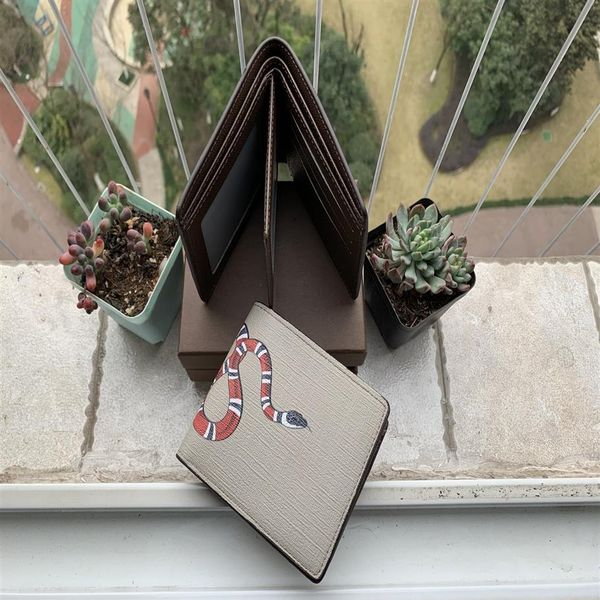








/tufli-jenny-fairy-ivette-wyl04080-1-black-5905588364924.jpg)







