Xbox Live Gift Card 40 GBP Xbox Live Key UNITED KINGDOM
Description
Buy this Xbox Live card (40 Xbox code) to increase the total amount of funds in a chosen Xbox Live account by 40 GBP! Sometimes it may seem like with today’s gaming market’s tendencies, 40 GBP doesn’t look like much, however, you can get pretty surprised with the range and variety of items the Xbox Live Store is offering: from the very best games out there to music, movies, TV shows, apps, and plenty more worth buying things!
Excellent choice for a gift!
Buy Xbox Live Gift Card 40 GBP key, if not for yourself, then as a perfect gift for your friend, or family member! This Xbox Live card (40 Xbox code) comes with no additional taxes or fees, so you can always expect to get more than your money’s worth. Also, these cards come with no expiry date, so it’s a worthy investment as well!
Perfect opportunity!
With this Gift Card in your possession, you are sure to find the game you’ve always wanted, and if that game far exceeds the Card’s value, we just want you to know, that this is far from the only Xbox Live Gift Card in our Store! Let’s say you like this one the most – buy two of them and even out the odds! Don’t wait until each Xbox Live card (40 Xbox code) gets sold out, choose your pick on Xbox Live and buy the funds for it right here.
Two Ways to Activate
Okay, so you’ve bought the Xbox Live Card (any card), what’s next? How to receive all the above-mentioned benefits? How to activate this key? What’s this code all about? Look no further because you’re fully covered! Here are the two most convenient ways on how you can activate your prepaid key codes!
If you are using an Xbox One console to activate Xbox Live card (40 Xbox code):
• When on the Home screen, go to the Store selection;
• Find Categories selection, choose Games option;
• Choose the Use a Code feature (or shout out at your controller – Xbox, use code!);
• Sign in if prompted;
• Your prepaid key will either come in the form of a QR code, or the 25-character code;
• In the case of QR code hold it to your Kinect sensor. In the case of the 25-character code, simply enter it by hand.
If you want to activate your Xbox Live card (40 Xbox code) via Web Browser:
• While in a browser, select the Redeem code feature;
• Click on Sign In option;
• Log into your Microsoft account;
• Click on Redeem option;
• Enter the 25-character code and click Confirm;
• Enjoy your purchase!
Excellent choice for a gift!
Buy Xbox Live Gift Card 40 GBP key, if not for yourself, then as a perfect gift for your friend, or family member! This Xbox Live card (40 Xbox code) comes with no additional taxes or fees, so you can always expect to get more than your money’s worth. Also, these cards come with no expiry date, so it’s a worthy investment as well!
Perfect opportunity!
With this Gift Card in your possession, you are sure to find the game you’ve always wanted, and if that game far exceeds the Card’s value, we just want you to know, that this is far from the only Xbox Live Gift Card in our Store! Let’s say you like this one the most – buy two of them and even out the odds! Don’t wait until each Xbox Live card (40 Xbox code) gets sold out, choose your pick on Xbox Live and buy the funds for it right here.
Two Ways to Activate
Okay, so you’ve bought the Xbox Live Card (any card), what’s next? How to receive all the above-mentioned benefits? How to activate this key? What’s this code all about? Look no further because you’re fully covered! Here are the two most convenient ways on how you can activate your prepaid key codes!
If you are using an Xbox One console to activate Xbox Live card (40 Xbox code):
• When on the Home screen, go to the Store selection;
• Find Categories selection, choose Games option;
• Choose the Use a Code feature (or shout out at your controller – Xbox, use code!);
• Sign in if prompted;
• Your prepaid key will either come in the form of a QR code, or the 25-character code;
• In the case of QR code hold it to your Kinect sensor. In the case of the 25-character code, simply enter it by hand.
If you want to activate your Xbox Live card (40 Xbox code) via Web Browser:
• While in a browser, select the Redeem code feature;
• Click on Sign In option;
• Log into your Microsoft account;
• Click on Redeem option;
• Enter the 25-character code and click Confirm;
• Enjoy your purchase!
Price history chart & currency exchange rate
Customers also viewed
![[Flash Deal]traditional Design Bedroom Furniture 1 Set of 7 Drawers Dresser Taupe Finish Wood Furniture Solid Wood[US Stock]
[Flash Deal]traditional Design Bedroom Furniture 1 Set of 7 Drawers Dresser Taupe Finish Wood Furniture Solid Wood[US Stock]](http://ae04.alicdn.com/kf/S7ca42c6303d944b5b515580debe7e4c5b.jpg)
€ 1,077.11
[Flash Deal]traditional Design Bedroom Furniture 1 Set of 7 Drawers Dresser Taupe Finish Wood Furniture Solid Wood[US Stock]
aliexpress.com
€ 7.32
30pcs original new TNY254PN TNY254P/DIP power management chip with large quantity and better price
aliexpress.com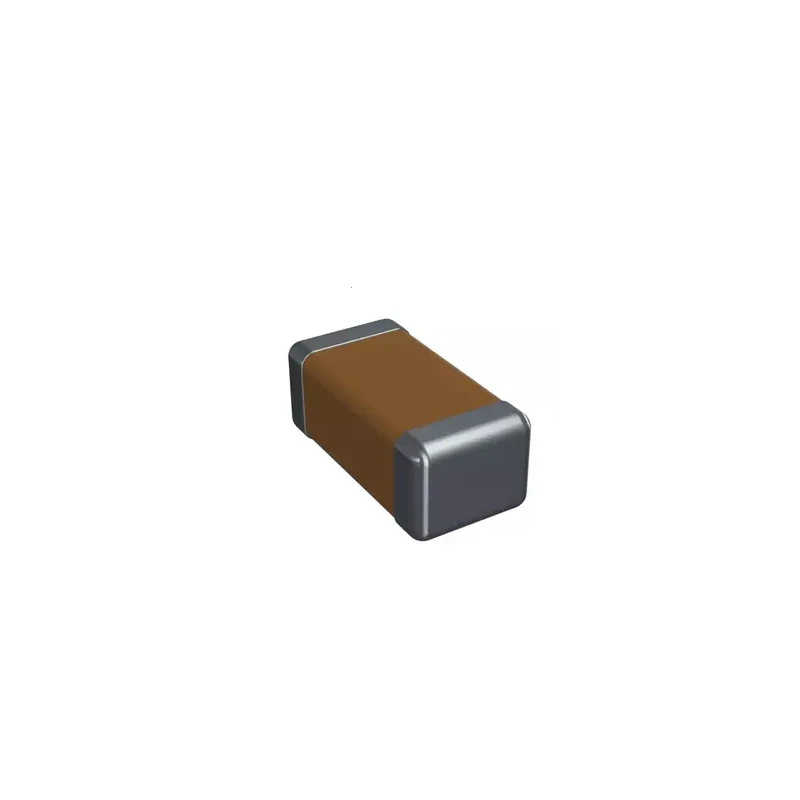
€ 11.89
500Pcs/Lot 3216 1206 27NF 100V 273K ±10% X7R, SMD Ceramic Capacitor,High voltage chip capacitor,C3216X7R2A273KT
aliexpress.com
€ 27.65
Mnotht Toys 1:6 Scale Daredevil Punisher Jon Bernthal Head Sculpt Model Male Soldier Head Carving Model For 12in Action Figures
aliexpress.com
€ 71.21
european and american fashion v-neck suit dress for women in autumn new fashion style thin and gentle long sleeve skirt
fordeal.com
€ 1.65
Doctorial Hat Bear Metal Cutting Die Stamps Scrapbook Mold Die Cut Stencil Handmade Tool DIY Card Mould Model Craft Decoration
aliexpress.ru
€ 3.05
30X50CM Black&White Waist Pillows Case Hot Modern Nordic Geometric Print Cushion Case Livingroom car Sofa Bed Decorative Pillows
aliexpress.ru
€ 4.60
Wok Stove Gas Rack Ring Burner Support Pot Stand Iron Trivet Holder For Steel Racks Range Cast Top Trivets Stainless Round
aliexpress.ru
€ 3.17
NARUTO Anime Japan Phone Cases For Samsung Galaxy S20 FE S20 Lite S8 Plus S9 Plus S10 S10E S10 Lite M11 M12 Cases Carcasa Funda
aliexpress.ru
€ 1.92
Биоудобрение AGROMAX ОРИГИНАЛ (10саше) Стимулятор роста урожая удобрение Агромакс Оригинал
bigl.ua
€ 17.18
Теплый спортивный костюм женский демисезонный осень-зима на флисе утепленный большие размеры 48-60 арт. 370
bigl.ua
€ 11.63
Платье по колено из ангоры с травкой (пушистое), с воротником и длинными рукавами. Синее
bigl.ua
€ 3.32
Эротическое белье.Сексуальное белье.Эротическое боди.Эротический комплект белья (размер 48 размер L)
bigl.ua
€ 5.84
Футболка поло мужская LaCosta черная | Мужская футболка с воротником трикотажная на лето ТОП качества
bigl.ua
€ 3.81
Роллер (ролик, валик) 30*10 см массажный Combi Compact 3D для массажа спины, тела, мышц Черный-комби
bigl.ua
€ 30.33
Audi Q5 8R FL 12-16 передняя решетка в бампер с противотуманками правая, арт. DA-20364
bigl.ua
€ 8.98
Aluminum light weight mobile phone camera tripod stand phone photography stand tripod REKef stainless steel light stand, Black
alibaba.com
€ 0.84
Art Ceramic Coarse Nail Drill Bit Milling Cutter Rotary Burr Bits, Black,white,blue,pink
alibaba.com
€ 15.24
Casual Style Straight Leg Zipper Fly Slimming Solid Color Wrinkle Design Men's Cotton Blend Sport Pants
everbuying.net




/pub/media/catalog/product/2/1/215121795_green_in.jpg?1650894624.9666)






/pub/media/catalog/product/2/1/215030032_blue_in.jpg?1650375000.7139)















