W3231 Digital Temperature Controller LED Display NTC Sensor Thermostat, Ac100-220, 501 Original






sku: 535a64c6-80e8-4663-8838-81a241fb9fe1
ACCORDING TO OUR RECORDS THIS PRODUCT IS NOT AVAILABLE NOW
$6.80
Shipping from: China
Description
W3231 12V 24V DC 110-220V AC Digital Temperature Controller Red Blue Dual Color LED Display NTC Sensor Heating Cooling Control Thermostat Specification:Temperature control range: -55℃~+120℃/-67℉~+248℉Temperature control accuracy: 0.1℃/0.1℉Display color: red + blueWorking power: DC 12V, DC 24V, AC 110V~220V (Optional)Sensor: NTC 10K 1m (including probe)Product size: 79.2x41.9x26.3mm/3.12x1.65x1.04"Hole size: 72.1x39.2mm/2.84x1.54"Product weight: 52g (12V/24V), 59g (110V~220V)Operation and display panel:Code Item Setting range Factory settingP0 heating/cooling H/C // CP1 Hysteresis 0.1℃~30℃/0.1℉~54℉ 0.1℃/0.1℉P2 Set temperature upper limit -55℃~120℃/-67℉~248℉ 120℃/248℉P3 Set the lower limit of temperature -55℃~120℃/-67℉~248℉ 120℃/248℉P4 Temperature correction -10℃~10℃/-27℉~27℉ 0℃/0℉P5 Delay start 0-10 minutes 0P6 High temperature alarm -55℃~120℃/-67℉~248℉ 120℃/248℉P7 Temperature unit ℃/℉ ℃P8 data lock ON/OFF OFFWarning code:Code Reason SolutionHHH The temperature exceeds the alarm temperature and the temperature drops below the alarm temperature to return to normalLLL cannot detect the temperature sensor. Replace the product and reconnect the temperature sensor.Indicator light:Color indicates the situationRed red light is flashing, heating mode is starting delay; red light is always on and heating mode is runningBlue The blue light is flashing, the cooling mode is delaying start; the blue light is always on and the cooling mode is runningOperation guide:1. Short press the "SET" small digital tube to flash, press up or down to set the target temperature, press the "standby" button or save the setting without any operation within 3 seconds.2. Long press "SET" to enter code setting mode, press up or down to switch codes, short press "SET" to enter code setting after selection, press "standby" key after setting or save the setting without operation within 3 seconds .3. The last parameter setting will be saved by default after shutdown.4. Restore factory settings: press and hold "SET" to power on.5. The module starts directly when the module is powered on. After powering on, long press the "standby" button, the module enters "sleep" or "wake up"; in the event of a power failure, the module runs automatically after the power is restored, without manual startup.Note:1. There may be slight size deviations due to manual measurement, different measuring methods and tools.2. The picture may not reflect the actual color of the item because of different photographing light, angle and display monitor.1 X Temperature Controller
Technical Details
| Color: | AC100-220 |
Price history chart & currency exchange rate
Customers also viewed

16%
$10.63
6pcs Led Motion Sensor Bulb 18w Led Lamp Motion For Home Bedroom, Living Room, Dining Room Lighting Ac100-130v
temu.com
8%
$5.99
JHLZHS Unisex Toddler Hat Girls Boys Knit Fall Winter Children Cute Deer Warm Outwear for Babys Cap Grey 501
walmart.com
-7%
7%
$11.68
Freesea Aquarium Fish Heater: 300 Watt Submersible Heater Adjustable Thermostat For Large 30-75 Gallon Betta Turtle
temu.com
1%
~ $6.20
Phone , Suitable For Tcl 4x/30z/50xe/se/501/505/k11/, Personalize And Pictures, / , Christmas, , , For -playing Enthusiasts
temu.com
1%
~ $10.40
Custom Photo Wooden Puzzle 501 Pieces - Unique Animal Shaped Interlocking Pieces, Personalized Gift Idea, Irregular Wood For Adults, Ideal For Celebrations And
temu.com
+7%
1%
$6.69
1pc Acrylic Thermostat Lock Box With Key - Polished , Uncharged, Fits 7.28 X 4.72 X 2.17 Inches Or Larger Wall Thermostats, No Battery Required
temu.com
+154%
1%
$18.16
How to Form a Nonprofit Corporation (National Ed): A Step-by-Step Guide to Forming a 501(c)(3) Nonprofit in Any State
abebooks.com
1%
~ $9.90
Custom Photo Wooden Puzzle 501 Pieces - Unique Animal Shaped Interlocking Pieces, Personalized Gift Idea, Irregular Wood For Adults, Ideal For Celebrations And
temu.com
1%
$4.48
Симпатичная мультяшная Сумка-тоут, Холщовая Сумка-тоут, серия Little Prince, печатный текст для ежедневного использования, Экологически чистая многоразовая сумка для покупок
aliexpress.ru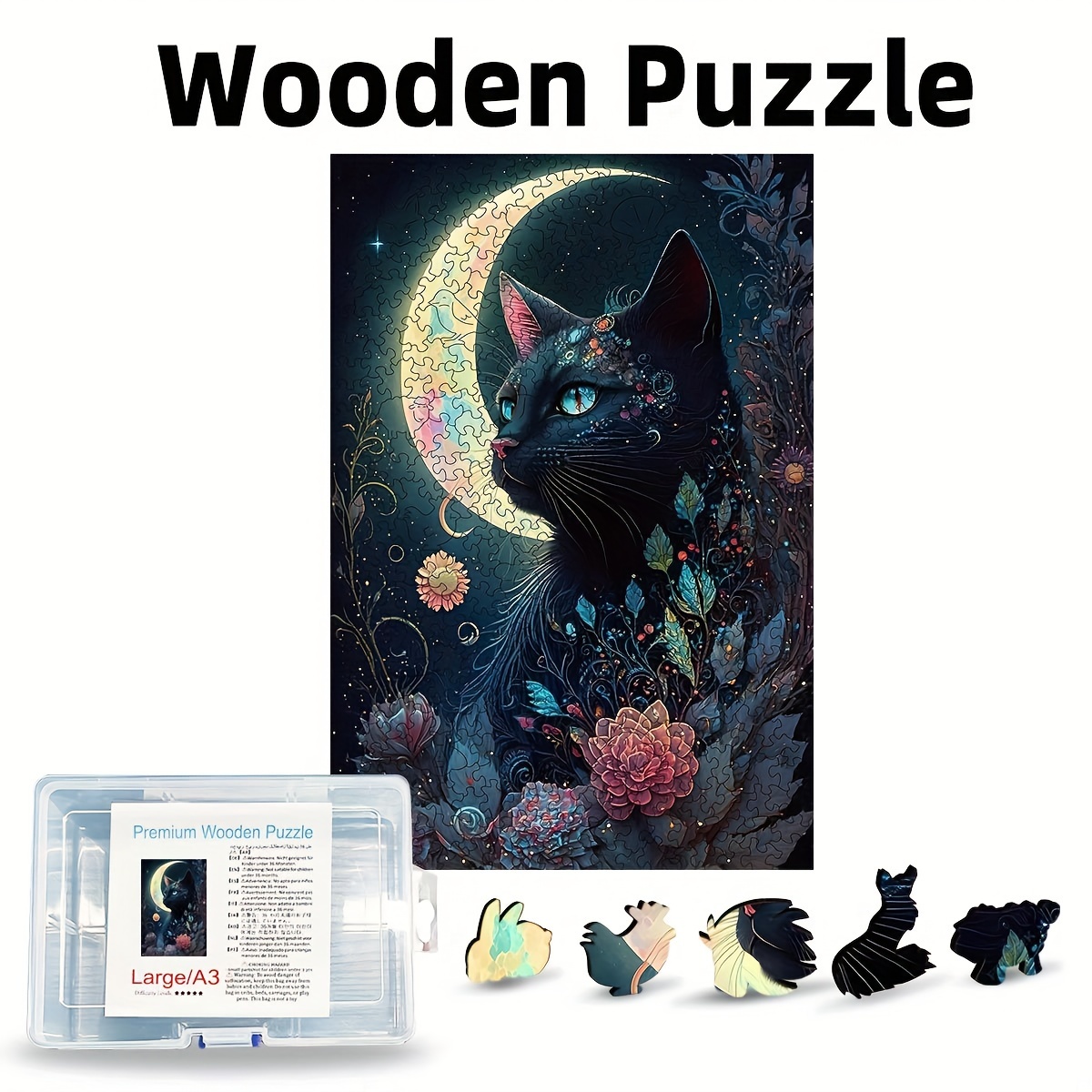
1%
$9.07
Boho Style Wooden - 501 Pieces Irregular Cat Shape Puzzle For Wall Hanging Decor, Challenging Wood Puzzle Art For Adults, Multipurpose Decorative Sign Without Electricity
temu.com
+1%
1%
~ $11.40
Custom Phone Case, For Tcl 50xe/501/50se/505/k11/4x//30z, Personalized Your Photo, , Text, For Christmas, Parties, Events,
temu.com
+4%
1%
$19.73
1pc, Steamer For Clothes, Clothes Iron With Soleplate And Adjustable Thermostat Control, With Safety Protection At 120v
temu.com
-12%
1%
$11.68
Compact 1200w Portable Fan Heater With Adjustable Thermostat & Protection - Desk, Bedroom, Office Use
temu.com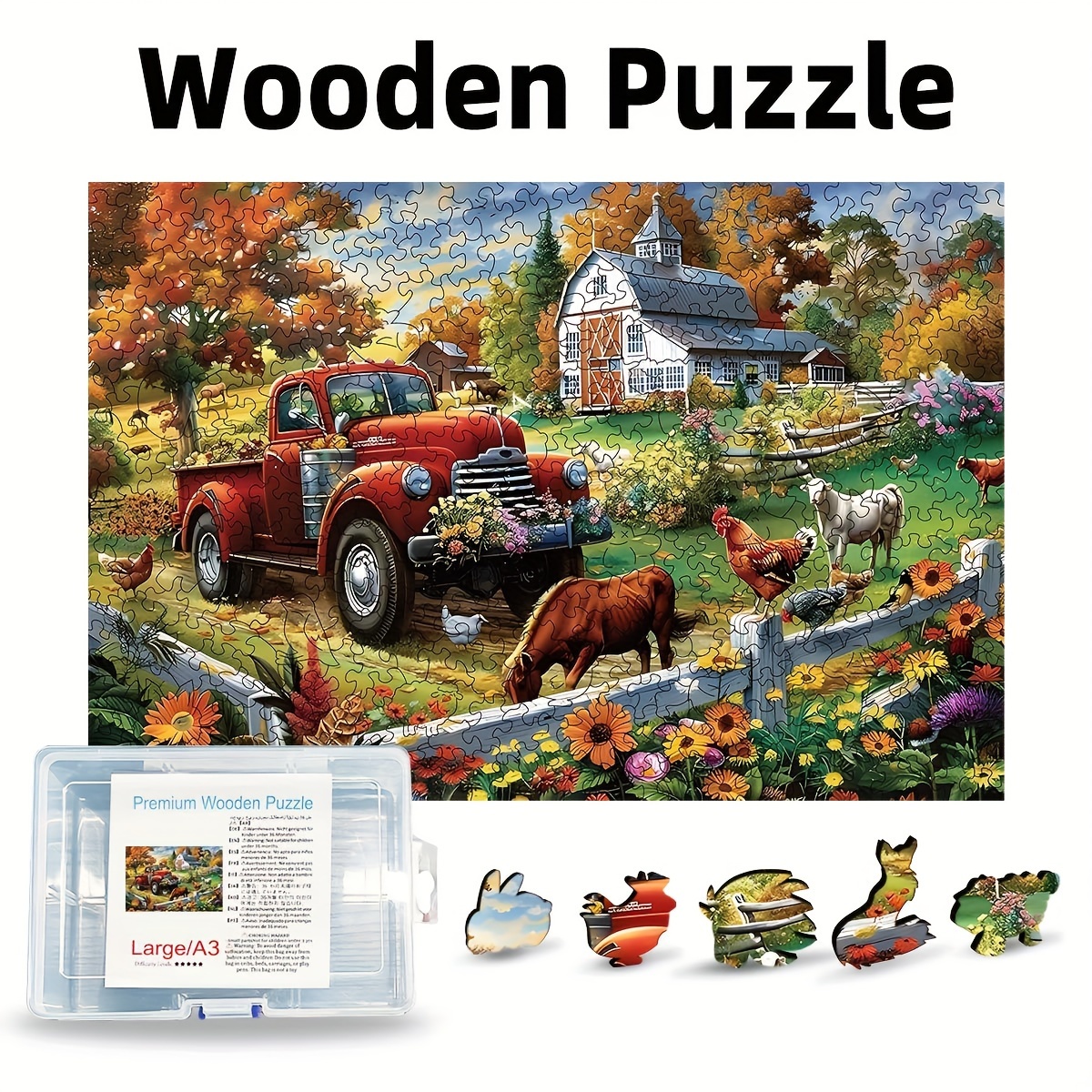
1%
$7.76
Boho Style Wooden - 501-piece Unique Animal Shape Pieces, Wall Hanging Decorative Art Painting, Multipurpose No-electricity Irresistible Challenge, Ideal Gift For Puzzle & Decor Enthusiasts
temu.com
+4%
1%
$11.68
Quick Release Base Plate Compatible With Plate Clamp With Leveler Slide-in Quick Release Baseplate With Clamp Base For 577/ 501/ 504/ 701 Hdv Camera Cage Tripod
temu.com
1%
$12.36
10Pcs Halloween Pumpkin Candy Bags Pumpkin Treat Bags Drawstring Burlap Bags Orange Pumpkin Halloween Party Favor Bags
aliexpress.com
1%
$12.09
1pc Cute Smiling Dinosaur Custom Name Printed Flannel Blanket, Themed All Season Comfortable Knitted Thermostat Cover, 100% Polyester Lightweight Fabric, Napping.
temu.com
1%
~ $10.40
Custom Photo Wooden Puzzle 501 Pieces - Unique Animal Shaped Interlocking Pieces, Personalized Gift Idea, Irregular Wood For Adults, Ideal For Celebrations And
temu.com
1%
$19.34
Crzoe Portable Electric Space Heater750w/ 1500w Ceramic Heater With Thermostat, Fast Heating, Fan , And Coverage For 200 , Ideal For Home And Office (black)
temu.com
1%
$17.06
Compact 1500w Ceramic Electric Space Heater With Adjustable Thermostat - Fast Heating, Quiet , Safe For Indoor Use, Fan & Heat , Black, Us Plug, Portable Heater
temu.com
+6%
1%
$20.13
1pc, Iron For Clothes With Soleplate -1200w Clothes Iron With Adjustable Thermostat Control, Safety Protection & , Accessories
temu.com
1%
~ $5.60
Phone , Suitable For Tcl 4x/30z/50xe/se/501/505/k11/, Personalize And Pictures, / , Christmas, , , For -playing Enthusiasts
temu.com







