Vector Art Photao Template
Description
Vector Art Photo Template It s super easily. Specification Total 1 PSD Files! included Help File 2000 3000 Pixel Resolution RGB Color Mode,300 DPI 100% Editable/Layered Smartly Organized & Grouped Turn ON/OFF Layers to Reveal New Look Easy Smart Object Feature. This action has been tested and working on Photoshop English versions CS3,CS4,CS5,CS6,CC15,CC17,CC18,CC19,CC20,CC21 How to use: Open Photoshop Open Templates PSD File. Go To Layer Image Placement then Double Click Open New Tab and Place/Drag and Drop the image. Now Click on W' or open the Quick Selection Tool and Select the Focus Area then Click on Add Layer Mask Icon in the Bottom of the Layer Panel. Beside Fx Icon Now File Save Current Tab and Return to your Previous Tab. Congratulations the Template is Complete Now. There is a YouTube link below for you to know more. You can watch it if you like Images: All images we used in this preview come from 3 sources. They are very good sources for free images If you are not using the English version, you can switch your Photoshop in English, play the action and return to your language back.
Technical Details
| _GoogleCategoryID: | 5032 |
Price history chart & currency exchange rate
Customers also viewed
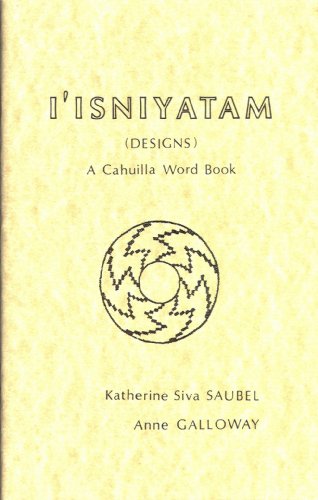
+54%
4%
$19.95
I'Isniyatam (designs): A Cahuilla word book (Indian languages of Southern California)
abebooks.com
1%
$3.56
90Pcs Halloween Temporary Tattoo Stickers Realistic Waterproof Horror Scar Tattoos Stickers Fake Bloody Scar Sticker
aliexpress.com
1%
$5.19
12V Солнечная панель Вытяжной вентилятор Вытяжной вентилятор Вентилятор Солнечная панель
aliexpress.com
1%
$16.28
Benuynffy Women Asymmetrical Neck Oversized Sweaters Fall Winter Solid Color Knitted Casual Pullover Loose Fit Jumper
aliexpress.ru
1%
$27.08
business metal ballpoint pen novelty black gold luxury personal logo custom signature stationery store school office fancy cool, Blue;orange
dhgate.com


















