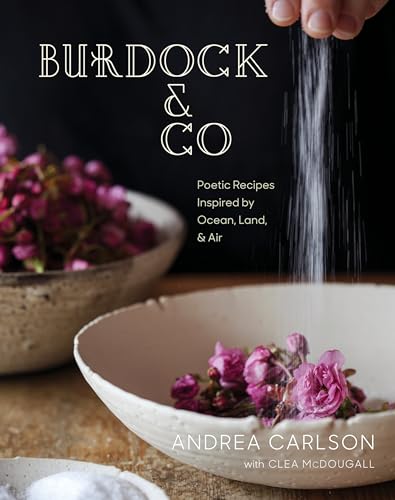VSCOcam Inspired Lightroom presets
Description
Lightroom presets inspired by VSCOcam Filters, These presets offer a range of 10 presets designed to help you recreate the same looks on VSCOcam app when editing images on the desktop and achieve stylish and beautiful film aesthetic. Perfect for portraiture, landscapes, lifestyle photography and everything in between. Use the powerful mobile emulation presets in Adobe Lightroom to streamline and simplify your workflow. It's our original work, built from scratch inside Lightroom. It is not endorsed by or affiliated with VSCO. --- WHAT'S INCLUDED IN THE PACKAGE: 10 VSCOcam Inspired Lightroom Presets : - Analog - A4 - A6 - Black & White Classic - B1 - Black & White Moody - B5 - Bold and Modern - HB1, HB2 - Subtle Fade - M5 - Faded & Moody - T1 - Black & White Heavy Fade - X1 - Compatible with Adobe Lightroom 4-7, Classic & CC Versions - One-click fully-automated Lightroom filters no user input required - Fully adjustable Lightroom presets - Fully compatible with JPG and RAW Images - Compatible with both a Mac and PC - Detailed installation instructions included - Instant download. Easy to use/setup, instructions included - Lifetime FREE Product Updates --- BEST-SELLERS LIGHTROOM COLLECTIONS: - Expert Bundle - Best Lightroom Presets for Bloggers Bundle - Wedding Lightroom Presets Bundle HQ - Portrait Presets and Brushes Collection - Newborn Presets and Brushes Collection - Professional Product Lightroom Presets and Brushes Collection - Wedding Collection - VSCOcam Inspired Collection - Travel Collection - Winter Lightroom & Photoshop Bundle - Interior Design - Film Wedding Collection for Lightroom - Food Photography Collection - HDR Premium Collection - Pastel Colors Collection - Fashion Collection - Nightclub Photography Editing Collection - Newborn Baby Collection volume 2 --- INSTRUCTIONS - Shop: - Blog: - How to Install Camera RAW Presets - How to Install Photoshop Actions - How to Install Lightroom Presets - How to install Lightroom Brushes --- WHY TO CHOOSE LIGHTROOM PRESETS CREATED BY BEART PRESETS? - The Importance of Great Editing: Our Presets for Lightroom are guaranteed to give you gorgeous edits! - Our Lightroom presets are Natural & Professional. We pride ourselves on creating tools that complement the photograph. - Designed to Create Mood: Our Lightroom presets, brushes and workflows are specifically designed to create a certain tone and style within your images. With the click of a button, you can have a stylized image that evokes an emotional response from viewers. - Achieve Consistency: BeArt Lightroom presets will allow you to achieve consistency with your work, which is crucial for developing a style! Instead of having a set of images that are all edited differently, these tools will allow you to streamline your editing and create images that cohesively look great together! - Tested and Trialed: Out Lightroom presets have been tested on a variety of images, all with unique lighting situations, colors, etc. They are versatile and are suited for any image. - Save Time & Have Fun with Beart Lightroom presets! --- Made With Love 2018 BeArt Presets www.beart-presets.com
Technical Details
| _GoogleCategoryID: | 5032 |
Price history chart & currency exchange rate
Customers also viewed
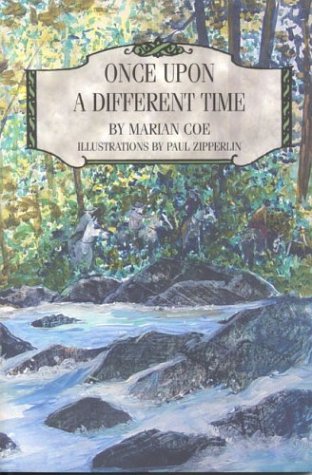
1%
$5.00
Once Upon a Different Time: A Mountain Adventure Inspired by The Writings of Charles Dudley Warner
abebooks.com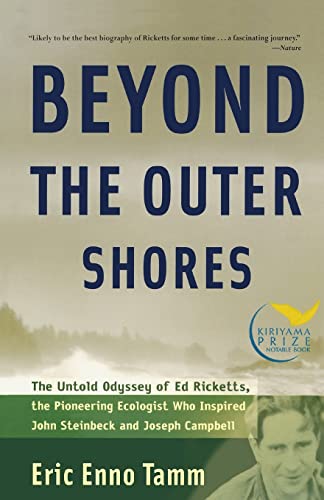
1%
$17.88
Beyond The Outer Shores : The Untold Odyssey Of Ed Ricketts, The Pioneering Ecologist Who Inspired John Steinbeck And Joseph Campbell
abebooks.com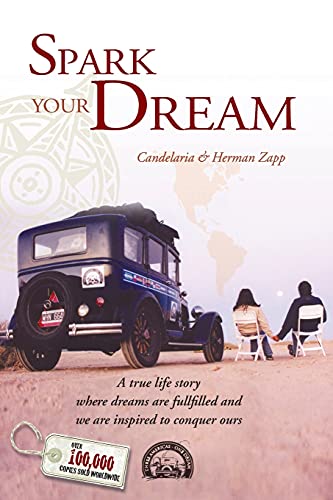
1%
$22.44
Spark Your Dream: A True Life Story Where Dreams Are Fulfilled and We Are Inspired to Conquer Ours (Paperback or Softback)
abebooks.com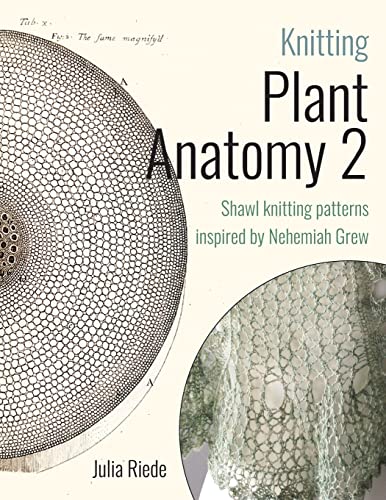
1%
$21.35
Knitting Plant Anatomy : Shawl Patterns Inspired by the Beauty of Microscopic Plant Anatomy, Part Two
abebooks.com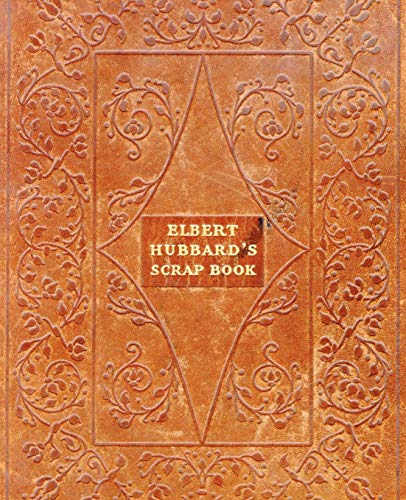
1%
$18.94
Elbert Hubbard's Scrap Book : Containing the Inspired and Inspiring Selections Gathered During a Life Time of Discriminating Reading for His Own Use
abebooks.com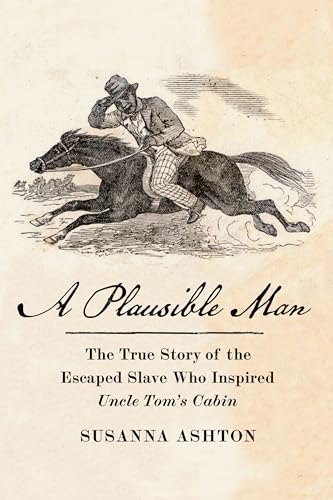
1%
$21.57
A Plausible Man : The True Story of the Escaped Slave Who Inspired Uncle Tom's Cabin
abebooks.com
1%
$19.28
Daily Devotions Inspired by 90 Minutes in Heaven : 90 Readings for Hope and Healing
abebooks.com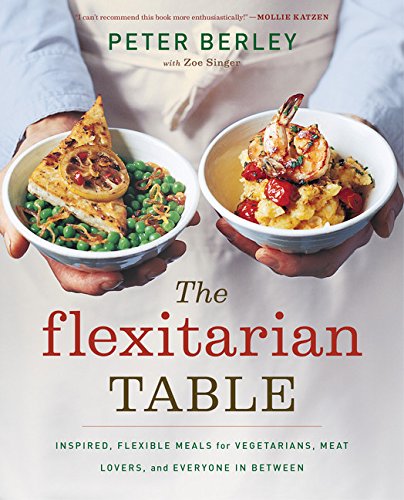
1%
$17.87
The Flexitarian Table: Inspired, Flexible Meals for Vegetarians, Meat Lovers, and Everyone in Between
abebooks.com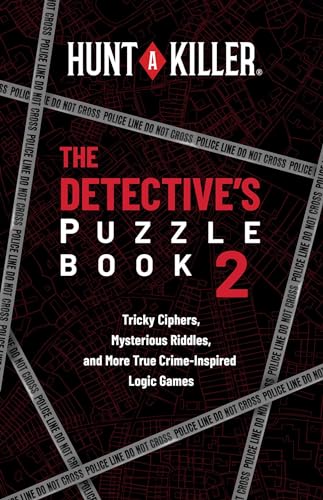
1%
$11.54
Hunt a Killer: The Detective's Puzzle Book 2: Tricky Ciphers, Mysterious Riddles, and More True Crime-Inspired Logic Games
abebooks.com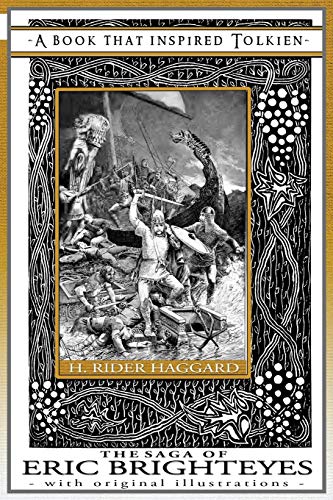
1%
$22.32
The Saga of Eric Brighteyes - A Book That Inspired Tolkien: With Original Illustrations
abebooks.com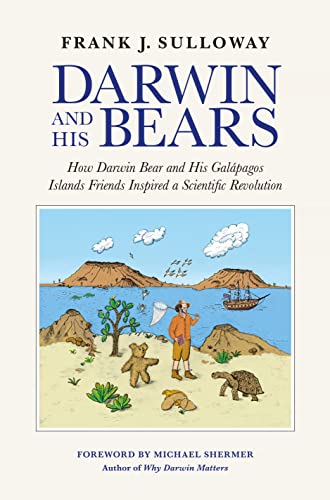
1%
$12.33
Darwin and His Bears : How Darwin Bear and His Galápagos Islands Friends Inspired a Scientific Revolution
abebooks.com
+6%
1%
~ $3.52
Чехол Awog на Xiaomi Redmi K20/K20 Pro/Mi 9T/9T Pro "Криминальное чтиво 1", Разноцветный, 35550-7
goods.ru
1%
$16.15
BGA221 Simple Board SD-EMMC EMCP 8bit 1.8V RT809H-ISP Detachable Flying Wire Reading and Writing
aliexpress.com
1%
$1.49
40 шт Материал Бумага Dappled мечта литературный коллаж записные книжки Скрапбукинг подложка подарок посылка декоративные 127*87 мм
aliexpress.ru
1%
$8.49
KISS&FLOWER NK292 Fine Jewelry Wholesale Fashion Woman Girl Bride Mother Birthday Wedding Gift Water Drop 24KT Gold Necklace
aliexpress.com