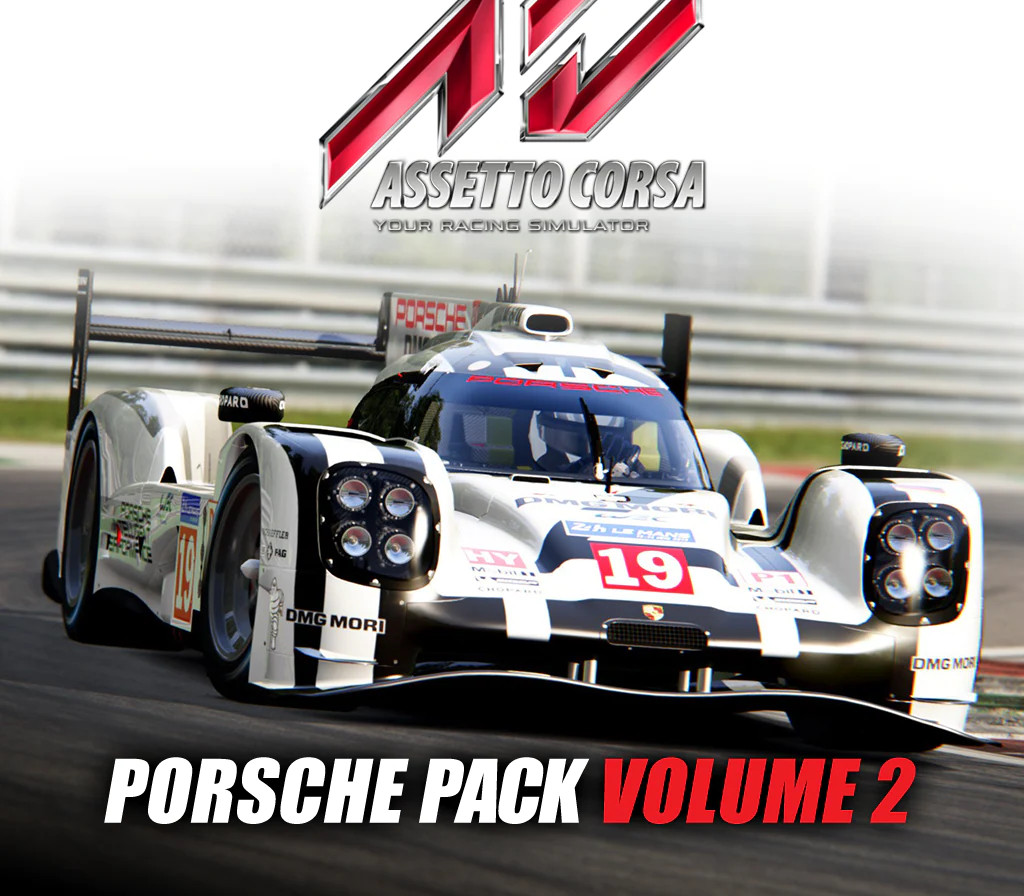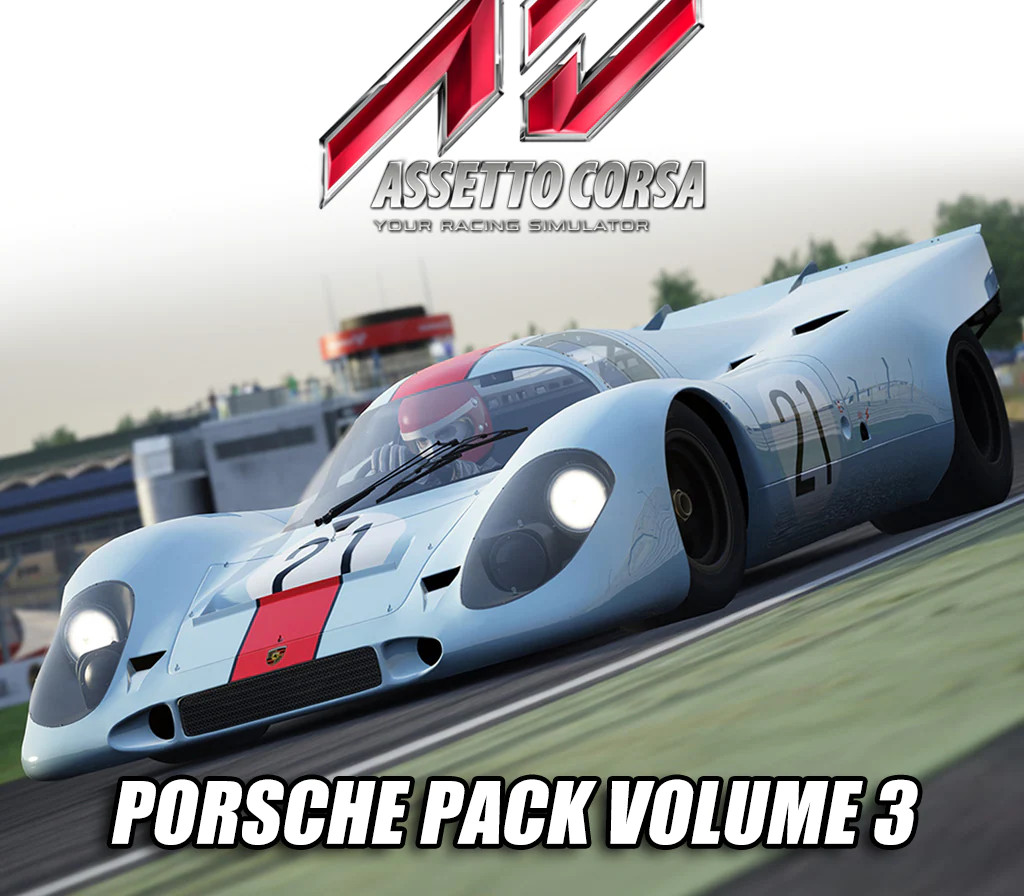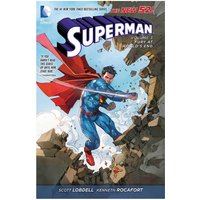V-Neck Tshirt Mockup vol-2
Описание
Looking for the best t-shirt mockups and PSD templates for your online store? Whether you're designing your own t-shirt or looking to add higher quality product pictures to your store, you're sure to find the perfect t-shirt mockup in here. A t-shirt mockup is essentially a blank t-shirt that you can add your product design on. T-shirt mockups can include a model wearing the product to help customers envision what the t-shirt looks like on, or they may just feature the t-shirt on a plain background. PSD is the name of the Photoshop file kind of like the .jpg extension for images. In this package, Included 4 easy to use t-shirt mockup generators. Why You Should Use T-Shirt Mockups: A t-shirt mockup allows your customers to see your design on a model. As some t-shirt PSD templates feature models, you can choose to showcase what your product looks like on a person. For example, if you're dropshipping t-shirts that only include a picture of the t-shirt, you might want to allow customers to envision what it would look like on a person, so you'd add the design onto a t-shirt mockup with a model. When you dropship the same products as everyone else, you might want to have your own unique images to stand out from everyone else. Using a t-shirt mockup allows you to add your own designs onto another photo. You're also free to include the free t-shirt mockup PSD as an additional image on your website to supplement the main image. If you run a print on demand business the dropshipping business where you design your own products , you might use a t-shirt mockup to showcase your unique design on a t-shirt. Using t-shirt mockups is an affordable way to have your apparel photographed without having to pay for a photographer or a model. Feel free to use our free t-shirt mockup template here before you made a purchase Buy Apparel Mock-Ups Master Collection Over 200 and save Up to $394 Product Feature - Fully Layered Photoshop Document - Put your own design using smart objects and another - smart object update automatically. - High resolution. 300 Dpi - Easy Editable - FX and background color controller - Organized Layers - 1 PSD with 4 different view - Displacement map for extra accuracy - Professional background included - User Guide Included Designs are NOT part of the download. HOW TO USE The mocks are built using smart objects. You will need Minimum Photoshop CS2 or higher. 4 EASY STEP FOR CHANGE YOUR DESIGN VIA SMART OBJECT Step1: Open the desired PSD and double click on the smart object layer called "your design" from layer part. Step2: Confirm the dialogue that will show up, and a new document will open up as PSB. Step3: Paste your Image into the document and save it. Step4: Return to the original document. Done ;
Характеристики
| _GoogleCategoryID: | 5032 |
График изменения цены & курс обмена валют
Пользователи также просматривали

1%
$40.78
DSO PRO ADS2050H Handheld Digital Portable Storage Oscilloscope Kit with 5MHz Bandwidth 20MS/S Sampling Rate(B)
aliexpress.com
1%
$2.88
Компактная складная настольная лампа, настольное украшение для детской комнаты, прикроватная тумба, украшение для спальни, праздничные под...
aliexpress.ru