Touch Screen Electronic Digital Wireless Food Barbecue Thermometer w/ Probe, 501 Original






sku: 9b65b0e3-4254-4612-a281-92a72d0cb95b
ACCORDING TO OUR RECORDS THIS PRODUCT IS NOT AVAILABLE NOW
$11.00
Shipping from: China
Description
Multifunctional Touch Screen Wireless Food Cooking Oven Meat Barbecue Thermometer Kitchen Household Electronic Digital Timer Measurement Tool with Backlight ProbeFeature: 1. Intelligent barbecue, over-limit alarm.2. Up/down timer, waterproof probe.3. Switch between Celsius/Fahrenheit.4. Touch screen function, with backlightSpecification: Material: Food grade 304 stainless steelSize: 7.6x2.5x7.6cm/2.99x0.98x2.99inBattery: 2 X AAA batteries (not included)Highest/lowest temperature display: 1) Timing range: 99 minutes 59 seconds2) Temperature range: -20℃ - 300℃ (-68 - 572℉)3) 8 kinds of meat choices, 5 kinds of taste choices4) The alarm time is 1 minute, press any key to stop the alarm5) Press any button to display backlight for 8 seconds6) The temperature unit can be displayed in degrees Celsius (℃) and Fahrenheit (℉), and the default display is Celsius when it is turned on7) Two magnets on the back can be attached to iron furniture, such as refrigerator, oven, etc.Operation method: 1. How to use a barbecue thermometer: 1) Turn the switch on the right side of the back to ON to open, and OFF to close2) Dial the dial button on the left to COOK position to enter the barbecue mode3) The probe wire can withstand a maximum temperature of 250℃ (482℉)4) In the grill mode, press the (M/M) touch key to select meat, and press the (S/T) touch key to select the taste5) The temperature unit display can choose degrees Celsius (℃) and Fahrenheit (℉), the default display Celsius when power on, long press (S/S/) to switch the temperature unit6) Long press (S/S/) for 3 seconds to enter the set target temperature, the temperature starts to flash, then press (M/M) to increase the temperature, press (S/T) to decrease the temperature, and long press to increase/decrease quickly.Insert the probe into the probe socket on the side, and insert the tip of the sharp probe into the food. The temperature of the food will be displayed on the screen.The current temperature on the right. When the food temperature reaches the set target temperature, the thermometer will start alarming.2. How to use the timing function: 1) Turn the dial on the left to TIMER to enter the timer mode2) 00 (minutes): 00 (seconds) is displayed on the screen, press the (M/M) touch key to set the minutes, press (S/T) to set the seconds, and the countdown starts3) When the screen displays 00:00, press the (S/S/) key to start counting, and the time will increase accordingly.4) Press (S/S/) to start/stop timing5) After the timing is paused, press the (M/M) touch key and (S/T) touch key at the same time to clear the timing6) When the countdown reaches 00:00, there will be an alarm reminder, press any key to stop the alarm.Note:1. Due to the different monitor and light effect, the actual color of the item might be slightly different from the color showed on the pictures. Thank you!2. Please allow 1-3cm measuring deviation due to manual measurement.1 X Barbecue Thermometer1 X Manual
Price history chart & currency exchange rate
Customers also viewed

41%
$13.55
1Pc Electronic Thermometer Touch Sn Food Meat Barbecue BBQ Cooking Thermometer Kitchen Electronic Temperature Probe for Kitchen Cooking
walmart.com
38%
$9.89
HOMEMAXS 1Pc High Precision Digital Baking Thermometer Barbecue Electronic Temperature Timer Probe Thermometer Without Battery (Beige)
walmart.com
30%
$12.56
Ovzne Folding Probe Barbecue Grill Food Electronic Probe Oil Temperature Thermometer
walmart.com
27%
$7.18
GiliGiliso Clearance Folding Probe Barbecue Grill Food Electronic Probe Oil Temperature Thermometer
walmart.com
24%
$8.82
Digital Food Thermometer Kitchen Oven Water Measure Probe Tool Grill Barbecue Kitchen Thermometer
walmart.com
21%
$11.99
Womail Kitchen Gadgets Folding Probe Barbecue Grill Food Electronic Probe Oil Temperature Thermometer
walmart.com
18%
$5.60
ZOhankhai Folding Probe Barbecue Grill Food Electronic Probe Oil Temperature Thermometer Clearance Sale Products
walmart.com
15%
$4.99
1pc, Tp01aw Digital Meat Thermometer For Cooking Candle Liquid Deep Frying Oil Candy, Kitchen Food Instant Read Thermometer With Super Long Probe, Backlit, Lock Function
temu.com
14%
$6.77
GiliGiliso Folding Probe Barbecue Grill Food Electronic Probe Oil Temperature Thermometer
walmart.com
12%
$8.99
Digital Thermometer Instant Read Meat Thermometer Super Fast Digital Food Thermometer Cooking Barbecue Thermometer with Inner Magnet and Collapsible Internal Probe for Grill Kitchen BBQ Cooking Meat
walmart.com
10%
$7.96
Digital Food Thermometer Backlight Instant Read Meat Thermometer Barbecue BBQ Grill Smoker Thermometer Cooking Baking Oven Thermometer with Foldable Probe
walmart.com
7%
$10.15
HYDa Kitchen Digital Probe Thermometer Barbecue Cooking Food Oil Temperature Gauge
walmart.com
6%
$7.84
Ycolew Kitchen Gadgets Cooker Folding Probe Barbecue Grill Food Electronic Probe Oil Temperature Thermometer Home & Kitchen Clearance
walmart.com
2%
$11.86
Digital Meat Thermometer Barbecue Food Cooking Thermometer Probe Steak BBQ Temperature Gauge Kitchen Cooking Tools Timer Temperature Manually Set
walmart.com
1%
$12.32
Wiueurtly Probe Food Barbecue Probe Grill Thermometer Folding Temperature Electronic Oil Thermometer
walmart.com
1%
$17.41
2packs BnGAJN Halloween Sale Thermometer Meat Thermograph With Probe Kitchen Instant Read Food Thermograph For Cooking Baking Liquids Confectionery Barbecue And Air Fryer
walmart.com
1%
$8.49
4 Pcs Securing Clip - Meter Probe Metal Barbecue Hot Beverage Thermometer Clips 304 Food Grade Stainless Steel
walmart.com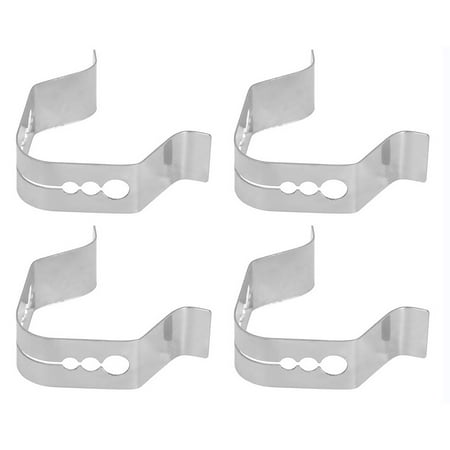
1%
$8.76
Goodhd 2/4/6 Pieces Meat Thermometer Probe Clip Holder Three-Hole Barbecue Probe Clip
walmart.com
+1%
1%
$4.08
1pc Instant Read Meat Thermometer Digital With Probe, Milk Liquid Barbecue Thermometer, Great For Cooking, Kitchen, Bbq, Grill, Milk, Candy
temu.com
1%
$13.88
Luminous Foldable Food Thermometer Barbecue Electronic Thermometer Collapsible BBQ Probe Thermometer for Kitchen Cooking (Black)
walmart.com
1%
$9.79
Household Thermometer with Stainless Steel Probe Needle for Baking Cooking Barbecue
walmart.com
1%
$7.54
SANWOOD Barbecue Thermometer Stainless Steel Barbecue BBQ Grill Thermometer Meat Food Probe Temperature Gauge
walmart.com
1%
$15.11
Barbecue Thermometer Food Thermometer Accurate Reading Multi Purpose Double Probe Head For BBQ For Home Black
walmart.com
1%
$9.99
Grill Temperature Probe Thermometer Digital Meat Thermometer Probe Design Reliable With Timer For Cooking And Grilling For Smoker Barbecue Oven
walmart.com
1%
$15.50
Prettyui Oven Barbecue Meat Thermometer with Probe INRIGOROUS Cooking Thermometer Built in Countdown Kitchen Timer with Alarm for BBQ
walmart.com
1%
$12.63
NutriChef Upgraded Replacement Barbecue Thermometer Probe - 1 Pc Stainless Steel Probe PWIRBBQ299
walmart.com
1%
$8.58
YAOMOBB Grill Probe Grommet 1/2/4Pcs Thermometer Probe Rubber Grommet Heat Resistant Barbecue Metal Washer Gasket Ring Cooker Replacement Part
walmart.com
1%
$11.45
Джинсы мужские потертые стрейчевые, байкерские рваные джинсы в стиле хип-хоп, облегающие джинсы в стиле панк, однотонные брюки из денима на ...
aliexpress.ru





