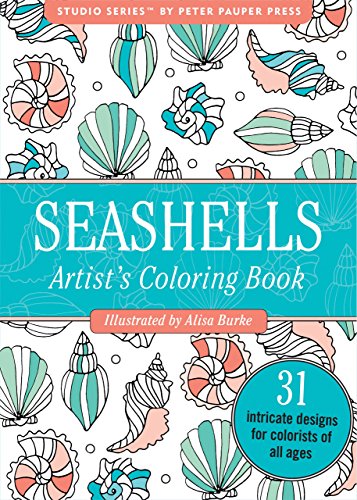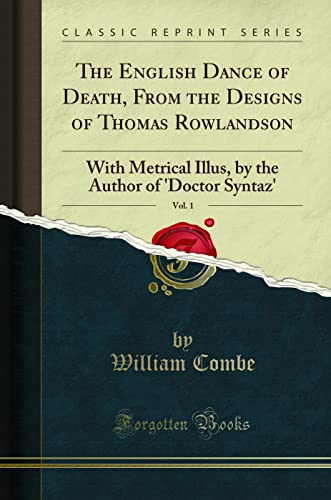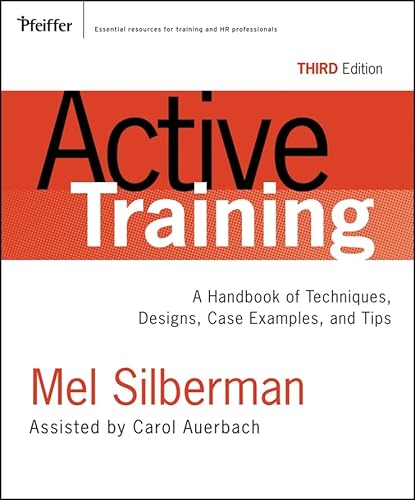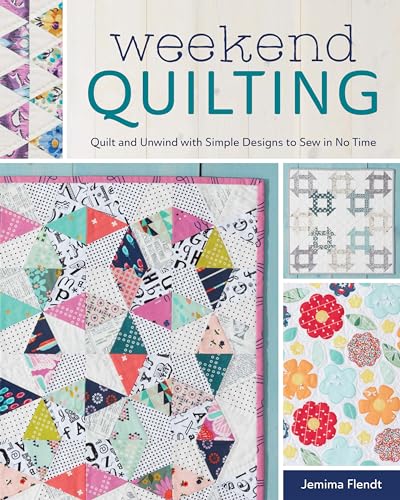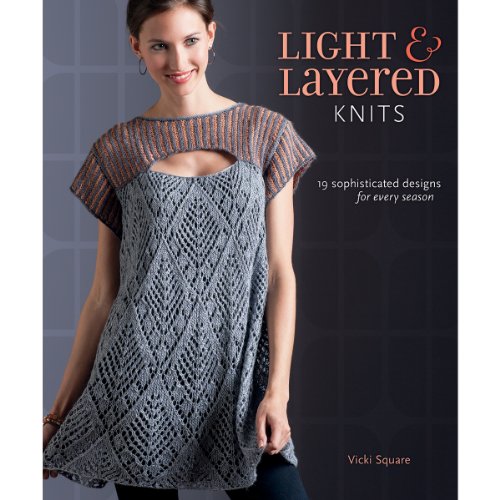Starburst Photoshop Brushes
Description
.zip contains: - 8 different brushes in 1 .abr file - 8 JPEG images of the brushes - 8 PNG images of the brushes To install the brushes: Go to C:Program FilesAdobeAdobe Photoshop CC 2017PresetsBrushes Simply drop the .abr file into that brushes folder, then start Photoshop from scratch. When you click on the brush tool in Photoshop, if you don't see your brushes click the settings icon in the drop down window where you would choose your brushes, click load brushes, then navigate to where you put them and click on Starburst Brushes to load them.
Technical Details
| _GoogleCategoryID: | 5032 |
Price history chart & currency exchange rate
Customers also viewed
![Creative Alliances : The Transnational Designs of Indigenous Women's Poetry [first edition]
Creative Alliances : The Transnational Designs of Indigenous Women's Poetry [first edition]](http://pictures.abebooks.com/isbn/9780806144825-us.jpg)
3%
$18.16
Creative Alliances : The Transnational Designs of Indigenous Women's Poetry [first edition]
abebooks.com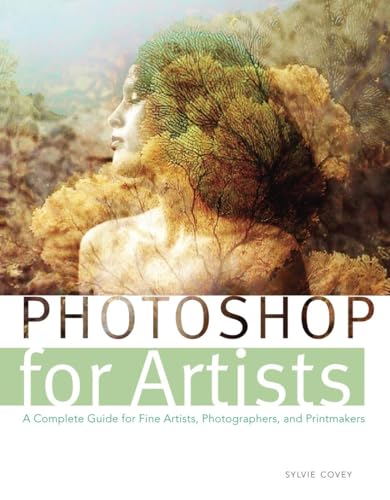
2%
$7.08
Photoshop for Artists : A Complete Guide for Fine Artists, Photographers, and Printmakers
abebooks.com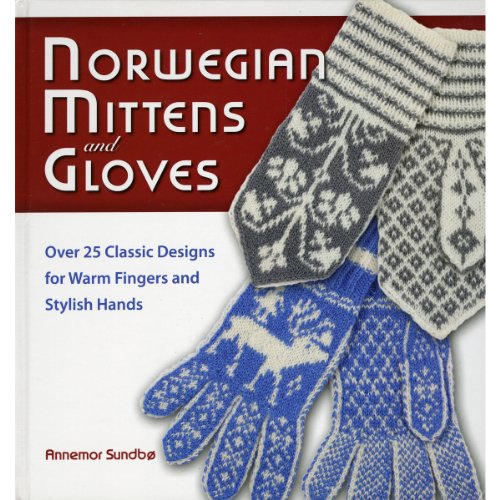
-89%
1%
$15.10
Norwegian Mittens and Gloves : Over 25 Classic Designs for Warm Fingers and Stylish Hands
abebooks.com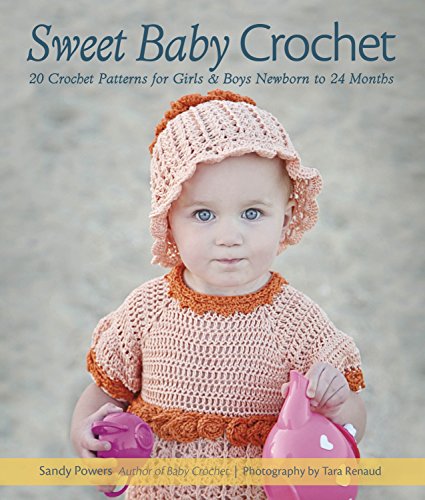
1%
$22.47
Sweet Baby Crochet: 20 Original Crochet Designs for Boys and Girls Newborn to 24 months
abebooks.com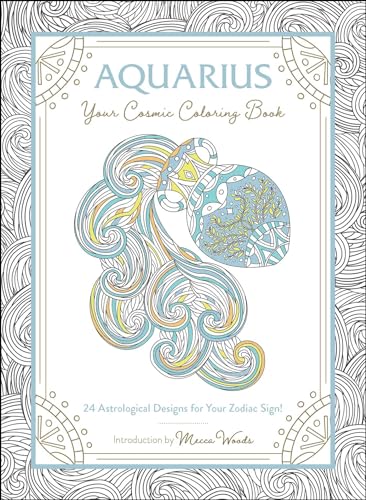
1%
$8.96
Aquarius: Your Cosmic Coloring Book : 24 Astrological Designs for Your Zodiac Sign!
abebooks.com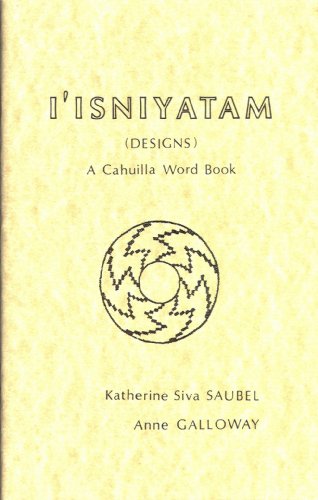
+54%
1%
$19.95
I'Isniyatam (designs): A Cahuilla word book (Indian languages of Southern California)
abebooks.com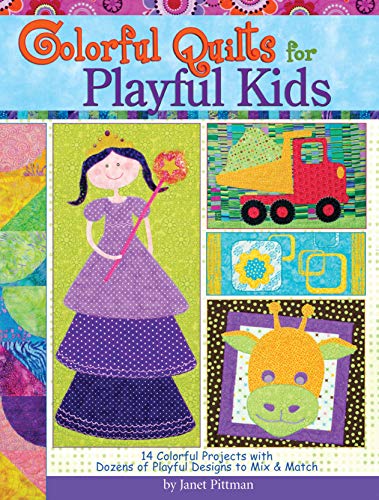
1%
$6.46
Colorful Quilts for Playful Kids: 14 Colorful Projects with Dozens of Playful Designs to Mix & Match (Landauer)
abebooks.com![Adult Coloring Floral Tattoo Designs Coloring Book (Adult Coloring Books: Flowers & Plants) [Paperback] Siuda, Erik
Adult Coloring Floral Tattoo Designs Coloring Book (Adult Coloring Books: Flowers & Plants) [Paperback] Siuda, Erik](http://pictures.abebooks.com/isbn/9780486496290-us.jpg)
1%
$5.76
Adult Coloring Floral Tattoo Designs Coloring Book (Adult Coloring Books: Flowers & Plants) [Paperback] Siuda, Erik
abebooks.com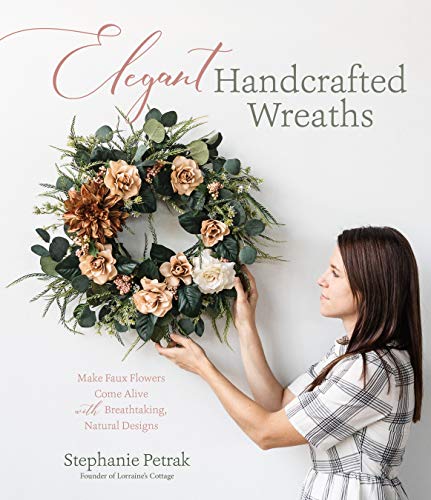
1%
$10.25
Elegant Handcrafted Wreaths: Make Faux Flowers Come Alive With Breathtaking, Natural Designs
abebooks.com
1%
$7.57
Creative Haven Lotus: Designs with a Splash of Color (Creative Haven Coloring Books)
abebooks.com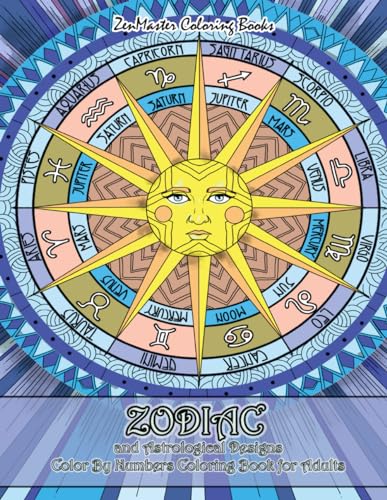
+15%
1%
$9.17
Zodiac and Astrological Designs Color By Numbers Coloring Book for Adults: An Adult Color By Number Book of Zodiac Designs and Astrology for Stress Re
abebooks.com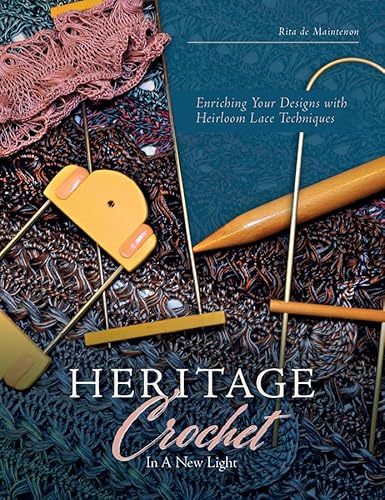
1%
$23.58
Heritage Crochet in a New Light : Enriching Your Designs with Antique Lace Techniques
abebooks.com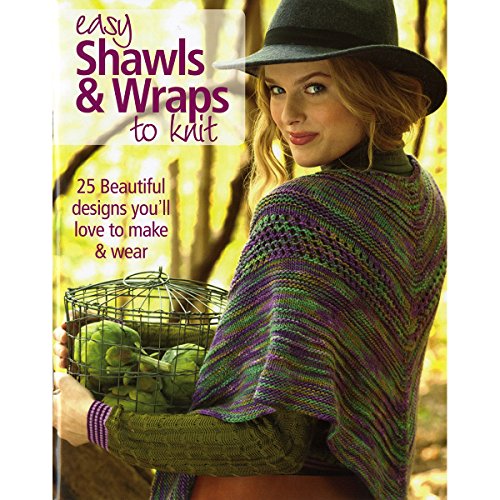
1%
$3.73
Easy Shawls and Wraps to Knit-For Every Season, 25 Beautiful Designs Youll Love to Make Wear
abebooks.com
1%
$81.53
Customized Simple Satin Criss-Cross Bow Pleat Ruched A-line V-neck Prom Dresses Classic Exquisite Modern Style Unisex Retro
aliexpress.com
1%
$27.59
Women Dress Summer Vintage Sexy Black Floral Print Long Party Vestidos Casual Plus Size Slim Bowknot Office Ball Gown Dresses
aliexpress.com
1%
$45.85
modern and simple nordic living room coffee table household carpet sofa carpet floor mat (rolled up not more than 60cm)
fordeal.com
1%
$11.74
halloween mask led light up party masks mascara led purge election year masks festival cosplay costume glow in dark
dhgate.com









![Victorian Needlepoint Designs [first edition]
Victorian Needlepoint Designs [first edition]](http://pictures.abebooks.com/isbn/9780486231631-us.jpg)