Softron ST-3IB36 OnTheAir Node Video Server Bundled with OnTheAir Live


Softron
sku: SO3IB36
ACCORDING TO OUR RECORDS THIS PRODUCT IS NOT AVAILABLE NOW
€ 2,901.11
Shipping from: United States
Description
The Softron OnTheAir Node is a playout server and ingest engine for Mac that is controlled by the included OnTheAir Live and opened to third party applications. Designed to be an affordable, dependable and customizable video server with an open client-server architecture, Node can be controlled remotely over the network. A single client computer in a control room can manage multiple OnTheAir Node playout servers found in the machine room.Featuring unrivaled openness, Node ushers in a new era of Mac-based playout servers. It enables third party applications like Traffic and Media Asset Management solutions to easily control a reliable playout server with real-time media cataloging and validation. The software launches automatically at startup and resumes operation, even in the event of a power loss. Node is compatible with any Intel-based processor equipped with a video card (AJA, Blackmagic Design or Matrox) and installed in the xserve, MacPro, MacBook Pro, MacBook Air, iMac, or Mac mini machines. OnTheAir Live may be installed on the same computer as Node or on a laptop, iMac or other less powerful computer in a control room. Node typically gets installed on an Xserve or MacPro in the server room. OnTheAir Live is targeted at live production and offers features like A / B Roll playlists, Chain Mode and Cue Mode. You can control as many Nodes as you like from a single Live application. The Node software is equipped with the same playout engine as Softron's flagship product OnTheAir Video, so it delivers the same reliability that this product has demonstrated over time. It offers the capability to control this engine via TCP / IP, which means you can even manage your playout while on the road! Not only does Node output video to any available video output on the Mac and enable it to be controlled remotely, it also catalogs the available assets in one or more scan folders and informs any of the client applications, such as OnTheAir Live or the optional OnTheAir Manager (not included), when a new asset arrives or is removed. Additionally, it checks for validity and compatibility. Information on the clips is given as XML, which makes it easy for any other third party application to retrieve the clip's characteristics, such as video codec, audio sample rate, creation date, last modification date, or finder label. OnTheAir Node features open architecture that permits any third party application, including Traffic or Media Asset Management software, to manage the playout and view the list of available media. Node utilizes Telnet for its communications, which ensures that the protocol is a proven and open standard that has no special requirements. With OnTheAir Node's virtually unbeatable efficiency, you have the ability to play out 4 streams of HD simultaneously on a single Mac. The software's playback engine (NAVI) has been developed since 2004 and is the same one used by OnTheAir Video. It does not employ the graphics card for playout and you need not have a monitor connected to your Mac in order to keep Open GL active, as you do with other playout solutions. You can send GPI triggers from OnTheAir Node to a video mixer or any GPI compatible device in order to take control of it. The software's versatile system of "Attributes" permits it to take control of multiple external devices, including video routers (via RS232 or Ethernet), Character Generators and logo inserters (via GPI triggers). Attributes are altered for the entire length of a clip and changed back to the default value at the end. The HD option (not included) activates the high definition output formats. Logo Overlay (also not included) allows you to overlay a logo over the video without extra hardware. The OnTheAir Node Remote option for OnTheAir Live allows you to control OnTheAir Node playlists (not schedules) from an iPad and is available from the AppStore (not included).
Price history chart & currency exchange rate
Customers also viewed

€ 61.90
(Silver) 2-Stroke Bicycle Engine, 80cc Bicycle Engine Motor, Motorized Bicycle Motor for Most 26-28" Wheeled Bikes with V-frames
aliexpress.com
€ 3.91
6 Pcs Big Wooden Pencils Cute School Stationary Kids Students Eraser Top Gift Birthday Party Favors H writing Practice Drawing
aliexpress.com
€ 48.15
35750-TA0-A32 Car Window Switch Regulator Button Control Panel Assembly For Honda Accord 2.4L 3.5L 2008-2012 35750TA0A32
aliexpress.com
€ 9.35
34526771776 New Front Left/Right ABS Wheel Speed Sensor For BMW X5 E70 F15 F85 2007-2018 X6 E71 E72 F16 F86 2008-2019 Auto Parts
aliexpress.com
€ 13.15
BL3Z-19E624-A New For Ford Motorcraft HVAC Blower Motor Resistor YH1829 BL3Z19E624A, BL34-19E624-AA, BL3419E624AA
aliexpress.com
€ 0.09
Extra Fee for express / China Register Airmail Cost or Compensation for Former Order
aliexpress.com
€ 5.57
Cows - farm - dairy cows on sage Throw Blanket Bed Fashion Sofas heavy to sleep Blankets
aliexpress.com
€ 2.20
Easter Bunny Nutcracker Decor Cute Resin Easter Bunny Figurines Spring Home Decor Holiday Decorations
aliexpress.com
€ 10.89
Flannel European classical Blanket FruitsampVeggiesampBerries bedspread duvet cover non fading resistant Pill Non shedding
aliexpress.com
€ 7.85
1 Pair 85mm 4Pin Cooler Fan Replacement for Galax GeForce 1660 2060 2070 Graphics Card Cooling Fan
aliexpress.com
€ 1.78
Мешок для одежды, пылезащитный мешок для одежды, черный, серый чехол для одежды, подвесной мешок для хранения, водонепроницаемый органайзер для шкафа PEVA, костюма, платья
aliexpress.com
€ 4.08
1/4Pcs Raise Height Washing Machine Shockproof Pad Adjustable Height Non-slip Shock Mute Pads Rubber Universal
aliexpress.com
€ 8.52
2000s Japanese Dancing Arm Sleeves Anime Costume Fingerless Arm Cover Long Sleeves JK Girls Knitted Star Pattern Arm Sleeves
aliexpress.com
€ 34.76
14.4V 4800mAh/6800mAh/9800mAh Replacement Battery for Dewalt XRP DC9094 DW9091 DE9092 Cordless Electric Tool Batteries
aliexpress.com
€ 33.88
Футболка мужская Jack Wolfskin ESSENTIAL T M темно-синяя 1808382-1010, Темно-синий
sportcity.ua
€ 56.91
Женские босоножки с ремешком на щиколотке Meotina, Летние черные босоножки из натуральной замши на толстом высоком каблуке, с квадратным носком и пряжкой
aliexpress.ru
€ 3.18
Women's Dress Sexy One Line Oblique Shoulder Wrapped Chest Short Skirt Wrapped Waist Show Thin Dress
aliexpress.ru
€ 6.46
Рубашка мужская Свободная однотонная из хлопка, дышащая уличная одежда, длинная сорочка оверсайз
aliexpress.ru
€ 11.40
Аксессуар Гибридное защитное стекло Krutoff для Realme Pad Mini + защита камеры 2шт 299175, Realme Pad Mini
pleer.ru
€ 263.60
2021pu embossed hand brushed summer new design trend women's bag handbag messenger bag
aliexpress.com
€ 594.05
player ownice octa core 64g rom android 9 4g lte 360 panorama dsp spdif car dvd gps navi for prado 2004 2005 - 2009 land cruiser 2003
dhgate.com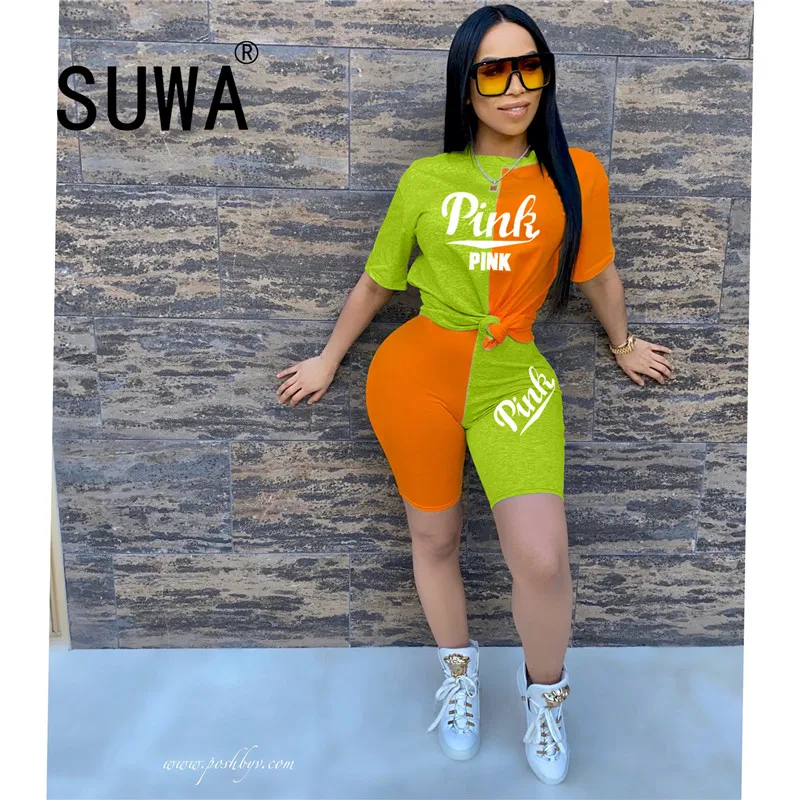
€ 14.05
Letter Print Tracksuit Women Set Top Biker Shorts Plus Size Casual 2 Piece Sets Womens Outfits Summer Matching Sets for Women
aliexpress.com
€ 19.74
LUCLESAM Winter Men Solid Color Stripe Turtleneck Male Slim Fit Keep Warm Pullovers Sueter Masculino Blusa De Frio Masculino
aliexpress.com
€ 4.64
N/A/ Mini Pocket Jewelry Diamond Electronic 100g 0.01g Digital Balance Weight Scale
aliexpress.com
€ 3.86
XIYANIKE 925 Sterling Silver Flower Cutout Full Zircon For Women Earrings Fashion Simple Gorgeous Jewelry Birthday Gift C
aliexpress.com
€ 27.70
Italia Turkish IPTV UK Colombia Italy USA Canada Italian Mexico Turkey IPTV reseller panel HI-OTT adult iptv xxx 4k box
alibaba.com
€ 1.72
Adjustable Wristband Elastic Weightlifting Powerlifting Breathable Wrist Wraps straps Bandage Support, Customized color
alibaba.com![для 3XL crew sand Kanji [igsticker] Футболка мужская, размер, дизайн, принт, унисекс, ворот, хаки, футболка 001715, Японский/японский узор, японский,
для 3XL crew sand Kanji [igsticker] Футболка мужская, размер, дизайн, принт, унисекс, ворот, хаки, футболка 001715, Японский/японский узор, японский,](http://img.joomcdn.net/5eb338d38501a257b4749a7f7ff7b299cd961027_original.jpeg)
€ 47.49
для 3XL crew sand Kanji [igsticker] Футболка мужская, размер, дизайн, принт, унисекс, ворот, хаки, футболка 001715, Японский/японский узор, японский,
joom.com
€ 1.65
New Winter Gloves Men Women Leather Warm Driving Gloves Mittens Touch Screen Waterproof Tactical Gloves
aliexpress.com
€ 15.21
Car Steering Wheel DSG Shift Paddle Extension For Audi A1 A3 A4L A5 A7 S3 S4 S5 Q2 Q5L SQ5L Q7 TT TTS R8 Q2L Q3 SQ7 Q8
aliexpress.com
€ 10.95
A/T Throttle Control Cable for Mitsubishi Pajero Montero IO TR4 Pinin H67W H77W 2000-2007 MR967698
aliexpress.com
€ 24.20
Garden Tarp Lawn Fabric Heavy Duty Waterproof Barrier Mats 79 X 79 Inches GrassControl Cover Blocker For Outdoor Yard Lawn
aliexpress.com














