Simple Gold Bussiness Card
Description
Simple Fashion Business Card Thank you for purchasing my item.. Features: Size: 3.5x2 0.25 Bleed in Each Side Fully editable Full layered Photoshop Version: CS or Higher Resolution: 300dpi CMYK Colors Font Used: FRONT CARD For change logo: Open 'Simple Gold Corporate Bussiness Card.psd' in Photoshop. Open 'LAYERS' in right panel on Photoshop. Click arrow in 'FRONT'. Click arrow in 'Logo'. Right click to "Your Logo HERE!". Then select 'Edit Contents'. Insert your logo. For change company name: Open 'Simple Gold Corporate Bussiness Card.psd' in Photoshop. Open 'LAYERS' in right panel on Photoshop. Click arrow in 'FRONT'. Click arrow in 'Text'. Double click to icon 'T' in text want to change. BACK CARD For change your name: Open 'Simple Gold Corporate Bussiness Card.psd' in Photoshop. Open 'LAYERS' in right panel on Photoshop. Click arrow in 'BACK'. Click arrow in 'Text'. Double click to icon 'T' in text want to change. For change contact information: Open 'Simple Gold Corporate Bussiness Card.psd' in Photoshop. Open 'LAYERS' in right panel on Photoshop. Click arrow in 'BACK'. Click arrow in 'Text'. Double click to icon 'T' in text want to change. For change social network: Open 'Simple Gold Corporate Bussiness Card.psd' in Photoshop. Open 'LAYERS' in right panel on Photoshop. Click arrow in 'BACK'. Click arrow in 'Social Network'. Double click to icon 'T' in text want to change. For change QR Code: Open 'Simple Gold Corporate Bussiness Card.psd' in Photoshop. Open 'LAYERS' in right panel on Photoshop. Click arrow in 'BACK'. Click arrow in 'Element'. Right click to "QR Code!". Then select 'Edit Contents'. Insert your QR Code. Once again thanks for purchasing....
Technical Details
| _GoogleCategoryID: | 8022 |
Price history chart & currency exchange rate
Customers also viewed

9%
$10.74
Cutting Board Charcuterie Template Woodworking Guide Tools Router Templates Stencils Handle for
walmart.com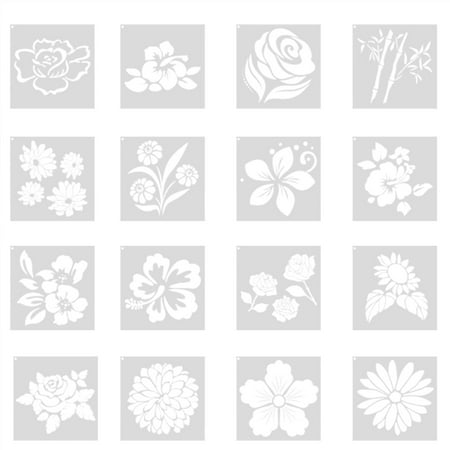
4%
$8.32
UYUH 16Pcs 2021 Flowers Cookie Stencils Flowers Cake Templates Flowers Coffee Stencils Reusable for Home & Bedroom& Kitchen & Bathroom Supplies & Decorations
walmart.com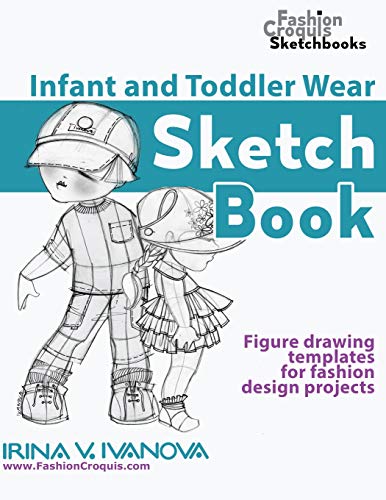
3%
$13.82
Infant and Toddler Wear Sketchbook: Figure drawing templates for fashion design projects (Fashion Croquis Sketchbooks)
abebooks.com
2%
$7.13
Color Me Fearless: Nearly 100 Coloring Templates to Boost Strength and Courage (Volume 8) (A Zen Coloring Book, 8)
abebooks.com
1%
$18.99
4PCS Radius Jig Templates Round Corner Router Bit Template Woodworking Quick Locating Template
walmart.com
1%
$4.42
Portable Color Me Calm: 70 Coloring Templates for Meditation and Relaxation (A Zen Coloring Book, 4)
abebooks.com
1%
$4.16
Color Me Calm: 100 Coloring Templates for Meditation and Relaxation (A Zen Coloring Book)
abebooks.com
+3%
1%
$13.42
Essentials Fashion Sketchbook (366 Figure Templates to create your own designs!) Fashion Sketchpad
abebooks.com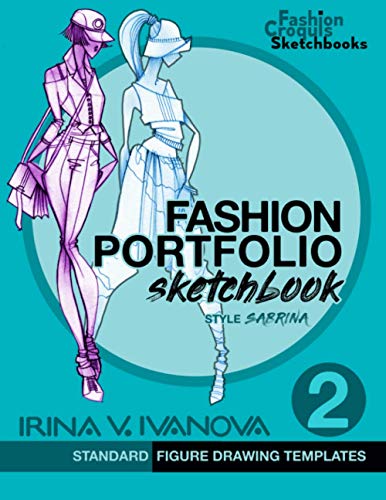
-77%
1%
$9.71
Fashion Portfolio Sketchbook 2: Standard figure drawing templates. Style Sabrina (Fashion Croquis Sketch Books)
abebooks.com
1%
$4.50
More Modern Top-Down Knitting: 24 Garments Based on Barbara G. Walker's 12 Top-Down Templates
abebooks.com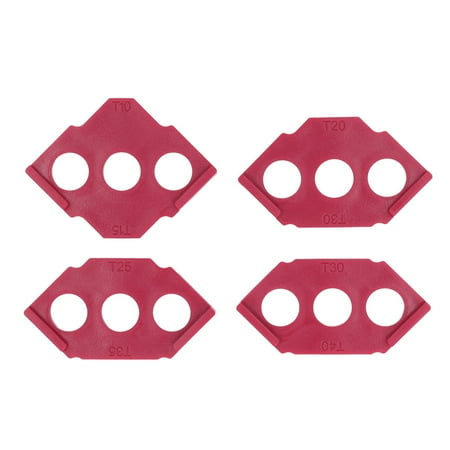
1%
$12.99
2024 4PCS C Corner Templates Woodworking Router Trimmer Template Straight Bevel Corner Locating Template Red
walmart.com
1%
$4.49
SCGSY Under 10 Dollars Kitchen Utensils & Gadgets Utensils Kitchen Clearance Kitchen Set Utensil 100Pcs Core English Paper Quilting Templates Patchwork Sewing DIY Kitchen Utensils & Gadgets
walmart.com
1%
$4.00
The Envelope Mill: Recycle Magazines into Beautifully Crafted Envelopes/Book and Templates
abebooks.com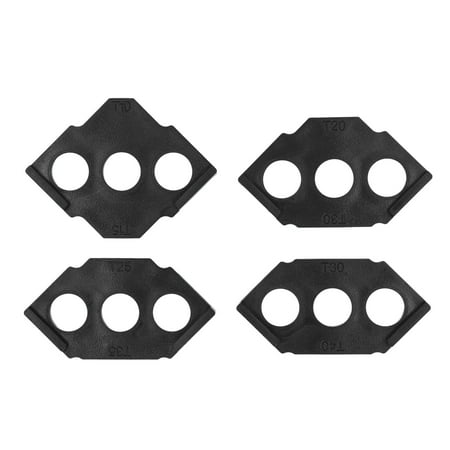
1%
$23.96
Big sale 4PCS C Corner Templates Woodworking Router Trimmer Template Straight Bevel Corner Locating Template Black
walmart.com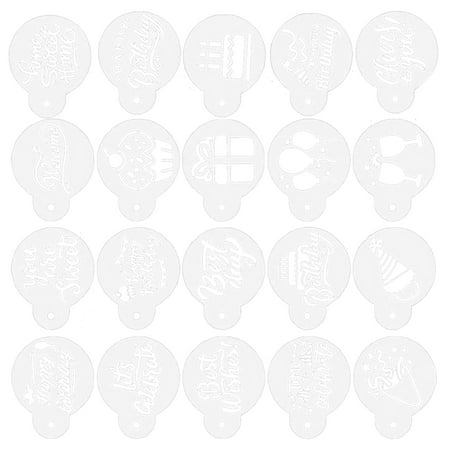
1%
$10.99
Jubilant 20 Pcs Cake Flower Spray Molds Different Patterns Reusable Food Grade Cookie Stencils Coffee Decoration Stencils Templates Tools Baking Painting Dessert DIY Birthday Party Decor
walmart.com
1%
$4.99
Isvgxsz New Products Multifunctional Household Tools Router Templates 1-Piece Woodworking Semi-Fillet Quick Positioner R Angle Gauge Woodworking Trimming Machine Semi-Fillet Quick Positioning Molder
walmart.com1%
$4.50
Beautiful Paper Cut Light Box Night Light Templates Laser Cut Best ChristmasTheme Christmas Day Gift Led night light
walmart.com
1%
$22.93
TOWED22 Mens Dress Shoes Suede Plain Toe Slip On Classic Bussiness formal Casual Dress Shoes for Men Business Casual Shoes Men(Brown 11)
walmart.com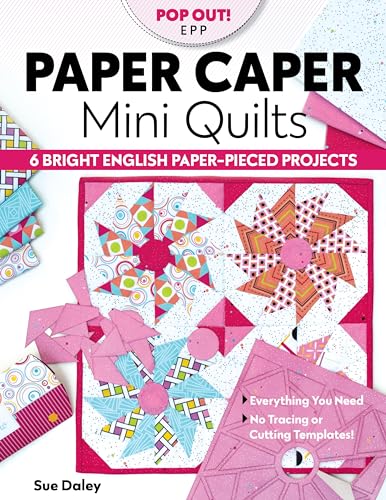
1%
$11.85
Paper Caper Mini Quilts: 6 Bright English Paper-Pieced Projects; Everything You Need, No Tracing or Cutting Templates!
abebooks.com
1%
$11.40
Stationery Cards And Envelopes Set for Teachers 12Pcs Easter Stencils Templates Hollow Drawing Painting Stationery Paper And Envelopes Set Cute Craft Storage Organizer Stationery Cards And Envelopes
walmart.com
1%
$2.99
Christmas Clearance 100Pcs Core English Paper Quilting Templates Patchwork Sewing DIY
walmart.com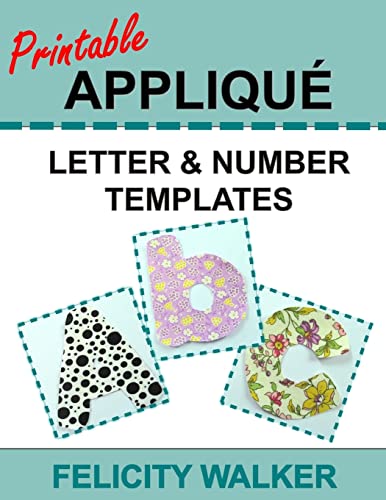
1%
$10.73
Printable Applique Letter & Number Templates: Alphabet Patterns with Uppercase and Lowercase Letters, Numbers 0-9, and Symbols, for Sewing, Quilting,
abebooks.com
+2%
1%
~ $4.44
Выпрямитель для пальцев ног, дышащая недеформированная обувь, выпрямитель для пальцев, молоток, корректор вальгусной деформации большого пальца стопы L(12.2*2.5*0.1CM)
joom.com
1%
$1,122.00
Тестер пряжи YG155A, тестер с цифровым дисплеем, метод прямого отсчета, метод скручивания и скручивания, спотовая почта
aliexpress.ru










