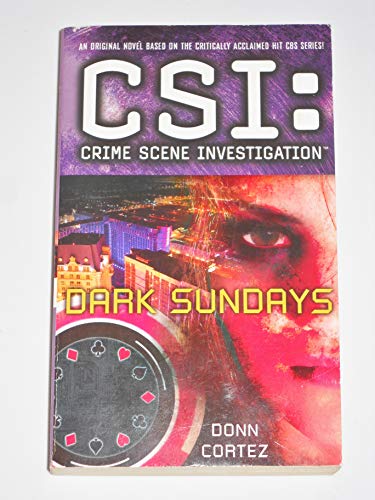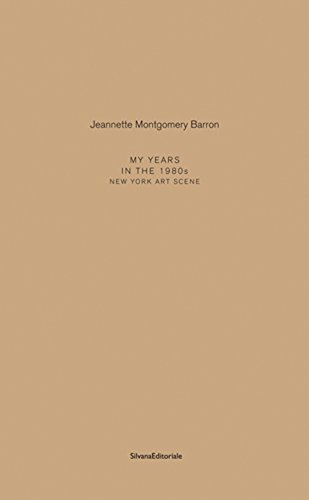Signage Mockups for Canva
Описание
PLEASE NOTE: A COMMERCIAL/EXTENDED COMMERCIAL LICENSE DOES NOT GIVE YOU PERMISSION TO RESELL THIS PRODUCT. --- These Signage Mockups for Canva are going to turn your world upside down when it comes to displaying your wide-format signage designs. With 16 different signage types, you'll have loads of options to choose from. They are super easy to customize by adding your own background. To show your clients how their signage will look in real life, take a photograph of the actual location their sign will be placed, and upload it behind the mockup. Ta-da! Genius. Better than Photoshop! Every mockup in this set has been digitally hand-drawn by me in vector format for best quality and style consistency. Each of the mockups works like Photoshop. Effortless drag and drop of your designs into the custom-created clip frames will give you a realistic and professional end-product. Edit color sections and drop-shadows. NOTE: backdrop images and props are not included in this bundle. Detailed usage instructions are included in the notes section of each of the mockups. WHAT CAN YOU USE THIS PRODUCT FOR? Use these Signage Mockups for Canva to display your signage designs to show your clients how their end-products will look. Add them to your portfolio so the world can see the professional level of your work. Add them to your printed product catalogue. Perfect for the following design types: - Realtor boards - Pop-up event signs - Sidewalk announcements - Street-side menus - Subway posters - Event flags - Streetpole flags - Mall signage - Market locators - Shop and restaurant signage - Billboards - Fence banners and signs - Bus shelter adverts - Exhibition branding HOW TO USE THIS SIGNAGE MOCKUP BUNDLE FOR CANVA Once you download the User PDF, navigate to the last page where you'll find the license details and also the link to access your signage mockups. The link will take you to a Canva template containing all 16 mockups plus a bonus 17th mockup . As with all my mockups, the first step is to download your signage designs as JPG or PNG not transparent files. Then, all you need to do is drag and drop your JPG/PNG design straight into the custom-created signage clip frames. Your design will look like it's been printed onto the signage. Just like it would in a Photoshop mockup. The shadows and texture of each object will remain visible behind your design. You can edit them to be darker or lighter, depending on how dark or light your design is. Certain sections of some of the mockups also have color filter overlays, e.g. the clip frame and light boxes have color-editable outer frames; the flags have color-editable stands, the billboard pole color can be changed, the bus stop cover, sides and bench can be color-edited, etc. See the PDF user guide with more detailed info. The Canva file also contains detailed user instructions for each mockup in the page notes. Once you've downloaded this mockup template and saved it to your designs, the easiest way to use this set of signage mockups is as follows: 1. First create a new blank design/artboard, the size you need your design to be. 2. Then navigate to the sidebar of your user panel, find folders' it's usually right at the bottom and click on it. 3. Click on all your designs' and scroll down until you find the Signage Mockup Template you'll recognize it by the cover image . 4. Click on it and you'll see all the mockups displayed in your sidebar. 5. Just click on the one you want to use and it'll be magically added to your page. If you want a few different ones then add new pages to your design and select the mockups from your sidebar. They will each be placed on their own page. From there you can copy and paste them alongside each other, if you want to create your own combos. 6. Next, add your designs to the mockups. These can be in JPG, PNG not transparent , or MP4 formats. 7. If you want to further customize your mockups, search for appropriate background scenes in Canva's photo library. The page notes of each mockup includes search terms you can use to find background images. 8. When you're happy with the mockup then download and use it. Be sure to read the usage terms. No reselling of these mockups is permitted in any format. MOCKUPS INCLUDED The Canva template contains 17 individual top-view mockups outlined below. - Mockup 1: agent board. - Mockup 2: pavement board. - Mockup 3: sandwich board. - Mockup 4: A-frame board. - Mockup 5: round lightbox sign. - Mockup 6: mall lightbox sign. - Mockup 7: snap frame sign. - Mockup 8: street pole flag. - Mockup 9: feather flag with and without stand . - Mockup 10: telescopic flag with and without stand . - Mockup 11: blade flag with and without stand . - Mockup 12: pull-up banner. - Mockup 13: fence banner with eyelets. - Mockup 14: billboard sign day and night versions . - Mockup 15: bus stop sign. - Mockup 16: expo display and desk separate objects . - Mockup 17: BONUS, multi-object signage display. --- SIGNAGE MOCKUPS FOR CANVA - PR
Характеристики
| _GoogleCategoryID: | 5032 |
График изменения цены & курс обмена валют
Пользователи также просматривали

21%
$12.53
112pcs Children s Toys Street Traffic Sign Road Signal Signage Scene Matching Children s Toys Educational Toy for Kids Toddlers
walmart.com
7%
$31.44
Round Tablecloth with Elastic Merry Christmas Cute Gnome Dreamy Scene Waterproof Stain-proof Table Cover Wipeable Fitted Table Cloths for 45 -54 Round Tables Dining Kitchen Indoor Outdoor Use
walmart.com
4%
$22.99
Kdxio Night Sky Beach Scene Apron with Pockets Adjustable Kitchen Aprons for Men Women Waterproof Aprons for Cooking Drawing Crafting Baking Household Cleaning
walmart.com
1%
$34.99
Table Placemats Set of 6 - Underwater Dolphin Scene 12x18 In Faux Linen Double Heat Resistant Place Mats Cloth Indoor/Outdoor Placemats Washable Table Mats for Dining Kitchen Party
walmart.com
1%
$22.99
Rateoe Graffiti Lamp Urban Scene Aprons with Pocket Men Womens Aprons Waterproof Adjustable Cooking Aprons for Kitchen Gardening and Salon
walmart.com
1%
$26.48
Smooth Body Tumbler Stainless Steel Vacuum Insulated Travel Mug Cup Gift Deer Mountain Forest River Scene (30 oz Red)
walmart.com
1%
$34.99
Table Placemats Set of 6 - Halloween Orange Night Scene 12x18 In Faux Linen Double Heat Resistant Place Mats Cloth Indoor/Outdoor Placemats Washable Table Mats for Dining Kitchen Party
walmart.com
1%
$27.99
Placemats Set of 4 Snowy Cottage Holiday Scene Heat Resistant Non - Slip Place mats Waterproof table mat for Kitchen Dining-4片装
walmart.com
1%
$24.99
Lafuoo Underwater Dolphin Scene Pattern Silicone Anti-Scalding Gloves Hanging Rope Gloves are Suitable for Kitchen Utensils for Kitchen Baking Cooking Outdoor Barbecue
walmart.com
1%
$18.99
Xecao Vintage Truck Farm Scene Patten Drying Mat Dish Drying Mats for Kitchen Counter Super Absorbent Dish Drying Pads 18×24 Inch
walmart.com
1%
$15.99
Zeuib Ocean Scene with Noah s Ark Print Coral Velvet Hand Wipes Hanging Hand Towels Set with Hook & Loop Absorbent Towel for Bathroom Home
walmart.com
1%
$17.99
Kdxio Spooky Halloween Night Scene Toddler Utensils Set - Kids Silverware Set Set Kids Utensils Set with Case for Preschooler Children
walmart.com
1%
$15.99
Matuu Playful Whales Underwater Scene for Cup Coasters Set of 6 Leather Coasters Desk Coasters for Office Measures 4” x 4” Round Shape
walmart.com
1%
$11.99
BCIIG White Tiger Snow Scene Round Table Cover Stain Resistant Washable Perfect for Indoor Outdoor Kitchen Dining Wedding Parties 100% Polyester Fiber 42 -46
walmart.com
1%
$18.99
Sikiie Country Farm Scene Aprons for Kitchen Cooking Aprons Chef Apron for Men Women Chef
walmart.com
1%
$15.99
Qekee Underwater Dolphin Scene Print Hanging Kitchen Towels Coral Velvet Wipe Hand Towel Absorbent Hand Towels Microfiber Tie Towel for Bathroom Kitchen Decor
walmart.com
1%
$18.99
Xecao Playful Whales Underwater Scene Patten Drying Mat Dish Drying Mats for Kitchen Counter Super Absorbent Dish Drying Pads 18×24 Inch
walmart.com
1%
$15.99
Zeuib Skeleton Chef BBQ Scene Print Coral Velvet Hand Wipes Hanging Hand Towels Set with Hook & Loop Absorbent Towel for Bathroom Home
walmart.com
1%
$14.99
KLL Drink Coasters Set Hexagon of 4 PU Leather Absorbent Coasters Set Decorative Coffee Cup Coasters Housewarming Gift for Home Decor-Fantasy Treehouse Planet Scene
walmart.com
1%
$17.99
Salouo Antique Map Adventure Scene Pattern 3 Pieces Toddler Utensils Kids Silverware Set Stainless Steel Utensils for Kids Children Safe Spoons Forks & Knife Dishwasher Safe
walmart.com
1%
$32.35
Round Tablecloth with Elastic Christmas Snow Eve Scene Santa Reindeer Moon Waterproof Stain-proof Table Cover Wipeable Fitted Table Cloths for 55 -60 Round Tables Dining Kitchen Indoor Outdoor Use
walmart.com
1%
$6.51
50pcs Christmas Birthday Party Drawstring Candy Cookies Baking Gifts Gift Bags Packaging Christmas Cookies Bags
aliexpress.com
1%
$10.49
Новая Кепка, Кепка в стиле хип-хоп EGEND Note, большая IPONIZED * ODKOO **, любой вариант * бейсболка
aliexpress.ru
1%
~ $228.00
casual shoes luxury 23s/s vintage abloh men sneakers black blue nude denim trainers famous brands comfort outdoor skateboard men's walk
dhgate.com