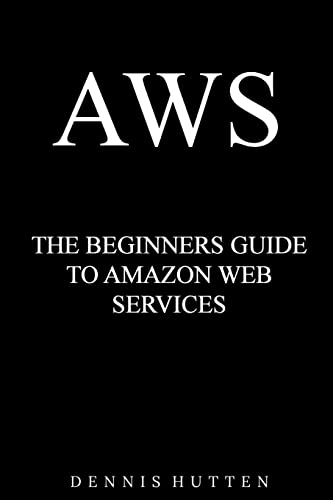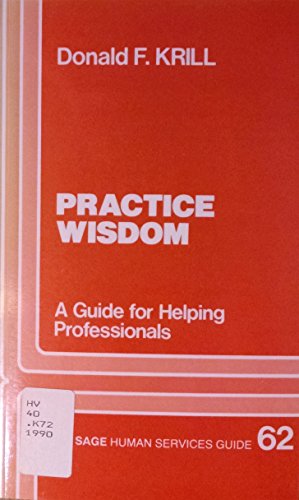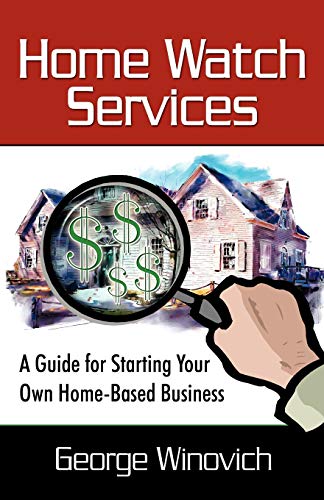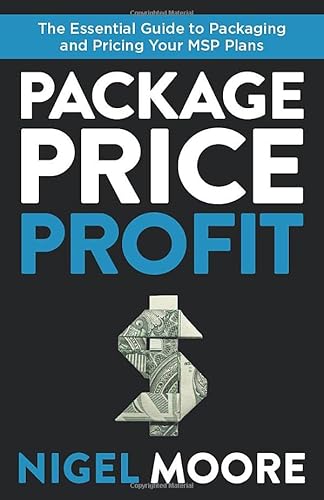Services & Pricing Guide Canva
Описание
Impress your clients with a professional and elegant Services & Pricing Guide made specifically for service-based businesses, freelancers and entrepreneurs Lafayette services & pricing guide is a 21-page template available in US-letter size. It's a perfect solution for designers, virtual assistants, photographers, coaches, bloggers and everyone who wants to get known for high-quality service. Use the Lafayette services & pricing guide as a portfolio/lookbook to present your projects, as a media kit/pricing pack to showcase your services or just as a handy tool for your business. The template is created in CANVA - a free editing app that allows you to edit on both desktop and smartphone. This app uses drag-and-drop technology, which makes it a great tool to edit fonts, images, objects in a quick and easy manner. Lafayette Collection Course Creator Workbook --- --- Includes - 2 cover options - 2 'about me' pages - 1 table of contents page - 1 'our team' page - 3 signature package pages - 1 all packages page - 1 all services page - 2 portfolio pages - 1 'how it works' page - 2 quote/company mission pages - 1 testimonials page - 1 FAQ page - 1 project timeline page - 2 final/CTA pages ---- Features - Compatible with Canva - Available in US-Letter 8.5" x 11" size - Free Canva guide tutorial - Fully customizable add your images, change fonts, textures, graphics and more - Photographs and Mockups Not Included ---- What you'll get Once you purchase, you'll get an email containing a zip-file. You need to unzip it and open a PDF file named Start here where all the links instructions placed. --- How to use the template 1. Log in to Canva account or create a new if you don't have one 2. Unzip the file you got after the purchase 3. Open a Start here PDF file, where all the links instructions placed 4. Find a page that says Access to the and click the link below, you'll be redirected to the Canva template page IMPORTANT Click Edit , then click File Make a copy DON'T EDIT THE FILE WE GIVE A LINK TO. YOU CAN EDIT THE COPIED VERSION ONLY! OTHERWISE, IT'LL AFFECT ALL THE OTHER USERS AND YOUR WORK WILL BE DELETED 5. Copied version of the file will appear in your account its name always starts with Copy... 6. Now you can close the original file and edit the copied version on your account The original file can be copied as many times as you want, there are NO LIMITSLafayette
Характеристики
| _GoogleCategoryID: | 8022 |
График изменения цены & курс обмена валют
Пользователи также просматривали
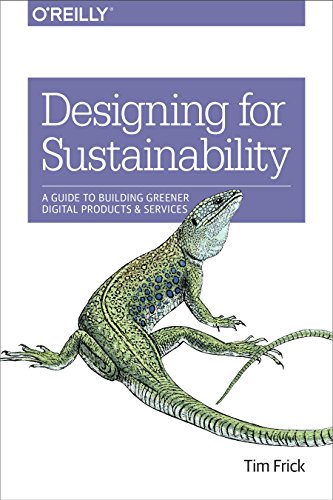
27%
$15.61
Designing for Sustainability: A Guide to Building Greener Digital Products and Services
abebooks.com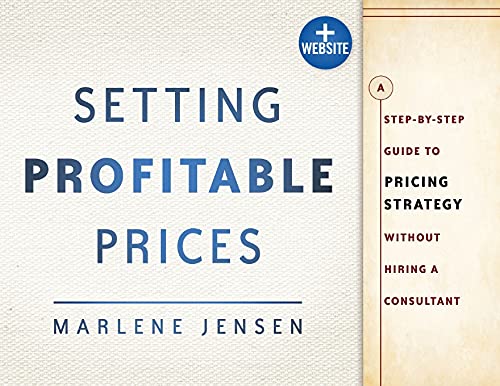
15%
$30.45
Setting Profitable Prices : A Step-by-Step Guide to Pricing Strategy - Without Hiring a Consultant
abebooks.com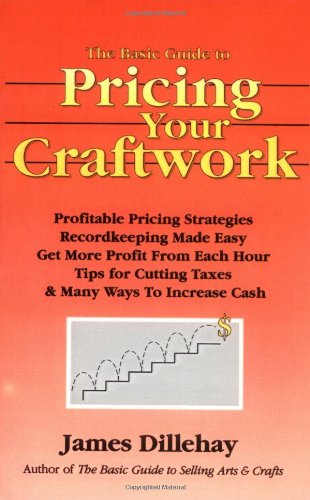
13%
$15.33
The Basic Guide to Pricing Your Craftwork: With Profitable Strategies for Recordkeeping, Cutting Material Costs, Time Workplace Management, Plus Tax
abebooks.com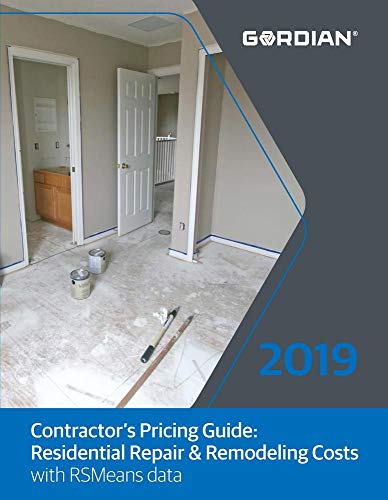
10%
$11.75
Contractor's Pricing Guide Residential Repair & Remodeling Costs With RSMeans Data 2019
abebooks.com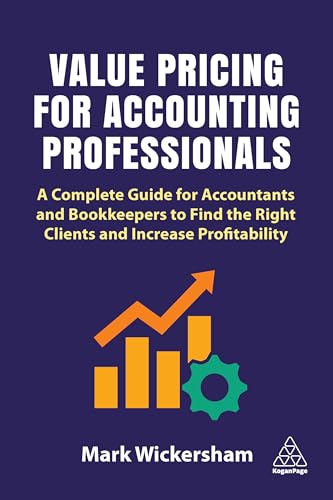
5%
$38.70
Value Pricing for Accounting Professionals: A Complete Guide for Accountants and Bookkeepers to Find the Right Clients and Increase Profitability
abebooks.com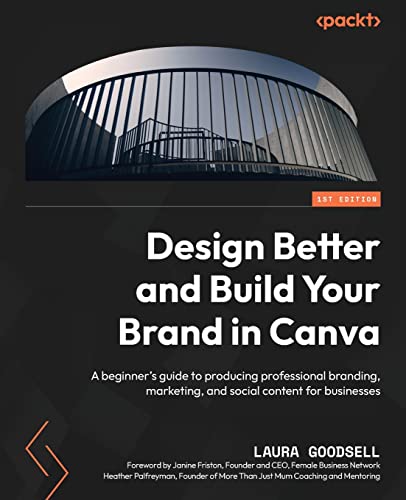
1%
$29.70
Design Better and Build Your Brand in Canva: A beginner's guide to producing professional branding, marketing, and social content for businesses
abebooks.com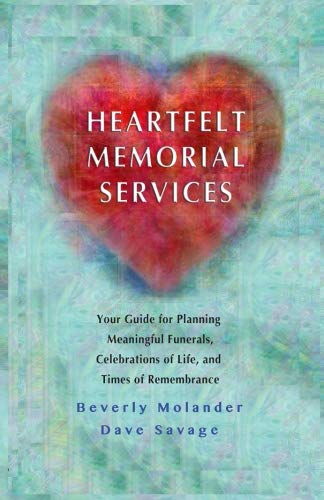
1%
$18.98
Heartfelt Memorial Services:: Your Guide for Planning Meaningful Funerals, Celebrations of Life and Times of Remembrance
abebooks.com
1%
$9.34
The Definitive Guide to DAX: Business Intelligence with Microsoft Excel, SQL Server Analysis Services, and Power BI (Business Skills)
abebooks.com
1%
$48.06
Operational Risk Management in Financial Services : A Practical Guide to Establishing Effective Solutions
abebooks.com
1%
$44.09
Contractor's Guide to Change Orders: The Art of Finding, Pricing, and Getting Paid for Contract Changes and the Damages They Cause
abebooks.com
1%
$9.12
THE SOCIAL INNOVATORS PLAYBOOK: a process to develop great products and services: A Company's Guide to Creating Innovation from the Bottom Up
abebooks.com
1%
$29.05
ASVAB Study Guide 2020-2021: ASVAB Prep Book plus Practice Test Questions for the Armed Services Vocational Aptitude Battery Exam
abebooks.com
1%
$30.40
Winning Proposals: The Essential Guide for Law Firms and Legal Services Providers (Buying Legal Services)
abebooks.com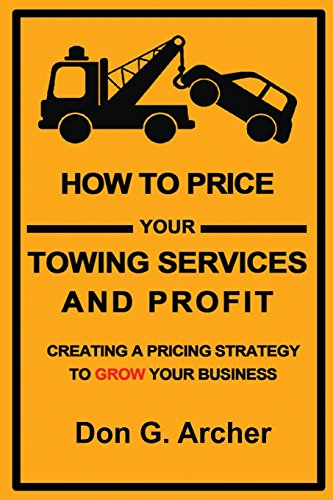
1%
$19.92
How To Price Your Towing Services And Profit: Creating A Pricing Strategy To Grow Your Towing Business
abebooks.com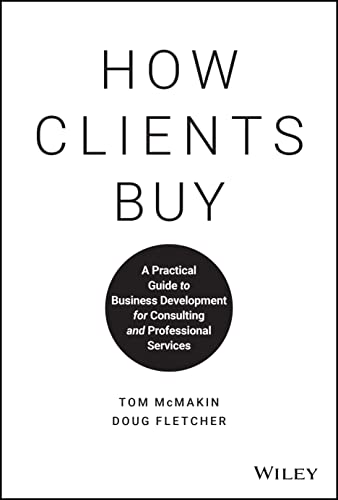
1%
$17.91
How Clients Buy : A Practical Guide to Business Development for Consulting and Professional Services
abebooks.com
1%
$16.90
How to Make a Fortune on the Information Superhighway: Everyone's Guerrilla Guide to Marketing on the Internet and Other On-Line Services
abebooks.com