Rough Art Photoshop Action
Description
How to Install the Action: - Inside Photoshop, go to the Window' menu and select Actions'. A window will now appear on the right-hand side. - Inside the Actions window, click on the top right-hand corner icon to reveal the drop-down menu. From here select Load Actions'. Select the action which came with the download. - The action will now appear in the actions panel. How To Use The Action: - Open a photo to work with - Leave the photo layer locked and set as the Background'. To set your photo as the Background, select your photo layer and go to the menu Layer' New' Layer from Background..'. Please refer to the video tutorial if you need more help here. - Create a new layer above the background layer called effect area. MUST be all lowercase. - With the brush' layer selected, brush onto the areas of your photo that you want to apply the effect to. - Play button found at the bottom of the action panel or play : . Things To Check and Remember: - Your photo is in RGB color mode - Your photo is in 8bit color mode - This action has been tested and works on Photoshop CS4, CS5, CS6, CC to CC2019 tested in the English version - You are running the English version of Photoshop. - If you are experiencing errors, try resetting your Photoshop preferences. To do this, hold down Alt, Ctrl, and Shift keys Mac: Command, Option, Shift while starting up Photoshop. - A dialog box will appear asking if you wish to delete the preferences/settings file. - Avoid using small resolution images. For the best results, use Photos between 1500px 3000px high/wide. Chances of the action running into errors will increase the lower you go under 1000px high/wide. Photos with good color variation and contrast will work best. - Avoid brushing onto mainly black areas on a photo. The effect is not very prominent when applied to mostly dark areas of a photo. - Remember that adjusting your photo resolution will determine how wide the parts spread out. - If you run the action at 72DPI, then the parts will be quite close if you run it at 300DPI, the parts will be spread much wider. Please refer to the video tutorial for a demonstration of this. Please reach out to us in case of any queries.
Technical Details
| _GoogleCategoryID: | 5032 |
Price history chart & currency exchange rate
Customers also viewed

10%
$9.69
Kitchen Faucet Parts Elastic Water Faucet Kitchen Hose Nozzle Single Lever Kitchen Faucet Handle Faucet Filte Water Pressuri Facet Rough 64975lf-pclhp Kitchen Single Handle Faucet Parts
walmart.com
-7%
3%
$5.92
Sniper Elite 5 - Rough Landing Mission and Weapon Pack DLC AR XBOX One / Xbox Series X|S / Windows 10 CD Key
kinguin.net
1%
$9.19
S Hangers Dog Closet for Small Dogs Pot Hooks in Ground Smooth on Silicone Chain Link Fence Hooks for Hanging Mop Clip Wall Wire Plate Hangers Peel And Bathroom Tile Rough Small Ornament Hooks
walmart.com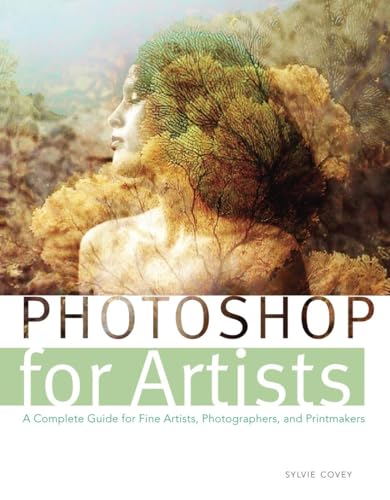
1%
$7.08
Photoshop for Artists : A Complete Guide for Fine Artists, Photographers, and Printmakers
abebooks.com
1%
$8.19
Lovskoo 2024 Women s Ballerina Flats Round Toe Mary Small Leather Shoes Rough with Single Shoes Color Patchwork Bow Single Shoes Squares Toe Low Heels Soft Bottom Work Shoes Beige
walmart.com
1%
$13.50
FORYULIK Gift Rare Facet Rough Water Filters Water Faucet Filter Kitchen Sink Bathroom Mount Filtration Tap Purifier System Head Kitchen
walmart.com
1%
$11.83
pins brooches c xiang pearl blue color sea wave creative pin elegant women and men accessories 2 colors available l221024, Gray
dhgate.com
1%
$31.97
2pc Bicycle gear rear derailleur hanger For Bulls Lee Cougan Go outdoors Bossnut Calibre Evo Whyte DROPWH20 Beastbut MTB dropout
aliexpress.ru
1%
$3.66
Кукурузная мельница, молотилка, экономящая силы, кухонный аксессуар, инструмент для пилинга, скребок для лица
aliexpress.ru





























