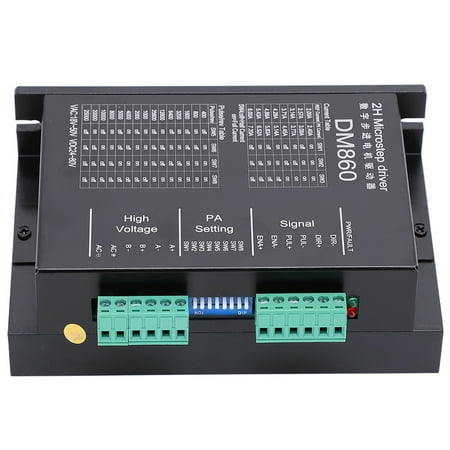Ricoh Image Controls & Creative Mode
Description
Update January 2023: - Version 2.0 - Photoshop actions added. Update 2 January 2023: - Added Negative Film GR IIIx profile. Meet the brand new tools - Enhanced profiles to use in Lightroom Cloud based 1.3/ 6.1 and later, Lightroom Classic 7.3/ 12.1 and later, Adobe Camera RAW 10.3/ 15.1 and later, Adobe Photoshop CC 2018 v19.1.3/ 2023 v24.0 and later with Camera RAW plug-in, Lightroom Mobile 1.3/6.1 and later via sync . !!! Not compatible with the older versions of Lightroom 1-7.2, like CC2015.5 and ACR below 10.3 , it's not possible to recreate the profiles as the presets, so please check the version of the software before buying. Again, you need April 2018 release Lightroom v1.3, Lightroom Classic v7.3, ACR 10.3 or later. Reproduce the colors, Image Controls, Effect Modes and Creative Modes of the famous Ricoh cameras. Use these profiles to develop RAW and Non-RAW images. When working with RAW files from other brand cameras, better use the Neutral / Flat profile to get the closest look, in other case the saturated colors may be overwritten. The color may be slightly different due to color space used, the model of the camera, the monitor calibration etc. The Ricoh Company, Ltd. is a Japanese multinational imaging and electronics company. It was founded by the now-defunct commercial division of the Institute of Physical and Chemical Research Riken known as the Riken Concern, on 6 February 1936. The In-camera Colors are based on Ricoh GR Digital IV camera, there are some variants of the Image Controls and Creative Modes from the different cameras. Image Controls : Standard : Normal Shooting mode screen. Vivid : Take strong and vivid photos with heightened contrast and sharpness and maximum vividness. Black & White, Monotone, Soft Monotone, Hard Monotone : Creates a black and white picture. B&W TE : Adds tint to black-and-white images. TE "Toning Effect" Sepia, Red, Green, Blue, Purple. High Contrast B&W : Takes shots with stronger contrast than Black & White . Makes it possible to take images with a grainy feel, such as that created by using ultra-high-sensitivity film in a film camera or by push processing film at the development stage. Cross Process : Takes images with tones that differ from the actual colors. Positive Film : Takes highly saturated images like those taken with positive film. Negative Film : By adjusting the color tones based on various negative films, the perfect balance between the faded look of photo printed from negative film and well-defined colors has been achieved. Bleach Bypass : Takes images with low saturation and high contrast. Retro : Takes images that look like old photos. Miniaturize : Takes pictures that make the landscape look as if it has been miniaturized. High Key : Takes images with a bright atmosphere. ND Filter The Ricoh GR has an inbuilt ND neutral density filter so that you can use the camera in brighter lighting conditions. The Trademarks "Ricoh", "Image Controls" are used for identification purposes only. The actions work on the images in the RGB, CMYK, and Lab color spaces Adobe Photoshop CS6 and later . Lightroom Mobile users please read: The List of Raztrend Ricoh Image Controls profiles : Image Controls sRGB : - Standard - Natural - Vivid - Monotone - Soft Monotone - Hard Monotone - Black & White - B&W Toning Effect Sepia - B&W Toning Effect Red - B&W Toning Effect Green - B&W Toning Effect Blue - B&W Toning Effect Purple - Hi-Contrast B&W - Hi-Contrast B&W GR - Positive Film - Positive Film GR - Negative Film GR IIIx NEW - Bleach Bypass - Bleach Bypass GR - Bleach Bypass Cool - Bleach Bypass Warm - Retro - Retro GR - Cross Process Basic - Cross Process Magenta - Cross Process Yellow - HDR Tone - High Key GR - Miniaturize GR Color only - Adobe RGB GXR A12 - Underwater Mode WG Effect Modes GR II - Clarity - Brilliance - Slight - Vibrant Effect Mode - Bright - Portrait Black & White Filter Effects : - Black & White Filter Effect 1 - Black & White Filter Effect 2 - Black & White Filter Effect 3 - Black & White Filter Effect 4 Creative Modes : - Brightness - High Contrast - Color Red - Color Yellow - Color Blue - Color Emphasis Red - Color Emphasis Blue - Extract Color Red - Extract Color Blue - Positive Slide Film WG - Vibrant WG - Vivid WG - HDR WG - HDR Effect - Dynamic Range Double-Shot - Black & White PX - Monochrome WG - Ink Rubbing - Sketch HZ15 - Sepia HZ15 - Sepia PX - Sepia WG - Soft - Soft Focus Color only - Miniature Color only - Retro WG - Toy Color - Toy Camera PX - Toy Camera WG - DOF Composite 3MP Ricoh Theta SC2 Shooting Functions: - Theta Night View Filter In-build ND Filter : - ND Filter Dynamic Range: - Dynamic Range Weak - Dynamic Range Medium - Dynamic Range Strong - Dynamic Range Compensation Auto - Dynamic Range Compensation Weak - Dynamic Range Compensation Medium - Dynamic Range Compensation Strong - Ricoh GR II HDR Weak - Ricoh GR II HDR Strong - Ricoh GR II Face Detection Auto Adjust Parameters : - High Key Adjustment - Low Key Adjustme
Technical Details
| _GoogleCategoryID: | 5032 |
Price history chart & currency exchange rate
Customers also viewed

1%
$4.71
Christmas Projection Camera Children s Early Education Projector Supports Disc Projection Image Night Light Toy Indoor Outdoor Lightweight Holiday Party Garden Night Light Cute
walmart.com
1%
$8.73
FHKOEGHS Light Show for Bedroom Baby Living Room Night Lights Pumpkin Christmas Projection Camera Children s Early Education Projector Supports Disc Projection Image Night Light Toy Indoor
walmart.com
1%
$20.99
Table Runner Dresser Scarf 13 x 70 Inch Spring Retro X-ray Image of Purple Tulips Flower Leaf Beige Table Runners Non-Slip Heat Kitchen Dining Table Decor for Indoor Outdoor Home Party Decoration
walmart.com
1%
$7.55
shelves organizer wood storage and organization kitchen Office Universal Remote Control Holder With Wall Mount Securely Hold Your Controls In Place
walmart.com
1%
$23.99
Table Runner Dresser Scarf 13 x 90 Inch Spring Retro X-ray Image of Dark Purple Tulips Flower Leaf Table Runners Non-Slip Heat Kitchen Dining Table Decor for Indoor Outdoor Home Party Decoration
walmart.com
1%
$20.00
FPWNGL LED Light Projector Smart With Bluetooth Beam Projector Mobile Phone Controls Night Light Bedroom Wedding Decoration
walmart.com
-2%
1%
$41.99
VEVOR Heat Exchanger 3"x7.5" 30 Plates Brazed Plate Heat Exchanger 316L 3/4" MPT Heat Exchanger B12-30 Beer Wort Chiller for Hydronic Heating
vevor.com
1%
$25.99
Table Runner Dresser Scarf 18 x 72 Inch Spring Blue Flowers X-ray Image of Tulips Floral Table Runners Non-Slip Heat Kitchen Dining Table Decor for Indoor Outdoor Home Party Decoration
walmart.com
1%
$33.25
CHNGYJC HD Image Large Projection Area Star Projector Night Light LED Lights Planetarium Night Lamp for Gift with 12 Beautiful Discs for Stunning Bedroom Decor and Relaxing Ambiance
walmart.com
1%
$23.99
Table Runner Dresser Scarf 16 x 72 Inch Spring Retro X-ray Image of Dark Purple Tulips Flower Leaf Table Runners Non-Slip Heat Kitchen Dining Table Decor for Indoor Outdoor Home Party Decoration
walmart.com
1%
$20.99
Table Runner Dresser Scarf 13 x 72 Inch Spring Retro X-ray Image of Black Tulips Floral Leaf Beige Table Runners Non-Slip Heat Kitchen Dining Table Decor for Indoor Outdoor Home Party Decoration
walmart.com
+17%
1%
$6.19
1pc Foldable Flashlight Diffuser Softbox, Soft Cover, 20cm/7.87in Camera Soft Cover, Flash Light Soft Cover
temu.com
1%
$27.53
FPWNGL Star Projector Night Light HD Image Large Projection Area LED Lights Planetarium Night Lamp for Gift 12 Discs
walmart.com
1%
$17.45
eric emanuel running short ee men's basic shorts fashion baseball world series specific casual fitness summer gym workout mesh sports p, White;black
dhgate.com
+35%
1%
$19.63
21304-JA11A, 213044JA10A, B130443U00 oil cooler O-ring, suitable for Nissan engine model VQ25HR VQ35HR VQ37VHR VQ35DE HR16DE.
aliexpress.com