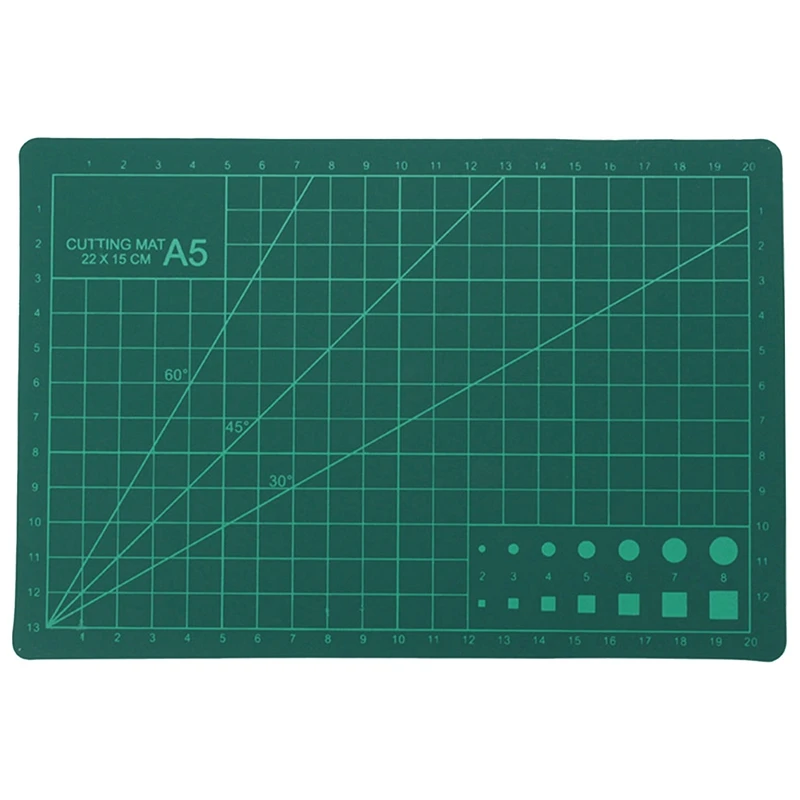Replacement For LG Refresh R-9890 Refrigerator Water Filter - by Refresh (2 Pack)


RefreshMyWater
sku: 325823179
ACCORDING TO OUR RECORDS THIS PRODUCT IS NOT AVAILABLE NOW
$23.95
Shipping from: United States
Description
Refresh R-9890 Replacement for LG LT500P / 5231JA2002A Refrigerator Water Filter Certified by NSF international against NSF/ANSF standard 42 (ISO 9001) Gold seal Awarded Filters by Water Quality Association Removes Chlorine Taste and Odor from Water. High Water Flow Rate provides Plenty of Water in few seconds. Lasts 6-months and filters 500 Gallons of Water. Replacement Water Filter for following Models: LG Refrigerator Water Filters: LT500P 5231JA2002A ADQ72910907 ADQ72910902 ADQ72910901 5231JA2002B-S 5231JA2002B 5231JA2002A-S 5231JA2002 Kenmore Refrigerator Water Filters: 9890 46-9890 9890P 4609890000 46-09890 Description : The Refresh R-9890 Replacement Water Filter for LG LT500P / Kenmore 9890 is a high-quality water filter compatible with popular and well-established models of refrigerators. This filter transforms raw tap water into a tasty beverage. It provides safety against these impurities and keeps your water healthy. It is quite economical compared to other brands and does not compromise on quality. Chlorine or other water-hardening minerals present in tap water can cause health issues. This filter clears all these impurities giving you clean drinking water and ice. It effectively cleans out chlorine taste and odor from water providing healthy water for you. Steps to Install the replacement filter without any extra tools: Locate the existing filter. Remove the light cover by pressing the release clip on the bottom of the cover and pulling the cover out and up to remove the light cover Remove the existing filter by turning it counter-clockwise as shown in the graphic. Holding the new filter in your hands carefully remove the packaging and sanitary end-cap from the new filter. Check the two black O-rings on the top of the filter to make sure that they are both there and that they are not damaged. Apply slight upward pressure and rotate the filter clockwise until the Stop arrow on the front of the filter label is aligned with the arrow on the refrigerator filter head. Ensure that the filter is properly installed in the refrigerator head by using a full 1/4 turn when installing Locate the Start arrow found at the top of the instructions label found on the back side of the filter. Align the Start arrow with the arrow on the refrigerator filter head. Check the water flow by filling a glass from the refrigerator water dispenser. If the water flow is slow or there is “chattering” remove and reinstall the filter using a full 1/4 turn. Make sure the filter is seated securely and the arrows are aligned Replace the light cover and top-shelf Locate and follow the date label instructions for your filter
Price history chart & currency exchange rate