Pro Ultra HDR Photoshop Actions


-.jpg?1&s=ec530f9caabe033705a8456c5d918e60)



-.jpg?1&s=79d36a609ad77f60d2ee33d2072c31f7)
-.jpg?1&s=4788e367f851945c2200c8c9f3592eba)
-.jpg?1&s=c5847319129198c8f9a38221224f81c3)
-.jpg?1&s=57beb196ac13f1df5cdeede1ec2f61c9)
-.jpg?1&s=fadd06a7731afb7fafc371d532eac66d)


-.jpg?1&s=ec530f9caabe033705a8456c5d918e60)



-.jpg?1&s=79d36a609ad77f60d2ee33d2072c31f7)
-.jpg?1&s=4788e367f851945c2200c8c9f3592eba)
-.jpg?1&s=c5847319129198c8f9a38221224f81c3)
-.jpg?1&s=57beb196ac13f1df5cdeede1ec2f61c9)
-.jpg?1&s=fadd06a7731afb7fafc371d532eac66d)
Studio Retouch
sku: 1726086
ACCORDING TO OUR RECORDS THIS PRODUCT IS NOT AVAILABLE NOW
$9.00
Shipping from: United States
Description
Features: This action is designed to add HDR look to your photos. This Action will work with every photo you use. But, I recommend you to use high resolution photos, if you wanna achieve high quality results. Pro Ultra HDR Photoshop Action is surprisingly easy to use & it has all necessary options for customization. All you need to do is, Open a photo in Photoshop. Load the Pro Ultra HDR Photoshop Action ATN into Photoshop. Choose an action & click the play button. Still confused? Not really happy with the result? You can play with the options & Layers. You will find different options to achieve your desired look. : Updated New Version Available This action has been tested and working on Photoshop English versions CS6 English Version. Software supported version:CS5.5 ,CS6,CC2015,CC2015.5,CC2016, CC2017,CC2018,CC2019,CC2020 English Version. File Includes: - Two Version Action File include : - 1. if you usage CS3,CS4,CS5, CS5.5 ,CS6 so please usage "For CS3,CS4,CS5, CS5.5 ,CS6 Pro-Ultra-HDR-Photoshop-Actions - 2. if you usage CC,CC2015.5,CC2016,CC207,CC2018,CC2019,CC2020 please usage "For CC2020 Pro-Ultra-HDR-Photoshop-Actions - Help File - Add Oil Filter - Work on every photos. - High quality result. - Easy Customizable - Organize layers - Easy Install - User Guide - Easy to Use - No photoshop skill needed - 24 hrs support Note: Preview images are not included Recommend: For best result use photo between 2000-3000px,or 3000-2000px DPI 72
Technical Details
| _GoogleCategoryID: | 5032 |
Price history chart & currency exchange rate
Customers also viewed

+4%
15%
~ $22.40
LogicKeyboard LogicSkin Photoshop CS4 for Apple Ultra Thin Aluminum US Keyboard
adorama.com
+4%
14%
~ $22.40
LogicKeyboard LogicSkin Photoshop CS3 Skin for Apple Ultra Thin US Keyboard - Transparent
adorama.com
+4%
11%
~ $17.90
Tera Grand Tera Grand Premium High Speed HDMI Certified 2.0 Cable with Aluminum housing, Supports 4K HDR Ultra HD, 18 Gbps, 4K 60Hz, 10 Feet
adorama.com
+4%
8%
~ $15.70
Tera Grand Tera Grand Premium High Speed HDMI Certified 2.0 Cable with Aluminum housing, Supports 4K HDR Ultra HD, 18 Gbps, 4K 60Hz, 6 Feet
adorama.com
+4%
7%
~ $21.80
Expert Shield Crystal Clear Screen Protector for Atomos Shogun 7" HDR Pro Monitor/Recorder, Large
adorama.com
+4%
2%
~ $25.70
Expert Shield Anti-Glare Screen Protector for Atomos Shogun 7" HDR Pro Monitor/Recorder, Large
adorama.com
+7%
1%
~ $24.60
Expert Shield Anti-Glare Screen Protector for Shogun 7" HDR Pro Monitor, Large
adorama.com
+4%
1%
~ $13.40
Tera Grand Tera Grand Premium High Speed HDMI Certified 2.0 Cable with Aluminum housing, Supports 4K HDR Ultra HD, 18 Gbps, 4K 60Hz, 4 Feet
adorama.com
+4%
1%
~ $12.30
Datavideo 16" Female 3-pin Mini XLR to Female 3-pin XLR Cable for HDR-60 Video Camera
adorama.com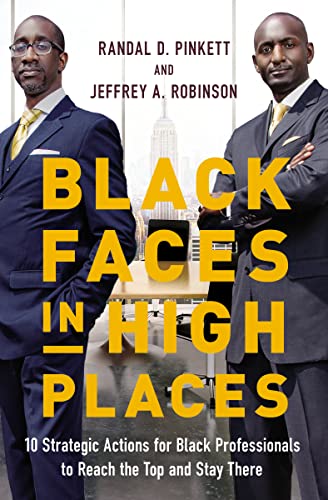
1%
$5.37
Black Faces in High Places: 10 Strategic Actions for Black Professionals to Reach the Top and Stay There
abebooks.com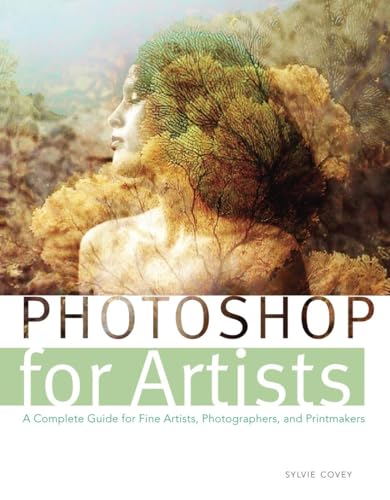
1%
$7.08
Photoshop for Artists : A Complete Guide for Fine Artists, Photographers, and Printmakers
abebooks.com1%
$19.90
X96H Android 9.0 Smart TV BOX Allwinner H603 Quad Core 4G 128G 6K HDR Android TV box WIFI BT4.0 Set Top Box
walmart.com
1%
$20.04
Activate: a thesaurus of actions & tactics for dynamic genre fiction (Live Wire Writer Guides)
abebooks.com
+4%
1%
~ $12.30
Datavideo 16" Male 3-pin XLR to Female 3-pin Mini XLR Cable for HDR-60 Video Camera
adorama.com1%
$4.95
4K 2.0b HDMI Switch 3x1 3 Port 3 in 1 out 4K HDMI Switcher HDR with Pigtail HDMI cable
walmart.com1%
$21.50
H96 Max Plus Android Tv Box 9.0 Smart TVBox RK3318 2.4G/5Ghz Wifi HDR 4K H.265 2GB 16GB H96MAX Media Player Set Top Box
walmart.com1%
$21.00
TANIX TX6 H6 ALLWINNER Android 9.0 TV BoX 4GB DDR3 32GB ROM BT5.0 Dual WiFi 2.4G+5G Quad Core 1080p 4K HDR Smart TV Streaming
walmart.com
+4%
1%
~ $15.60
Sennheiser Ear Cushion with Disk for RS 100, RS 110, RS 110-II, RS 115, RS 117, RS 119, RS 119-II, RS 120, RS 120-II and HDR 120 Headphones, Pair
adorama.com
+4%
1%
~ $17.90
Expert Shield Crystal Clear Screen Protector for Blackmagic Video Assist 12G HDR 5" Monitor
adorama.com1%
$23.00
Hot sale Brazil market Android tv box 2GB 16GB 2.4G wifi support 4k HDR smart media player
walmart.com
+4%
1%
~ $21.20
Expert Shield Anti-Glare Screen Protector for Blackmagic Video Assist 12G HDR 5" Monitor
adorama.com![Mirrors in the Brain : How Our Minds Share Actions, Emotions, and Experience [first edition]
Mirrors in the Brain : How Our Minds Share Actions, Emotions, and Experience [first edition]](http://pictures.abebooks.com/isbn/9780199217984-us.jpg)
1%
$26.42
Mirrors in the Brain : How Our Minds Share Actions, Emotions, and Experience [first edition]
abebooks.com
1%
$3.55
Mini Closet 220V PIR Motion Sensor Switch ON / OFF IR Infrared Human body Indction Sensor light Control Detector Module 50HZ
aliexpress.com
+5%
1%
~ $6.80
Наволочка декоративная JoyArty "Монохромный этнический орнамент" на молнии, 45x45 см, Монохромный этнический орнамент
goods.ru
1%
$60.18
A4514700294 E9149M Электрический топливный насос, модуль в сборе для Smart Fortwo L3 1.0L 2008-2018 двигатель, топливный бак насоса
aliexpress.ru







