Portrait Canvas Ratio 2x3 Mockup










Mockups by Carlos Viloria
sku: 7008867
ACCORDING TO OUR RECORDS THIS PRODUCT IS NOT AVAILABLE NOW
$15.00
Shipping from: United States
Description
Hanging Portrait Canvas Ratio 3x2 Mockup to present digital artworks as real printed canvas, easy to use with the smart object. Perspective view of a wall hanging Portrait Canvas Mockup to display photography, illustrations, and digital artworks as a real printed canvas for your print store. Thick 2 cm wrap canvas. --- Download this and more Mockups at Telegram: --- Use an image with a ratio of 2x3 or 40x60x2 cm 16x24x0.75 In, for an easy edition place your images inside the smart object. It has 3 types of Wraps/Edges two of them Image Wrap and Mirror Wrap you will identify them in the main Smart Objects, but the Color Wrap you must activate it inside the FX Folder. Also! You can use each canvas panel individually, check out the layers panel. Also, you can customize the shadows, brightness, background texture, and color. Created in Photoshop with smart objects for easy customization, also have some details like the floor reflex that make it more realistic, change the opacity of the brightness and shadows in the FX folder. VIDEO TUTORIALS: - How to edit Canvas Mockup? kKYPaUd1ERA - How to change the wrap of a Canvas Mockup? V5k3Q5IFyGQ&t - How to change the background of a Canvas Mockup? 6NntE9bfjnM&t Features: - Canvas Design Ratio: 2x3 - Canvas Design Size: 40x60x2 cm 16x24x0.75 In - Wrap Size: 2 cm / 0.75 In - RGB / sRGB IEC61966-2.1 - PSD file well organized. - Layers are properly renamed for easy reading. - 5K Resolution - Easy editing through the Smart Objects NOTE: - The internal measurements of the smart object were scaled to optimize the weight of the file. - Textures for the background are not included but I provide the links to download for free.
Technical Details
| _GoogleCategoryID: | 5032 |
Price history chart & currency exchange rate
Customers also viewed

1%
$23.99
JSTEL Killer Whale Portrait Rainbow Table Cloth Rectangle 54 x 72 Inch Tablecloth Anti Wrinkle Table Cover for Dining Kitchen Parties
walmart.com
1%
$15.99
Coaee Neon Spectrum Cat Portrait for Fast Absorbent Hanging Towels with Velcro for Kitchen Bathroom Laundryroom
walmart.com
1%
$22.99
Rateoe Vibrant Floral Collage Portrait Aprons with Pocket Men Womens Aprons Waterproof Adjustable Cooking Aprons for Kitchen Gardening and Salon
walmart.com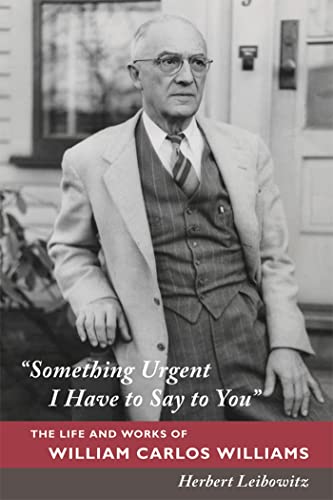
1%
$6.32
Something Urgent I Have to Say to You: The Life and Works of William Carlos Williams
abebooks.com
1%
$18.99
Coaee Gothic Raven Portrait for Kitchen Drying Mat Dish Drying Mats for Kitchen Counter Foldable Water-Absorbent Suitable for Draining Racks
walmart.com
1%
$36.99
VEVOR Rolling TV Stand, Mobile TV Cart for 17-55 Inch Screens, Portrait to Landscape, Portable TV Stand with Wheels Holds up to 44 lbs for Living Room, Bedroom, Office, Outdoor, Max VESA 200x200mm
vevor.com
1%
$33.99
JSTEL Astronaut Portrait Moon Starry Sky Table Cloth Rectangle 60 x 108 Inch Tablecloth Anti Wrinkle Table Cover for Dining Kitchen Parties
walmart.com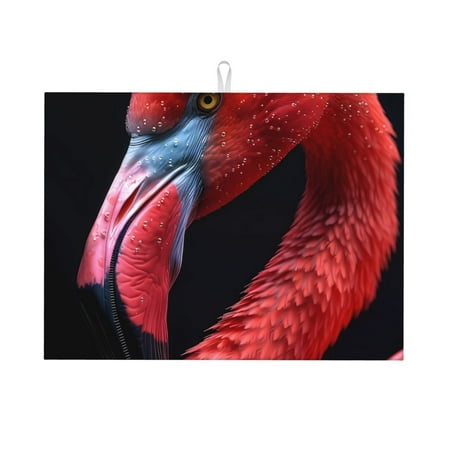
1%
$18.99
Xecao Closeup Red Flamingo Portrait Patten Drying Mat Dish Drying Mats for Kitchen Counter Super Absorbent Dish Drying Pads 18×24 Inch
walmart.com















