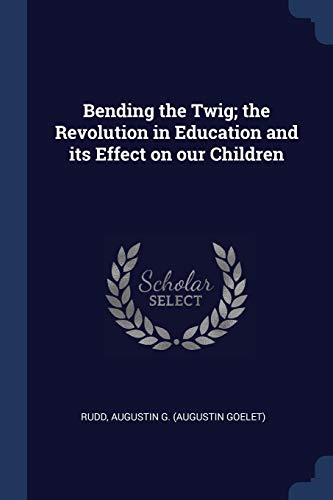Perspective Bending Effect
Description
With a simple click, give your photos an awesome perspective bending effect!You have 6 different effects that you can use in your own photos. As a bonus, I add it some png that you can use to give a more realistic look to your work! Enjoy it! --- Files included and Features: - 6 Psd Files .psd - 6 JPG for preview - RGB Color Mode 300 DPL - Help File - 100% Layered - Layered and well organized - Easy to edit via smart objects How to use: - Open Main .psd - On the Layers palette locate the smart layer named Replace me marked in green color . Double click on layer thumbnail to open the smart object container .psb file . Go to File Placed Linked and hit Enter to place your photo. Hit CTRL S to save. - You'll get the effect! - Simple as that!Enjoy it! --- Note: You might need to resize and move some photos so the effect can be applied effectively. --- Thank you for purchasing the Perspective Bending Effect for Photoshop! Don't forget to rate the item if you like it! Nina
Technical Details
| _GoogleCategoryID: | 5032 |
Price history chart & currency exchange rate
Customers also viewed

22%
$5.27
1pc Moisture-resistant Aluminum Mermaid-themed 3d Effect Metal Wall Art, 8x12 Inch Durable Decorative Tin Sign For Home And Office, With Higher Bending Resistance - Ideal Gift A2462
temu.com
20%
$5.68
Samurai-themed Aluminum Wall Art, 3d-effect Vintage Japanese Warrior Decor, Moisture-resistant Metal Sign, Higher Bending Resistance - 1 Piece, 8x12 Inch For Home, Office, Gym, Studio - A3246
temu.com
-3%
1%
$28.99
VEVOR Single Horn Anvil, High Hardness Rugged Round Horn Anvil Blacksmith,8.8Lbs Cast Steel Anvil,Compact Design and Stable Base, Forge Tools and Equipment, Metalsmith Tool for Bending and Shaping
vevor.com
1%
$18.04
High Quality Designers Cross Body Handbags GABBI Pleated bags Fashion Original Women cultch bags shoulder bags Luxurys vegan leather New items Evening Bags Totes, 1-black
dhgate.com
1%
$3.51
День рождения счастье прозрачные силиконовые штампы для «сделай сам» Скрапбукинг принадлежности для рукоделия штамп фотоальбом открытки
aliexpress.com