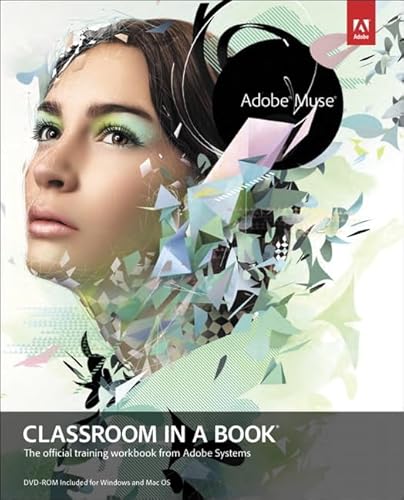Password Protect v2- Adobe Muse
Описание
Password Protect v2 for Adobe Muse Have a Webpage to be Password Protected and display only when logged in with the password and/or with the account type. Password Protect for Adobe Muse is a security widget which enables you to lock certain page s from your website or any other website. The Widget has tons of options to use. Either you're looking for to just enter a common password and login OR select the type of account and enter the password of that account and then login. The Password Protect v2 pack comes with 2 widgets. 1. Nakshatra - Password Protect v2 Multi-User 2. Nakshatra - Password Protect v2 Single --- FEATURES - Password Protect your page or any other external link or a file to download. - Multi-User Password Protect supports up to 10 User account. - Account image for the Multi-user Password Protect. - CSS Animation for the account image whenever the account is changed. - Google forms like buttons, password box and account selection field. - Enable / Disable submit form on pressing Enter key. - Align form to left, right or center. - Change the font from the "Text" panel. - Ability to customize color, size, border size and color, shadow, font color etc. - Styling options for Normal state, rollover state and focused state. - Uses jQuery to protect the pages, links or file. - Fits in other composition widgets. - Is Responsive Friendly. --- Contact us for any help and Support. Use the widget, secure your website and enjoy. Installing and Using: 1. Once you've Downloaded the widget, extract it to the desired location Folder . 2. Launch Adobe Muse. 3. Navigate to the place extracted and double click on "Nakshatra - Password Protect v2.mulib". 4. Head back to Adobe Muse, pull out Library panel Window Menu - Library . 5. In the Library Menu, you should find a folder named Nakshatra - Password Protect v2. Open the Folder. 6. Once the folder is open, you'll see the widget named "Nakshatra - Password Protect v2 Multi-user " and "Nakshatra - Password Protect v2 Single ". Click and Drag any one on the page. 7. As soon as the widget is place on the page the widget options fly-out is open by default. Customize it. Please Recommend if you like our Product. Note: This is a basic layer of protection and should not be used where sensitive information is stored. This Widget Protects Pages using jQuery. Developers can crack the password with the knowledge of developer tools. To Learn More, Click on FAQ.
Характеристики
| _GoogleCategoryID: | 5032 |
График изменения цены & курс обмена валют
Пользователи также просматривали
30%
$17.50
8gb professional voice recorder digital gadget password protect dictaphone micro voice recorder
walmart.com
1%
$14.99
Kdxio Tortilla Funny Coasters 4 Pcs Leather Coasters Housewarming Gifts Protect Furniture from Water Marks Scratch and Damage
walmart.com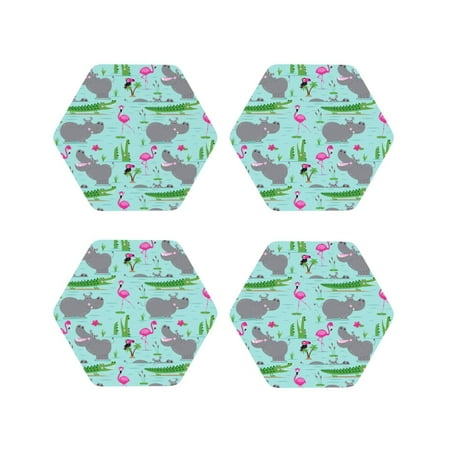
1%
$14.99
Kdxio Hippo With Flamingos And Crocodiles Funny Coasters 4 Pcs Leather Coasters Housewarming Gifts Protect Furniture from Water Marks Scratch and Damage
walmart.com
1%
$12.99
Coasters for Drinks Cute Funny Green Frog And Mushrooms Round Leather Coasters Set of 4 Table Decor Protect Furniture from Water Marks Scratch and Damage
walmart.com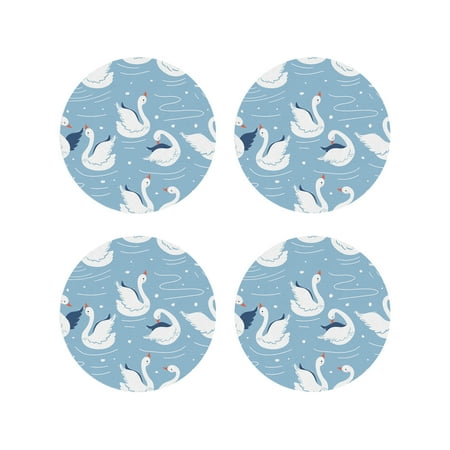
1%
$12.99
Coasters for Drinks Cute Swan Round Leather Coasters Set of 4 Table Decor Protect Furniture from Water Marks Scratch and Damage
walmart.com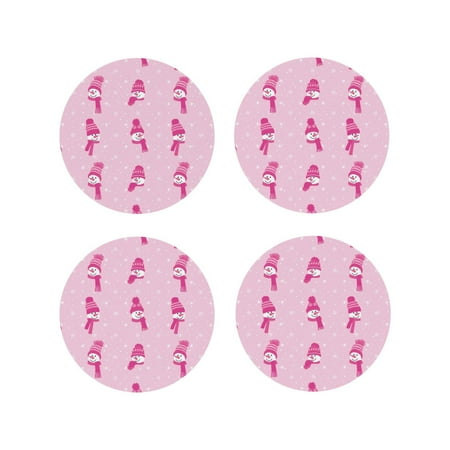
1%
$14.99
Kdxio Pink Scarf Snowman Funny Coasters 4 Pcs Leather Coasters Housewarming Gifts Protect Furniture from Water Marks Scratch and Damage
walmart.com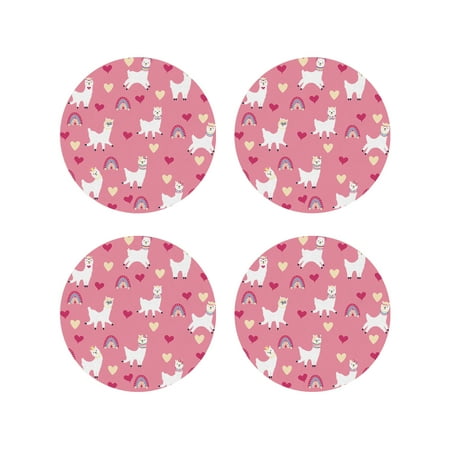
1%
$12.99
Round Leather Coasters Set of 4 Cute Llamas Cacti Alps Mountains Dream Catcher Rainbows And Hearts Table Decor Protect Furniture from Water Marks Scratch and Damage Elegant Home Decor
walmart.com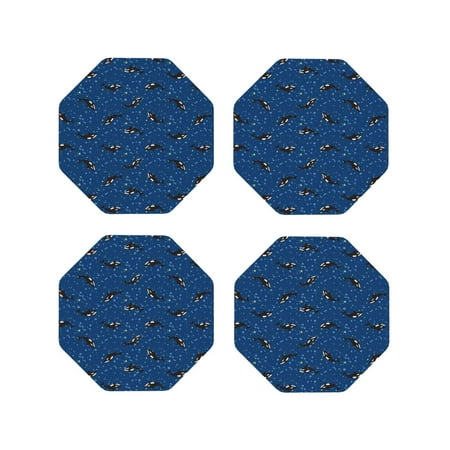
1%
$14.99
Kdxio Whales Swim Funny Coasters 4 Pcs Leather Coasters Housewarming Gifts Protect Furniture from Water Marks Scratch and Damage
walmart.com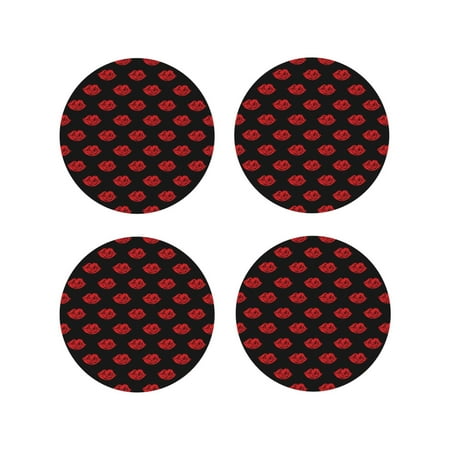
1%
$14.99
Kdxio Red Beautiful Lips Funny Coasters 4 Pcs Leather Coasters Housewarming Gifts Protect Furniture from Water Marks Scratch and Damage
walmart.com
1%
$14.99
Kdxio Black Dragon Cliff Dawn Funny Coasters 4 Pcs Leather Coasters Housewarming Gifts Protect Furniture from Water Marks Scratch and Damage
walmart.com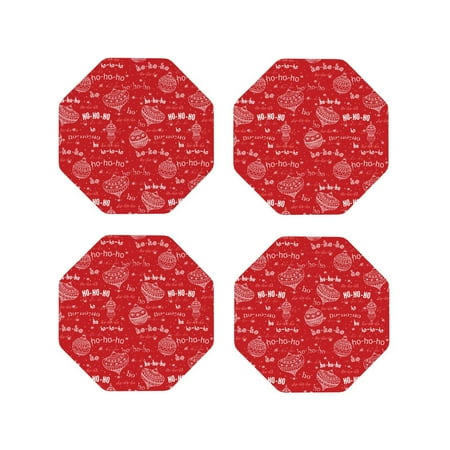
1%
$14.99
Kdxio Hohoho1 Funny Coasters 4 Pcs Leather Coasters Housewarming Gifts Protect Furniture from Water Marks Scratch and Damage
walmart.com
1%
$14.99
Kdxio Frogs And Botanical Funny Coasters 4 Pcs Leather Coasters Housewarming Gifts Protect Furniture from Water Marks Scratch and Damage
walmart.com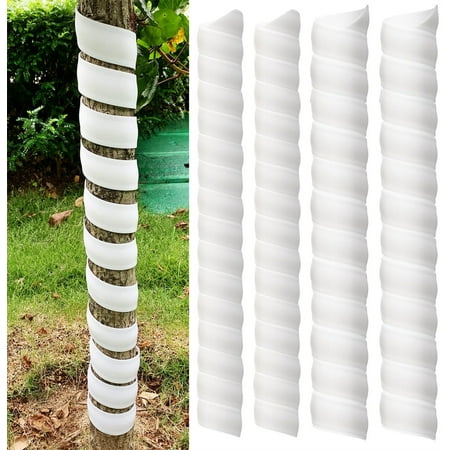
1%
$16.99
4 Pcs Plastic Spiral Tree Guard Happon 2 Size Tree Wraps to Protect Bark Tree Bark Wraps to Protect Bark from Animals and Lawn Mowers
walmart.com
1%
$14.99
Kdxio Quirky Owl With Glasses Funny Coasters 4 Pcs Leather Coasters Housewarming Gifts Protect Furniture from Water Marks Scratch and Damage
walmart.com
1%
$12.99
Round Leather Coasters Set of 4 Esoteric Animals And Symbols Table Decor Protect Furniture from Water Marks Scratch and Damage Elegant Home Decor
walmart.com
1%
$14.99
Kdxio Colorful Graffiti Abstract Eye Funny Coasters 4 Pcs Leather Coasters Housewarming Gifts Protect Furniture from Water Marks Scratch and Damage
walmart.com
1%
$14.99
Kdxio Starry Night Black Sheep Funny Coasters 4 Pcs Leather Coasters Housewarming Gifts Protect Furniture from Water Marks Scratch and Damage
walmart.com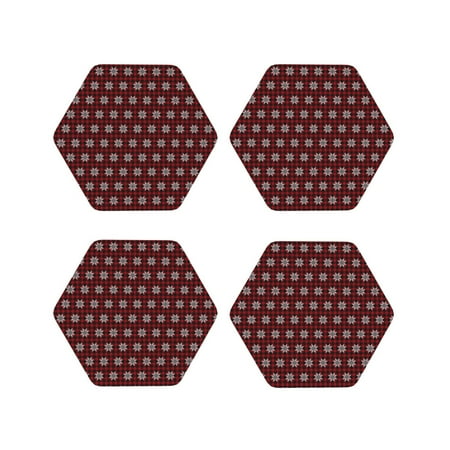
1%
$14.99
Kdxio Red Buffalo Plaid Merry Christmas Funny Coasters 4 Pcs Leather Coasters Housewarming Gifts Protect Furniture from Water Marks Scratch and Damage
walmart.com
1%
$17.99
Zufioo Christmas Snowman With Hat Kitchen Sink Splash Guard Faucet Mat Splash Catcher uper Absorbent Microfiber Sink Protector Mat Kitchen Sink Mat,Bathroom Countertop Protect Ma
walmart.com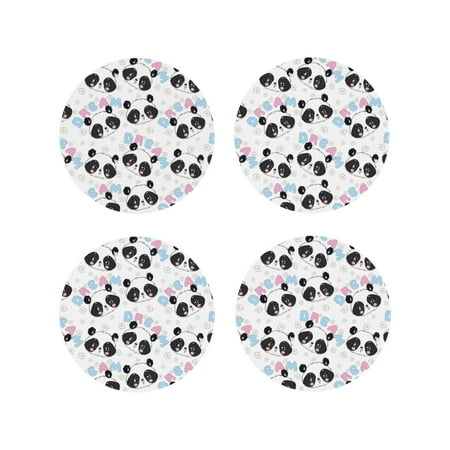
1%
$14.99
Kdxio Panda Bear1 Funny Coasters 4 Pcs Leather Coasters Housewarming Gifts Protect Furniture from Water Marks Scratch and Damage
walmart.com
1%
$14.99
Kdxio Majestic Red Dragon Funny Coasters 4 Pcs Leather Coasters Housewarming Gifts Protect Furniture from Water Marks Scratch and Damage
walmart.com
1%
$18.26
Электрическая мини-машинка для изготовления гончарных изделий, небольшая формовочная машинка для изготовления глины с подносом
aliexpress.ru
-6%
1%
$2.58
1 шт. оригинальный 88e6095-hit1 88E6095 Ethernet переключатель с чипом в упаковке
aliexpress.ru