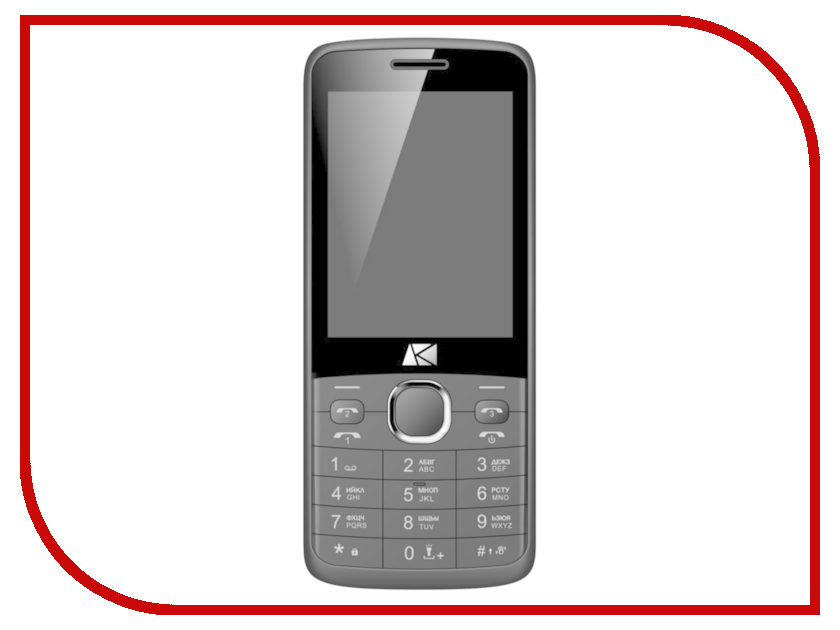NewBlueFX Titler Pro 4 Video Editing Plug-Ins, Electronic Download

Not a motion graphics artist? With new Titler Pro 4 you don't have to be. Choose from dozens of premium templates. All included. Then change them on the fly. No exporting and importing. No hassles. With new Titler Pro 4, they'll think you spent hours. Design Epic Titles in Just 30 Seconds Create beautiful 4K & 5K titles fast with 40+ built-in styles and templates. Then quickly bring them to life with Titler Pro's drag-and-drop animations. Dynamic titles in under a minute. Guaranteed. • Use as a standalone app or in many major NLEs • Discover built-in effects, transitions and animations for fresh looks and new ideas • Create dynamic movement without motion graphics software using drag-and-drop animations • Animate your existing designs and logos using EPS and PSD file import Customize Your Designs in a Snap Once you've chosen your template, dial in the look you want a wide range of powerful controls. In no time, you can customize the color, shape, angle, lighting and more with Titler Pro 4. • Add dimension to your titles with shape and text extrusion • Harness greater detail with 3D bevel controls • Find the right light with multiple lighting parameters • Change the font size, color and spacing using precise controls. Quickly Change Several Titles at Once Need to make a change across the board? It's easy with Titler Pro 4's Quick Edit window. Simply make your edits and every title in your project will update with little or no effort at all. • Adjust the color, gradient and texture of your templates • Drag and drop new templates over your existing text • Update the text and watch the change ripple through all your titles • Save your favorite templates for later in the new project library EPS and PSD Import Already have the perfect design? Easily import Adobe Photoshop (PSD) and Encapsulate Post Script (EPS) files right into Titler Pro 4. Amplify your designs by extruding or animating layers as well as changing colors and gradients. Realtime Playback Experience the ultimate level of performance with Titler Pro 4's caching and playback options. Spend time creating, not waiting and forget the lag. Title caching delivers rapid results for lighting fast titling. And Titler Pro 4's render and preview quality options provide a range of outputs to fit your particular need for speed. OpenFX Support Need a certain plugin for your work? Integrate effects and transitions from OpenFX plugins like GenArts Sapphire, HitFilm and more. Optimized Workspace for an Improved Workflow Stay organized and efficient with Titler Pro 4's enhanced workspace features including guidelines, snap-to, safe margins and more. This updated design workspace lets you create 3D titles with precision and ease. Discover More Than 50 Features Titler Pro 4 delivers the best-integrated titling solution, now more than ever. Take a look at more than 50 features that help you get the title designs you need - FAST. • Quick Edit library and template adding • New Effects, Transitions & Animations • Preview and render quality options • Guidelines and rulers • Redesigned marking grid • Snapping to grid or guideline • Text layout modes • Vertical align • Timeline snapping to frames • Timeline trim modes • Object locking • Grouping • Keyboard shortcuts • Bounding box object masking • Save presets to library • RGB mode in color picker • Intel HD Support • Additive blend mode • Adjust color and gradient variables in Quick Edit • Video texture trimmer • Quick Edit • Stand alone app option • Full background video playback • Export/import of project packages • Normal-map-textured materials • Object multi-select • Elastic timeline • Stereoscopic 3D output • Video and still file export with alpha • Layer blending modes • Multi-revolution counts on keyframes • Depth-of-field lens control • Full project template section in library • EPS file import • Custom 3D bevels • Keyframed lighting • 3D impact wide angle • Video textures • Complex shapes • True motion blur • Multiple light sources • Shape and text extrusion • 100's of preset styles • Native controls • Add effects to style layers • 2D and 3D vector text layers • Full customization • Resolution independent • Drag-n-drop animations • Manual keyframing of effects • 100% GPU accelerated • XYZ rotation in 3D space • Simple shapes
Customers also viewed


















)