Metal Gamepad Back Controller Extended Turbo Key Button Adapter with Mods Elite Paddles for Sony PS4, 501 Original








sku: 9cec6247-ec08-4bdf-8eed-6d524147e1fc
ACCORDING TO OUR RECORDS THIS PRODUCT IS NOT AVAILABLE NOW
$45.88
Shipping from: China
Description
Metal Gamepad Back Controller Extended Turbo Key Button Adapter with Mods Elite Paddles for Sony PS4Description:The Strike Pack device is the most effective way of adding two additional paddles to any official standard for PS4 controller without voiding your warranty or making any permanent changes. No longer is there a need to buy expensive custom controllers and the subsequent costly replacements. With the Strike Pack you can map any controller button to any of the two paddles, take advantage of built-in MODS and enjoy a gaming experience on a whole new level. Ease of use is the hallmark of the Strike Pack device. Simply attach the Strike Pack onto your for PlayStation 4 controller and enjoy the benefits of extra paddles and built-in MODS. Do you want to go beyond basic functionality? Then download the Mod Central Windows software available through the Collective Minds website to expand the functionality of the Strike Pack and expand all the customization options that are available.Specification:Model: PG-PS1010Colour: BlackInput Voltage/Current: DC 5V 500mAWorking Voltage: DC3.3V/40mACharging Interface: Type-CProduct Weight: 145gProduct Size: 21 X 12 X 3cm/8.27 X 4.72 X 1.18\"Note:1. Microphone function cannot be used during the use of back button2. Can't use voice with wired headset, please switch to Bluetooth headset3. Not include a handle4. Only support PS4 SLIM / PS4 PRO wired modeDon't support wireless modeDon't support the old PS4 controller and third-party controller5. To use this product, please turn on the wired connection of the PS4 console. The specific operation steps are: host device - peripheral device - controller - connection method - use USB wired connection6. The main picture video operation: explanation (Chinese subtitle translation version):Insert the back button into the handlePress the buckle tightly to prevent the keys from loosening and fallingConnection method:Connect HostExtended key setting modeA, B, X, Y, L1, L2, L3, R1, R2, R3Enter setting mode, press and hold 4 paddle buttons simultaneously for three secondsSimultaneously hold down any key or multiple keys + any expansion key of the handleAfter the indicator light flashes quickly, the setting is completedClose the setting mode, press and hold the 4 paddle buttons for three consecutive secondsPress and hold the paddle to run.Turbo:A, B, X, Y, L1, L2, R1, R2Simultaneously hold down any key of the handle + Turbo keyAfter the indicator light flashes quickly, the setting is completed.Note:1. Due to the different monitor and light effect, the actual color of the item might be slightly different from the color showed on the pictures. Thank you!2. Please allow 1-3mm measuring deviation due to manual measurement.1 X Back Controller1 X Cable1 X Manual
Price history chart & currency exchange rate
Customers also viewed

32%
$16.33
Elite Accessories, Gaming Metal Replacement Kit, Includes 4 Paddles, 6 Swap , 2 D-pads, 1 Adjustment Tool And Button Organizer (blue)
temu.com
-5%
28%
$27.81
2 Battery Packs For Oculus Quest 2, 5000mah Extended Power With Multi-colors Rgb Lights Compatible With Original Meta Quest 2 Head Elite Strap Extra 2-4h Playtime 2 Pack (5000mah+ 5000mah)
temu.com
-4%
18%
$32.18
Rgb Head Strap With Battery For Meta/oculus Quest 2, 10000mah Battery Pack For Extended 8 Hrs Of Playtime, Fast Charging Vr Power, Adjustable Elite Strap Enhanced Support And Balance In Vr
temu.com
12%
$30.88
17 in 1 Metal Thumbstick for -Xbox One Elite Series 2 Gamepad Swap Analog D-pad Handles and Bumper Trigger Button
walmart.com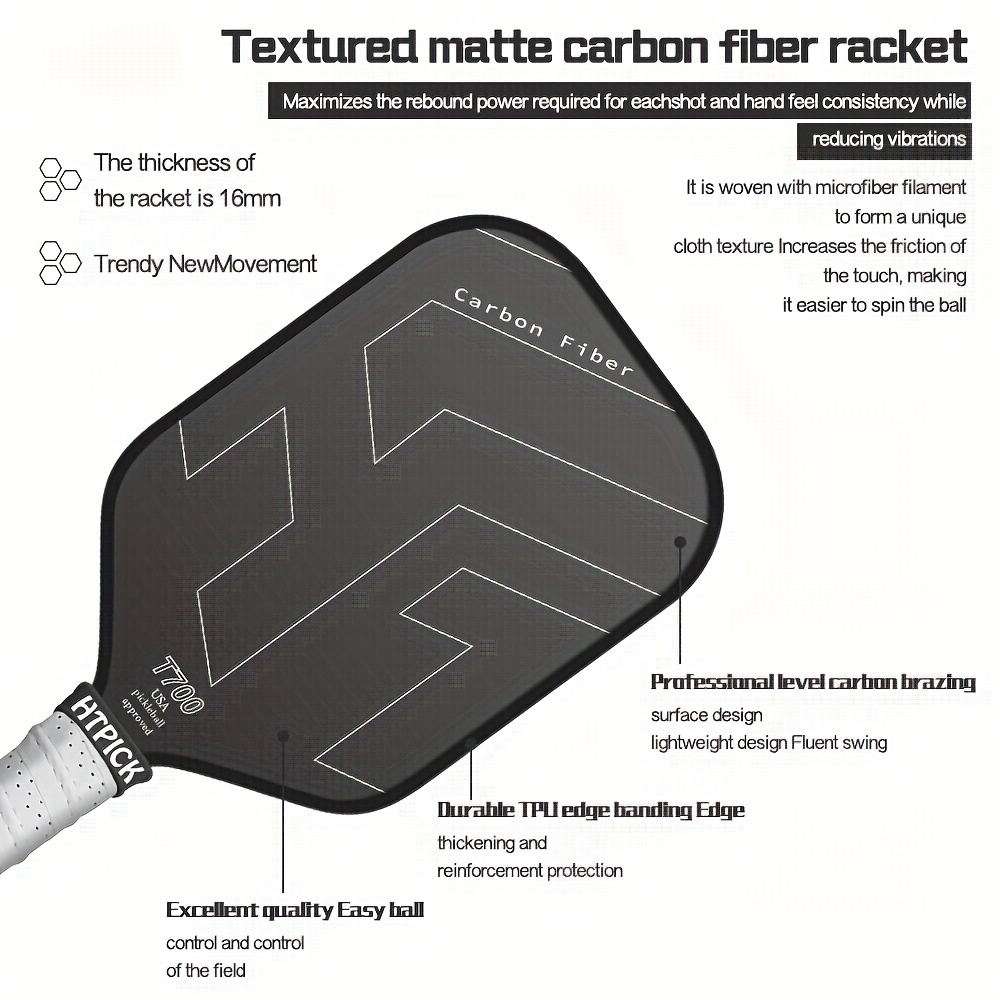
-2%
6%
$25.76
T700 Extended Cloth Pattern Pickleball Paddle With Comfortable Handle Grip, Portable For Indoor Outdoor Sports Training
temu.com
5%
$24.99
Quest 2 Vr Headset Upgrade: 10000mah Battery Pack + Elite Strap | 6-8 Hours Extended Play | Comfortable Adjustable Design | Breathable Memory Foam For Enhanced Support
temu.com
+31%
4%
$46.23
VEVOR Hockey and Lacrosse Goal Backstop with Extended Coverage, 12' x 9' Lacrosse Net, Complete Accessories Training Net, Quick Easy Setup Backyard Lacrosse Equipment, Perfect for Youth Adult Training
vevor.com
-3%
1%
$27.48
VEVOR Stretch Film Dispenser, Holds 12"-20" Rolls, Industrial Strength Shrink Wrap Dispenser Holder with Extended Handle, Stretch Film Packing Machine for Pallet Wrapping Shipping Moving (1 Pack)
vevor.com
-7%
1%
$49.98
VEVOR Lawn Leveling Rake, 36"x10" Level Lawn Tool, Heavy-duty Lawn Leveler with 78" Steel Extended Handle, Yard Leveling Rake Suit for Garden, Golf Lawn, Farm
vevor.com
-7%
1%
$47.48
VEVOR Lawn Leveling Rake, 30"x10" Level Lawn Tool, Heavy-duty Lawn Leveler with 78" Steel Extended Handle, Yard Leveling Rake Suit for Garden, Golf Lawn, Farm
vevor.com
-4%
1%
$113.73
Miu Miu Black/Grey Patent Leather And Rubber Extended Cap Toe Mary Jane Pumps Size
theluxurycloset.com
1%
$24.30
Worm gear reducer 30W 12V 24V DC gear brushed motor with self-locking function garage door rolling gate motor metal copper wheel
aliexpress.com
1%
$4.86
NO 10 Men's Bandit Letter Print Tank Brand Quick Tops Male Fitness Gym BeachSport Running Sleeveless TShirt Mesh Breathable Vest
aliexpress.com
1%
$0.72
Teeth Whitening Toothpaste White Teeth, Toothpaste For Pain Sensitive Teeth, Teeth Whitening Toothpaste For Adults 30g R4k6
aliexpress.com











