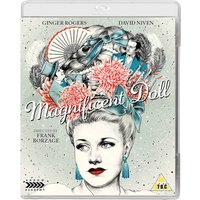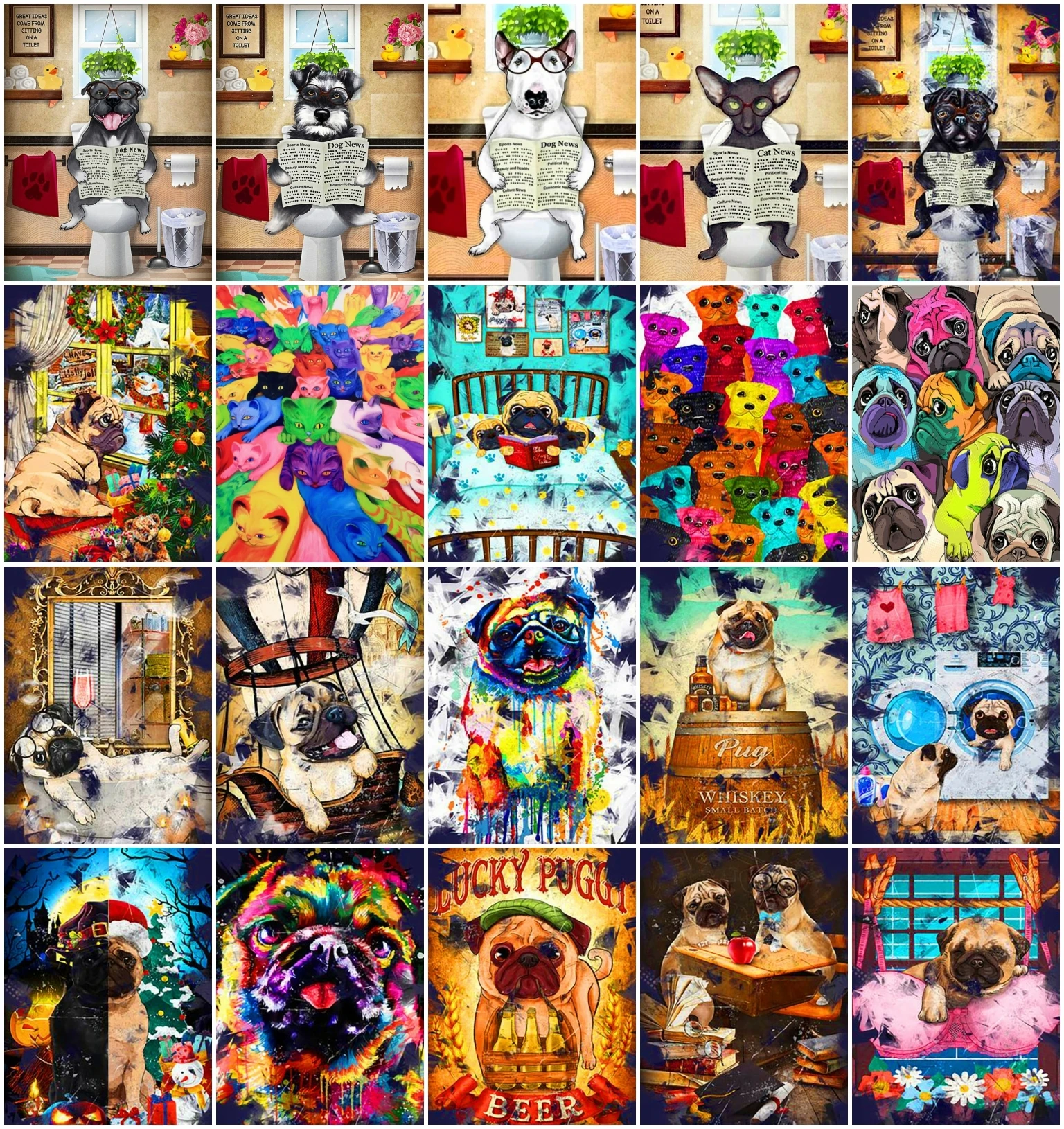Magnificent






















Byuly Ayika
артикул: 1482087
СОГЛАСНО НАШИМ ДАННЫМ, ЭТОТ ПРОДУКТ СЕЙЧАС НЕ ДОСТУПЕН
$15.00
Доставка из: США
Описание
The Magnificent font is Elegant & Confidence This font was created to help you designing brand of yours own or your client, and you also can use it for designing all of the graphic stuff such as badge, sign, packaging, headline, T-shirt/apparel, Poster, etc. The Magnificent font was designed for personal characters such as strong, confidence, dynamic, readable, etc. This font is suitable to use as a logotype, apparel, wedding invitation, signboard, sport club, motor / car, etc. Also supported PUA encoded. Simply copy and paste the alternate characters using the Character Map Windows , Font Book Mac or a software program such as PopChar for Windows and Mac . - Also supports in program: Adobe Illustrator, Adobe Photoshop, Adobe InDesign, Corel Draw X version, Microsoft Word, - Language Support : Albanian, Basque, Breton, Chamorro, Danish, Dutch, English, Faroese, Finnish, French, Frisian, Galician, German, Icelandic, Italian, Malagasy, Norwegian, Portuguese, Swedish - The Features of this fonts is: Contextual Alternates, Standart ligatures, Stylistic Alternates, Stylistic Sets, Files included: - Magnificent .otf - Magnificent . ttf To Access Alternate Characters Glyps Click The Link Below: - by using Windows Character Map with Adobe Photoshop PS BScPsiubM1k - by using Adobe Illustrator AI y5XTaWYwWA4 - If using a Mac, the easiest way to find the glyph you require is to use the Font Book application included in the standard installation of OSX Choose View Repertoire from the application menu and select the font to display all characters included. Click to select any of the displayed glyphs and copy / paste it back into Photoshop - How to access all of the alternate character Microsoft Word click symbols select more symbols, - How to access all the glyphs in CorelDraw: on the Menu Bar click Text select Insert Character or press Ctrl F11 on the keyboard select the font is meant Thanks for your visit Mail support : If you have any question, please contact me Via e-mail: [email protected]
Характеристики
| _GoogleCategoryID: | 5036 |
График изменения цены & курс обмена валют
Пользователи также просматривали

+23%
12%
$7.37
Planet Coaster - Magnificent Rides Collection DLC EN Language Only EU XBOX One / Xbox Series X|S CD Key
kinguin.net
-8%
9%
$12.08
Delicate -diamond Women's Watch Grade Magnificent Butterfly Steel Button Watch Fashion Trend Women's Watch 1 Piece
temu.com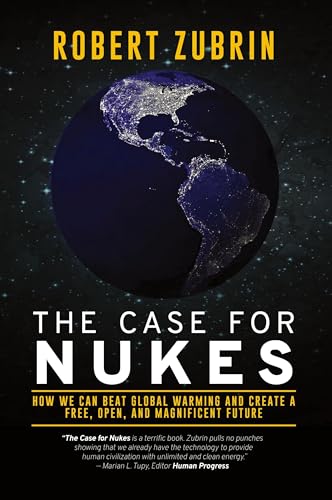
1%
$11.87
The Case for Nukes: How We Can Beat Global Warming and Create a Free, Open, and Magnificent Future
abebooks.com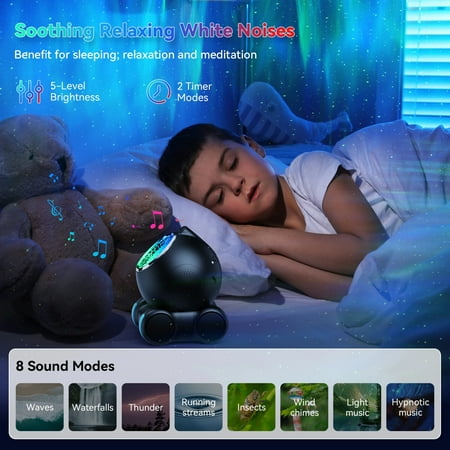
1%
$34.17
FPWNGL Charming Magical Enchanting Adorable Exquisite Starry Night Light Bluetooth Speaker - Ideal Gift for Boys and Girls - Magnificent Sound Quality and Stunning Visual Effects - Deligh
walmart.com
+30%
1%
$6.39
Planet Coaster - Magnificent Rides Collection DLC AR XBOX One / Xbox Series X|S CD Key
kinguin.net
1%
$18.99
LUOGENLI Girls Dresses Size 8-9 Toddler Kids Baby Girls Magnificent Witch Rainbow Black Gown Fancy Dress up Party Tulle Dresses Girls Skirts Size 10-12 with Shorts Under Girls Dress Shoes Size 3 10
walmart.com
1%
$28.02
Резервный адаптер питания для маршрутизаторов, белая оссветильник ная балка большой емкости, 5-12 В, адаптер переменного/постоянного тока
aliexpress.com
1%
$44.88
2020 new autumn street washing technology multi pocket men's jogging jeans fashion casual men's pencil style jeans, Blue
dhgate.com
1%
$26.15
Платье женское длинное с круглым вырезом, свободное милое платье абрикосового цвета с пышными рукавами, свободное платье с коротким рукаво...
aliexpress.com