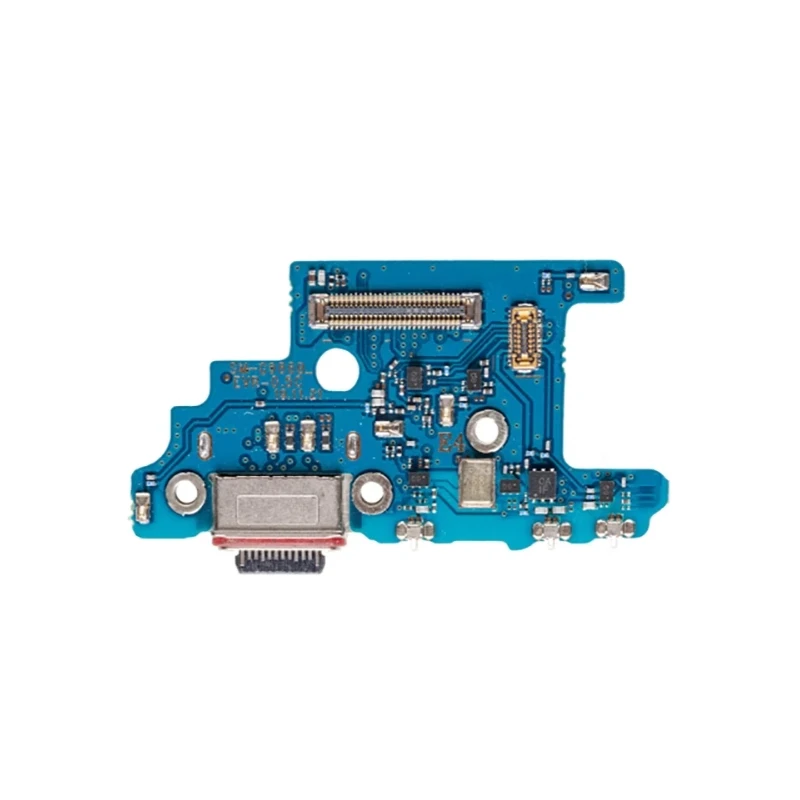Magix Video Pro X13 Software, Upgrade, Download

Video Pro X makes professional video production accessible for everyone. With its clearly structured interface and intuitive functions, getting started with Video Pro X is much easier than with other professional editing software. Video Pro X also delivers cutting-edge technology for video editing with a new INFUSION Engine 3 that ensures smooth playback and cutting in real time, even for high-resolution 8K UltraHD recordings.Create videos with Video Pro X free - designed for advanced video editors, ambitious filmmakers & semi-professional videographers aiming for slick, pro results.3 reasons to choose Video pro XVideo editing made simpleVideo Pro X lets you get started right away. The sleek interface is uncomplicated in terms of use and lets you achieve great results in no time at all.Films that create an impressionWith a range of professional tools, you can make each and every one of your ideas a reality - while benefiting from the latest technology.More flexibility on each trackThe one-of-a-kind multimedia timeline processes video, audio and graphics on the same track, meaning that you can enjoy maximum creative freedom.INFUSION Engine 3: Give your videos the ultimate boostThe brand-new INFUSION Engine 3 enables you to edit even complex projects in up to 8K with super smooth playback, and it harnesses the full speed of your GPU to export your videos.Easily design your own animationsAdjusting both the position and scale of video objects directly in the program monitor is now flexible and simple. Just use the mouse and the anchor point to easily control the center of each rotation.Large preview pictures for an enhanced overviewDiscover a timeline that's clearer than ever before thanks to the new panorama storyboard. Large thumbnails make the subject of your video appear in the center of the screen and help you keep a clear overview even of more complex projects.Sophisticated effects for impressive resultsFXhome Ignite Keying & Flares includes all the essential effects for compositing work. With integrated lens reflection effects and tools for green screen recording, you can truly unleash your creativity.Split and trimWith the new "split and trim" tool including dynamic preview, previewing and cutting video footage is easier than ever before. Simply move the tool along the timeline and click to make edits using the realtime preview in the video monitor. For precise, direct trimming of video clips.Full track handlingTracks can now be reordered, deleted and copied - even retroactively. Using the active target track, you can import media such as video or music with absolute precision to the position you want on the timeline. New track and object color schemes provide a clearer overview of items.J and L cutsAudio and video can be independently trimmed using shortcuts. Documentaries and interviews are now easier than ever before to edit thanks to a fluid workflow and overlapping objects.Find and close gapsThe new split and trim tool locates all gaps on the timeline - you can then simply close them with a single click. All clips merge correctly without leaving any black frames."Move object content" mouse modeVideo object contents can now be easily selected in a manner which maintains the editing rhythm.Multi-track & multi-format timelineThe multi-track & multi-format timeline enables you to import and edit different video formats in SD, HD and UHD resolution without having to convert files into a proprietary intermediate format.Three and four-point editingPrecisely inserting video clips into the timeline using the three and four-point editing features is easy. You can define start and end positions by placing in and out points in the video monitor and timeline.Time stretchingIn MAGIX Video Pro X, you can change the length of your video and audio objects simply by stretching and contracting the object in the timeline. Audio objects maintain their original pitch.Beat-based editingUsing the new snap markers, you can now cut music to perfectly fit the scenes in your movie.Advanced search for gapsMAGIX Video Pro X features a special tool that searches for any unwanted black areas between clips. Simply start a search and the program will list all gaps in the arrangement. These can then be individually selected and edited if necessary.Nested SequencesSave time so you can focus on what matters most. With nested sequences, you can add finished sequences to your movie as entire objects. Effects are then applied to the entire object and no longer need to be carried over to each scene in the sequence.Multicam editingMulticam mode allows image control in real time on up to nine tracks, depending on system performance. Clicking on the preview videos let you change perspective live and mark all edits precisely and organically. By analyzing the audio material, multicam recordings can be automatically synchronized and added before editing.Action templatesDiscover a large selection of movie and editing templates in Video Pro X. Templates are an efficient way to create great movies in just a short space of time and without too much effort.Complete package for 360 Degree videoWith its new, fully automatic 360 image stabilization feature, special 360 transitions and integrated stitching, Video Pro X is your all-in-one solution for 360 editing. Video Pro X can handle 360 videos from all standard 360 cameras in up to 4K quality.HiDPI interfaceExperience the Video Pro X interface: Razor-sharp, sleek and intuitive - even on 4K monitors.Redesigned start dialogThe new start dialog offers significantly improved overview and orientation. Project templates are organized into various categories with clear names. The range of special templates for upright videos and social media platforms has been expanded. Simply pick a template to get started on your project even faster.Vertical videosVideo Pro X offers vertical project and export templates, which are especially useful for smartphone recordings and social media posts. Videos filmed in portrait mode are automatically recognized and adjusted in Video Pro X.Color pickerPick the perfect color nuance with a single click. The color picker contains a wide spectrum of colors and works in realtime, so finding the exact shade you need is a cinch. You can now also use it for color design directly within the OFX effect plug-ins and title editor. It's easy and saves a ton of time.Chapter exportChapters can now be exported individually using batch conversion instead of having to export the entire film, as was previously the case.Redesigned transition menuClick the transition symbol on the arranger to open an object and to display the transition symbols from the templates area. The menu changes dynamically as you use the transitions, saving transitions you've applied or marked as favorites to the list. This way, you can easily find your preferred transitions the next time you use the program.Integrate your own camera and effect LUTsVideo Pro X enables you to integrate your own lookup table collections into the effects area, so they are as convenient to use as the program's supplied LUTs.Modernized effects pool & workflowThe Media Pool from previous versions has been modernized and customized for the workflow. The plug-in dialogs have also been updated using the latest GUI technology.Individual content purchase in the in-app StorePurchase only the specific content you need, rather than an entire pack, in the program's in-app Store.New Media Pool and in-app storeThe latest in effects versatility from Video Pro X. Effects purchased for MAGIX Movie Edit Pro can also be used in Video Pro X.Lookup tablesLookup table handling - now available in Video Pro X! Import camera LUTs, create a particular look with predefined LUTs or design and save your own LUTs using the shot match feature.Snap markersThe new snap markers let you mark special points in video objects. Snap markers can be applied to playback and stop positions, to object edges and to each other. This is useful when trimming, moving and synchronizing objects.UX optimizationsCustom program window arrangements can now be saved. The Speed effect is now located under movement effects to optimize the workflow.8K Ultra HD support for AVC and HEVC videosVideo Pro X offers full 8K support. AVC or HEVC videos can be played back in realtime using INTEL, NVIDIA and AMD graphics cards. This spares you the time-consuming task of converting recordings to proxy files. For images even higher in resolution.Broadcast-ready color effectsMore vibrant. More powerful. More intense. In one word: brilliant. Optimize the colors in your movie with our new color value correction tool, broadcast coloring and LAB color space coloring. Achieve maximally sharp edges and lines with the high-quality "unsharp mask" feature and get a retro film look with the grain effect.HDR supportWith HDR10, Video Pro X supports the latest standards and color gamut BT.2020 and 10-bit color depth in HEVC codec. HDR maintains natural contrasts and accurately reproduces the original variations in brightness, even for very bright or dark footage. Impressive color extraction lets you make every
Customers also viewed