Magazine Style Canva Funeral Program
Описание
Introducing "The Mogul - Magazine Style Funeral Program Canva Template" , the highly requested and beautifully designed funeral program booklet that pays tribute to your loved one in a unique and memorable way. After receiving hundreds of requests to turn our design into a template, we are finally delivering this stunning 8-page booklet, which features photo-rich spreads and a magazine-style design that will showcase the life and legacy of your loved one in a way that truly honors their memory. The template is easy to use and can be edited on Canva, a popular online graphic design platform that requires no prior design experience. Simply add your own photos, text, and details to personalize the template to reflect the life and personality of your loved one. This funeral program booklet is not only a keepsake for family and friends, but it also serves as a lasting tribute to the life of your loved one. The Mogul template features a modern, yet timeless design that will make a lasting impression at the funeral service. The template is print-ready and can be printed in standard 8.5x11 inch size. Create a fitting and memorable tribute to your loved one with The Mogul - Magazine Style Funeral Program Canva Template. Order now and receive instant access to the template after purchase. Features: 8-page magazine style funeral program template Fully customizable on Canva Photo-rich spreads Easy to use, no design experience required Print-ready in standard 8.5x11 inch size Instant access to template after purchase. Don't miss out on this opportunity to deliver the funeral program you've always wanted, one that truly honors and celebrates the life of your loved one. Get your hands on The Mogul - Magazine Style Funeral Program Canva Template today! HOW IT WORKS 1. After purchasing this listing, you'll access the template link via a clickable PDF document with a link to open the template on Canva. 2. Sign up for your FREE www.canva.com account or create a new FREE account. 3. Make a copy of the design and start editing the template 4. Once you are done editing save and download your preferred format PNG, JPEG or PDFs. PDF format is recommended for printing at home or at a professional print shop. WHAT CAN BE EDITED You can edit; text, change font, font size, colors and placement or delete them completely. Edit your photos cut, resize etc in Canva, no additional software required. Insert new design elements. Insert and arrange as many photos as you want. Create and personalize additional pages. PLEASE NOTE: You cannot edit the background design but you can replace it. PRO TIPS To achieve that professional touch, remove the background from your images. This can be done for free using Canva's background removal tool. Since Canva is an online design tool, designs are created in RGB color mode, professional printers print using a CMYK color mode. You can easily convert your designs to CMYK using an online CMYK conversion tool before submitting them to a print shop. Your print shop may be able to help you convert the file as well.. For professional printing purposes, when you export your PDF be sure to select "Crop & Bleed", this will ensure edge to edge printing no white borders . IMPORTANT, PLEASE READ BEFORE PURCHASING - Please read the full description of the product before purchasing it. No physical product is included, these are digital products. - Please note that these templates can only be edited in Canva. Templates CANNOT be edited in any other graphic design software such as Adobe Photoshop, Affinity, Word, PowerPoint, etc. - Refunds cannot be provided after delivery of a digital image due to the nature of the product. - We do not recommend printing this with a home printer due to the size and layout, but if you are going to print at home you'll need to create "Printer Spreads". This will ensure the proper page order when printing. - To print professionally, export a PDF from Canva. To do this press the "Share" button. Then select file type: "PDF Print". Be sure to check "Crop Marks and Bleed" and "Flatten" PDF. Then download the file and sent to print. - Colors may differ depending on the device you use for viewing, color settings, printer, and type of paper you choose. - Templates for personal use only. All rights reserved. YOU MAY NOT resell, redistribute or share these templates/these designs as your own; or sell any design.
Характеристики
| _GoogleCategoryID: | 8022 |
График изменения цены & курс обмена валют
Пользователи также просматривали

$6.75
Рождественская веселая жестяная прямоугольная коробка для конфет подарочная коробка для хранения печенья банка для дома подарочная коробка для хранения печенья
joom.ru
$4.73
50F1H00/50F2H00/50F5H00/50F3H00/50F4H00/24F0003 Toner Chip for Lexmark MS310d/MX310/312dn/MS410d/410dn/415dn/MS510dn/610dn/de
aliexpress.com
$496.55
787A garden tool Battery Powered Electric binding tool tape tool, lithium battery powered electric automatic tying machine
aliexpress.com
$11.30
Start Stop Engine Push Button Frame Key Ring Molding Cover Trim Metal Accessories Interior For Toyota RAV4 RAV 4 2016 2017 2018
aliexpress.ru
$54.52
Наружная защита для Exeed LX, полные автомобильные Чехлы, снежный чехол, Солнцезащитный водонепроницаемый пыленепроницаемый внешний автомобильный аксессуар
aliexpress.ru
$41.55
New Women's Platform Sneakers Thick Botton Flat Mixed-color Genuine Leather Trainers Running Summer Autumn Casual Athletic Shoes
aliexpress.ru
$2.73
Хлопковая марля для треугольника arf oft olid Color reathale aliva полотенце ay для кормления Drool i Neworn Aorent nap
aliexpress.ru
$1.02
NEW Square Liquid Silicone Phone Case For iPhone 14 11 12 13 Pro Max Mini X XS XR 7 8 Plus SE Cover Hanma Baki Baki the Grappler
aliexpress.ru
$93.46
B75 ETH Mining Motherboard 12XPCIE To USB+G1630 CPU+DDR3 8GB RAM+128G SSD+RGB Fan+SATA Cable+Switch Cable+Baffle
aliexpress.com
$13.28
adjustable elastic ankle support brace for basketball sprain prevention pro3446367, Blue;black
dhgate.com
$36.92
hbp dres shoe summer shoe men love sequin mocassin loafer breathable gold silver casual tenni masculino 220723, Black
dhgate.com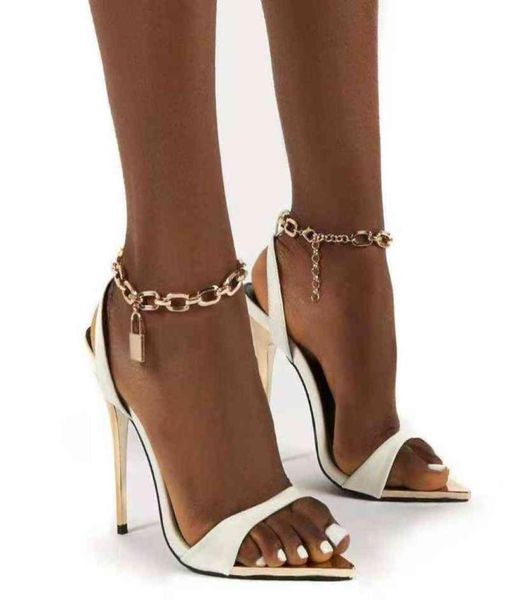
$57.57
2022 summer new large roman style chain pointed ultrahigh thin heels sandals women039s shoes6987027, Black
dhgate.com
$3.60
Acrylic Glasses Chain Women Necklace Fashion Lanyard Sunglasses Strap Eyeglass Accessories Anti-lost Holder
dhgate.com
$19.99
Inktastic My Gigi Loves Me Hearts in Pink Plaid Gift Baby Boy or Baby Girl Bodysuit
walmart.com
$22.74
Women Summer Solid Color Slim Long Dress Lady Pretty Lace Dresses for Women Pleated Maxi Dress Bohemian Dress White Dress
aliexpress.com
$27.26
jumpman 4 4s basketball shoes university blue white oreo infrared shimmer red thunder metallic purple black cat paris bred men's sneake
dhgate.com
$45.34
toe men fashion casual shorts trouser colour jean with zipper pocket jean trouser solid fashion jean f1ff#, White;black
dhgate.com
$156.30
women's trench coats long classic windbreaker waterproof british new high-end english style autumn winter gabadian printing casual c133, Tan;black
dhgate.com
$99.75
1pc Manual U-shape Sausage Clipper Clipping Machine Maker Supermarket Tightening Machine No leakage of air & water
aliexpress.com
$10.80
Разделительный ролик ADF для HP 5851 3580 3030 3300 3310 3320 OfficeJet 3330 3380 L7780 6110, 1 комплект
aliexpress.ru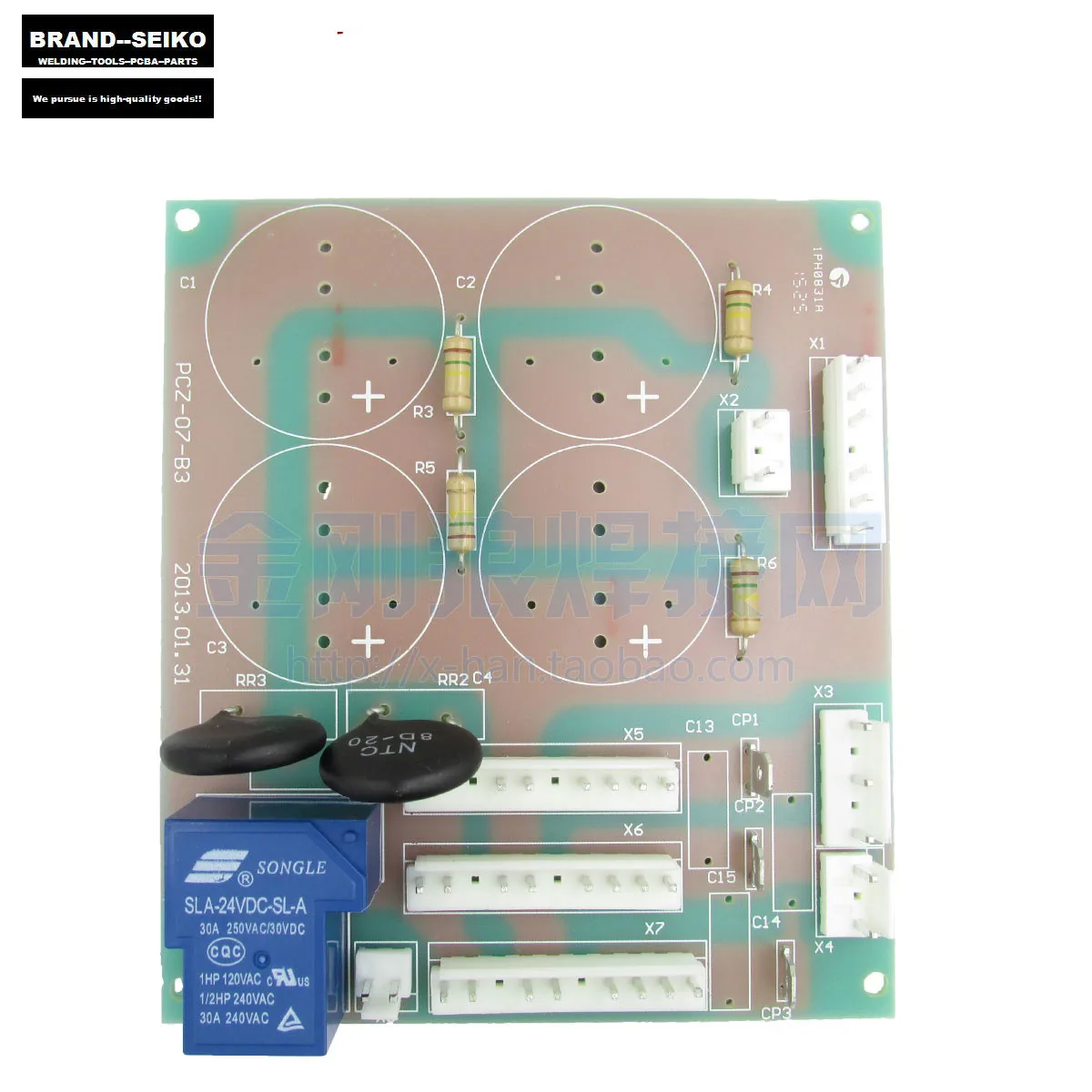
$31.99
Трехфазный инвертор 380 В, ручной сварочный аппарат, аргонно-дуговая сварочная панель без емкости
aliexpress.ru
$119.99
Zeblaze THOR 4 Dual Smart Watch 4G LTE Android Quad Core 1GB+16GB Dual Camera 1.4inch WiFi Heart Rate Smartwatch Hot Sale
aliexpress.com
$19.94
Smart Home AC 220V 1CH 10A Relay Mini Receiver Wireless Panel Wall Transmitter Remote Control for Room Living Room Bedroom
aliexpress.com
$54.00
2019 High Quality African Net Lace Fabric 100% Cotton Embroidery French Swiss voile Punch Cotton Lace Fabrics White 7Yards
aliexpress.com























![[Jingdong supermarket] Tiger brand (Tiger) insulation Cup original imported cup MJA-A048-XC stainless steel color 480ml
[Jingdong supermarket] Tiger brand (Tiger) insulation Cup original imported cup MJA-A048-XC stainless steel color 480ml](http://img14.360buyimg.com/ecps/s400x400_jfs/t3295/245/1818540246/34297/9d2c2f51/57d4eda8Nab849193.jpg)
