Logo Colour and File Usage Template
Описание
Creatives do your clients consistently ask you how to use their new logo files or struggle with what file type to use, what colour mode is right for them, or make all sorts of adjustments to their logos after you have meticulously saved them out in a certain way? Then this template will play a strong part in your offboarding and client education strategy, establishing you as a creative expert. Customise this guide to your own/your client's branding style, then either add to their Offboarding folder as its own document or combine it with your client's Brand Guidelines doc as a strategic inclusion to further reinforce best practices. NOTES This template can be used alone when adding to your offboarding documents for your client's project OR you can easily add this to your own Brand Guidelines document at the end for further reinforcement of best practices. PLEASE NOTE: We have included language we like to speak in for our clients, and try not to overcomplicate it with too much technical jargon. As such, we take no responsibility for copywriting accuracy in terms of file types and colour modes we like to keep it as simple and easy to understand as possible! . INCLUDED: - 7 page Indesign Canva template - How to Use Your New Brand Folder - A Guide to Colour Modes - A Guide to File Types - When to use a PNG File common question - Logo Misues Do's and Don'ts - Fully customisable layout to your own branding, fonts, colours, copywriting - Basic help links for editing in Adobe Indesign ---- NOT INCLUDED: - Images. Images are for context only and are not included. Please check out Moyo Studio for fabulous stock imagery or Unsplash for free stock options - Lorem Ipsum. This template includes all copy with prompts to add your business name. Simply keep the copy or replace with your own words - Full on help guide for Indesign editing. This is not a training exercise, you will need to know how to edit an Indesign document or else learn at your own pace using Adobe tutorials/Youtube. FEATURES: - No lorem ipsum - Thoughtfully designed layouts and typographic choices - All text, colours and fonts can be easily changed to match the look and feel of your own branding and style - Free fonts that you can download with ease; links included in txt help file ----- REQUIRED: ADOBE INDESIGN or CANVA ----- HOW DO I USE IT? Open the template and replace the content with your own. Either drop it into your client's Brand Folder as a PDF or include it in your Brand Guidelines Document. These templates include original text too so you have a guide on what to write where! WHAT CAN I CUSTOMISE? Everything! You can move, edit or change all the elements in the template. You can add, remove or duplicate pages as well as change the order. All colours and fonts are completely editable so you can swap them out for your own branded ones.
Характеристики
| _GoogleCategoryID: | 8022 |
График изменения цены & курс обмена валют
Пользователи также просматривали

$601.90
Впускной коллектор + Топливная рейка + Корпус дроссельной заслонки подходит для 4,5 л 6 цилиндров
aliexpress.ru
$20.90
Передние тормозные колодки для мотоциклов Kawasaki ATV KRF 800 Tyrex & Tyrex 4 (все модели) 2014 2015 2016 KRF800
aliexpress.com
$9.85
Summer Back Closure Soft Top Quick Drying Big Head Size Women Sun Hat Breathable Baseball Cap 5cm Short Brim Black Hat for Men
aliexpress.com
$25.13
Cat Summer Blanket Pet Mulitple Use Pet Mat Bed Washable Dog Cooling Mat Breathable Cool Pad Pet Cooling Mat Dog Ice Silk Pad
aliexpress.com
$25.68
Professional Trumpet Mouthpiece Set With Box BB C Key 2B 2C 3B 3C Brass Replacement Parts For Most Standard Trumpets
aliexpress.com
$64.98
Роскошные вечерние платья 2024, синие высококачественные французские кружевные ткани с вышивкой, африканские блестки, бисер, тюль, кружевная ткань для шитья
aliexpress.ru
$86.53
Для Kawasaki ZX6R ZX-6R ZX636 2019 2020 2021 2022 2023, заднее крыло, Hugger для шин из углеродного волокна, брызговик, грязезащитное крыло, установка
aliexpress.ru
$2.30
Коллекция 2019 года, для домашнего использования, искусственная алюминиевая сигарета, искусственная карманная коробка, контейнер для хранения, скидка 6 цветов
aliexpress.ru
$97.35
Индустриальный дом, искусственная кожа со стеклянным держателем для гостиной, кухни, деревенский коричневый
aliexpress.ru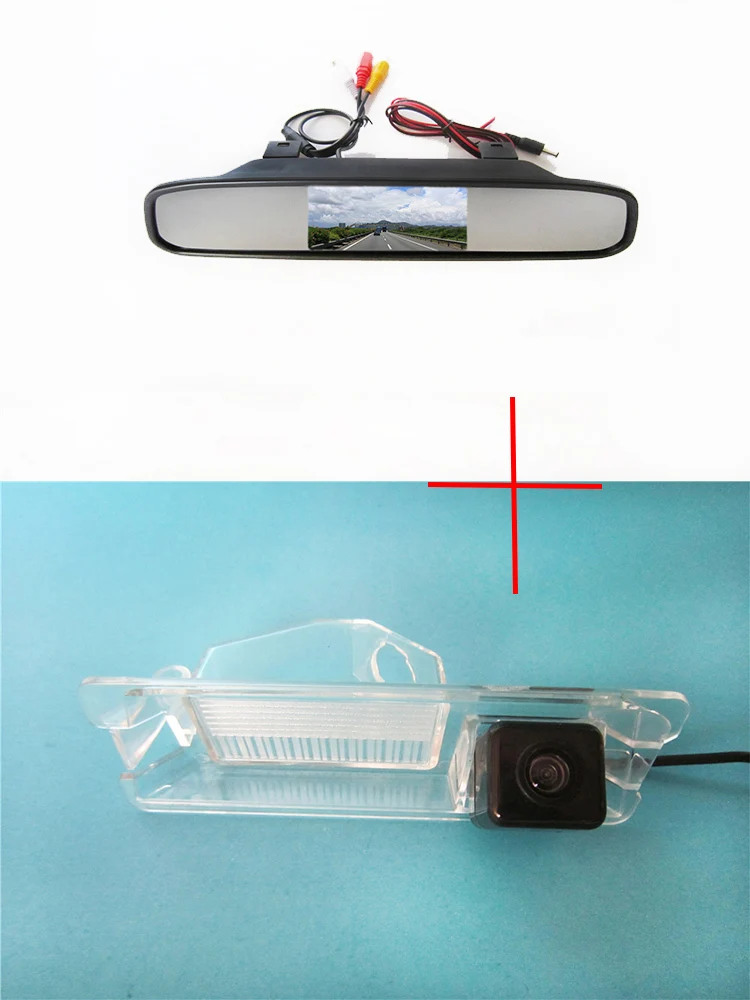
$30.62
Free Shipping!!! Car CCD Rear View Camera for Nissan March Renault Logan Sandero,with 4.3 Inch Rear view Mirror Monitor
aliexpress.com
$11.75
Hook Wall Hooks Hanger Towel Astronaut Coat Door Mounted Kids Resin Adhesive Hat Rack Bathroom Free Cartoon Hanging Key Kitchen
aliexpress.ru
$12.59
For Yamaha MT-09 FZ-09 FJ-09 MT09 FZ09 2013-2016 Motorcycle Modified Parts Air Inlet Intake Hole Protector Cover Air Inlet Cover
aliexpress.com![product purchase set of Grip tape refill 3 pieces 1 roll x 2 Wet Super Tennis Soft Tennis Badminton AC102 Yellow No-brand [Bulk 2] жёлтый
product purchase set of Grip tape refill 3 pieces 1 roll x 2 Wet Super Tennis Soft Tennis Badminton AC102 Yellow No-brand [Bulk 2] жёлтый](http://img.joomcdn.net/fcb54118a2e51440cd9e7a911def91e41bd011b1_original.jpeg)
$65.60
product purchase set of Grip tape refill 3 pieces 1 roll x 2 Wet Super Tennis Soft Tennis Badminton AC102 Yellow No-brand [Bulk 2] жёлтый
joom.ru
$55.28
trendy season 6 esential double thread loose capris men's and women's casual sports shorts, Black
dhgate.com
$15.61
men's sweaters man designers clothes designer hoodies pullover s jacket winter coats sweatshirt hoodie hooded sweater euro size foe and, White;black
dhgate.com
$18.22
school style girls kids clothes dress white with bow summer elegant pet pan collar dresses children soft girls clothing3048089, Red;yellow
dhgate.com
$3.54
Creative Meow Meow Tea Party Shaking Head Car Ornament Desktop Doll Student Gift Ornament Ornament Wholesale
aliexpress.com
$19.68
Женское Короткое платье-рубашка, повседневное однотонное шелковое атласное платье в стиле ретро, весна-лето 2022
aliexpress.ru
$57.08
Waterproof Mechanical Code Lock Digital Machinery Keypad Password Door Lock Stainless Steel Latch Zinc Alloy JS010
aliexpress.com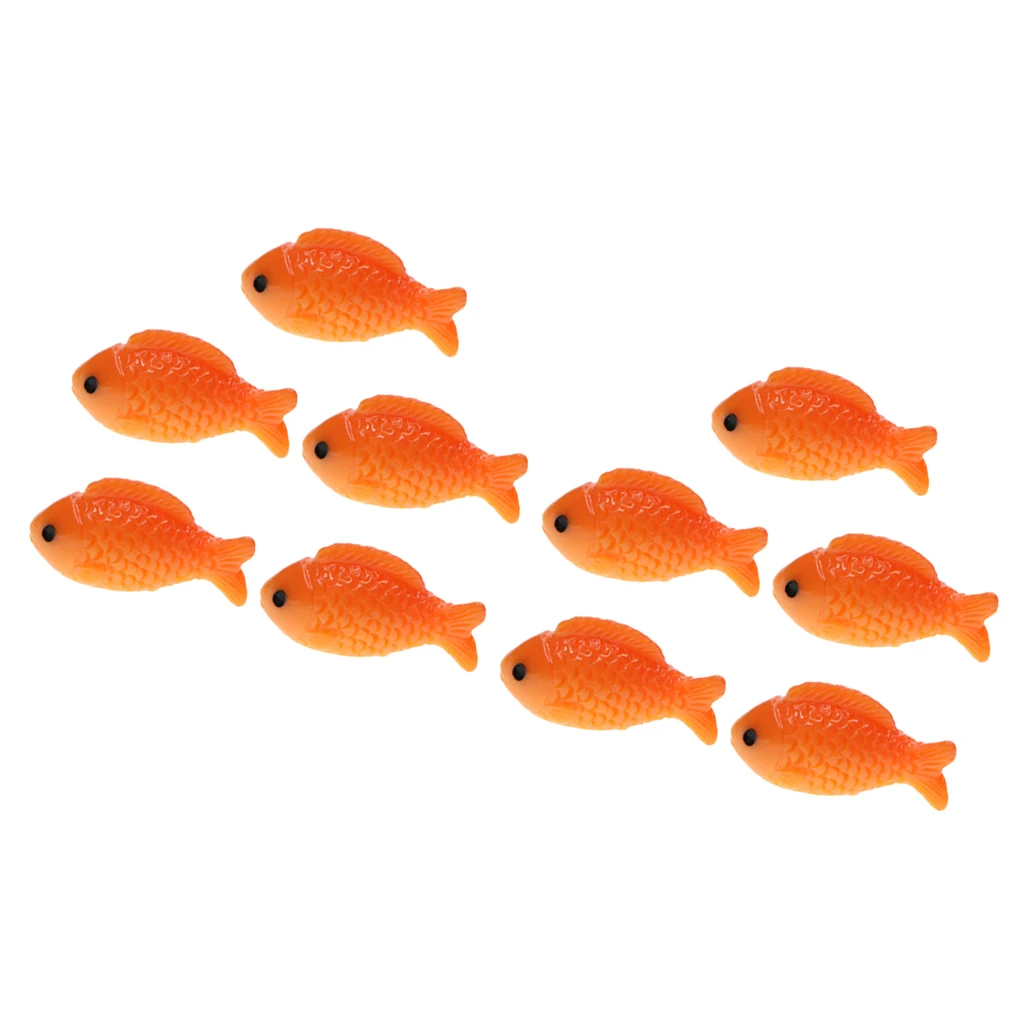
$1.07
Миниатюрные рыбки Сказочный Сад, миниатюра, 10 шт., бонсай для домашнего сада, самодельный орнамент
aliexpress.ru
$6.74
Фон для фотографирования новорожденных с изображением королевской короны принца Золотой блестящий фон для фотостудии принадлежности для ...
aliexpress.ru
$7.23
120 Pcs/60 Pairs Quick Splice Wire Terminals T-Tap Self-Stripping With Nylon Fully Insulated Male Quick Disconnects Kit
aliexpress.com
$740.00
Женское длинное трикотажное платье-свитер, прямое платье в контрастную полоску, с воротником с бортами, пуговицами, длинным рукавом, поясом ...
aliexpress.ru
$14.56
Комплект футбольных мячей clhd, детский футбольный комплект, портативный персональный футбольный аксессуар для садового парка
aliexpress.ru
$6.67
Dog Poop Garbage Dispenser Outdoor Home Clean Box Waste Bags For Pet Leash Poop Bags Pick up Tools Pet Accessories
aliexpress.com
$61.20
Brass Bronze Finished Washing Machine Faucet Garden Faucet Outdoor Faucet with Europe Style Bird Dog Design Art Carved
aliexpress.com
$7.99
M&M 2019 Women Bikini Top Push Up Swimwear Girls Solid Swimsuit Halter Beach Wear Print Halter Sexy Pad Ruching Sport Bra T609
aliexpress.com





















