Lafayette Goodbye Guide Canva






















Ralony
sku: 5257714
ACCORDING TO OUR RECORDS THIS PRODUCT IS NOT AVAILABLE NOW
$11.00
Shipping from: United States
Description
Impress your clients with a professional and elegant Welcome Guide made specifically for service-based businesses, freelancers and entrepreneurs Lafayette welcome guide is a 24-page template available in US-letter size. It's a perfect solution for designers, virtual assistants, photographers, coaches, bloggers and everyone who wants to get known for high-quality service. Use the Lafayette welcome guide as an all-in-one pack to simplify the whole process: from booking to signing the contract. The template is created in CANVA - a free editing app that allows you to edit on both desktop and smartphone. This app uses drag-and-drop technology, which makes it a great tool to edit fonts, images, objects in a quick and easy manner. Lafayette Collection Services & Pricing Guide --- Course Creator Workbook --- Client Welcome Guide --- --- Includes - 2 cover options - 2 'thank you' about me pages - 1 table of contents page - 2 important links pages - 1 video tutorial page - 1 testimonial template - 1 feedback page - 1 FAQ page - 1 next step page - 1 special client gift page - 2 referral program rules pages - 2 quote pages - 1 troubleshoot page - 1 contact information page - 2 CTA pages - 2 final pages ---- Features - Compatible with Canva - Available in US-Letter 8.5" x 11" size - Free Canva guide tutorial - Fully customizable add your images, change fonts, textures, graphics and more - Photographs and Mockups Not Included ---- What you'll get Once you purchase, you'll get an email containing a zip-file. You need to unzip it and open a PDF file named Start here where all the links instructions placed. --- How to use the template 1. Log in to Canva account or create a new if you don't have one 2. Unzip the file you got after the purchase 3. Open a Start here PDF file, where all the links instructions placed 4. Find a page that says Access to the and click the link below, you'll be redirected to the Canva template page IMPORTANT Click Edit , then click File Make a copy DON'T EDIT THE FILE WE GIVE A LINK TO. YOU CAN EDIT THE COPIED VERSION ONLY! OTHERWISE, IT'LL AFFECT ALL THE OTHER USERS AND YOUR WORK WILL BE DELETED 5. Copied version of the file will appear in your account its name always starts with Copy... 6. Now you can close the original file and edit the copied version on your account The original file can be copied as many times as you want, there are NO LIMITS
Technical Details
| _GoogleCategoryID: | 8022 |
| sale_price_effective_date: | 2022-11-17T16:00:00.000-08:00/2022-11-29T16:00:00.000-08:00 |
Price history chart & currency exchange rate
Customers also viewed

$25.42
Breathable Green Trekking Shoes Men Rubber Couple Sport Shoes for Hiking Rock Climbing Mountain Shoes Woman Men Outdoor Sneakers
aliexpress.com
$97.39
rlinf new fashion snow high tube over the knee to increase the sweet over knee boots1, Black
dhgate.com
$23.64
Blazer Women Spring and Autumn New Woolen Double-Breasted Suit Jacket Women's Multicolor Women's Suit
aliexpress.com
$4.87
Sexy Men Bag Bulge Pouch Thong G String Underwear Metal Ring Sissy Gay T-back Open Back Panties Low Waist Pocket Inner Lingerie
aliexpress.com
$8.99
2Pcs Natural Belly Drainage Ginger Essential Oil Therapy Lymphatic Drainage SPA Body Massage Essential Oils Relaxing Pain Relief
aliexpress.com
$24.60
2022 Autumn European and American Long-Sleeved Printed Plaid Pajamas Ice Silk Comfortable Shorts 2-Piece Ladies
aliexpress.com
$17.31
Women 2022 Autumn New Fashion neutral Double Breasted Blazer Coat Vintage Long Sleeve Pockets Female Outerwear Chic
aliexpress.com
$18.15
bulbs 10 pcs g4 3w 2835smd 24 led light silicone replace halogen bulb 12v - warm white
dhgate.com
$58.66
vair mudo women sandals shoes spring summer autumn solid buckle strap casual female footwear white pink shallow shoes lx4, Black
dhgate.com
$7.90
Трансмиссия трансмиссионный фильтр для FORD FOCUS mk2 2000-2011 TRANSIT CONNECT XS4P7B155AB XS4Z7A098AC
aliexpress.com
$12.28
ethnic clothing 5pc/box pom bubble chiffon hijab scarf long muslim shawl plain soft turban head wraps for women headband foulard, Red
dhgate.com
$113.36
ollymurs fashion black women knee high genuine leather motorcycle boots round toe front women autumn winter boots shoes woman1
dhgate.com
$10.03
2Din Car Stereo Radio Fascia DVD Panel Audio Kit for Suzuki Grand Vitara 2005 2006 2007 2008 2009 2010 2011 2012 - 2018
aliexpress.com
$11.50
Shiny Running Man Luxury Designer Sports Man Shoes 2022G Male Sneakers Luxury Trainers Sport Shoes Men Saddened Tennis Sporting
aliexpress.com
$15.34
2Pcs Oval Zero Gravity Chair Cup Holder,Clip On Chair Table Chair Tray With Cellphone Slot And Snack Tray
aliexpress.com
$563.60
Аккумулятор LiitoKala для электровелосипеда 48 в 30 Ач, литий-ионный аккумулятор, комплект для переоборудования велосипеда bafang 1000 Вт и зарядное ус...
aliexpress.com
$6.89
Vintage Men's Polo Shirt Men Solid Color Stand Collar Shirt Loose Plus Size Business Casual Autumn Top Male Clothes Plus Size
aliexpress.com$4.99
2015 Top Fashion New Arrival Silk Sports Bras Non-trace Underwear Suit Micro Girl Gathered No Rims, Black
chicme.com
$30.17
yoga outfits peneran 2021 autumn gym set women workout clothes sportswear woman clothing seamless fitness suit blue purple gray pink1, White;red
dhgate.com
$60.46
25mm / 32mm/38mm children billiards table balls set resin small pool cue balls full set 16 pcs mini billiard1
dhgate.com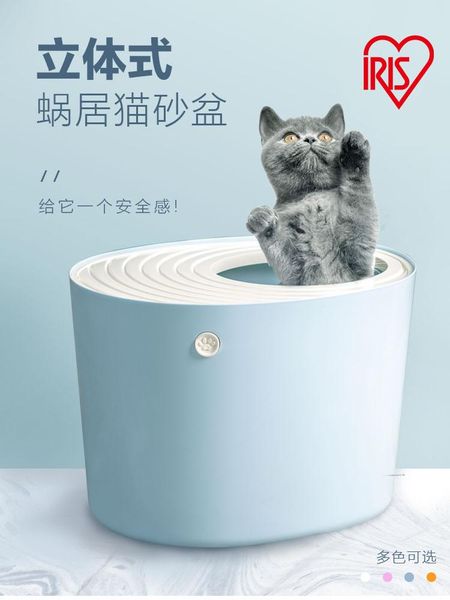
$156.62
other cat supplies big enclosure litter box closed entry large litterbox furniture toilet seat arenero gato pet products by50ms
dhgate.com
$17.42
bathroom sink faucets 360 degree swivel alloy kitchen cold tap single hole water faucet1
dhgate.com
$129.11
boots wetkiss fashion shoes woman over the knee zipper thin high heels pointed toe female stiletto bar footwear 20211, Black
dhgate.com
$21.04
resistance bands shoulder strap speed training equipment weight bearing band black lightweight gym home sport exerciser1
dhgate.com
$42.16
molan brand design size 35-40 2020 korean new fashion soft hair fur slippers flat leather slides slip-on mules flip flops casual1, Black
dhgate.com
$17.97
ladies fashion ruffle one-piece swimsuit solid bikini women swimwear push up beachwear swimming surfing diving bathing suit
dhgate.com
$28.10
cool 2021 new women indoor floor flat shoes summer non-slip flip flops bath home slippers female comfortable zapatillas sale, Black
dhgate.com
$41.16
bohemia women shoes beach sandals flats 2021 casual non-slip women's open toe plus size for woman spring summer, Black
dhgate.com
$15.00
Vegetables Slicer Cutter Cheese Shredder Meat Kitchen Accessories Gadget Sets Grater for Photo Carrot Food Chopper Masher Peeler
aliexpress.com
$173.37
platform boots warm wool shoes cross straps canvas boots splice high ankle increase lace-up women's shoes1, Black
dhgate.com




