Isometric Actions for Illustrator
Описание
Isometric Actions for Adobe Illustrator This is a set of isometric actions for Illustrator that will allow you to quickly create isometric illustrations by transforming your shapes. How to use: Open a file in Illustrator. Then go to Window Actions. In the Actions window click on that button that shows more options. In the menu that pops up click Load Actions and navigate to the file you downloaded Isometric Action Set.aia and click on it. Now a new action folder should be visible in the Actions window. Click on the sideways triangle to expand it. Now you'll see the three actions, each corresponding to an isometric axis you can see which is which on the blue cube picture which I uploaded here . Select a shape you want to transform and then in the Actions window click on whichever action you want to run and then click on the "Play Current Selection" button. It might seem a little complicated reading this text but if you do it once you will quickly understand how everything works. PLEASE NOTE Depending on the size of the shapes you are transforming, Illustrator might not create perfect isometric forms. This isn't because of the action but it has to do with how accurate the Scale parameter can be so even if you do it manually you will still not get perfect results all the time. I advise you to zoom in really closely and check the isometric image for yourself and make adjustments if they are necessary. If you have any questions or comments feel free to contact me! I'll be happy to help you.
Характеристики
| _GoogleCategoryID: | 5032 |
График изменения цены & курс обмена валют
Пользователи также просматривали

10%
$5.79
The Persecution and Assassination of Jean-Paul Marat As Performed by the Inmates of the Asylum of Charenton Under the Direction of the Marquis De sade
abebooks.com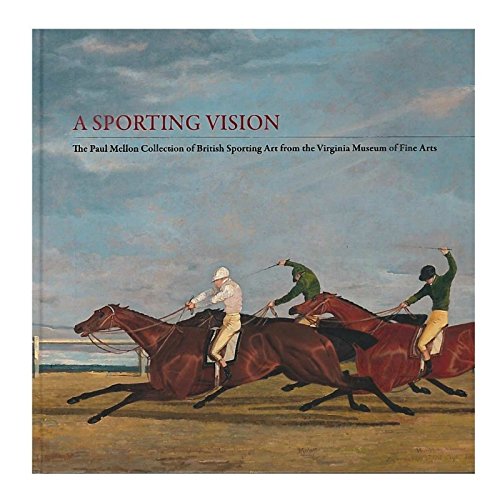
3%
$25.00
A Sporting Vision: The Paul Mellon Collection of British Sporting Art from the Virginia Museum of Fine Arts
abebooks.com
1%
$5.79
The First Epistle of Paul to the Corinthians (Tyndale New Testament Commentaries)
abebooks.com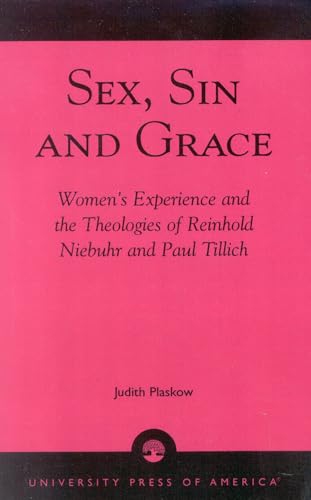
-83%
1%
$6.98
Sex, Sin, and Grace : Women's Experience and the Theologies of Reinhold Niebuhr and Paul Tillich
abebooks.com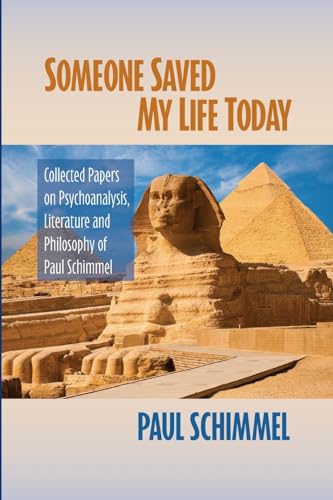
1%
$20.48
Someone Saved My Life Today: Collected Papers on Psychoanalysis, Literature and Philosophy of Paul Schimmel (Paperback or Softback)
abebooks.com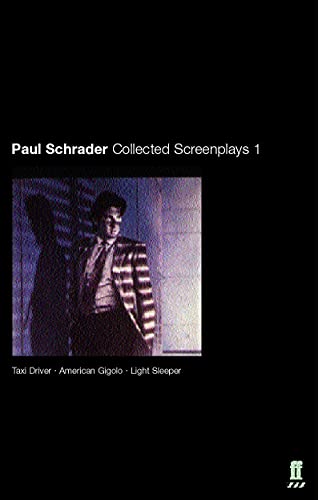
1%
$14.41
Paul Schrader: Collected Screenplays Volume 1: Taxi Driver, American Gigolo, Light Sleeper
abebooks.com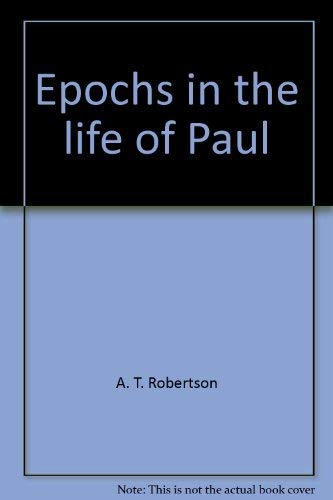
1%
$7.25
Epochs in the life of Paul: A study of development in Paul's career (A. T. Robertson library)
abebooks.com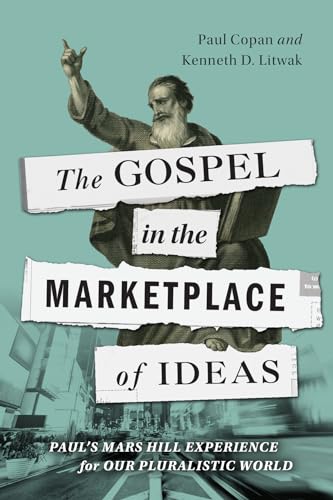
-27%
1%
$7.91
The Gospel in the Marketplace of Ideas : Paul's Mars Hill Experience for Our Pluralistic World
abebooks.com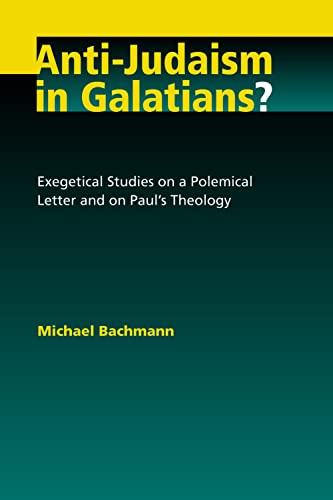
1%
$15.00
Anti-Judaism in Galatians Exegetical Studies on a Polemical Letter and on Paul's Theology
abebooks.com
1%
$12.12
Двухсторонняя рулетка с фонариком, Тяговая веревка с сумкой для мусора, товары для домашних животных, автоматический выдвижной поводок с двумя собаками, 3 м
aliexpress.ru
1%
$28.99
2023 Autumn/Winter New Men's Fashion Casual Solid Color Medium Length Sweater Men's Fleece and Thick Warm High Quality Coat 5XL
aliexpress.com
1%
$74.99
Фигурка динозавра итая из ПВХ, реалистичная модель животного, игрушка для коллекционера, подарок для взрослых, восстановление дилофозавра Sinensis
aliexpress.ru








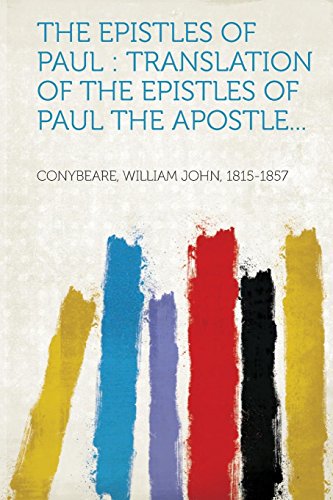






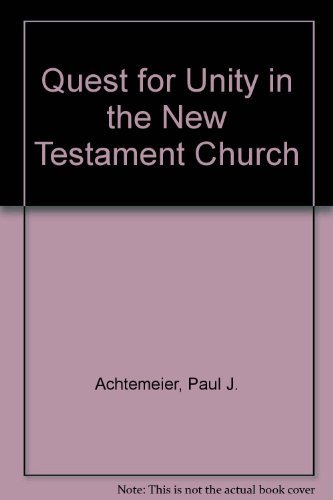
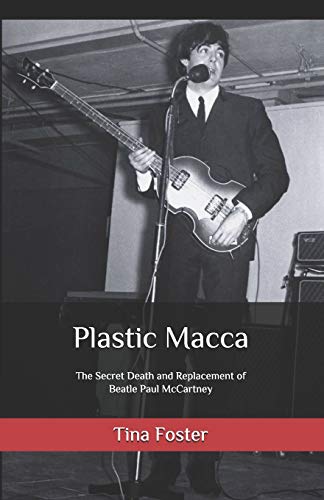




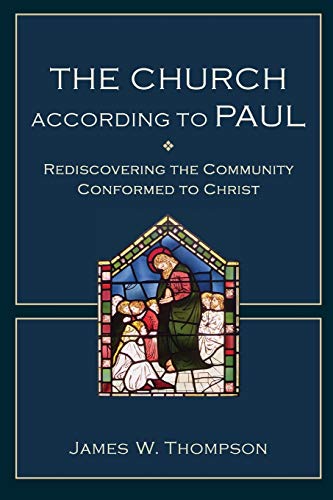
![madeline christmas [Paperback] [Nov 03, 2008] Ludwig Bemelmans (illustrator)
madeline christmas [Paperback] [Nov 03, 2008] Ludwig Bemelmans (illustrator)](http://pictures.abebooks.com/isbn/9781407110554-us.jpg)





