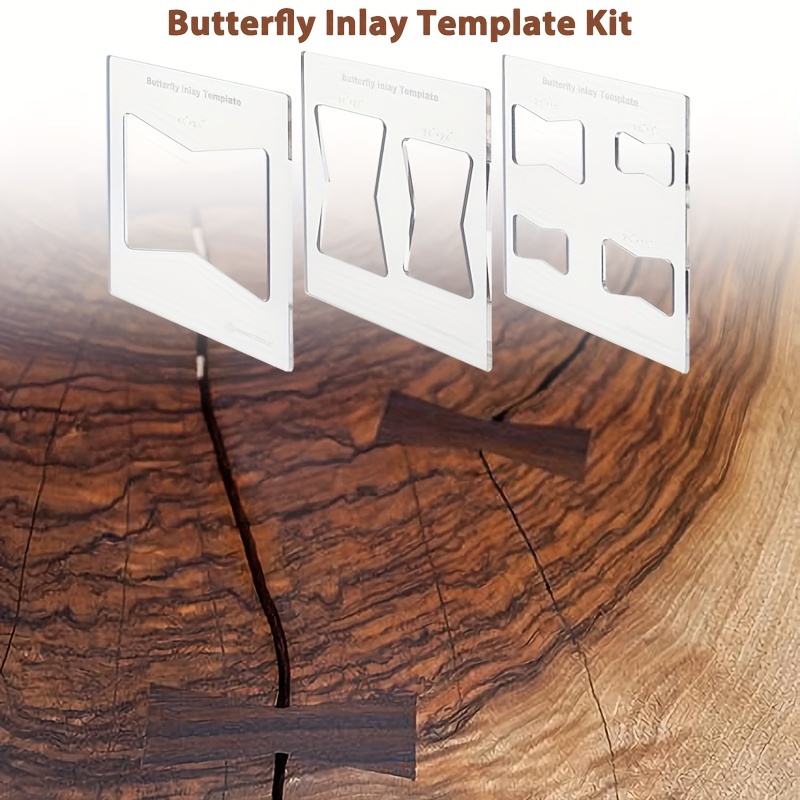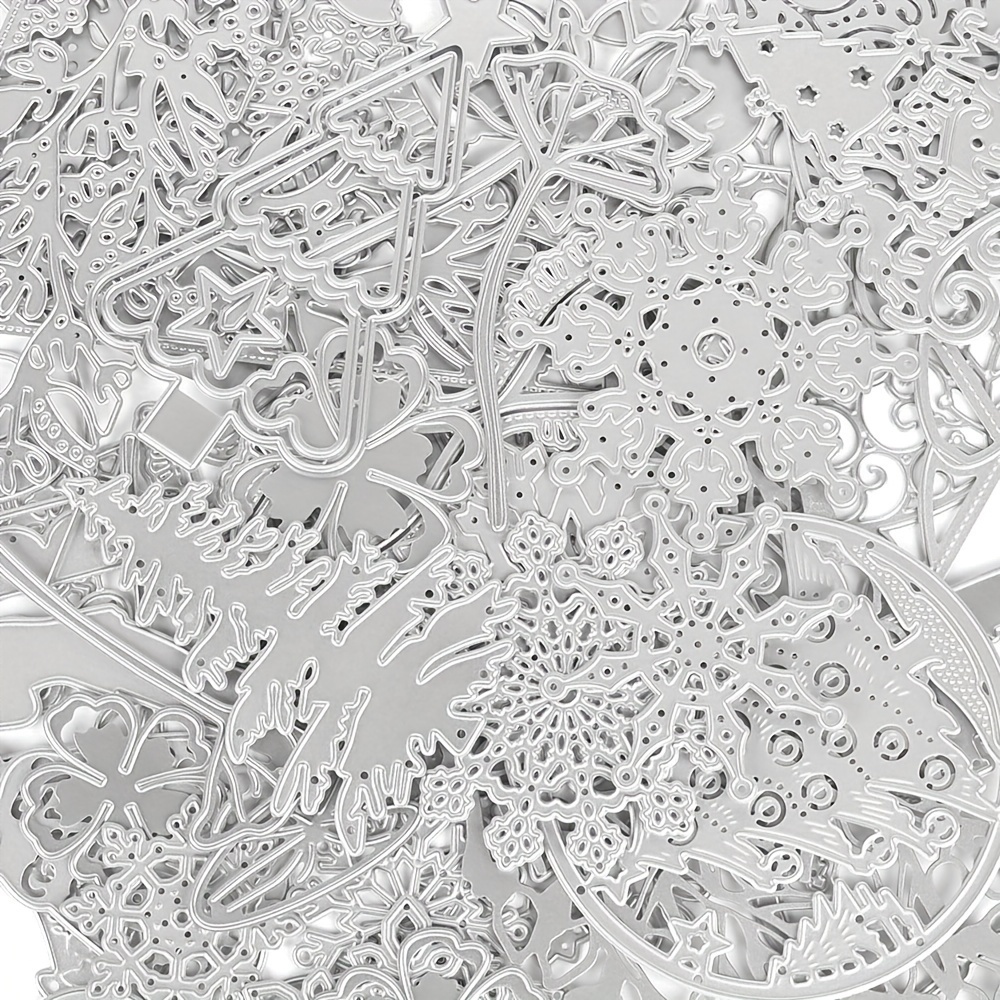Invoice
Description
Corporate Invoice Excel Template with super modern and Corporate look. Corporate Invoice Template. Use this Invoice for personal, corporate or company billing purpose. This Simple Invoice will help you to create your invoice very quick and easy. Elegant Invoice Design will convey your brand identity as well as Professional Invoice look. Flexible and Editable Invoice Design : Corporate Invoice Template is made in Adobe Photoshop and Adobe Illustrator format. This Invoice Template is professionally organized and labelled so every beginner can edit it like a pro. You can change image, text and color very quick and easy. For your convenience you will have this clean invoice in microsoft word & Excel as well. So you can easily edit and prepare your invoice in ms word. EPS format of this invoice template is provided for better accessibility. Features of Invoice Template : - A4 ISO International paper size - Print-ready 3 mm bleed included - 4 color variations - File formats in PSD, AI, EPS, DOCX, DOC, xls & PDF - Well organized files and folders - 300 DPI Dot per inch resolution - CMYK color mode - Fully Editable in PSD, AI, EPS, Excel, DOCX & DOC - Well documented instructions and font file web links - All PSD, AI & EPS files are Grouped and layered Files Included: - 4 PSD - Adobe Photoshop File - 4 Ai- Adobe Illustrator File - 4 DOC & DOCX- Ms Word File - 4 xls- Ms Excel File - 4 EPS File - 4 PDF File - Userguide & Help file - Files work with adobe CS4 Things you need to CONSIDER: - To edit this template you must have basic knowledge about the application you will be using like word, photoshop etc. - To replace with your own texts you will have several text boxes perfectly aligned with dummy texts. - Customizing templates is easy when you know how to do it. - Please follow the guideline file before doing customization. Working Process: 1. After purchase, listings will be available for download. Just download it and open the file. 2. Find user guideline or tutorial file. Read through the full guideline. 3. Before opening template you must install the required fonts mentioned in the help file. 4. Then open your file and follow the tutorial file to customize. Fonts: - lato - Note: Mock ups are not included. Thank you!
Technical Details
| _GoogleCategoryID: | 8022 |
Price history chart & currency exchange rate
Customers also viewed

-8%
12%
$3.08
10-pack Creamy White Plastic Stencils For Diy Crafts, Reusable Flower Border And Plant Designs, Furniture And Cake Decorating Templates, Ideal For Canvas And Wood Crafting - 3x12 Inches
temu.com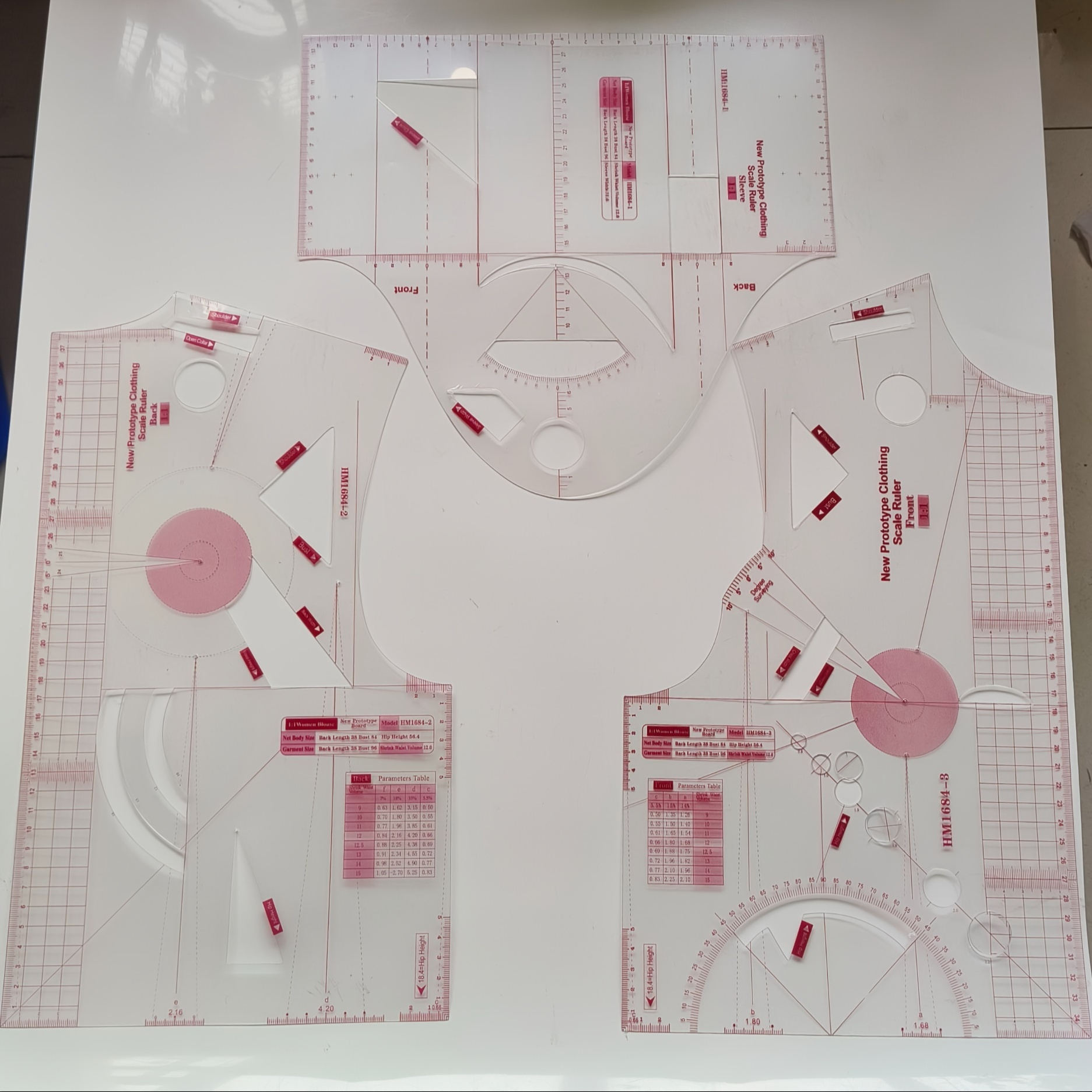
-6%
11%
$9.42
3- Rulers For Clothing Pattern Making - Sewing Drafting Templates For , & Tailors
temu.com
-44%
8%
$4.34
7pcs Reusable Corner Stencils - Plastic Damask Border & Wildflower Templates For Wood, Walls, Fabric, Floor - Vintage Diy Craft Painting Tools For Home Décor And Art
temu.com
+1%
5%
$2.81
Multifunctional Quilling Paper Crafting Template Board - Plastic Diy Handcraft Tool With Various Shaped Templates For Paper Filigree Art
temu.com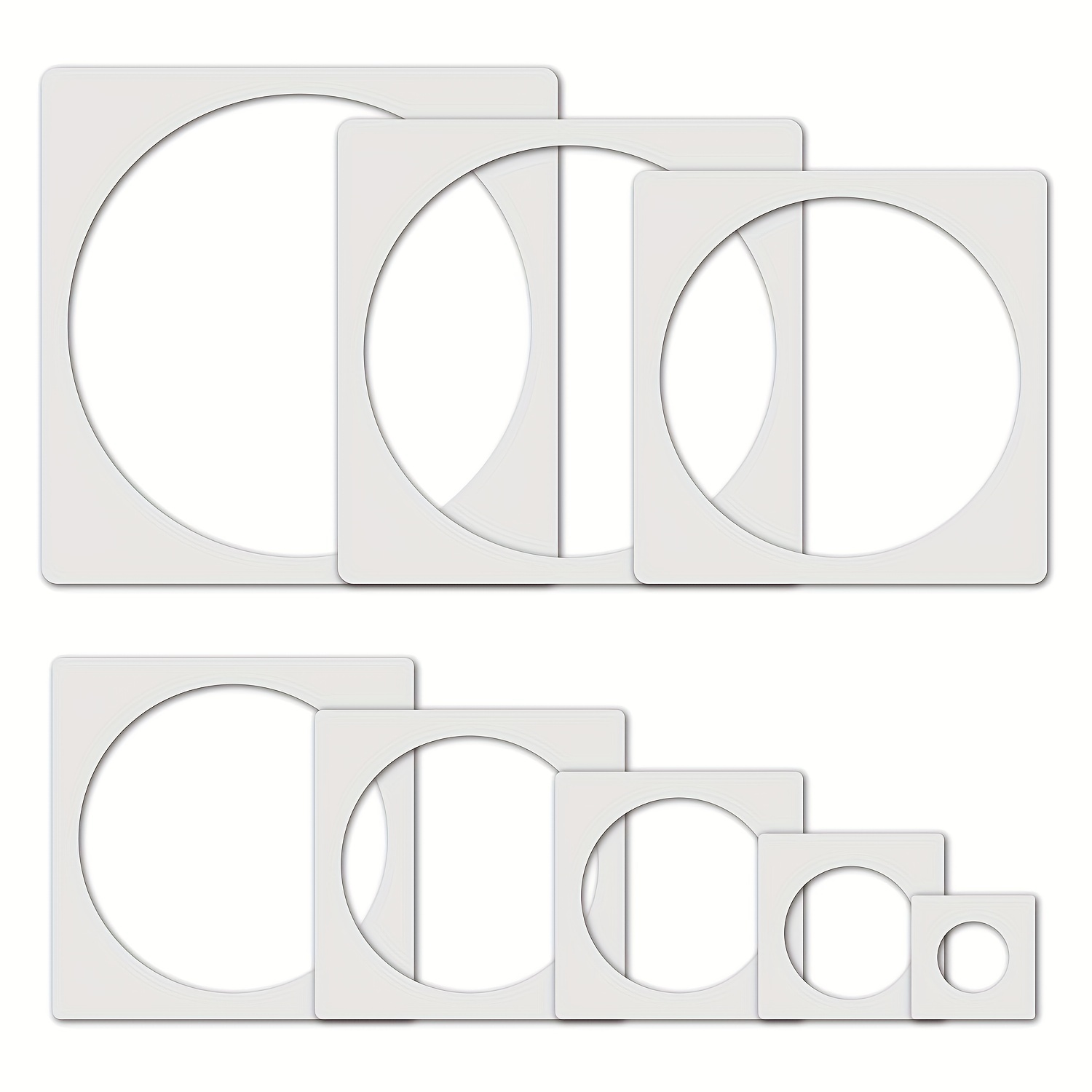
-26%
3%
$2.88
8pcs Large Circle Stencil For Painting,reusable Plastic Circle Templates Stencils For Fabric Walls Paper Arts Projects Home Decoration
temu.com
-15%
1%
$3.12
Metal Ribbon Bow Cutting Dies Set For Diy Scrapbooking, Decorative Paper Crafting, Embossing Stencils & Templates - Assorted Sizes For Creative Handmade Projects
temu.com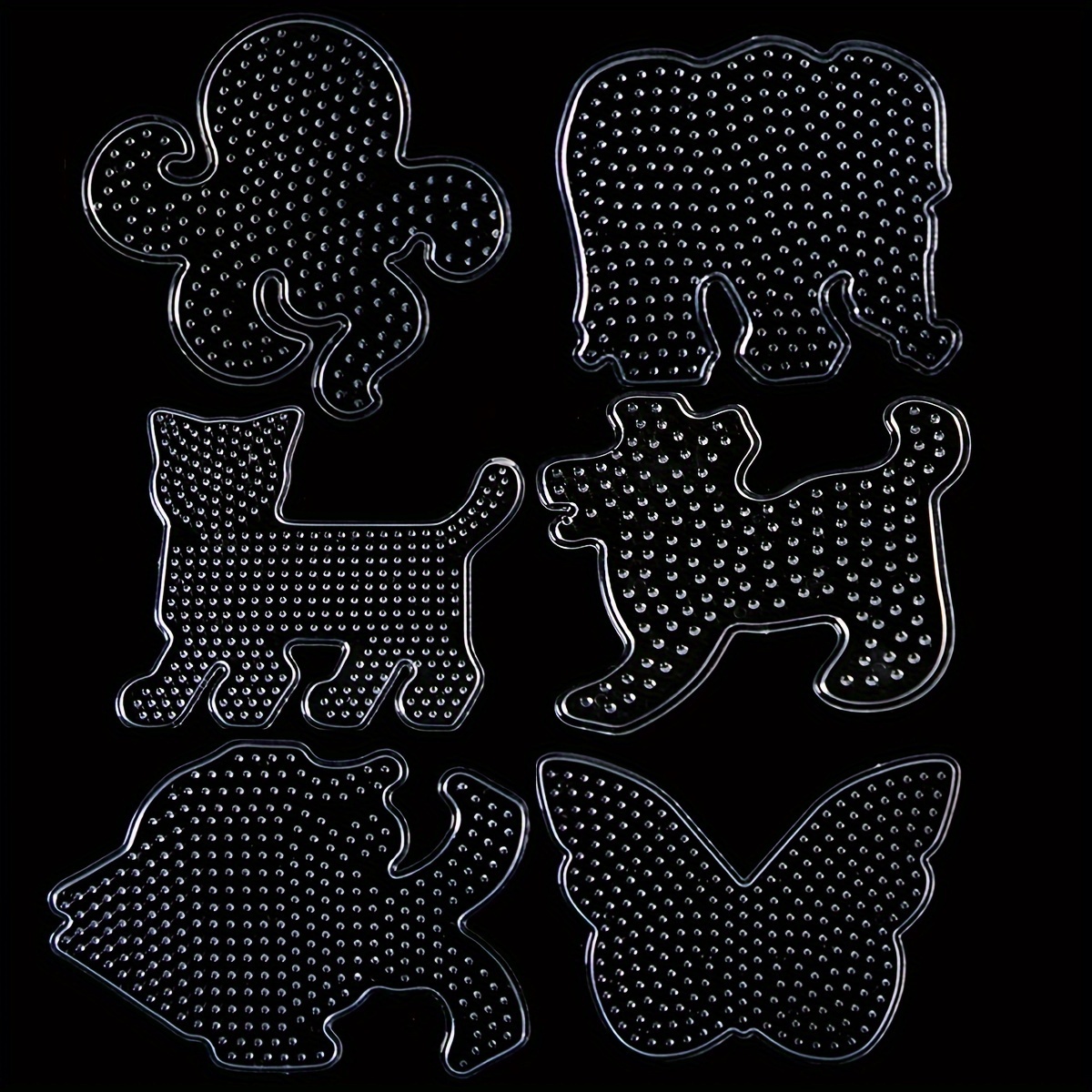
-13%
1%
$3.60
6pcs 5mm Fuse Bead Pegboards Transparent Plastic Melting Bead Animal Templates For Diy Crafts Jewelry Making Accessories
temu.com
-29%
1%
$3.61
6pcs Acrylic Templates Rabbit Making Mold Handcraft Rabbit Doll Quilting Template Diy Molds Sewing Tools Festival Birthday Decoration Gifts
temu.com
-3%
1%
$2.95
6-pack 5mm Ironing Bead Templates, Crafting Accessories, Transparent Plastic Base For Fuse Bead Art, Creative Decorative Bead Pegboards For Duck, Dog, Cat, Fish, Turtle, Octopus Designs
temu.com
-2%
1%
$8.45
9-piece Deer Acrylic Sewing Template Set For Diy Doll Making, Transparent Craft Templates For Quilting, Stuffed Animal Hand Sewing Tools, Gift For Crafters
temu.com
-12%
1%
$3.36
13-piece Set Of Acrylic Mandala Tools For Diy Dot Painting And Embellishing - Includes Templates And Dotting Tools For Crafting Beautiful Designs
temu.com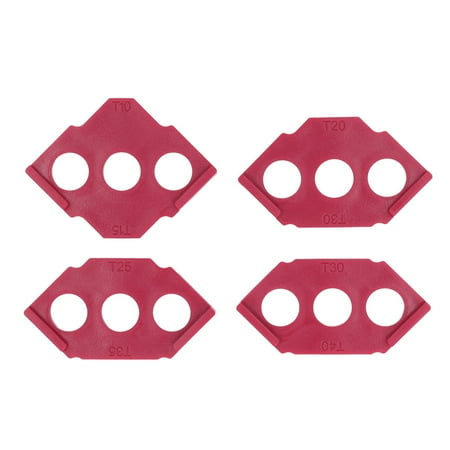
1%
$12.99
2024 4PCS C Corner Templates Woodworking Router Trimmer Template Straight Bevel Corner Locating Template Red
walmart.com
+1%
1%
$3.52
Zllbtmo Fuse Bead Pegboards 6-pack, Plastic Transparent Melting Bead Templates For Diy Crafts & Jewelry Making
temu.com
1%
$10.74
Cutting Board Charcuterie Template Woodworking Guide Tools Router Templates Stencils Handle for
walmart.com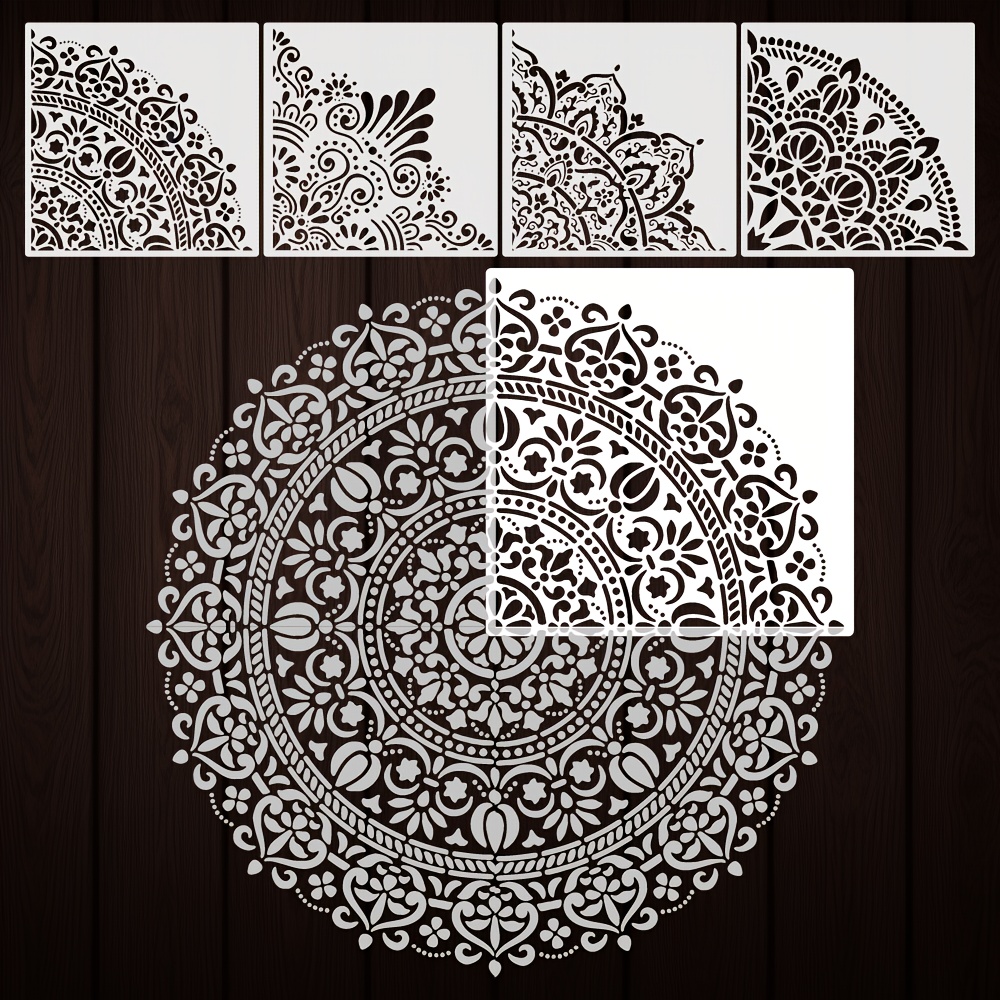
-29%
1%
$3.37
4pcs Large Mandala Stencils 12x12" - Reusable Floral Painting Templates For Diy Crafts, Wall Art, Furniture & Fabric Decor
temu.com
-18%
1%
$3.71
12pcs Stencil Set - Reusable Plastic Templates For Painting On Wood, Walls, Canvas & Fabric - Art Projects & Home Decor
temu.com
-29%
1%
$6.03
16pcs Mandala Art Kit With Dotting Tools, Acrylic Sticks & Templates - Use, Clay Tools, Dot Drill Pen, Back To School
temu.com
+3%
1%
$4.02
6-pack 5mm Fuse Bead Pegboards With Flower, Rabbit, Dolphin Shapes - Transparent Plastic Ironing Bead Templates For Diy Crafts Jewelry Making Accessories
temu.com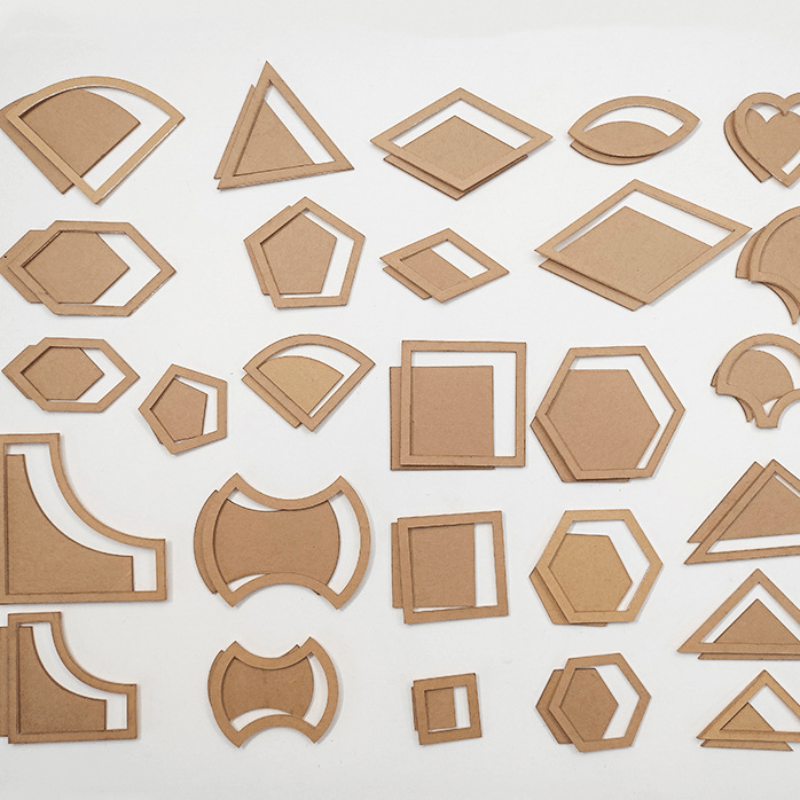
-12%
1%
$4.60
Diy Craft Sewing Patchwork Tools 27 Pieces Set: 54 Acrylic Transparent Templates For Patchwork - Includes Heart And Hexagon Shapes
temu.com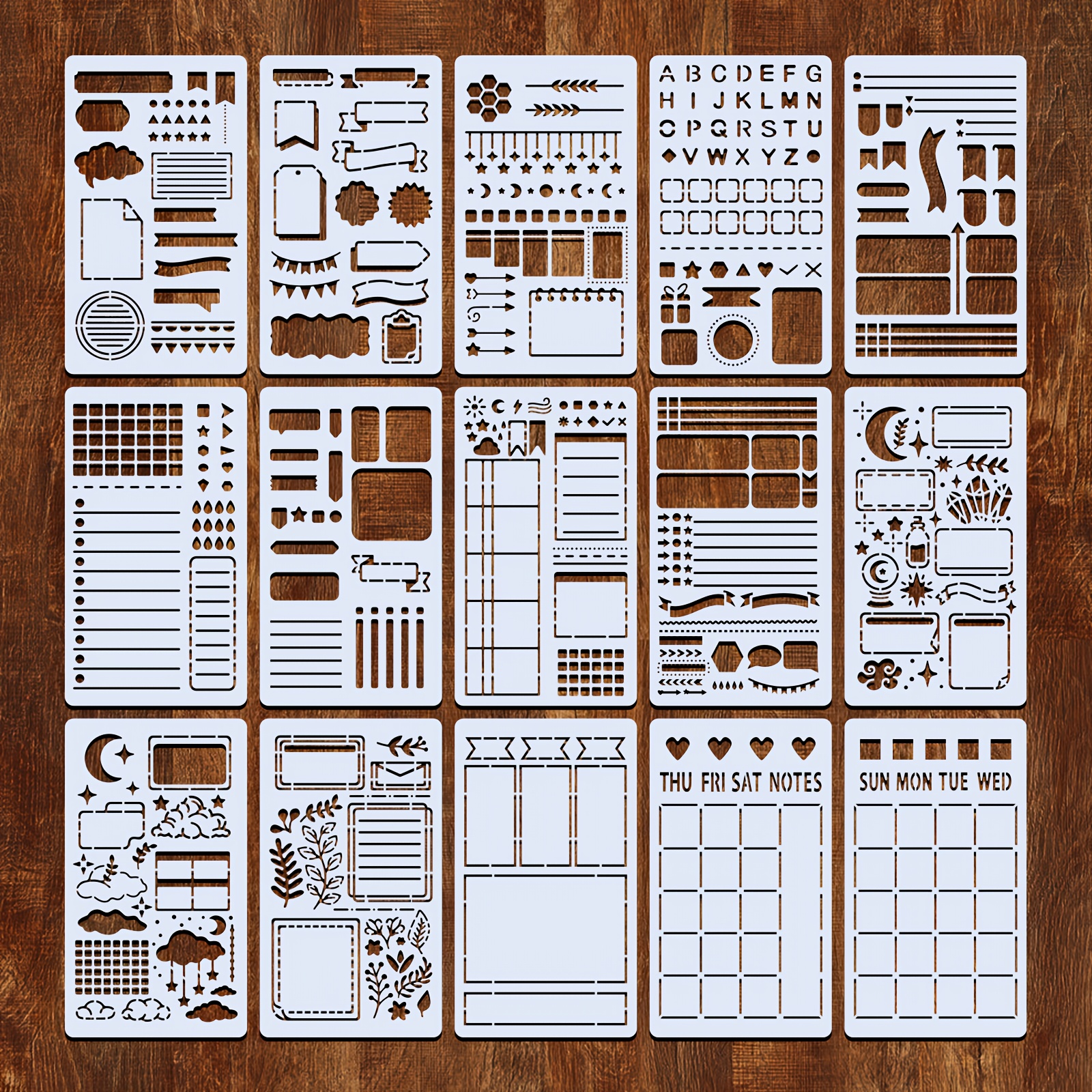
-22%
1%
$3.45
15pcs Journal Stencils 4 X 7 Inch Reusable Planner Stencils For Bullet Point Journaling Notebook Journal Drawing Templates
temu.com
1%
$18.99
4PCS Radius Jig Templates Round Corner Router Bit Template Woodworking Quick Locating Template
walmart.com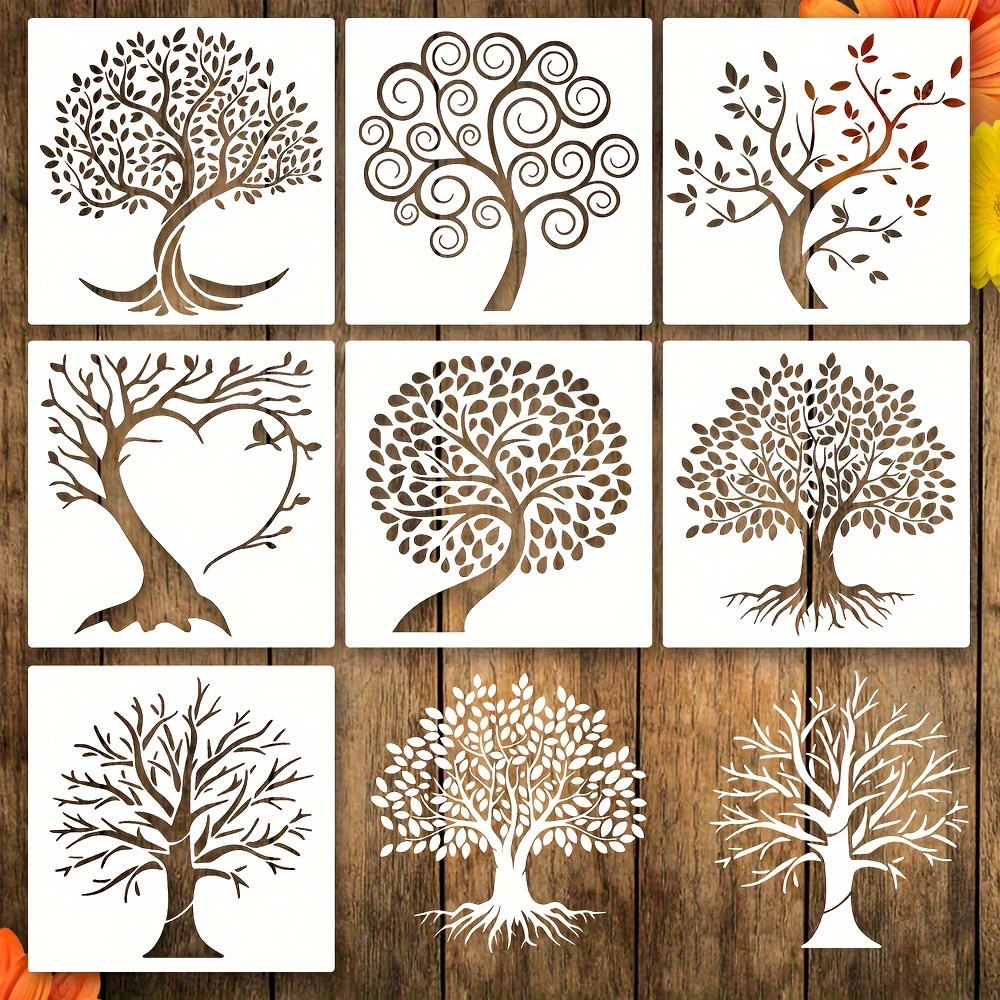
-17%
1%
$3.07
7pcs Tree Stencils, Tree Of Life Stencil For Painting, Reusable Plastic Template, On Wood Airbrush Small Palm Tree Drawing Templates For Canvas Wall Diy Art Crafts And Decorations
temu.com
-10%
1%
$5.10
4pcs Men's Beard Combs Hair Trimmers Plastic Men Beard Shaping Styling Comb Beauty Tool For Hair Beard Trim Templates Ruler
temu.com
-17%
1%
$4.35
7 Pieces Set Of Acrylic Rabbit Silhouette Quilting Templates - Crafty Diy Memory Quilts And Sewing Projects, With Gift Decorations And Instructions
temu.com
-20%
1%
$3.57
6-pack Square Quilting Templates Set - Clear Acrylic Quilting Rulers For Drawing And Embroidery, Hand Quilting Stencil Tools 1-6 Inches
temu.com
1%
$40.80
925 Fine Jewelry 100% Natural Charoite Gemstone Female Pendant Necklaces Christmas Gift
aliexpress.com