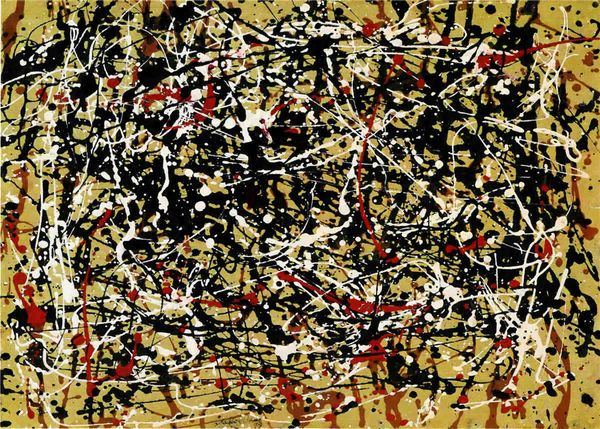Electro-Harmonix 8 Step Program Analog Expression/CV Sequencer Pedal

Expression/CV Sequencer with 8 steps to control devices with parameters like oscillators, filters, and delay parameters!The EHX 8-Step Program Analog Expression/CV Sequencer connects to another device and delivers sequencer control over parameters that respond to expression pedals or CV generators like oscillators, filters, delay parameters, you name it. Set your tempo with the Rate slider or Tap Tempo footswitch, or sync to a drum machine or DAW via MIDI clock. Six Tap Tempo Divide modes provide rhythmic diversity. This thing is a tweaker's delight!You can add the optional 8 Step Program Foot Controller expands that to 100 presets!Step 1-8 Sliders & LEDs8-STEP's sequences are composed of up to 8 Steps. Each step has its own independent slider for setting the expression or CV level. As you push a step slider upward, its output level increases.Mode Knob, Mode LEDs & Digit DisplayThe MODE KNOB is a rotary encoder with push switch. The three MODE LEDs below the knob and the DIGIT DISPLAY below the MODE LEDs all work together to allow you to edit and display multiple parameters.FC JackConnect the FC jack to the 8-STEP's optional 8-STEP FOOT CONTROLLER to expand the number of available presets from 10 to 100.Rate SliderThe RATE slider is one of two ways of setting the internal tempo of the 8-STEP, the other method being the TAP FSW. As you push the RATE slider upward, the tempo, or speed, of the sequence increases.EXP In JackConnect an expression pedal with a TRS plug to this jack to control the following parameters with your foot: RATE, DEPTH, GLIDE and SEQUENCE LENGTH.Play FootswitchThe main function of the PLAY FSW is to start and stop the sequencer. Press and release PLAY to toggle between sequence playback and stop.EXP. Mode Button & LEDsThe EXP. MODE button chooses the destination parameter for an external expression pedal or control-voltage to modulate. The lit LED indicates the selected mode.Reset FootswitchThe main function of the RESET FSW is to force the sequencer to jump back to its first step. Press and release the RESET FSW to perform a sequence reset.Tap Divide Button & LEDsThe TAP DIVIDE button allows you to divide down your Tap Tempo to create faster tempos in relation to what you tapped. There are 7 available TAP DIVIDE modes represented by five LEDs.Tap Footswitch & Beat LEDUse the TAP FSW to tap in the sequencer's tempo. To tap in a tempo, press and release the TAP FSW at least twice.EXP/CV Out JackThe 8-STEP's sequence is output through this jack.MIDI In JackConnect the MIDI output to the MIDI IN jack on the 8-STEP.
Customers also viewed