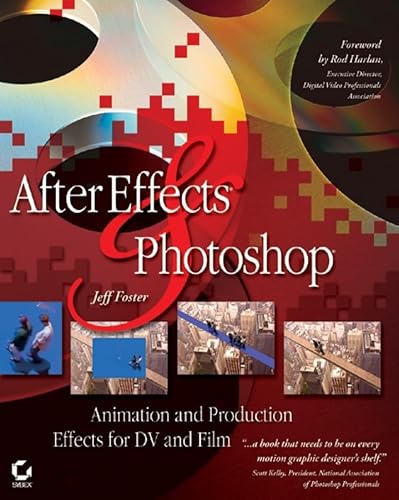Electric Power Photoshop Action
Описание
Electric Power Photoshop Action Electric Power Photoshop Action Turns your photo into a real of a Power Effect look. Save time of work with this action. After action finishes the work you get a well-organized and structured file with the many layers, folders, and settings to improve the final result. My Working Software Version : CC2020 English Version. Software supported version: CS4,CS5, CS5.5, CS6, CC, CC2014,CC2015, CC2015.5, CC2017,CC2018,CC2019,CC2020 English Version. Most important instruction: 1 How to Select the Subject In this section, we are going to make a selection of our subject and then copy the subject to a separate layer. Choose the Quick Selection Tool W and select the background of the photo. Use the Shift-Alt buttons on your keyboard to add or subtract areas from the selection. After you've made a perfect selection, press Control-Shift-I on your keyboard to invert the selection. Now go to Select Modify Smooth and set the Sample Radius to 5 px. Next, go to Select Modify Contract and set Contract By to 2 px. Finally, go to Select Modify Feather and set Feather Radius to 2 px. 2 For good result first you need extract your canvas area. Simply select your background image and take crop tools than extension two side or all side. For more details follow PDF Help file. Then resize your images 3000x2000px ,dpi 72 3 Open your photo take a new layer then rename paint in lowercase . Then select a soft brush and paint your image. Now take a new layer again and rename it "effect" in lowercase and select soft brush and brush your image area want to see "effect" look. Close effect layer eye. Place the "effect" layer under the paint layer . Close "paint" layer eye and keep selection "paint" layer Then click action play button. File Includes: - ATN File Photoshop Action File included - Brush File - Help File - PDF Help File - Work on every photos. - High quality result. - Easy Customizable - Organize layers - Easy Install - User Guide - Easy to Use - 24 hrs support Note: Preview images and Mockup are not included Images Recommended : I use images 3000x2000px dpi 72
Характеристики
| _GoogleCategoryID: | 5032 |
График изменения цены & курс обмена валют
Пользователи также просматривали
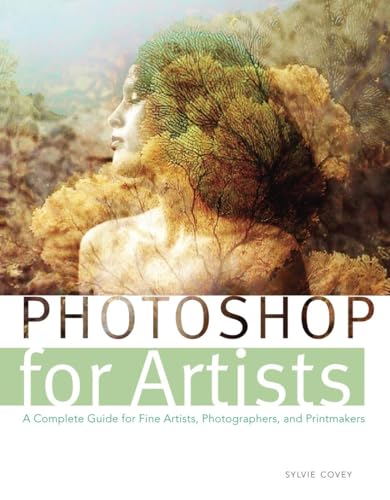
2%
$7.08
Photoshop for Artists : A Complete Guide for Fine Artists, Photographers, and Printmakers
abebooks.com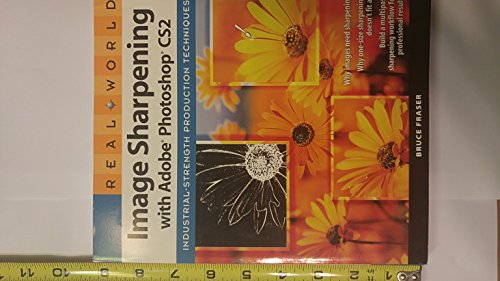
1%
$4.17
Real World Sharpening With Adobe Photoshop Cs2: Industrial-Strength Production Techniques
abebooks.com
1%
$5.41
Adobe Photoshop Elements 2021 Introduction Quick Reference Training Tutorial Guide (Cheat Sheet of Instructions, Tips & Shortcuts - Laminated Card)
abebooks.com
1%
$5.35
Photoshop Workbook, The: Professional Retouching and Compositing Tips, Tricks, and Techniques
abebooks.com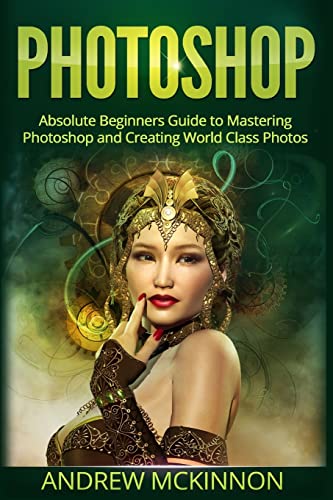
1%
$5.78
Photoshop: Absolute Beginners Guide To Mastering Photoshop And Creating World Class Photos
abebooks.com
+5%
1%
~ $22.50
LogicKeyboard LogicSkin Photoshop CS4 for Apple Ultra Thin Aluminum US Keyboard
adorama.com
+5%
1%
~ $22.50
LogicKeyboard LogicSkin Photoshop CS3 Skin for Apple Ultra Thin US Keyboard - Transparent
adorama.com
1%
$6.00
Adobe Photoshop CC for Photographers, 2015 Release: A professional image editors guide to the creative use of Photoshop for the Macintosh and PC
abebooks.com
+8%
1%
$12.22
Santa Try To Be A Good Insurance Underwriter Christmas Graphic Tees Men Natural New Year 2025 Tops & Tees Lovers Day
aliexpress.ru
1%
$7.37
Привод приводного вала CVD 94 мм, переднее заднее колесо, универсальный и 17 мм шестигранный адаптер IF621 для Kyosho MP10 1/8, обновленные аксессуары для радиоуправляемых автомобилей
aliexpress.ru