EXP GDC Laptop External Graphics Card DVI Dummy Plug Virtual Display Dummy Adapter Emulator
Description
Features: 1. DVI Dummy is an adapter which connects the graphics card output port to realize a virtual display. After you connect an external graphics card to your laptop notebook, you generally need to set to internal screen mode through the DIY EGUP software. And this dummy adapter can make a virtual display for the graphics card, you don't need to install the DIY EGPU. (Note: This adapter only plays a helpful role, if you can't achieve the internal screen performance with this accessory, you still need to install the DIY EGPU. And some models that directly support the internal screen function, no need to use this adapter.) 2. DVI Dummy can only be connected to the DVI-I 24+5 interface. 3. With LED indicator displaying. It will flash once when the graphics card is powered on. And when the graphics card with signal output, the light will be always on, and go off when it is without signal output. Internal Screen Settings: 1. Right click on your desktop and select Graphics Properties to open the control panel, then enter the Physx configuration setting page to choose the corresponding external graphics card. 2. Manage 3D Settings and open the drop down menu for Global Settings. Select the High-performance NVIDIA processor as your preferred graphics processor and click Apply. Package Included: 1 * EXP GDC Laptop External Graphics Card DVI Dummy Plug Virtual Display Dummy Adapter Emulator
Price history chart & currency exchange rate
Customers also viewed

$61.47
Ветровые дефлекторы 800 MT для спортивного лобового стекла, 800 Mt, ветровое стекло для мотоцикла MT, увеличивающие высоту, ветровые стекла переднего экрана, аксессуары
aliexpress.ru
$8.12
Папка-папка А4 для записей, записная книжка, зажим для заметок, тестовый органайзер для хранения бумаги, школьные принадлежности, офисные принадлежности
aliexpress.ru
$9.99
Женская футболка в полоску, Повседневная Свободная футболка с коротким рукавом и круглым вырезом, лето 2023
aliexpress.ru
$15.21
Карбюратор 3X Carb для бензопилы STIHL 025 023 021 MS250 MS230 Zama Walbro, замена, серебристый
aliexpress.ru
$1.63
Car Decoration Electronic Meter Car Clock Timepiece Automobile Interior Ornament Sticker Watch
aliexpress.com
$8.22
Fashion Genuine leather rhinestone belts women Quality shining silver Pin Buckle belt female Narrow jeans girdle width 2.3 CM
aliexpress.com
$7.61
Чехол MyPads нагибать-всегда-готов для UleFone Note 6 / Note 6T / Note 6P, Прозрачный, Tocco
goods.ru
$8.38
2022 держатель для бутылки для горного велосипеда, ульсветильник держатель для бутылки из алюминиевого сплава
aliexpress.ru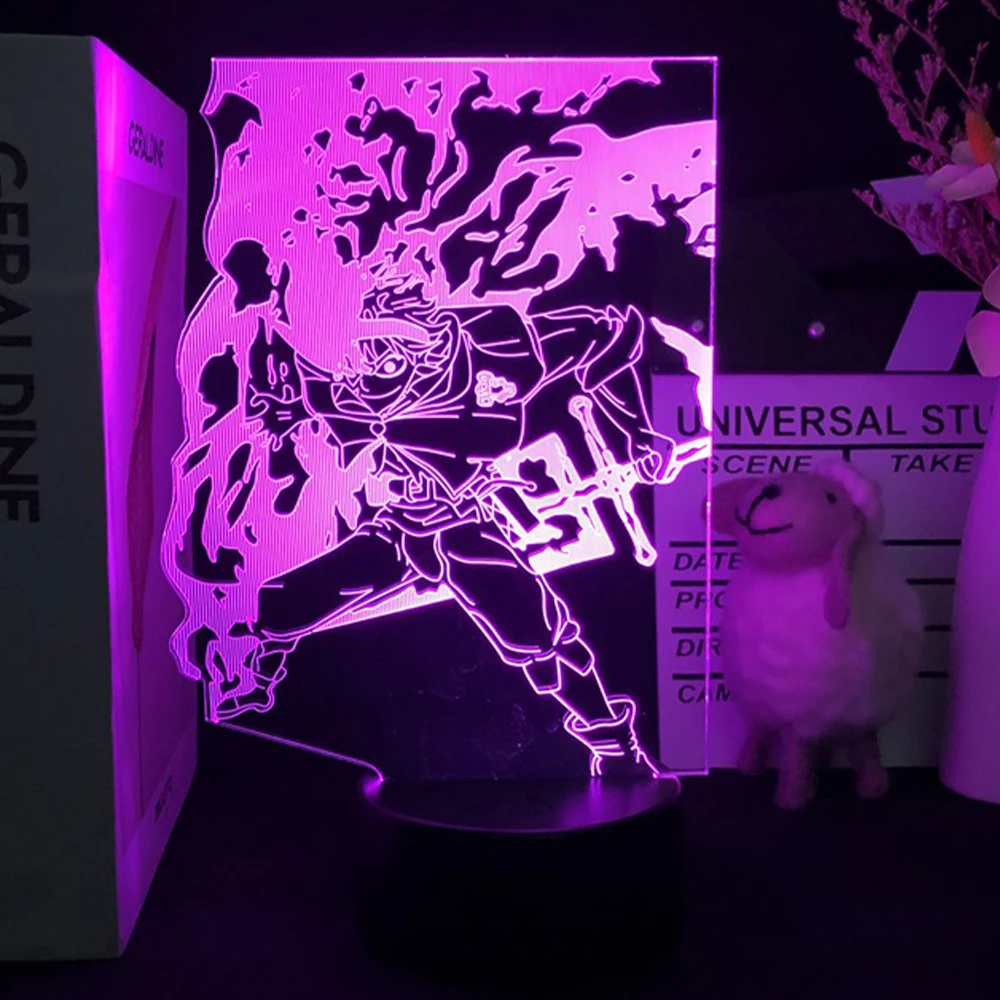
$9.87
Акриловая 3d Аниме лампа ночник аниме лампа s лампа фигурка освещение для спальни Мультяшные комиксы светильник для домашнего декора Рождес...
aliexpress.ru
$50.35
Оптовая продажа, рация Baofeng UV-5R UHF Walkie Talkie Walkie-Talkie, двусторонняя радиосвязь Comunicador UV5R, удобная рация Hf Transceiver
aliexpress.ru
$9.41
Универсальный электронный пианино ножной Педальный контроллер переключатель совместимый Демпферная педаль клавиатуры
aliexpress.ru
$1.84
Практичная Стандартная муфта для тарелок Hi-hat, стандартный диаметр оборудования детали ударного инструмента. 8 мм для барабанщика
aliexpress.ru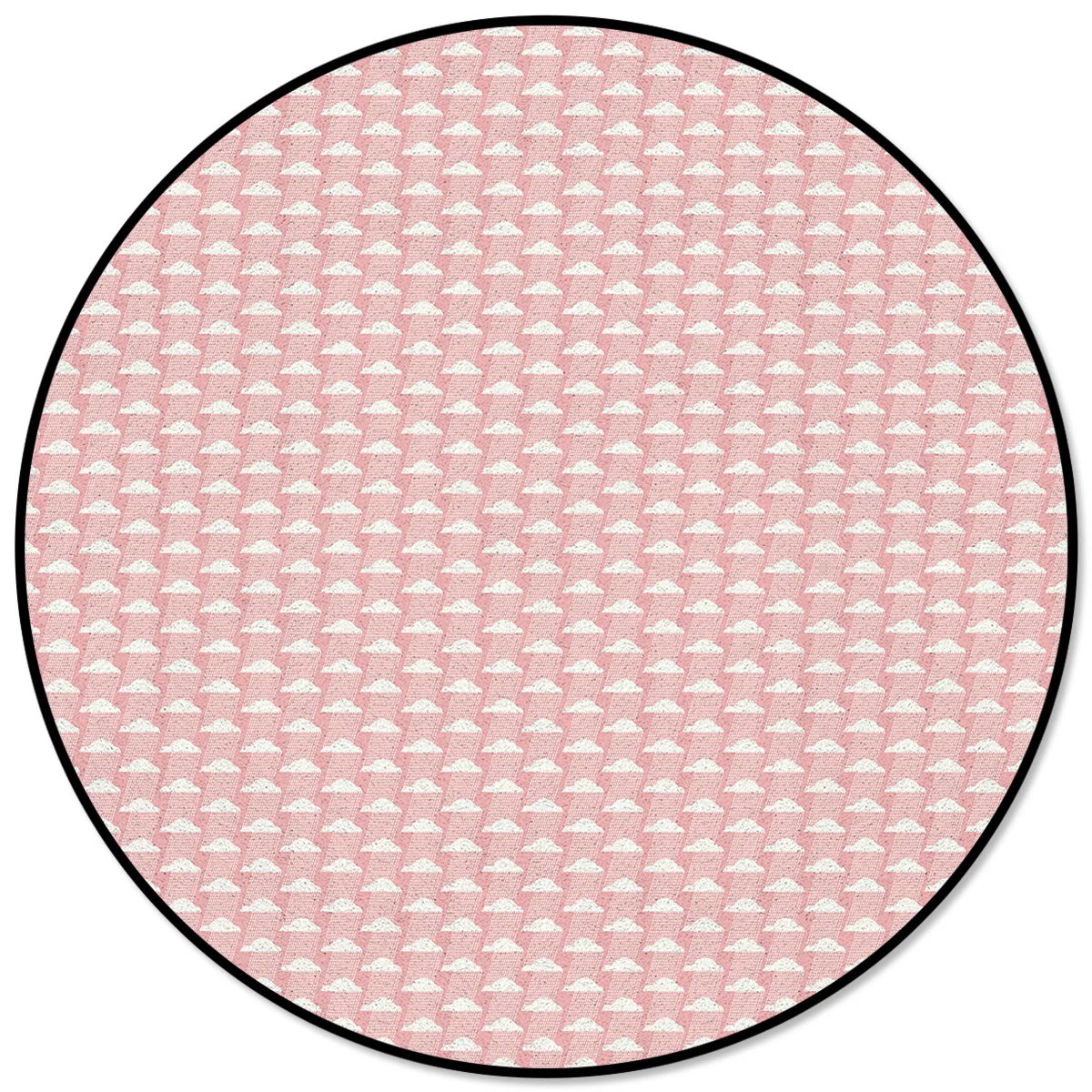
$33.41
Маленькие свежие розовые фотообои с облаками для дома, гостиной, украшение для комнаты, подростковые ковры для спальни
aliexpress.ru
$2.00
Фонарик на солнечной батарее с крышкой для бутылки, водонепроницаемый садовый декоративный светильник для ландшафта, освещение для дороже...
aliexpress.ru
$7.05
Шлепанцы для мужчин и женщин, мягкие сланцы для дома и ванной, с мультяшным рисунком, медведь, коготь, облако, повседневные пляжные Тапочки
aliexpress.ru
$2.75
Обруч для волос в горошек с плиссировкой, элегантный широкий ободок из сетчатой пряжи, аксессуар на голову
aliexpress.ru
$2.26
2 шт. 1/12 Карманный кукольный мини-домик рама из ротанга ручное плетение ХРАНЕНИЕ ОВОЩЕЙ полимерная корзина куклы миниатюрное украшение
aliexpress.ru
$125.72
luxury men shoes designer brand loafers minimalist classic leather red bottom dandelion flat heel party wedding occasions, Black
dhgate.com
$15.55
women swimsuit thong bikini bottoms low waist bottom brazilian cheeky bottom swimwear biquini bikinis bandage, White;black
dhgate.com
$38.17
men's hoodies & sweatshirts summer short-sleeved t-shirt tshirt ironing tiger tees dmkg, Black
dhgate.com
$5.20
10pcs 580*30mm Sanding Belts 60-600 Grit Grinding and Polishing Replacement for Angle Grinder
cafago.com
$565.53
Hot selling Chinese high-quality small excavator bagging machine agricultural 1.8 ton crawler excavator customized product
aliexpress.ru
$34.45
Для SeaDoo 130 155 GTX RXT RXP GTS GTR Wake 130 155, катушка зажигания, 420-664-020 296-000-307
aliexpress.ru
$107.64
Женская одежда 2025 года, короткое пальто из искусственного меха в стиле ретро, новинка зимы 1115
aliexpress.ru
$7.31
4Pcs Solar Panel Mount Mid Clamps Aluminum Alloy Hex Socket Cap Bolts Spring Washer for Outdoor Solar Panel Installation
aliexpress.ru
$257.10
Premium Fairing kit For Kawasaki ZX10R 2006 2007 Full fairing kit Bodywork fairing year pour 2006 2007 kit ABS Injection Molded
aliexpress.ru
$1,589.83
Natural marble coffee table TV cabinet can be combined with extremely simple modern furniture light luxury stone tea table
aliexpress.ru
$23.79
Fashion 3D Print Kawaii Girls OreShura Bedding Set Cartoon Anime Adult Kid Bedroom Duvet Cover Sets Home Textile Luxury Gift
aliexpress.ru





