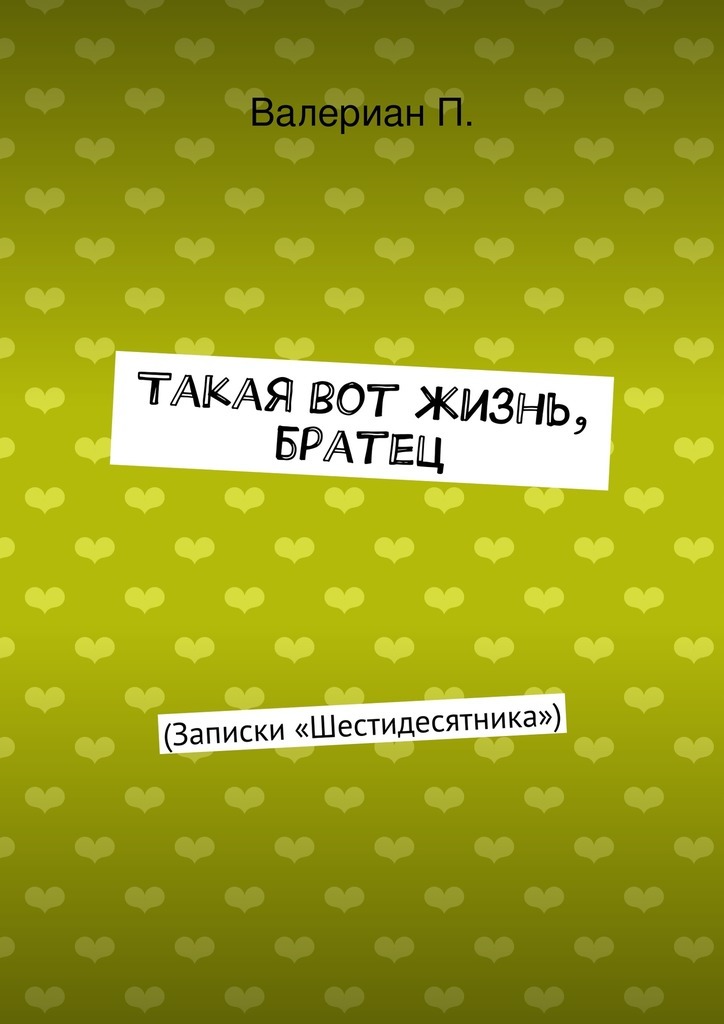Dust-proof Separated Pill Organizer Pill Box Case Electronic Timer Alarm Clock Reminder Medicine Storage Dispenser


Dcenta
sku: 1048658561
ACCORDING TO OUR RECORDS THIS PRODUCT IS NOT AVAILABLE NOW
$18.31
Shipping from: United States
Description
Features: Come with pill organizer with reminder alarm large-screen display convenient to view the time. Separated design with 7 blocks useful for holding different types of pills without confusion. Waterproof dustproof & moistureproof keeping away from deterioration of pills. Simple for alarm setting for 5 groups alarm at the same time will be a good reminder. Portable and helpful with simple but clear press buttons easy to operate and carry away. Specifications: Material: ; ABS Color: Blue Grey (Optional) Cell: 500mAH Package Size: 164 * 75 * 26mm Package Weight: 155g Package List: 1 * Organizer 1 * Manual 1 * Charging cable HOW TO USE 1. First time using 1). Please press and hold the MODE button for more than 2 seconds to power on until the LCD screen displays. (If there is no response please try again after charging) 2). Press the MODE button to cycle through the 7 modes in the sequence shown below: Clock→Alarm 1→Alarm 2→Alarm 3→Alarm 4→Alarm 5→Timer 2. Set the time 1). Confirm that it is in time mode. In this mode “: ” of the display time will flash. 2). Press and hold the MODE button for 2 seconds to enter the 12/24 hour format setting press the HOUR button or min to select and press the MODE button to confirm. 3). Press the MODE button again to enter the time setting press the HOUR button to set the hour and press the min button to set the minute (long press the button to quickly adjust the hour or minute). After setting press the MODE button to confirm. . 4). In the setting mode if there is no button action for 1 minute the current setting will be automatically saved and returned to the time display mode 3. Set an alarm 1). Short press the MODE button to switch to the alarm clock mode it will flash 2). Press and hold the MODE button for 2 seconds to enter the setting. Press the HOUR or min button to enter the hour and minute settings. Press the MODE button to confirm. Press the min button again to turn on the alarm clock and the alarm starts to flash. To turn off the current alarm press min and the alarm stops flashing. 3). If there is no button action for 1 minute during setting the current setting will be automatically saved and returned to the clock interface. 4). The operation method of alarm clock 2 3 4 and 5 is the same as that of alarm clock 1. 4. Use a timer 1). Short press the MODE key to switch to timer mode 2.). In timer mode long press the MODE button for 2 seconds to enter the timer time setting 3). The setting method is the same as the clock setting. After setting press MODE key to confirm and exit the setting mode. 4). Press the min key to start or pause the countdown and the flashes indicating that the countdown is in progress. 5). If the time displayed in the countdown is 00:00 pressing the min key cannot start the countdown. 6). When the countdown is less than 1 minute the screen jumps to the second value display 7). When the timer alarm ends it will automatically return to the countdown state.
Price history chart & currency exchange rate
Customers also viewed

$8.55
Clipboard with Hanging Hook Single Force Clip Writing Tablet Pad File Box Clipboard Box Plastic Storage Foldable Covered
aliexpress.com
$7.16
Graphite Mold Glass Blowing Supplies Tool Casting Molds Ingots Accessories Jewelry Making Crafts Lampworking
aliexpress.com
$35.00
DNMG150608-PM YBD152/DNMG150608-PM YBD052/DNMG150608-PM YBD102/DNMG150608-PM YBD252 ZCC.CT CNC carbide Turning inserts 10pcs/box
aliexpress.com
$20.75
Умный переключатель Wi-Fi, беспроводной настенный прерыватель, сенсорное управление, переключатель Wi-Fi, совместимый с Alexa Google Assistant, светодиодный диммер, ЕС
aliexpress.ru
$12.36
2022 Women Sandals Lady Girl Sandals Summer Women Casual Jelly Shoes Sandals Hollow Out Flats Beach Sandals High Heel Sandalias
aliexpress.ru
$31.61
Выпрямитель регулятора мотоцикла для Honda Pioneer 700 700-4 SXS700M2 SXS700M4 500 SXS500M SXS500M2 31600-MGZ-J01
aliexpress.ru
$11.57
Лидер продаж, натуральное бирюзовое ожерелье с пряжкой Pingan ручной вырезания, модные ювелирные изделия, подарки на удачу для мужчин и женщин
aliexpress.ru
$105.78
15.6 Inch For Acer ConceptD 3 Ezel CC315-72G-73DF LCD Screen FHD 1920*1080 Edp 30Pins 60HZ Laptop Display Panel
aliexpress.ru
$10.72
Новинка, стикер для топливного Бака YAMAHA MT09, модель MT09, наклейка из фольги, вытягивающий цветок, Высококачественная водостойкая наклейка
aliexpress.ru
$4.17
1Pcs 18/10 Stainless Steel Coffee Spoons Gold Black Small Stirring Spoon Dinner Set Silverware Teaspoon Scoop
aliexpress.ru
$99.64
Корпус дроссельной заслонки 4 болта 102 мм, Датчик положения дроссельной заслонки и управление холостым воздухом, подходит для Chevy, подходит для GM LS1 LS2 LS3 LS6 LS7 SX LS LSX
aliexpress.ru
$17.60
Модель стоматологической ортодонтической терапии с Орто-металлическим керамическим кронштейном, дуговая проволока, зубная трубка, лигату...
aliexpress.ru
$11.78
Large Capacity Car Rear Seat Back Storage Bag Adhesive Net Pocket Storage Box Storage Bag Multipurpose Car Storage Supplies
aliexpress.com
$9.86
10pcs T10 W5W Car LED Canbus Error Free Bulb for Mercedes W203 W205 W204 W211 W212 Interior Dome Light Trunk Lamp Parking Lights
aliexpress.com
$556.26
Ноутбук ASUS Vivobook 15 X515EA-BQ960 90NB0TY2-M04NA0 (Intel Core i3-1115G4 3.0GHz/16384Mb/512Gb SSD/Intel UHD Graphics/Wi-Fi/Bluetooth/Cam/15.6/1920x1080/No OS), 90NB0TY2-M04NA0
pleer.ru
$55.69
Cat Litter Mat Hammock Cat Kennel Dog Bed Removable And Washable Sleeping Bag Pet Supplies Coussin Pour Chien מיטה לחתול
aliexpress.com
$337.50
vintage black painted / chrome finish wall mount multifunctional and cold water shower system bathroom bath set sets
dhgate.com
$250.61
9" android 10.1 car dvd gps navigation radio wifi stereo bt player multimedia for mitsubishi pajero 2009-2021 2 din
dhgate.com
$48.71
DALMAZZO Sweet Women's Autumn Winter Suit Clothes Mink Fleece Cardigan Pearls Tassel Short Coat Tops + Mini Skirt 2 Piece Sets
aliexpress.com
$43.02
65W Ган USB C настенное зарядное устройство, адаптер питания, 3 порта USB C PD 65 Вт PPS QC4 45 Вт SCP для ноутбуков MacBook iPad iPhone Samsung XIAOMI
aliexpress.com
$25.73
Strong Sticky One Touch Dashboard Car Phone Holder For iphone xs max Smartphone GPS Mobile Stand Support Telephone
aliexpress.com