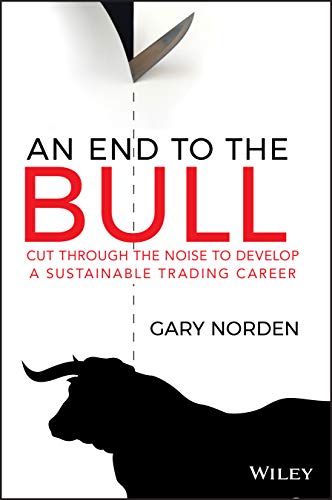Dust & Noise Illustrator Brushes
Описание
In this pack you will find 20 Dust & Noise Brushes for Illustrator with different densities that are perfect to be used as a decorative element in your vintage/retro designs or simply to overlay your pictures with style. By using any of the 20 brushes included you can create beautiful backgrounds, masks, compositions, patterns and any other graphic material you can think of to use on your print or digital creations. Simply draw your shape, select one of the included brushes and then easily change the color or the size in the stroke panel. How to install brushes: - Open Illustrator and create a new file. - Go to Window Brushes. - In the Brushes panel, click on the top right icon and from the dropdown menu select "Open Brush Library" "Other Library". - Locate the "Dust & Noise Scatter Brushes - Library.ai" file in your computer and click OK. - Draw a path or create a shape and select any brush from the Dust & Noise Brushes library to apply to that path. --- HELP & SUPPORT: All of our items include complete product support. Please send us a message on creative market if you have any issues, contact us through our website: , or view our FAQ here: for answers to common questions. Thank you! Medialoot
Характеристики
| _GoogleCategoryID: | 5032 |
График изменения цены & курс обмена валют
Пользователи также просматривали

22%
$13.79
Ckraxd Hanging Fan Folding USB Charging Digital Display Handheld Outdoor Portable Mini Fan Innovative Airflow System Battery Life & Low Noise and Powerful Ice-Cold Wind
walmart.com
6%
$11.00
Hilehuti Deals 2 Pack Office 10 Pairs Ear Plugs For Sleeping Reusable Moldable Silicone Earplugs Soft Noise Cancelling Earplugs Sound Blocking Ear Plugs With Case For Swimming Concert 40dB NRR
walmart.com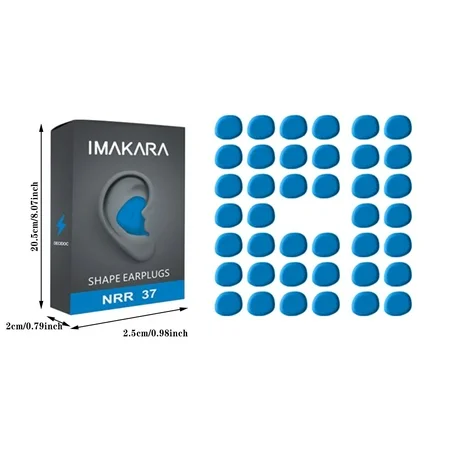
5%
$3.29
Feinib Clearance! Earplugs Work Sound Insulation Premium Noise Sleep Proof Students Sleep Proof Noise Snoring Fit Molded Rubber Earplugs Mute Noise-Isolating Earplugs Walmart Deals Clearances
walmart.com
4%
$9.27
Hilehuti Deals 2 Pack Office 10 Pairs Ear Plugs For Sleeping Reusable Moldable Silicone Earplugs Soft Noise Cancelling Earplugs Sound Blocking Ear Plugs With Case For Swimming Concert 40dB NRR
walmart.com
1%
$9.91
Hilehuti 2 Pack Office 10 Pairs Ear Plugs For Sleeping Reusable Moldable Silicone Earplugs Soft Noise Cancelling Earplugs Sound Blocking Ear Plugs With Case For Swimming Concert 40dB NRR
walmart.com
+4%
1%
$11.96
VEVOR Caster Wheels, 2-inch Swivel Plate Casters, Set of 4, with Security Dual Locking No Noise PVC Wheels, Heavy Duty 150 lbs Load Capacity Per Caster, Non-Marking Wheels for Cart Furniture Workbench
vevor.com
1%
$21.03
NIBOLOG Camping Fan Low Noise Adjustable Wind Speed Three Gear Adjustment Detachable Standing Cooling USB Charging 360 Degree Rotation Desk Fan Electric Product
walmart.com
1%
$5.25
Deals Office 10 Pairs Ear Plugs For Sleeping Reusable Moldable Silicone Earplugs Soft Noise Cancelling Earplugs Sound Blocking Ear Plugs With Case For Swimming Concert 40dB NRR multicolour by Hilehuti
walmart.com
1%
$5.99
Walmart Week Sales Ear Care Earplugs For Sleeping Noise Cancelling Reusable Ear Plugs– Silicone Ear Plug For Sleeping 10 Pairs Swimming Snoring Concerts Work Noisy Places (7 Colors) By Wuvpotd
walmart.com
1%
$3.34
kfiifum Office&Craft&Stationery Clearance Sales Today Deals Prime home Decor under 5 10 Pairs Ear Plugs For Sleeping Reusable Moldable Silicone Earplugs Soft Noise Cancelling Earplugs Sound Blocking
walmart.com
1%
$2.79
Hxdcxing Office 10 Pairs Ear Plugs for Sleeping Reusable Moldable Silicone Earplugs Soft Noise Cancelling Earplugs Sound Blocking Ear Plugs with Case for Swimming Concert 40Db Nrr (Multicoloured)
walmart.com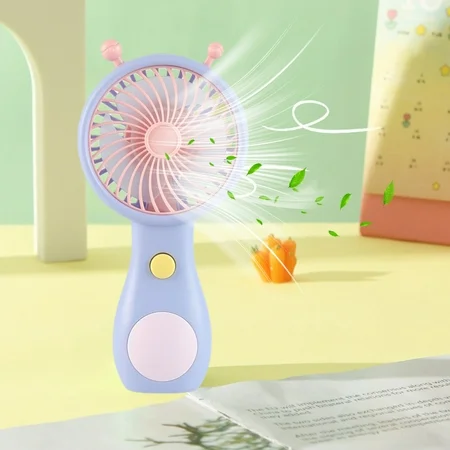
1%
$4.69
Nhthy Mini Handheld Fan USB Rechargeable Portable Cooling Compact Handheld Fan Long Working Time Low Noise Fashionable Summer Accessory Stylish Handheld Fan Ideal Gift. Purple
walmart.com
1%
$21.85
NIBOLOG Waist Clip Fan Wearable Fan with Brushless Motor Low Noise Compact Size Rechargeable Personal Cooling Fan with LED Light
walmart.com
1%
$10.11
2 Pack Office 10 Pairs Ear Plugs For Sleeping Reusable Moldable Silicone Earplugs Soft Noise Cancelling Earplugs Sound Blocking Ear Plugs With Case For Swimming Concert 40dB NRR by Hilehuti
walmart.com
1%
$6.34
1 Pair Swimming Ear Plugs Noise Reduction High Elasticity Hearing Protection Ergonomic Fit Sleeping Earplugs Water Sports Supplies
walmart.com
+1%
1%
$20.99
VEVOR Car Sound Deadening Mat, 80 mil 10 sqft Car Sound Dampening Material, Butyl Automotive Sound Deadener, Noise Insulation and Vibration Dampening Material for Car
vevor.com
1%
$6.15
Liuanngg Office supplies 10 Pairs Ear Plugs For Sleeping Reusable Moldable Silicone Earplugs Soft Noise Cancelling Earplugs Sound Blocking Ear Plugs With Case For Swimming Concert 40dB NRR
walmart.com
1%
$20.00
Trust Me Im A Comic Illustrator Ceramic Dishwasher And Microwave Safe Mug By Undefined Gifts
walmart.com
1%
$21.02
BFSAUHA New Earmuff Headphones Active Noise Cancelling Wireless Earbuds Foldable Earmuffs Comfortably Fit for Home Office Travel Wi Earbuds for Small Ear Canals Power Headphones
walmart.com
1%
$9.49
Clearance Today Sales!Multi-function Sleep Meter White Noise Speaker FM Wireless Bluetooth Computer Home Bedside Desktop Audio Overstock Items
walmart.com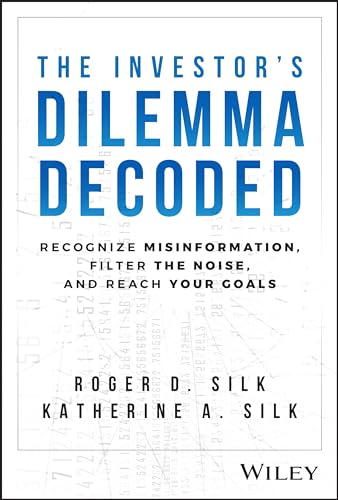
1%
$21.12
Investor's Dilemma Decoded : Recognize Misinformation, Filter the Noise, and Reach Your Goals
abebooks.com
1%
$17.37
WLAGOOD Home on Clearance!Handheld Fan Rechargeable With 3 Speed Adjustable Low Noise Cools Hand Helds Fan-Personals Mini Fan With Carabiner For Outdoor Travelling Indoor Office Home
walmart.com
+3%
1%
$22.99
VEVOR Microphone Isolation Ball, High-Density Acoustic Foam, Windscreen Isolation Shield with Dual-Layered Pop Filter, for φ1.57 to 2.36 in Microphones Vocal Isolation Booth Noise Reflection Reduction
vevor.com
1%
$7.03
Liuanngg Office supplies 10 Pairs Ear Plugs For Sleeping Reusable Moldable Silicone Earplugs Soft Noise Cancelling Earplugs Sound Blocking Ear Plugs With Case For Swimming Concert 40dB NRR
walmart.com
1%
$3.59
Gbayxj Office&Craft&Stationery 10 Pairs Ear Plugs For Sleeping Reusable Moldable Silicone Earplugs Soft Noise Cancelling Earplugs Sound Blocking Ear Plugs With Case
walmart.com





![madeline christmas [Paperback] [Nov 03, 2008] Ludwig Bemelmans (illustrator)
madeline christmas [Paperback] [Nov 03, 2008] Ludwig Bemelmans (illustrator)](http://pictures.abebooks.com/isbn/9781407110554-us.jpg)