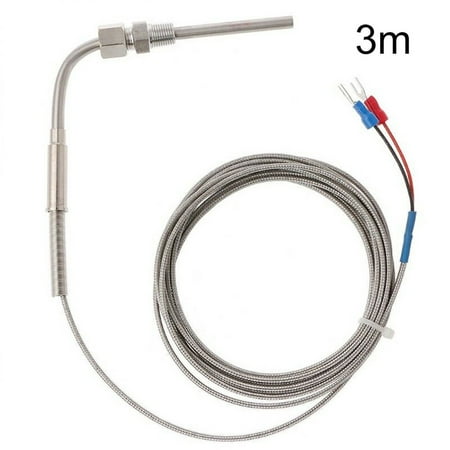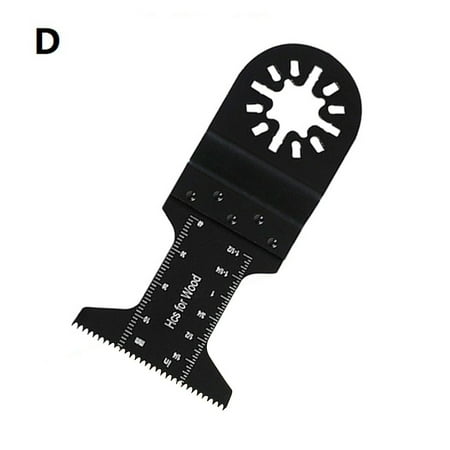DC 6-40V battery charger control switch overvoltage protection board


Marbhall
sku: 3901126609
ACCORDING TO OUR RECORDS THIS PRODUCT IS NOT AVAILABLE NOW
$10.79
Shipping from: United States
Description
Operation Mode: Voltage upper limit: UL1 voltage lower limit nL1 voltage upper limit is greater than voltage lower limit (UL1>nL1) U-1: Charging measurement: when the measured voltage is lower than the lower limit voltage the relay pulls in and above; the upper limit voltage the relay is disconnected. U-2: Charge measurement time control: set the charge time (OP); when the measured voltage is lower than the lower limit voltage the relay is closed and then starts to count down the OP time the timer ends the relay is disconnected; when the measured voltage is higher than When the upper limit voltage is reached the relay is disconnected. U-3: Discharge detection: when the measured voltage is lower than the lower limit voltage the relay is disconnected and when it is higher than the upper limit voltage the relay is closed; U-4: Discharge detection time control: set the discharge time (OP); when the measured voltage is higher than the upper limit voltage the relay will pull in and then start to count down the OP time the timer ends the relay will be disconnected; when the measured voltage is lower than When the lower limit voltage is reached the relay is disconnected; U-5: When the voltage is within the range the relay pulls in: when the measured voltage is between the upper and lower limits the relay pulls in and in other cases it is disconnected; U-6: When the voltage exceeds the interval the relay pulls in: the measured voltage is lower than the lower limit voltage or higher than the upper limit voltage the relay pulls in otherwise the relay is disconnected. parameter: 1: Power supply voltage: DC6--40V voltage detection range DC 0--60V suitable for various batteries below 60V voltage measurement error ±0.1V. 2: Charge and discharge time (OP) range: 0-999 minutes. How to set parameters? 1. First determine the requirements of the working mode according to your own needs; 2. According to the working mode of the relay in the main interface (when the module is powered on the current working mode will flash the default U-1 mode and then enter the main interface) press the SET button for 2 seconds and release it to enter the selection mode interface UP DOWN key to select the mode to be set (U-1~U-6); 3. After selecting the mode assuming that we have selected the U-1 mode press the SET key to set the corresponding parameters. The parameter to be set will flash (UL1 voltage upper limit nL1 voltage lower limit OP conduction time) press the UP and DOWN keys to increase or decrease you can keep pressing the key to increase or decrease rapidly press the SET key to set the current mode of the next parameter the process is as above; 4. Set the parameters then press and hold the SET button for 2 seconds to release the current setting mode will flash and then return to the main interface the parameter setting is successful! 5. In the main interface press the DOWN key to switch between voltage and time. Mode selection interface: long press the SET key to enter the mode selection interface after setting long press the SET key and release to exit the mode selection interface and return to the main interface. Relay enable mode: 1. ON: OP conduction time the relay is allowed to conduct; 2. OFF: the relay is disabled and has been in a closed state; Press the STOP key on the main interface to switch between ON and OFF the current state will flash and then return to the main interface. (This function is an emergency stop function key to disconnect the relay) Package includes: 1*Module
Price history chart & currency exchange rate