DAC II Hifi Sound Card 384-kHz/32-bit DSD/APE/FLAC/WAV Music Player Audio Expansion Board ES9018K2M For Raspberry Pi 3B+/3B/2B
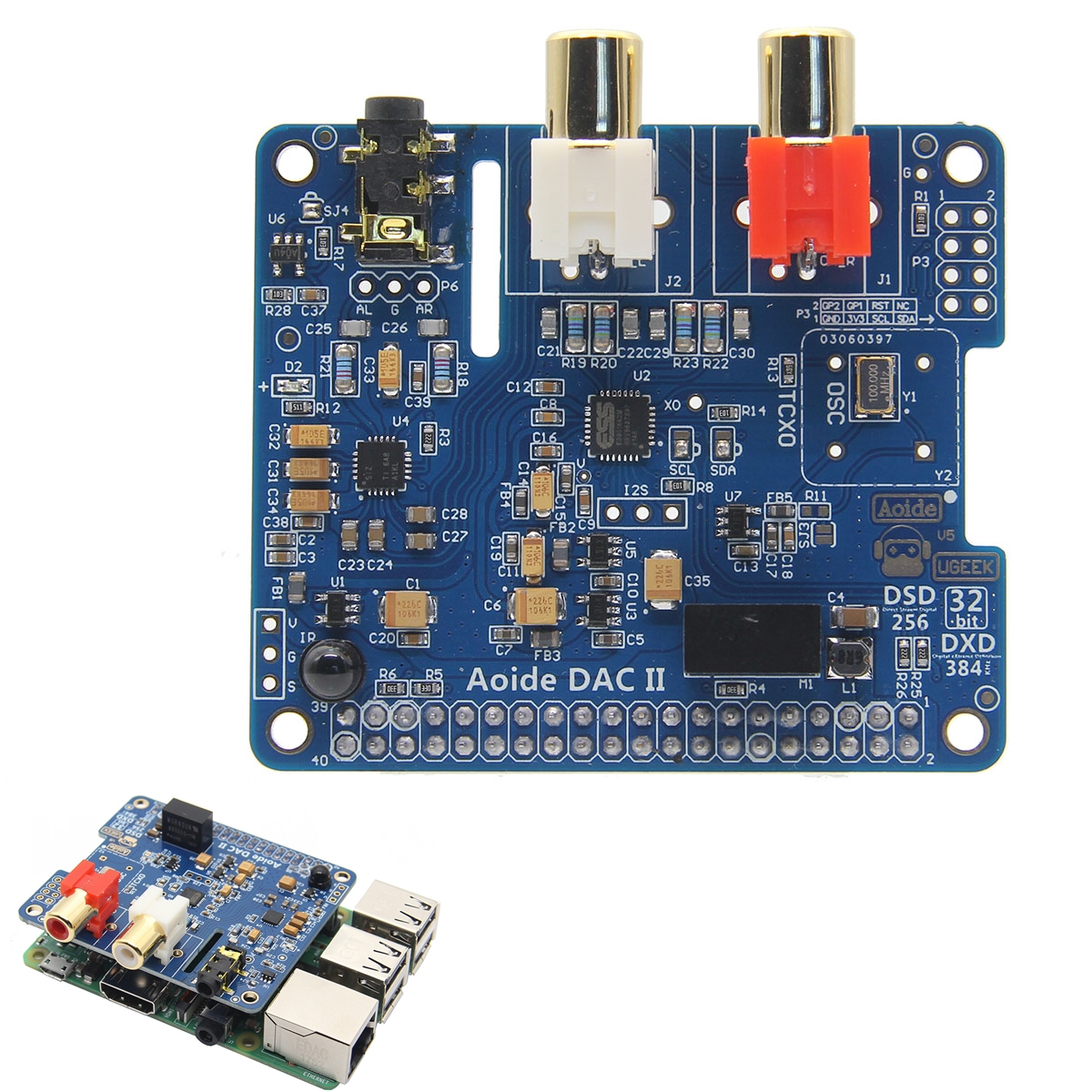
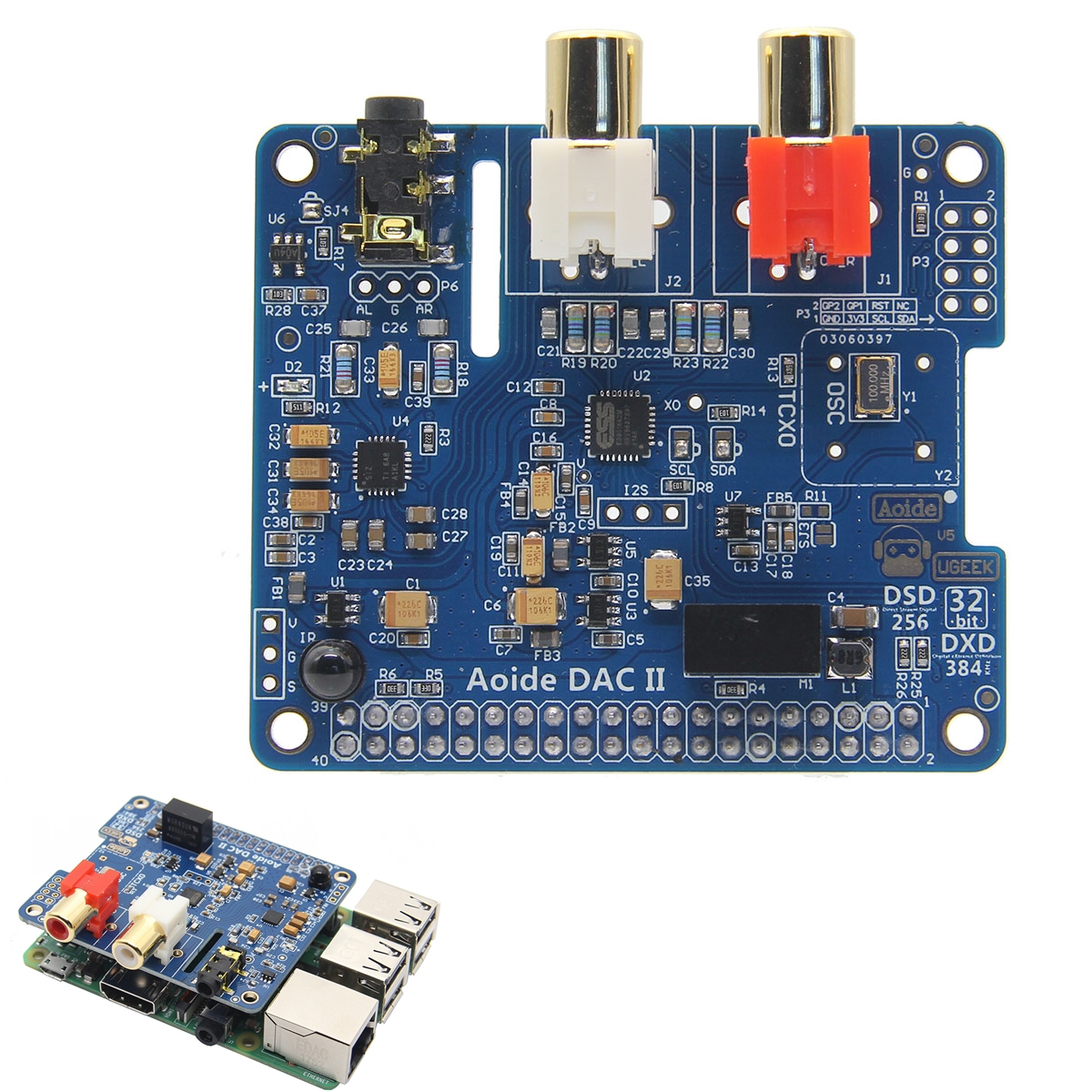
Raspberry Pi
sku: 1325387
ACCORDING TO OUR RECORDS THIS PRODUCT IS NOT AVAILABLE NOW
$47.96
Shipping from: China
Description
Overview: This is DAC II, the lateset Raspberry pi HAT size HIFI player, and it supports the lossless music formats, such as DSD/DXD,FLAC,APE,WAV... Experience high quality playback of PCM (Pulse Code Modulation) converted content (DSD 256/128/64 ) with the same warm sound of the DSD (Direct Stream Digital) original. DAC II uses the ES9018K2M chipset by Ess Technology Inc as decode chip, and sampling rate is up to 384 kHz/32-bit, that means it will take your digital music collection to another level with High-Resolution Audio. Excellent performance from superior quality product: With Amplifier TPA6133A2 by Texas Instruments, it supports a High-power output; With 80/100Mhz high precision master clock; With low-impedance parts including a thick copper foil main board, with MELF resistors resistor to get low distortion and low resistance for Headphone output; With A film condenser minimizes interference from vibration and electrical sources. Features: Bit Perfect, Support up to 32Bit/384kHz High-performance ES9018K2M DAC Chip Built-in 5V Voltage Swing Headphone AMP 3.5mm Headphone Output and Line Out(RCA) Support Digital Volume Control Support DSD256/128/64; 32Bit/384KHz(PCM) Audio Formats Supported: DSD, APE, FLAC, WAV, WMA, AAC, ALAC, AIFF, OGG, MP3 Support IR control Specifications: Line out: Frequency Response: 20Hz~20KHz +/-0.1dB S/N: -119dB +/-1dB THD+N: -120dB DNR: 127dB Headphone out: Frequency Response: 20Hz~20KHz +/-0.1dB THD+N: 0.0021% (16ohm load) Output Level: 138mW(+4dB gain) SNR: 93dB PSSRR: >100dB CMRR: 69dB How to use: More detail please refer to the WIKI Note: Only support VOLUMIO and Raspbian now, and you need use the last customized volumio version. How to Play the Lossless Music by customized Volumio from us? Please download the last customized volumio from here Download the img file which we provided, unzip and burn it into the micro sd card. Insert the card to Raspberry Pi, connect the Raspberry pi to network. Manage the sound card by web page. Setting: Set the I2S DAC to "On"; Select "Aoide DAC II" as the Output device; Select "Aoide DAC II" as the DAC Modle; Save and reboot. How to config the DAC II base on the official Raspbian system? We commit the shell script on the github, you only need to execute the following shell command to finish the installation. Enter the console, and run: #Add the drives to the system curl -L --output ./dac_install.sh https://github.com/howardqiao/aoide-dac-drivers/raw/master/dac_install.sh sudo chmod +x ./dac_install.sh sudo ./dac_install.sh reboot Package Included: 1x DAC II Board
Price history chart & currency exchange rate
Customers also viewed

$6.45
SYNCO Lav-S6E Mini Wired Microphone Lightweight 360-degree Pickup Lavalier Mic for Interviews, Meetings, Online Teaching, Video Conference
tvc-mall.com
$5.37
Honest Metal Windproof Gas Mini Blue Jet Flame Inflatable Cigar Torch Lighter Classic Portable Smoking Gift for Men Accessories
aliexpress.ru
$99.00
1 шт. натуральный камень под змеиную кожу, ручная работа, летучая мышь, призрак, резное животное, хрустальное ремесло, украшение для дома, подарок на Хэллоуин
aliexpress.ru
$51.31
Фотомагнитный нижний напорный ролик для Canon IR 8085 8095 8105 8205 8285 8295 8505 8585 8595 8705 8786
aliexpress.ru
$96.50
Автомобильное радио MAMSM для Toyota Corolla Matrix 2003- 2008 Android 12 мультимедийный видеоплеер GPS Carplay Авторадио 2K QLED головное устройство
aliexpress.ru
$280.00
ZHUAIYA 1,52x18 м матовая алюминиевая Бирюзовая виниловая оболочка стандартная технология выпуска воздуха без пузырьков
aliexpress.ru
$14.44
Мини-гравер Электрический с 30 насадками, набор инструментов «сделай сам» для гравировки металла, стекла, керамики, пластика, дерева, ювелирных изделий
aliexpress.ru
$17.23
Традиционная одежда ханьфу красного и белого цвета для косплея, Женский Традиционный китайский костюм династии Тан, китайская одежда для детей
aliexpress.ru
$13.37
4XFF корейский стиль хлопчатобумажная тканая сумка через плечо сумки через плечо летняя дорожная сумка для телефона
aliexpress.ru
$4.29
Серебряная пентаграмма модель красочные печатные салфетки для ресторана женский Отель Свадьба квадратные бумажные полотенца Пищевые Бумажные салфетки 33
aliexpress.ru
$310.20
Android 12 Wireless Auto CarPlay For Mercedes Benz C Class W205 2014-2018 Car Multimedia Navigation GPS SWC DSP 4G WiFi Netflix
aliexpress.ru
$5.85
12649 21.43*50.005*17.52(18.288)mm bearing LM12649/10 Tapered roller bearing Special bearings for automobiles
aliexpress.com
$1.97
10/50 шт. интересные наклейки в виде лягушки, Пепа, граффити, мемы для скейтборда, шлема, Подарочная коробка, велосипед, компьютер, ноутбук, автомобиль, детские игрушки
aliexpress.com
$26.46
Nordic plain non-woven linen wallpaper modern simple living room bedroom room wall paper non-self adhesive papel de parede
aliexpress.com
$1.26
Matte Skin Hard Plastic Watch Frame Cover for Amazfit Lite / Amazfit Bip S/Bip 1S - Pink, Other Smartwatch Models
tvc-mall.com
$31.42
New Women's Summer Loafers Shoes Ladies For Spring 2021 Woman Flats Pumps Espadrilles Platform Loafers Girl Medical Luxury Shoes
aliexpress.com
$187.06
XC Series Bag-making machine position controller XC2006A XC2006B XC2006D XC2005B XC2005D
aliexpress.com
$145.62
Sala De Estar Living Room Furniture Modern Sillas Modernas Cadeira Sedie Stoelen Sillon Office Computer Dining Folding Chair
aliexpress.com
$133.93
Ежедневный увлажняющий крем для лица superdefense spf 25 fatigue + 1st signs of age multi-correcting cream combination oily/ oily Clinique, 50 мл
cdek.shopping
$11.26
Комплект женской пижамы. Комплект из сексуальных шорт с подтяжками и принтом. Модная домашняя одежда XXL красный
joom.ru![Часы Seiko Selection S Series Pair Solar STPX095 женские серебристые [Часы Seiko] (Дамы)
Часы Seiko Selection S Series Pair Solar STPX095 женские серебристые [Часы Seiko] (Дамы)](http://img.joomcdn.net/abac93e009703698084fe5557b662f24c3448b2d_original.jpeg)
$308.66
Часы Seiko Selection S Series Pair Solar STPX095 женские серебристые [Часы Seiko] (Дамы)
joom.ru
$31.60
men running shoes breathable comfortable trainers fashion wolf grey pink teal triple black white green blue mens outdoor sports sneakers hik
dhgate.com
$27.03
Motocross Racing Wall Clock Motocycle Riders Acrylic Bike Boy Luminous Hanging Watch Non Ticking Large Size Home Decoration
aliexpress.com
$247.00
New products Pandora 3D Double game console 10188 in 1 DIY Household game console
aliexpress.com
$85.20
children's shoes 2022 children's snow boots thickened soft children's boots warm cotton shoes factory wholesale
fordeal.com
$23.03
Elegant Off-shoulder Feather Sleeve Maxi Dress Women 2022 New Strapless Backless Bodycon Long Dress Vestido
aliexpress.com
$55.28
Top quality bag luxurys designer leather women's brushed original luggage nylon men's shoulder bag tramp cross shoulder Wallet Handbag, White
dhgate.com
$46.02
fine jewellery new letter wheat ear horse eye hairpin design horse eye simple hairpin, Gray
dhgate.com
$0.70
Baby Cartoon Elephant Foil Balloon Welcome Baby Boy Girl Gender Reveal Baby Shower Birthday Theme Party Foil Balloons Decoration
aliexpress.ru
$7.76
Детская переноска, табурет, подтяжки-кенгуру, рюкзак, детские слинги, Хипсит, многофункциональные ремни на талию и бедра для младенцев
aliexpress.ru
$28.49
Mini Usb Colorful Night light Projection Humidifier Air Humidifier Oil Aroma Essential Diffuser Mist Maker For Home Car
aliexpress.com
$1.99
Kovict 1Pc Cartoon Animals Flower Silicone Teether Food Grade Pendants DIY Pacifier Chain Necklace Accessories Baby Molar Toys
aliexpress.com
$566.26
Limited CAT 1/50 MD6250 ROTARY Drilling rig Diecast Alloy Model Metal Engineering Vehicle Construction Toys Children Kid gifts
aliexpress.com








