Cloud Photoshop Action
Description
Create this highly detailed effect from your photos. --- Full customization . CUSTOMIZATION VIDEO TUTORIAL ABOVE --- Save your time using this Photoshop action. --- The action has been tested and working on Photoshop CS6, CC --- For any help contact me [email protected] --- How to configure Photoshop to work with actions. - Make sure you are using the English version of Photoshop. Each action has been created and optimized to work only with the English version of Photoshop, so please make sure that you are using this version. If not, don't worry: you can change the language of your version of Photoshop to English and switch back again using this really simple method: - Use the RGB Mode and 8 Bits color. To check these settings, go to Image-Mode and check the RGB color and 8 Bits/Channel. - Make sure that the option Add copy' to Copied Layers and Groups is turned on. This option applies only to CS5 and later versions of Photoshop. On the LAYERS panel, click on the menu icon, go to Panel Option, and check that the Add copy' to Copied Layers and Groups is turned on. Set the Opacity and Flow of brush to 100%. Select the Brush Tool and move the opacity and flow slider to 100%. --- You may also like: - Watercolor Photoshop Action: - Space Photoshop Brushes: - 50 Duotone Actions: - 55 Minimalistic Watercolor Backgrounds:
Technical Details
| _GoogleCategoryID: | 5032 |
Price history chart & currency exchange rate
Customers also viewed

17%
$19.99
Kitchen Electronic Scale Food Scale 7.68x5.71 inch Multifunctional Digital Kitchen Scale Tempered Glass Decorative Baking Cooking Meal Preparation Blue Cloud
walmart.com
1%
$22.99
Rateoe Cloud Red And Blue Dragon Aprons with Pocket Men Womens Aprons Waterproof Adjustable Cooking Aprons for Kitchen Gardening and Salon
walmart.com
1%
$15.99
Matuu Cloud Wolf for Cup Coasters Set of 6 Leather Coasters Desk Coasters for Office Measures 4” x 4” Octagon
walmart.com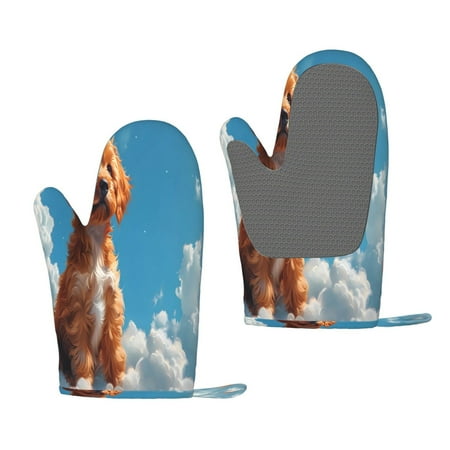
1%
$24.99
Zeuib Blue Sky Cloud Puppy Print Oven Mitts Oven Gloves with Non-Slip Silicone Heat and Slip Resistant Cooking Mitt Set for Cooking and Baking (2 Count)
walmart.com
1%
$24.99
Junzan Colorful Cloud Spotted Dog for Oven Mitts 2 Piece Set BBQ Gloves Grilling Gloves Heat Resistant Oven Gloves Kitchen Silicone Oven Mitts for Barbecue/Cooking/Baking
walmart.com
1%
$15.99
Matuu Rainbow Sunset Cloud White Horse for Cup Coasters Set of 6 Leather Coasters Desk Coasters for Office Measures 4” x 4” Round Shape
walmart.com
1%
$17.99
Salouo Red And Blue Fire Cloud Dragon Pattern 3 Pieces Toddler Utensils Kids Silverware Set Stainless Steel Utensils for Kids Children Safe Spoons Forks & Knife Dishwasher Safe
walmart.com
1%
$16.99
Tebeau Starry Sky Cloud Wolf Print Short Oven Mitts Heat Resistant Silicone Kitchen Mini Oven Mitts Non-Slip Grip Surfaces and Hanging Loop Gloves
walmart.com
1%
$18.99
Sikiie Sunshine Colorful Cloud Rabbit Aprons for Kitchen Cooking Aprons Chef Apron for Men Women Chef
walmart.com
1%
$18.99
Adobk Heart Shaped Cloud Print Microfiber Dish Drying Mat Baby Bottle Drying Mat Kitchen Counter Dish Mat Super Absorbent
walmart.com
1%
$26.99
Goofa Cloud Rainbow Winged Dog for Insulated Travel Coffee Mug Spill Proof Leak Proof 16 OZCoffee Tumbler Reusable Coffee Cups with Lids Thermos for Hot and Cold Drink
walmart.com
1%
$15.99
Matuu Cloud Rainbow Winged Dog for Cup Coasters Set of 6 Leather Coasters Desk Coasters for Office Measures 4” x 4” Hexagon
walmart.com
1%
$24.99
Zeuib Colorful Cloud Shepherd Dog Print Oven Mitts Oven Gloves with Non-Slip Silicone Heat and Slip Resistant Cooking Mitt Set for Cooking and Baking (2 Count)
walmart.com
1%
$24.99
Goofa Cloud Wolf for 20 oz Skinny Tumbler Stainless Steel Coffee Mug Slim Vacuum Insulated Travel Cup Car Cup-Straw Two-piece Set
walmart.com
1%
$14.99
Matuu Sunshine Cloud Bulldog for Cup Coasters Set of 4 Leather Coasters Desk Coasters for Office Measures 4” x 4”-Octagon
walmart.com
1%
$10.99
Plane Cloud Round Tablecloth with Elastic Edge Fitted Table Cover Fitted Tablecloth for Dinning Room Outdoor Party Picnic
walmart.com
1%
$22.99
Rateoe Cloud Sleeping Cat Aprons with Pocket Men Womens Aprons Waterproof Adjustable Cooking Aprons for Kitchen Gardening and Salon
walmart.com
1%
$15.99
Matuu Cute Cloud Panda for Cup Coasters Set of 6 Leather Coasters Desk Coasters for Office Measures 4” x 4” Octagon
walmart.com
1%
$15.99
Matuu Western Desert Cowboy Cloud for Cup Coasters Set of 6 Leather Coasters Desk Coasters for Office Measures 4” x 4” Octagon
walmart.com
1%
$15.99
Horeoi Cloud Sleeping Cat Print Coral Fleece Microfiber Hanging Hand Towel Absorbent Hand Towel Quick Dry Thicken Cleaning Cloths Wipes Rags for Kitchen & Bathroom
walmart.com
1%
$24.99
Zeuib Rainbow Sunset Cloud White Horse Print Oven Mitts Oven Gloves with Non-Slip Silicone Heat and Slip Resistant Cooking Mitt Set for Cooking and Baking (2 Count)
walmart.com
1%
$1.72
2PCS Carbon Brushes 13.5x5x43mm For Bosch For Siemens 00616505 616505 Motor Carbon Brush Replacement Power Tool Accessories
aliexpress.ru
1%
$46.90
Элегантный женский бандажный комбинезон, новинка 2022, облегающий вечерний комбинезон без рукавов с круглым вырезом и вырезами для вечеринки
aliexpress.ru
-4%
1%
$11.27
Галстук, шелковый галстук, модный мужской галстук в полоску с ручным узелком, британский коричневый зеленый синий костюм рубашка, универсальный Ретро стиль
aliexpress.ru














