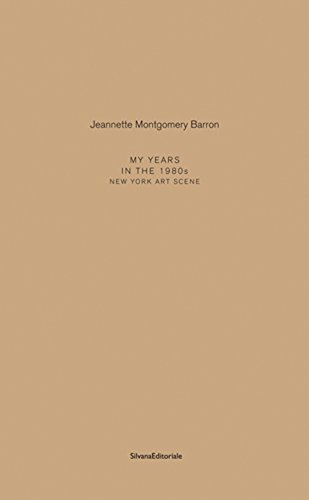Christmas Stationery Canva Mockups
Описание
PLEASE NOTE: A COMMERCIAL/EXTENDED COMMERCIAL LICENSE DOES NOT GIVE YOU PERMISSION TO RESELL THIS PRODUCT. --- This fun Canva template is called Christmas Stationery Mockup', but really, you can use it to display any stationery. I've added in 24 Christmas props and 6 background textures to make it easy for you to use them straight away but you can always remove the props and add different ones if you want. This set of 4 ready-to-use styled Canva mockups fits a standard A6 aka 57 invite or card, in horizontal and vertical formats. It also includes an envelope with a liner that you can edit and 4 different gift tags. All stationery objects are in flat and floating versions to give better depth to your end mockups. The design size is 6000 x 4000 which translates to a 3:2 ratio so it's perfect for creating your Etsy or website shop images. Just download it at 80% quality for JPG files and compress PDFs you download so the end images aren't too huge for your shop display. That said, they are print quality so if you need to add them to a flyer or poster, they will print out great! The funnest thing about this mockup is that you can add your own textured papers to the envelopes. Canva's Pro library has some great paper textures, or you can photograph your own textured papers the ones you're printing your invites onto and upload those to Canva to insert. My favorite object in this mockup are the 2 envelopes that lets you slide your card in and out of the envelope or flap. Oh, and the envelope liner. You don't want to know how long I played with those before actually putting them up here for selling. IMPORTANT: This mockup bundle is for displaying your stationery designs for sale or in your portfolio. You are NOT permitted to resell the mockups themselves in any format. You are not permitted to copy any part of them into new Canva templates for resale either. This is a digital product. No physical product is supplied. What can you use this product for? Displaying your stationery designs, of course. I find they work best for the following: - Invitations - Thank you cards - RSVP cards - Greeting cards - Announcement cards - Gift cards - Vouchers - Flyers - Notepads - Mini Art prints - Envelope liners - Handmade envelopes - Printed envelopes - Envelope seals - Gift tags Basically anything you would print as an A6 57 card, onto an envelope, envelope liner, or tag. The props in this mockup are all locked but moveable if you unlock them so you can duplicate the pages to create additional layouts to suit your exact printables. If you have smaller items then just reduce the stationery objects in the mockup to accommodate them. The whole purpose of using a mockup up like this is to save printing out your designs to create product display images. It saves a lot of time and you have basically unlimited options when it comes to props and background textures. Plus no camera set-up time or editing of images. Once your mockups are ready, just download and share them. How to use this Christmas Stationery Mockup for Canva Once you download the User PDF, navigate to the last page where you'll find the license details and also the link to access your stationery mockups. The link will take you to a Canva template containing the 4 mockups as well as separate pages containing the individual stationery objects, props and backgrounds. As with all my mockups, the first step is to make sure you have your designs uploaded to Canva in JPG or PNG format. Then open the mockup you want to use, or import it into your new blank Canva design, and drag your JPG/PNG design straight into the custom-created container frame. Your design will look like it's been printed onto the card/envelope surfaces. Just like it would in a Photoshop mockup. Note: Importing into a new file is better if your design is a different size from the original mockup file because it will also import locked objects. If you want to copy and paste the mockups into new designs then you'll need to unlock all the objects first. To import your designs just have your new blank design ready, then in your Canvas sidebar, scroll to your Projects tab, and navigate your projects to find this mockup set. Click on it to see all the pages in the sidebar, then click on the mockup you want to add to your new design and it'll drop right onto your page with all elements intact. Drop shadows can be edited by clicking on the shadow section of a stationery object and adjusting the tint, blur and/or opacity. Christmas prop objects have drop shadows attached to make things simpler. See detailed user instructions included in the Notes section of each page of the Canva template for additional info. Once you've opened the template you can customize the background color or texture, or replace the Christmas objects with others from any of my Scene Creator bundles to further customize and add interest to your designs. Mockups included This Christmas Stationery Mockup set for Canva Vol 1 contains the 4 indivi
Характеристики
| _GoogleCategoryID: | 5032 |
График изменения цены & курс обмена валют
Пользователи также просматривали

20%
$31.44
Round Tablecloth with Elastic Merry Christmas Cute Gnome Dreamy Scene Waterproof Stain-proof Table Cover Wipeable Fitted Table Cloths for 45 -54 Round Tables Dining Kitchen Indoor Outdoor Use
walmart.com
19%
$32.35
Round Tablecloth with Elastic Christmas Snow Eve Scene Santa Reindeer Moon Waterproof Stain-proof Table Cover Wipeable Fitted Table Cloths for 55 -60 Round Tables Dining Kitchen Indoor Outdoor Use
walmart.com
5%
$27.99
Placemats Set of 4 Snowy Cottage Holiday Scene Heat Resistant Non - Slip Place mats Waterproof table mat for Kitchen Dining-4片装
walmart.com
4%
$17.99
Salouo Antique Map Adventure Scene Pattern 3 Pieces Toddler Utensils Kids Silverware Set Stainless Steel Utensils for Kids Children Safe Spoons Forks & Knife Dishwasher Safe
walmart.com
3%
$34.99
Table Placemats Set of 6 - Underwater Dolphin Scene 12x18 In Faux Linen Double Heat Resistant Place Mats Cloth Indoor/Outdoor Placemats Washable Table Mats for Dining Kitchen Party
walmart.com
1%
$34.99
Table Placemats Set of 6 - Halloween Orange Night Scene 12x18 In Faux Linen Double Heat Resistant Place Mats Cloth Indoor/Outdoor Placemats Washable Table Mats for Dining Kitchen Party
walmart.com
1%
$26.48
Smooth Body Tumbler Stainless Steel Vacuum Insulated Travel Mug Cup Gift Deer Mountain Forest River Scene (30 oz Red)
walmart.com
1%
$15.99
Zeuib Skeleton Chef BBQ Scene Print Coral Velvet Hand Wipes Hanging Hand Towels Set with Hook & Loop Absorbent Towel for Bathroom Home
walmart.com
1%
$18.99
Xecao Vintage Truck Farm Scene Patten Drying Mat Dish Drying Mats for Kitchen Counter Super Absorbent Dish Drying Pads 18×24 Inch
walmart.com
1%
$15.99
Ocsxa Country Farm Scene for Hand Towels Hand Wipes with Velcro Soft and Fast Absorbent Hanging Towels Reusable Cleaning Cloth for Kitchen/Bathroom/Laundryroom 14x18In
walmart.com
1%
$18.99
Xecao Playful Whales Underwater Scene Patten Drying Mat Dish Drying Mats for Kitchen Counter Super Absorbent Dish Drying Pads 18×24 Inch
walmart.com
1%
$15.99
Qekee Underwater Dolphin Scene Print Hanging Kitchen Towels Coral Velvet Wipe Hand Towel Absorbent Hand Towels Microfiber Tie Towel for Bathroom Kitchen Decor
walmart.com
1%
$15.99
Zeuib Ocean Scene with Noah s Ark Print Coral Velvet Hand Wipes Hanging Hand Towels Set with Hook & Loop Absorbent Towel for Bathroom Home
walmart.com
1%
$15.99
Matuu Playful Whales Underwater Scene for Cup Coasters Set of 6 Leather Coasters Desk Coasters for Office Measures 4” x 4” Round Shape
walmart.com
1%
$17.99
Kdxio Spooky Halloween Night Scene Toddler Utensils Set - Kids Silverware Set Set Kids Utensils Set with Case for Preschooler Children
walmart.com
1%
$14.99
KLL Drink Coasters Set Hexagon of 4 PU Leather Absorbent Coasters Set Decorative Coffee Cup Coasters Housewarming Gift for Home Decor-Fantasy Treehouse Planet Scene
walmart.com
1%
$24.99
Lafuoo Underwater Dolphin Scene Pattern Silicone Anti-Scalding Gloves Hanging Rope Gloves are Suitable for Kitchen Utensils for Kitchen Baking Cooking Outdoor Barbecue
walmart.com
1%
$22.99
Kdxio Night Sky Beach Scene Apron with Pockets Adjustable Kitchen Aprons for Men Women Waterproof Aprons for Cooking Drawing Crafting Baking Household Cleaning
walmart.com
1%
$22.99
Rateoe Graffiti Lamp Urban Scene Aprons with Pocket Men Womens Aprons Waterproof Adjustable Cooking Aprons for Kitchen Gardening and Salon
walmart.com
1%
$11.99
BCIIG White Tiger Snow Scene Round Table Cover Stain Resistant Washable Perfect for Indoor Outdoor Kitchen Dining Wedding Parties 100% Polyester Fiber 42 -46
walmart.com
1%
$18.99
Sikiie Country Farm Scene Aprons for Kitchen Cooking Aprons Chef Apron for Men Women Chef
walmart.com
+5%
1%
$0.92
Dropship Portable Wooden Tarot Card Stand Rectangular Moon Shaped Tarot Base Display Tray Witch Divinations Tool Tarot Supplies
aliexpress.com
1%
$162.04
Новый деревянный самосвал 1575 1:14, инженерная машинка с дистанционным управлением, Детская электрическая игрушечная машинка с дистанционным управлением
aliexpress.com
1%
$19.51
Женское кружевное платье до колена, Белое Облегающее платье с длинным рукавом и круглым вырезом, для весны и лета, G41
aliexpress.ru