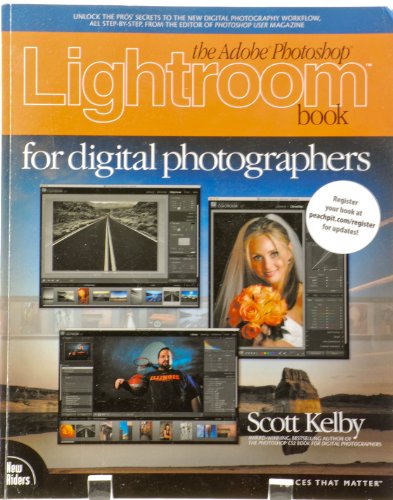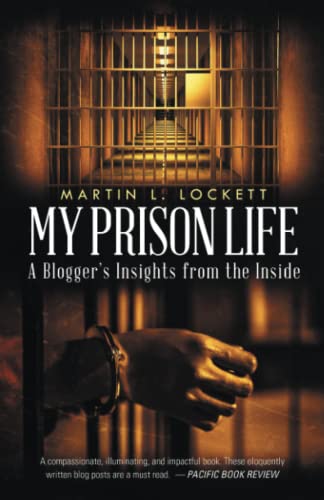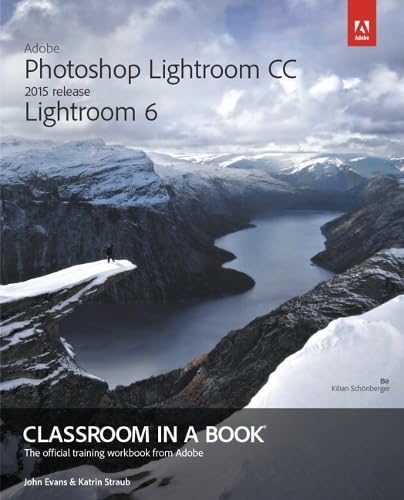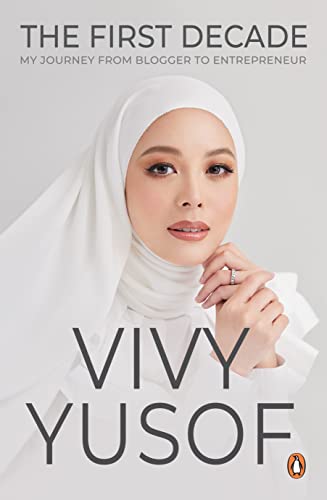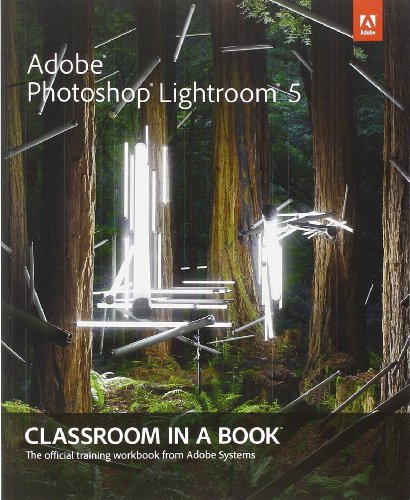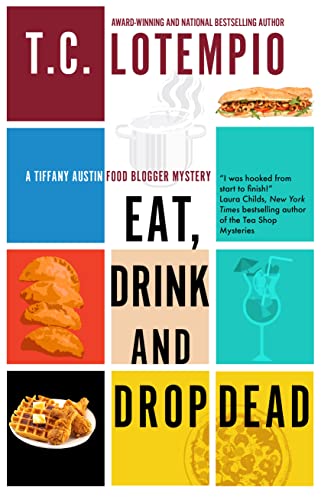Christmas Blogger Lightroom presets
Description
Bright Christmas Lightroom presets pack for Desktop and Mobile includes 8 amazing Christmas Lightroom Presets. It was designed to give a beautiful rich, saturated and warm tones. Perfect for bloggers, photographers and everyone who aims to create a consistent feed on Instagram with easily applied filter. Perfect for outdoor and indoor photography, Christmas stylized shots and winter portraits. What's Included in the package: - 8 Bright Christmas Blogger Lightroom Mobile Presets / .dng files - 8 Lightroom presets for Lightroom CC, Classic and other desktop versions - Installation Guide Add rich tones with one-click presets. Inspired by popular Instagram bloggers. These presets are designed specifically for the Lightroom Mobile and Desktop versions. You can use them with free mobile app iOS or Android and you don't even need to have Adobe subscription. This collection was carefully created to enhance your photographs with a perfect look and making them pop just in one click. 8 filters that will allow you to create many indoor and outdoor situations. These presets will help you create a cohesive look for your Instagram feed, blog or personal portfolio, to streamline your feed and get an attractive consistent page. This is the perfect tool to use with Lightroom Mobile to streamline your feed to get a professional, consistent page. These presets will give your images a modern, trendy, Instagram inspired look. With one click these will produce results similar to those pictured in the listings images. We created a superior collection of presets that will be an excellent addition to every lifestyle, travel, and fashion blogger's workflow. Now, you have more time to capture beautiful shots. Our presets have been tested on different images and they are compatible with a variety of images. In most cases, it works just with one-click, but please remember that all presets are meant to be a base to work off and they look different on every image just because every image differs with lights, dominant colors, photo style and so on. As light situations and camera settings always vary, it is normal to make some adjustments after applying a preset. So all you might need to do to get an outstanding result is to adjust the temperature, exposure and/or tint after the preset is applied. That's all. Once the payment is made you can download your Lightroom presets INSTANTLY. How To Install And Use Lightroom Mobile Presets: - Export the .dng files straightly to Lightroom app or Save the .dng files to your camera roll. They will appear as a blank photo. Then open the Lightroom app and import the.dng files from your camera roll. - Once you have added and opened the .dng files into Lightroom app, tap the three-dot icon "" in the top right corner of the screen and select Create Preset' - Fill out the Preset Name' and Preset Group' to ensure your presets stay organized. Do not change any of the other settings. Now tap the icon in the top right. - Now the preset is installed and available to apply to any of your photos under the menu Presets. Simple open the image you want to edit, scroll across the settings to Presets' and tap on the preset of your choice. - While our presets are designed to be one-tap magic, it may not look perfect straight away. It may happen that you will need to play around and change a little the Exposure, White Balance or Temperature to match your specific photo. If you like these presets, please take a moment to recommend or leave feedback! We highly appreciate your support and opinion. 2019 BeArt Presets
Technical Details
| _GoogleCategoryID: | 5032 |
Price history chart & currency exchange rate
Customers also viewed

18%
$10.44
Christmas Socks For Women Fun Socks Novelty Colorful Funky Fancy Funny Casual Socks for Mother Girlfriend Blogger Socks
walmart.com
12%
$15.93
CTDream 11oz. Coffee Mug Gag Food Blogger Because Badass Isn t an Official Title 1-Pack Funny Witty Coffee Cup Birthday Christmas Present Ideas
walmart.com
1%
$22.31
Adobe Photoshop Lightroom Classic CC - The Missing FAQ (Version 7/2018 Release): Real Answers to Real Questions Asked by Lightroom Users
abebooks.com
1%
$10.99
K-MAINS 9.6V AC Adapter Replacement for Electro-Harmonix Bass Blogger Guitar Pedal Power Supply PSU
walmart.com
1%
$7.31
Casual Work Men Stripe Fashion Skateboard Sock Comfortable Socks Blogger Socks Women Stockings Way of Wade Socks Feet Socks under 25 Teal Athletic Socks Mens Novelty Dress Socks Socks Unisex Low Cut
walmart.com
1%
$4.74
ZMHEGW Boys Girls Socks Breathable Cartoon Pumpkin Bear Mesh Socks High Ankle Socks Socks Boys 12 Years Old Cushioned Socks Boys Dress Socks Little Girls Little Girls Plain Socks Boys Blogger Socks
walmart.com
1%
$4.50
Men's Cute Cartoon Beart Pattern Print Eva Slides, Casual Non Slip Slippers, Open Toe Shoes For Indoor Outdoor Beach Shower
temu.com
1%
$10.99
K-MAINS 9.6V200mA AC Adapter Replacement for Electro-Harmonix Bass Blogger Guitar Pedal Power Supply
walmart.com
1%
$4.22
The Complete Raw Workflow Guide: How to get the most from your raw images in Adobe Camera Raw, Lightroom, Photoshop, and Elements
abebooks.com
1%
$18.94
Medcursor Blogger Socks Women s Elastic Double Layer Skin-penetrating Skin-penetrating Bottoming Socks 180g Thick Velve
walmart.com
1%
$15.77
Dtydtpe Children New Cute Pink Girl Print Comfortable Warm And Non Slip Socks In Autumn And Winter Women Stockings Blogger Socks Cute Socks for Women Toe Socks Sparkly Socks Cotton Sock
walmart.com
1%
$17.21
Zombie Turkeys: How an Unknown Blogger Fought Unkillable Turkeys (Life After Life)
abebooks.com
1%
$12.52
Serial Card for Epson TM H5000II H6000IV J7000 J7100 J7500 J7600 L90 T70 T88IV T88V T90 U220 A187 U230 U325
aliexpress.com