Canva What to Wear Bundle Magazine
Description
Never let your clients show up to a photoshoot without being stylish. Send this to magazine bundle to your clients as put them at ease. We all know the biggest question is What do I wear. Now you can show them. All pictures and text included in this editable Canva template. Just download as a PDF and send to your clients. The Female What to wear guide: A 64 page Modern Canva What to Wear welcome magazine with copy covers covers all body types, how to find your body type, how to find your skin tone colors, how to style lace, how to style florals, Also covers top accessories to bring to your photoshoot. This editable magazine template for photographers includes everything you need to make sure your clients show up to their photoshoot stylish. It's perfect answer to the 'what do I wear' question. The Male What to Wear guide covers guys style. It covers, grooming, beard care, and all accessory and images included. You can send to your clients as is, or add in your own photos. This male fashion style guide is sure to help the men show up stylish to your photoshoot; all pictures and text included. The Family What to Wear Guide covers guys style, women's style and kid style - All pictures included. For the guys, it covers, grooming, beard care, and all accessory and images included. For the ladies, it covers all body types and give advice for a dressy outfit and a casual outfit. For the kiddo's it covers a few key things that work for kids. You can send to your clients as is, or add in your own photos. This family fashion style guide is sure to help your families show up stylish to your photoshoot; all pictures and text included. Canva Pro Wedding Dress Style Body Type Guide Wedding Magazine template - designed to Wow! Perfect for creating that gorgeous boho wedding feel for your clients. All text and images included. Send this to clients who have booked you as a wedding photographer and let them know they are hiring an expert. Don't have Canva Pro, then just sign up for their free 30 day trial and download as a PDF then send to your clients. STAND OUT FROM THE CROWD There are so many photographers to choose from out there so how are you going to make yourself stand out? Beautifully designed welcome packet magazines will put your clients at ease and assure them that you are the right choice. Creating one from scratch can be exhausting, and who has time anyway. All of my Canva magazines have all pre written content aka copy or text . Everything is professionally written so you don't have to. Hi, I'm Jamie of InstaNoir Designs. I make boho inspired social media templates, marketing magazines all come with text included , and newsletters for those free spirited boho photographers. My designs are so easy to use, and are guaranteed show stoppers. Everything is customizable, from fonts, to colors. All you need to do is just drag and drop your images in. It's the ideal marketing tool for photographers looking to boost bookings and get clients excited about ordering wall art and making you more money! Make the template for your brand in minutes. These pre written magazines for photographers can be used as digital guide or as a beautiful printed magazine to send out to potential or current clients! Level up your welcome kits today and attract your ideal clients. Spend your time doing what you love and making money. Your ideal client is ready and waiting to be wowed. It's time step up your design game, oh and by the way, no design skills are required. Canva is so easy to use. FILE DETAILS, SOFTWARE & REQUIRED SKILLS You are purchasing Canva files, sized 8.5x11 each page. Perfect for sharing as a PDF with your clients, or printed as a magazine. Compatible with Canva A working knowledge of Canva is required. Never used Canva before? It's easy! Take a look at these tutorials: If you have ever used Photoshop before, Canva is a breeze. If you have zero design experience Canva is also a breeze. FAQ's Looks great on IOS and Android. All text and Tutorials are included. Photographs displayed are not included unless noted. WHAT CAN YOU EDIT? - Text content, format, size, color, style - Clip art move, and scale - watercolor elements are not editable, but line scribbles etc are able to change color - Background colors use the built in tools in canva to apply filters to change the look of the backgrounds - Photos Drag & drop your photo's in HOW TO USE? 1 - Purchase the template. 2 - Download your PDF file from your account. 3 - Open the PDF and click the template link. The link will automatically open in Canva. 4 - Make a copy of your design the edit away. 5 - Once you are down, you can download your designs by going to: Canva Share Download as PNG or JPG. ONE STOP BRAND SHOP It's my goal to be a one stop shop for photographers, bloggers and influencers; a shop that meets all of their social media branding needs. I want to help you build your dream brand online. Woman owned business All designs are Copyright InstaNoir Designs. USAGE Yo
Technical Details
| _GoogleCategoryID: | 8022 |
Price history chart & currency exchange rate
Customers also viewed

$7.51
Celestial Golden Sun Face Baseball Cap Snap Back Hat Snapback Cap Military Cap Man Golf Wear Men Women's
aliexpress.com
$12.72
Новинка 2023 года, весенняя одежда для маленьких девочек 0-24 месяцев, боди для маленьких девочек, хлопковый комбинезон с длинными рукавами и цветочным принтом для новорожденных девочек
aliexpress.ru
$8.89
Arbys T-ShirtHell Arbys T-Shirt_by TeenageStepdad_ Socks christmas gift Thermal man winter Ladies Socks Men's
aliexpress.com
$833.98
Ортопедический беспружинный матрас Sleep A Lot Zenon Penmark Cotton 100x170, Белый, Penmark Cotton
goods.ru
$49.44
Russia Electro-harmonix EH 6922 Preamp Vacuum Tube Gold Pin ECC88 E88CC 6DJ8 6N11 Electron Tube HIFI Audio Vacuum Tube Amplifier
aliexpress.com
$16.01
Car PCV Valve Fits For Honda Civic For CR-V For Accord 16-21 17130-59B-003 Automobiles Exhaust PCV Valve Accessories
aliexpress.ru
$2.28
I Wish I Could Sarcastic Quote Zipper Pouches Bag Key Pocket Packaging Pure Cosmetic Panties Coin Men Women Underwear Wallet
aliexpress.com
$25.80
2023 полые коллекции кулон лебедь синий драгоценный камень кольцо соединение ожерелье браслет серьги в том же стиле набор для девочек ювелирные изделия
aliexpress.com
$2.48
Кукла королева NK 1 комплект с новым нарядом ожерелье в форме звезды + одежда благородного дизайна + маленькая белая обувь для кукол Барби
aliexpress.ru
$4.34
Tregren 0-3Y Infant Baby Boy Fall Tracksuit Striped Print Long Sleeve Hoodie Sweatshirt Elastic Pants Toddler 2pcs Clothes Sets
aliexpress.com
$4.24
Lozoya 925 Sterling Silver Gold Jewelry Tiny Fashion Opals Ovals Stud Earring Piercing Fashion Fine Jewels For Rock Punk Clips
aliexpress.com
$29.80
Anime Cardcaptor Sakura Kinomoto Sakura Pink Dress Cosplay Costume Luxury Carnival Halloween Costumes for Women
aliexpress.com
$1.79
Anime JoJo's Bizarre Adventure Headband Kujo Jotaro Belt Head Rope Headdress Prop Christmas Party Accessories Birthday Gifts
aliexpress.com
$79.00
SHITURUI 2 шт. полозья для Harvard f7x внедорожник 2020 2021 2020 Алюминий сплав Боковые стержни поперечные рейки багажник на крышу Чемодан
aliexpress.ru
$5.46
Натуральный длинный макияж 0,15 C Curl Накладные ресницы Наращивание индивидуальных ресниц Норковые накладные ресницы
joom.ru
$259.10
2 in1 multipolar rf no needle mesotherapy facial rejuvenation facial machine for home use beauty salon equipmen3866064
dhgate.com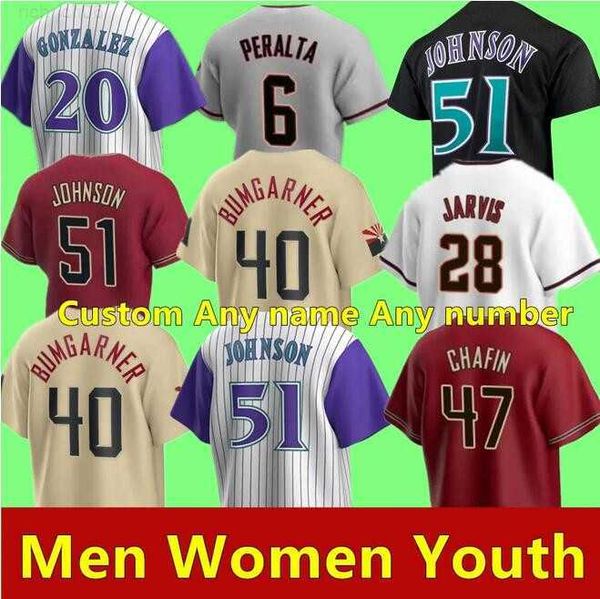
$27.57
diamondbacks men women youth arizona 2 geraldo perdomo 54 cole sulser 45 carlos vargas 11 jose herrera 50 miguel castro 57 andrew chafin bas, Blue;black
dhgate.com
$54.06
fashion sb high running shoes mens trainers size 36-46 diamond supply tiffany kentucky michigan black white unc og project unicorn women
dhgate.com
$8.46
Sublimation Race Cut Bike Shirts High Quality Cycling Clothing Cycling Jersey Wear Mountain bike Clothing MX MTB Jersey
aliexpress.com
$14.89
Модный комплект одежды для маленьких мальчиков, детские костюмы с галстуком, высококачественный осенне-весенний детский спортивный костюм...
aliexpress.ru
$9.35
Elegant Women Girls Lock Necklace For Zircon Crystal Pendant Necklace 14K White Gold Plated Sweater Chain Choker Chunky
aliexpress.com
$2.91
For iphone 11 12 13 Pro Max X XR Xs Max Phone Case Fashion Three-dimensional Black White checkerboard flowers Anti-fall Cover
aliexpress.com
$7.98
2021 Autumn New Women's Sports Ankle Boots Thick-soled Motorcycle Boots Flat Shoes Fashion Lace-up Comfortable Casual Boots
aliexpress.com
$10.95
Wall Metals Wall Art Decoration Meaningful Life Tree Sculpture Wall Art Decor For Indoor Outdoor Hanging Home Decoration
aliexpress.com
$25.56
women's blouses & shirts bow tie slash neck blouse strapless stretch slim short women 3d flowers mesh puff long sleeve shirt feminine 2, White
dhgate.com
$27.86
DIAPAI 5D DIY Diamond Painting 100% Full Square/Round Drill "Beauty angel" Diamond Embroidery Cross Stitch 3D Decor A23648
aliexpress.com
$2.56
10/30/50PCS Classic Cartoon Black And White Gothic Graffiti Waterproof Suitcase Skateboard Decoration Stickers Wholesale
aliexpress.com
$34.85
purple summer womens shirt traditional chinese style lace flower blouse lady mandarin collar qipao mujer camisa size s-4xl, White
dhgate.com
$8.34
4Pcs Lamps Festive Decorative Creative Night Lamps Electric Candles Candle Lights for Christmas
aliexpress.com
$16.99
4Pcs/lot Men Long Leg Boxer Cotton Shorts Men Underwear Mid Waist Underpants Long Boxer Shorts calzoncillos hombre boxer marca
aliexpress.com





















/pub/media/catalog/product/2/1/214308836_black_in.jpg?1611138159.5766)



