Auto Crop Image
Описание
Hey folks, Graphic Treasury here! I'm happy to give you easiest and fastest way to automatically crop multiple images. Cut square and circle region from the center of your photos. Or prepare catalogue images. Please click image preview to see examples And don't forget to check the video! It's kinda deprecated, I'll update it asap . --- - Any source aspect ratios and proportions; - Square crop image and circle crop image; - Batch mode support, no user actions is required; - Custom margin gap , applying fixed size and proportions. --- You'll get - Auto Crop action set that includes: - Square Crop crop current canvas to a square shape; - Batch crop crop multiple images; - Batch crop to png and psd crop multiple images to editable psd's; - Shape Crop crop current canvas to a square shape and apply vector mask circle by default ; - Decrease and increase crop ; - Custom settings ; - Help for beginners How-to's with screenshots and FAQ; - Custom shape batch crop tutorial. --- Requirements for PC and Mac - Photoshop Elements, Photoshop CS3 or newer such as CS6 or CC ; - RGB default /CMYK color images; - 8 default or 16 bits/channel. --- Support Please read the Support docs first if you have a question and feel free to send a message to me if you didn't find the answer. --- Related items Check the awesome Catalogue Item Drop Shadow --- Updates 2017 May 25 New function was added, enjoy! 2018 Jan 24 Accidental Increase action stop was fixed. --- Photo Credit Special thanks to --- Get new gems from Treasury first Dribble Behance DeviantArt --- See all gems from Treasury
Характеристики
| _GoogleCategoryID: | 5032 |
График изменения цены & курс обмена валют
Пользователи также просматривали

1%
$4.71
Christmas Projection Camera Children s Early Education Projector Supports Disc Projection Image Night Light Toy Indoor Outdoor Lightweight Holiday Party Garden Night Light Cute
walmart.com
-18%
1%
$3.56
1pc Customizable American Flag - Your Own Image For A , Polyester, Ideal For Garden & Outdoor Use, No Power Needed
temu.com
1%
$20.99
Table Runner Dresser Scarf 13 x 72 Inch Spring Retro X-ray Image of Black Tulips Floral Leaf Beige Table Runners Non-Slip Heat Kitchen Dining Table Decor for Indoor Outdoor Home Party Decoration
walmart.com
1%
$8.73
FHKOEGHS Light Show for Bedroom Baby Living Room Night Lights Pumpkin Christmas Projection Camera Children s Early Education Projector Supports Disc Projection Image Night Light Toy Indoor
walmart.com
1%
$23.99
Table Runner Dresser Scarf 16 x 72 Inch Spring Retro X-ray Image of Dark Purple Tulips Flower Leaf Table Runners Non-Slip Heat Kitchen Dining Table Decor for Indoor Outdoor Home Party Decoration
walmart.com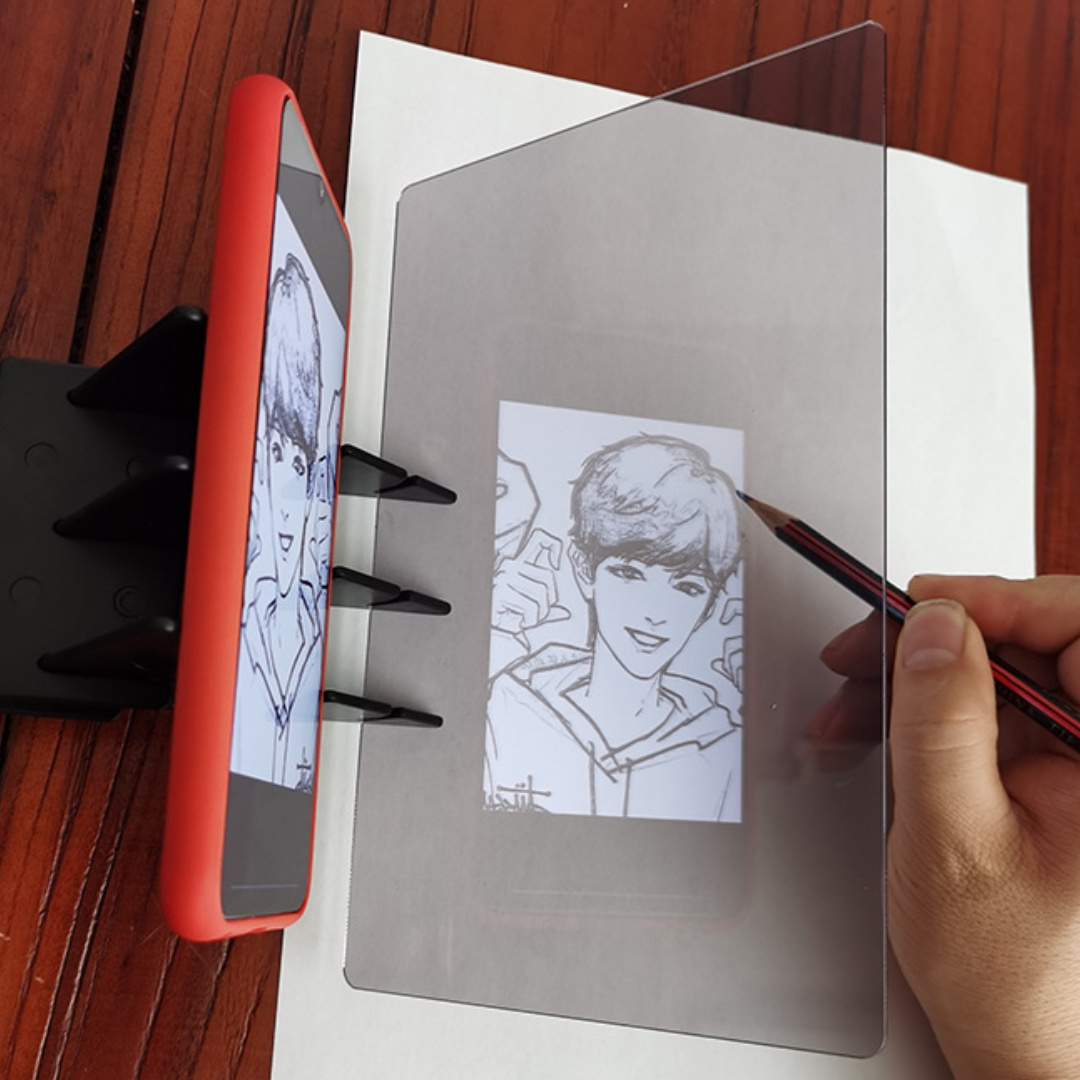
1%
$3.51
Portable Optical Drawing Board - Transparent, Pvc Material For Beginners & Pros, Ideal For Sketching And Image Tracing
temu.com
1%
$4.34
Personalized Photo Stamps - Customize With Your Image, Hand-drawn Designs For Wedding Keepsakes, Ideal For Weddings, Celebrations, And More - Your Style And Your Photos.
temu.com
1%
$25.99
Table Runner Dresser Scarf 18 x 72 Inch Spring Blue Flowers X-ray Image of Tulips Floral Table Runners Non-Slip Heat Kitchen Dining Table Decor for Indoor Outdoor Home Party Decoration
walmart.com
1%
$27.53
FPWNGL Star Projector Night Light HD Image Large Projection Area LED Lights Planetarium Night Lamp for Gift 12 Discs
walmart.com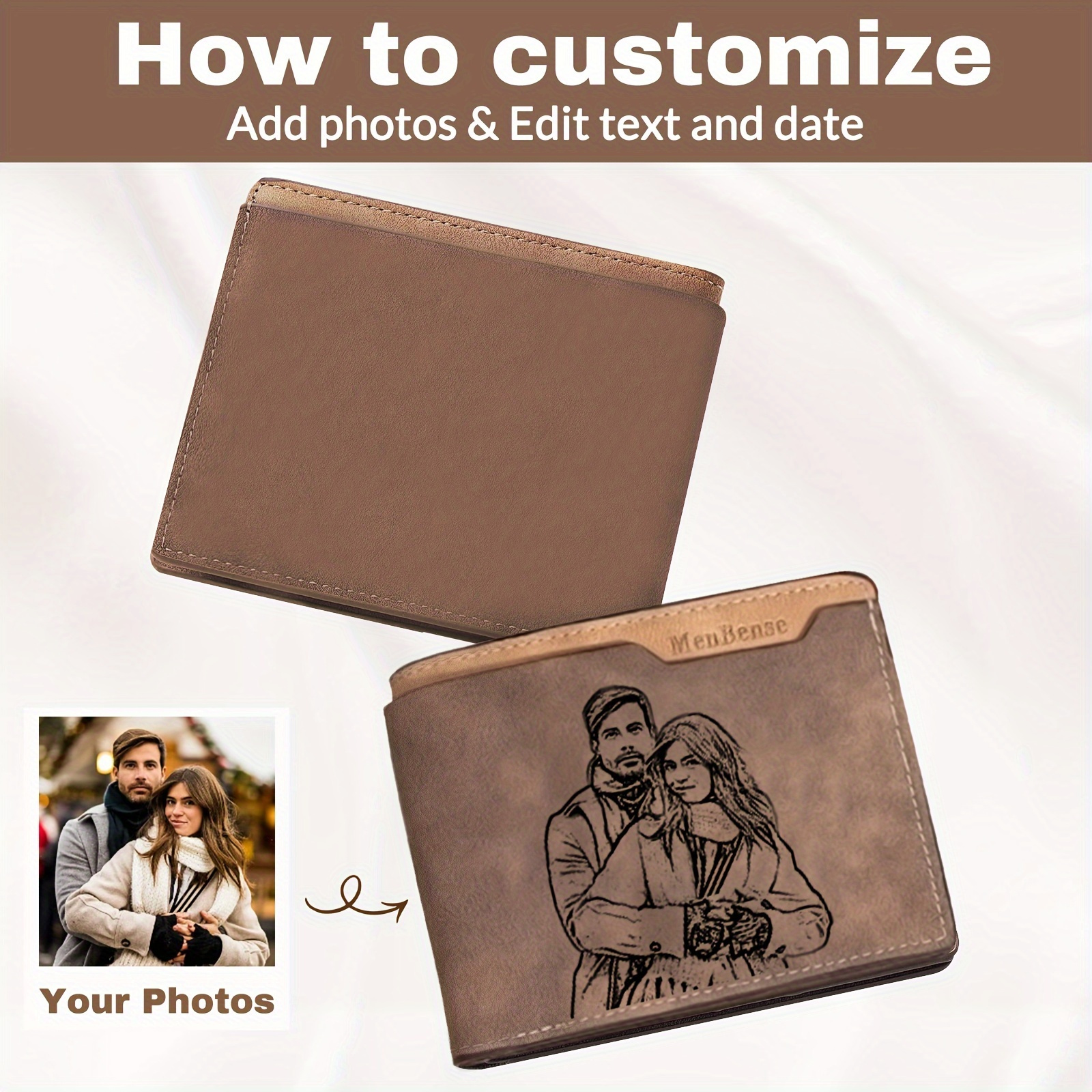
1%
$5.34
Custom Engraved Photo Wallet, 1pc Vintage Style Men's Pu Leather Bifold Wallet, Personalized Image & Name Carving, Ideal Gift For Dad, Father's Day, Boyfriend Anniversary With Dry Cloth
temu.com
-3%
1%
$5.42
Customized Photo Stamp - Personalize With Or Text, Ideal For Wedding Invitations & Party Favors, Black Ink, Round Shape - Your Own Image For A , Personalized Photo Gifts
temu.com
-1%
1%
$15.33
Custom Logo Stamp Personalized Image Self Inking Stamper Customized Business Logo Text Stamps
temu.com
1%
$4.39
MQLKF Children s Cartoon Image Slippers Soft Home Slippers For Boys And Girls Non Slip For Kids 2 To 9 Years Lightweight Fashionable Boys Sports Shoes
walmart.com
-24%
1%
$5.32
16/24/50/96/150/200/250/300pcs, 1.57inch Custom Logo/image Stickers Your Own Logo/image Birthday Stickers Thank You Sticker Stickers For Occasion Goody Bag Stickers Favor Stickers
temu.com
1%
$20.99
Table Runner Dresser Scarf 13 x 70 Inch Spring Retro X-ray Image of Purple Tulips Flower Leaf Beige Table Runners Non-Slip Heat Kitchen Dining Table Decor for Indoor Outdoor Home Party Decoration
walmart.com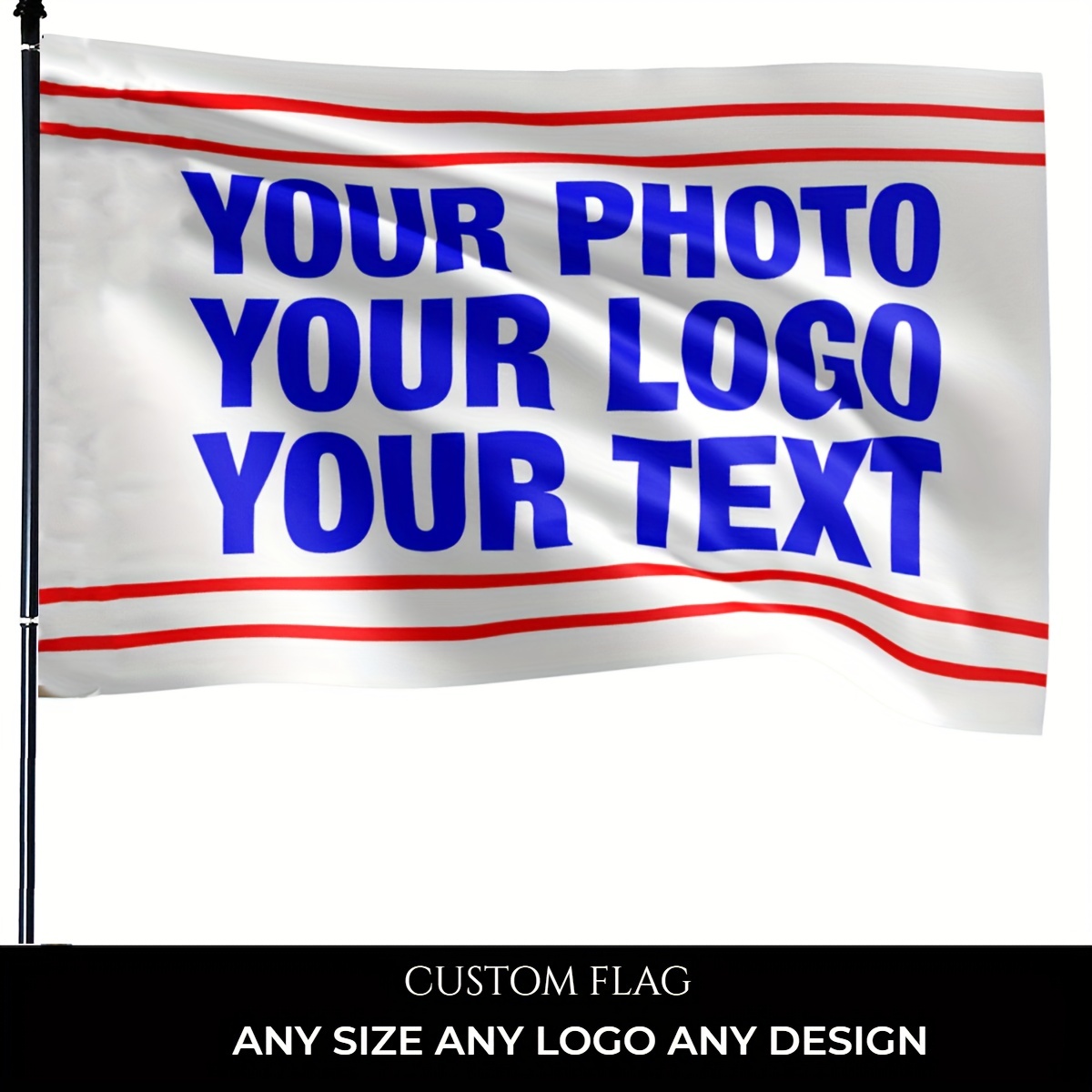
1%
$4.20
1pc Custom Flag Banner Tapestry Any Size Flags Garden Yard Flag, Custom Your Own Logo Text Or Image Banners Wall Decoration
temu.com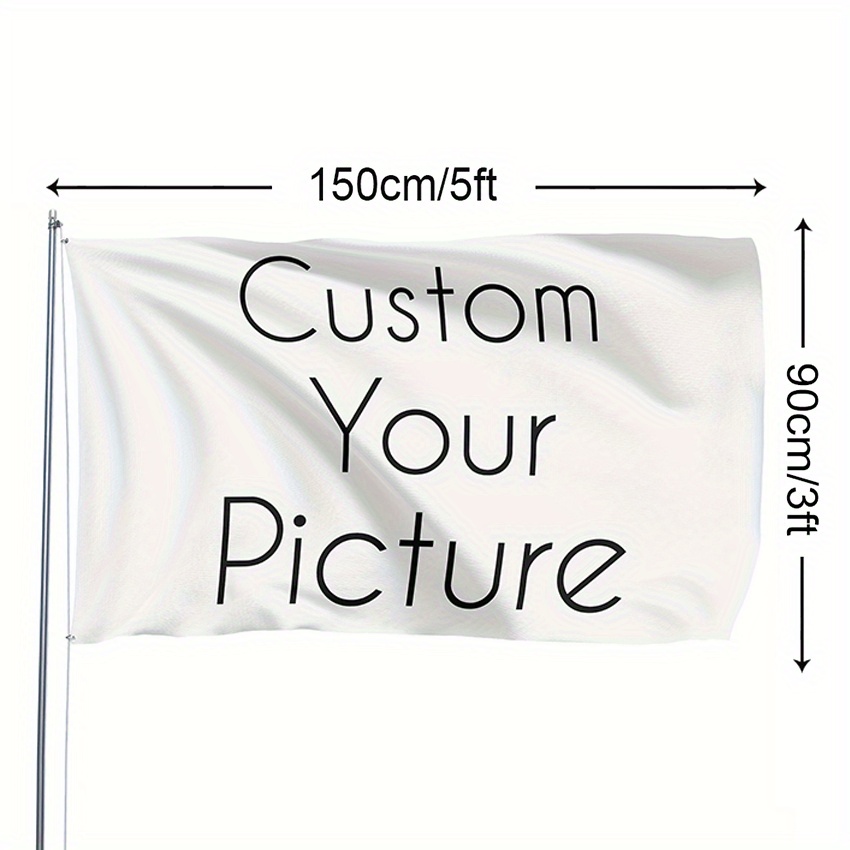
-6%
1%
$4.05
1pc Customizable Polyester Flag, 3x5ft, Double , Machine Washable, Fade Resistant, With 2 Grommets, For Party & Outdoor Decor, Personalized Image
temu.com![[image Tshirt] Customizable Pink T-shirt - Your Own Image & Text, Casual Crew Neck, 100% Polyester Knit, Machine Washable, Summer Essential
[image Tshirt] Customizable Pink T-shirt - Your Own Image & Text, Casual Crew Neck, 100% Polyester Knit, Machine Washable, Summer Essential](http://img.kwcdn.com/product/open/2024-08-22/1724322995002-00dfb809d6cd46f387576c61728ef8b2-goods.jpeg)
-7%
1%
$5.93
[image Tshirt] Customizable Pink T-shirt - Your Own Image & Text, Casual Crew Neck, 100% Polyester Knit, Machine Washable, Summer Essential
temu.com
1%
$23.99
Table Runner Dresser Scarf 13 x 90 Inch Spring Retro X-ray Image of Dark Purple Tulips Flower Leaf Table Runners Non-Slip Heat Kitchen Dining Table Decor for Indoor Outdoor Home Party Decoration
walmart.com
1%
$20.50
PAPRI FREE SHIPPING 2*Silver Gold CNC Machined Aluminum 300B 2A3 EL34 6P3P Tube Pre Amplifier Decorating Base Ring
aliexpress.com
1%
$2.90
Набор рождественских ластиков в подарочной коробке, 5 шт., Детские канцелярские принадлежности, ластик-карандаш, маленькие призы для детского сада, школьные принадлежности
aliexpress.com
+2%
1%
~ $3.88
Ультратонкое Сплайсинг Углеродного Волокна Ультратонкий Твердый пк Оболочка Телефона Для Samsung Galaxy Z Flip3 5g - Желтый, Samsung Galaxy Z Flip3 5G
tvc-mall.com













