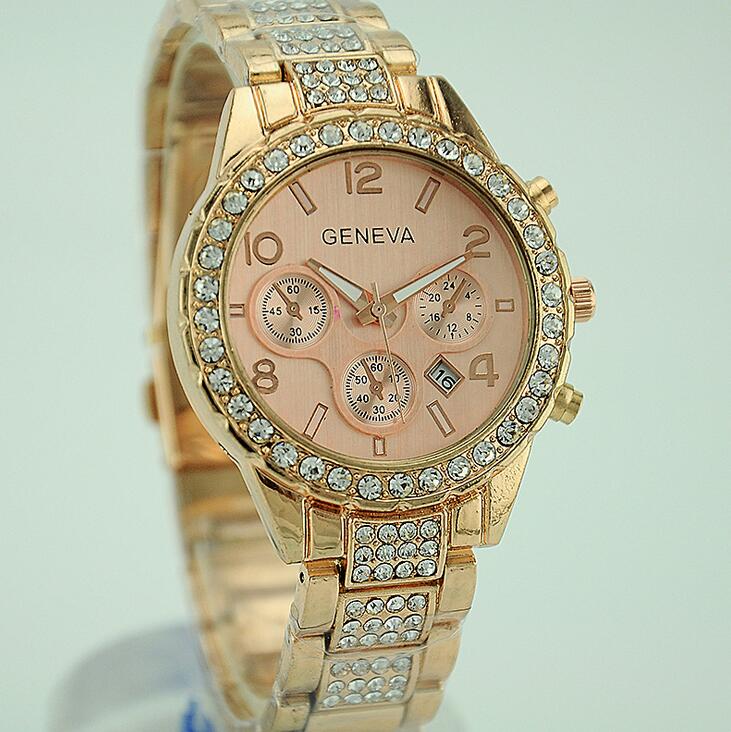Apogee Electronics Symphony I/O MK II Thunderbolt Interface w/ SE 2x6 Analog I/O

Symphony I/O Mk II is a multi-channel audio interface featuring Apogee's newest flagship AD/DA conversion, modular I/O (up to 32 inputs and outputs), intuitive touchscreen display and optional world-class microphone preamps. Designed to deliver professional sound quality for audio recording, mixing and mastering, Symphony I/O Mk II is the ultimate music production centerpiece for any modern studio.
The new Symphony I/O Mk II comes with direct connectivity to one of three different platforms - Thunderbolt, Pro Tools HD or Waves SoundGrid network.
• All new symphony control software
• Multi-unit support for up to 64 channels of I/O
• Apogee control hardware remote compatibility
• True standalone mode functionality
Input and Output Flexibility
There is a Symphony I/O Mk II solution for everyone; the home studio, project studio, commercial recording studio and scoring stage. Choose from four base I/O configurations, 2 x6, 8 x8, 16 x16, or 8 x8 with 8 mic preamps and easily expand as your studio grows. With two module slots and the capacity for up to 32 inputs and outputs of A/D & D/A conversion per unit, Symphony I/O Mk II offers the best per-channel value of any interface in its category.
Legendary Sound Quality
Apogee engineers have made it their passion to improve every new flagship product by using the latest in electrical components and designing optimized circuitry that often exceeds the expectations of the component manufacturer. This is the Apogee Advantage. Symphony I/O Mk II is the culmination of this 30 year commitment and raises the bar on all Apogee products before it with even better audio clarity and sonic transparency.In fact, when equipped with either the new 8 x8 or 16 x16 Mk II I/O modules, Symphony I/O Mk II outperforms all other multi-channel audio interfaces available for Pro Tools HD or Thunderbolt based systems, making it the flagship audio interface for the entire professional audio industry and the obvious choice for countless GRAMMY winning artists, producers, songwriters and engineers.
Pro Tools HD
For connecting to an existing Pro Tools HD Accel, HD Native or HDX system. Up to 1 Symphony I/O Mk II unit connected to each HD port (max. 32 x32 per unit).
The Magic is in the Modules
The I/O Modules are the sound and soul of Symphony I/O Mk II, and represent over 30 years of Apogee R&D and design excellence. These powerful Modules deliver Apogee's core competency: superior sounding digital audio recording. With 3 available I/O Modules and an 8 channel mic preamp module, you can choose from base configurations or expand to grow your studio's capabilities.
Symphony's I/O modules are designed to future-proof your investment in flagship Apogee sound quality. If you own an original Symphony I/O, the Symphony I/O Mk II chassis can increase the longevity of your system by offering backwards compatibility with first generation 2 x6, 8 x8, 16 x16 and 8 channel mic preamp I/O modules.
Option Card Slot for Future Connectivity Options
Symphony I/O Mk II's new option card feature will future proof your investment and your studio. Working in Pro Tools HD now? Thinking about going Native with Thunderbolt or setting up an audio over ethernet network? The Option card slot offers flexibility for the present and the future, as new platforms develop and audio recording workflows evolve.More Intuitive. More Control
Front Panel Touchscreen with Comprehensive Control
All of Symphony I/O Mk II's essential input and output settings can be accessed from the front panel touchscreen. Change your input selection, monitoring levels, mic pre gain or calibrate your Symphony I/O Mk II to match the levels of the other analog gear in your system.A high-resolution TFT display delivers all the visual feedback critical for recording and monitoring. Without looking at your computer, Symphony I/O Mk II lets you see metering for up to 64 channels of I/O, 32 IN x 32 OUT - signal levels, polarity, muting, phantom power and Soft Limit.
Dynamic Temperature ControlSymphony I/O Mk II features advanced controls to keep the unit running at an ideal temperature, ensuring the highest level of performance and reliability. The new temperature controls are complemented by an improved fan and chassis ventilation design, which allows adequate component cooling to occur quietly.
Introducing the all new Symphony ControlSymphony Control Software
Symphony Control software for Mac, is designed specifically for Symphony I/O Mk II audio interfaces. Symphony Control has been built from the ground up and replaces Apogee's Maestro software for Symphony I/O Mk II users. Symphony Control delivers all the functionality of Maestro in a new, highly customizable user interface along with innovative new features like Talkback functionality, the simplified "Essentials" control window and an FX Send mixer feature, recently introduced as part of the Element Control software.
- Symphony I/O Mk II Thunderbolt -
Symphony I/O Mk II Thunderbolt is the most powerful multi-channel audio interface for Thunderbolt-based Mac workstations. Designed for the home or professional studio running Logic Pro X or any other native based DAW, this system offers your choice of 4 different base I/O configurations with the option to expand up to 3232 simultaneous channels per unit while still maintaining incredibly low latency.
True Thunderbolt Performance
Symphony I/O Mk II Thunderbolt delivers the full potential of Thunderbolt 2 performance with the lowest latency, unmatched CPU efficiency and 2 ports for connecting additional peripherals.
Low Latency
Symphony I/O Mk II Thunderbolt relies on Apogee ½s proprietary Thunderbolt driver, written from the ground up to offer unmatched performance and efficiency. When using Logic Pro X, latency has been reduced to an astounding 1.35 ms round-trip*, allowing you to monitor through your DAW, plug-ins included, simplifying your workflow and leveraging the power of your Mac. Even when your session ½s DSP demands require a higher buffer setting, Symphony I/O ½s ultra-low latency means no longer having to choose between power and speed. To accommodate different workflow preferences, Symphony I/O Mk II Thunderbolt features optional direct hardware monitoring through Symphony Control Software with 0.6ms of latency.
Devours Bits, Sips CPU
Symphony I/O Mk II Thunderbolt ½s custom driver includes a revolutionary Direct Memory Access (DMA) engine to more efficiently read and write data directly to Mac memory independent of the Mac CPU. The DMA engine, running on Symphony I/O Mk II Thunderbolt ½s hardware logic chip, increases the driver ½s efficiency and provides the highest resolution signal possible to the DAC stage. This implementation allows the driver to crunch an enormous amount of data at an amazing speed, while making a very light demand on your Mac CPU. You benefit with lower latency, more plug-in power, and a transparent and encompassing listening experience.
A new control experience
Symphony Control has been built from the ground up and replaces Apogee ½s Maestro software for Symphony I/O Mk II users. Symphony Control delivers all the functionality of Maestro in a new, highly customizable user interface along with innovative new features like Talkback functionality, the simplified Essentials ½ control window and an FX Send mixer feature, recently introduced as part of the Element Control software. Symphony Control also features compatibility with the new Apogee Control hardware remote.Control from Logic Pro X
Apple Logic users with the 8-channel mic preamp module can adjust hardware input parameters including mic pre gain, input type selection, phase control, and more directly from the Mixer view in Logic Pro X or the Logic Remote App on iPad. This simplified user experience lets users have complete visibility and control when recording to remain in their creative element.
Features
• Streamlined new interface
• Easily adapt layout to fit your workflow
• Essentials control strip maximizes screen space
• FX send lets you use your DAW ½s effects with low latency monitoring
• Use your Mac ½s Built-in mic for new Talkback feature
• Output source button lets you toggle between mixes
• Configure main output for multiple speakers up to Dolby Atmos 7.1.4
Customers also viewed