Angelbird Adobe Premiere Elements 2020 Software, DVD & Download, Mac/Windows
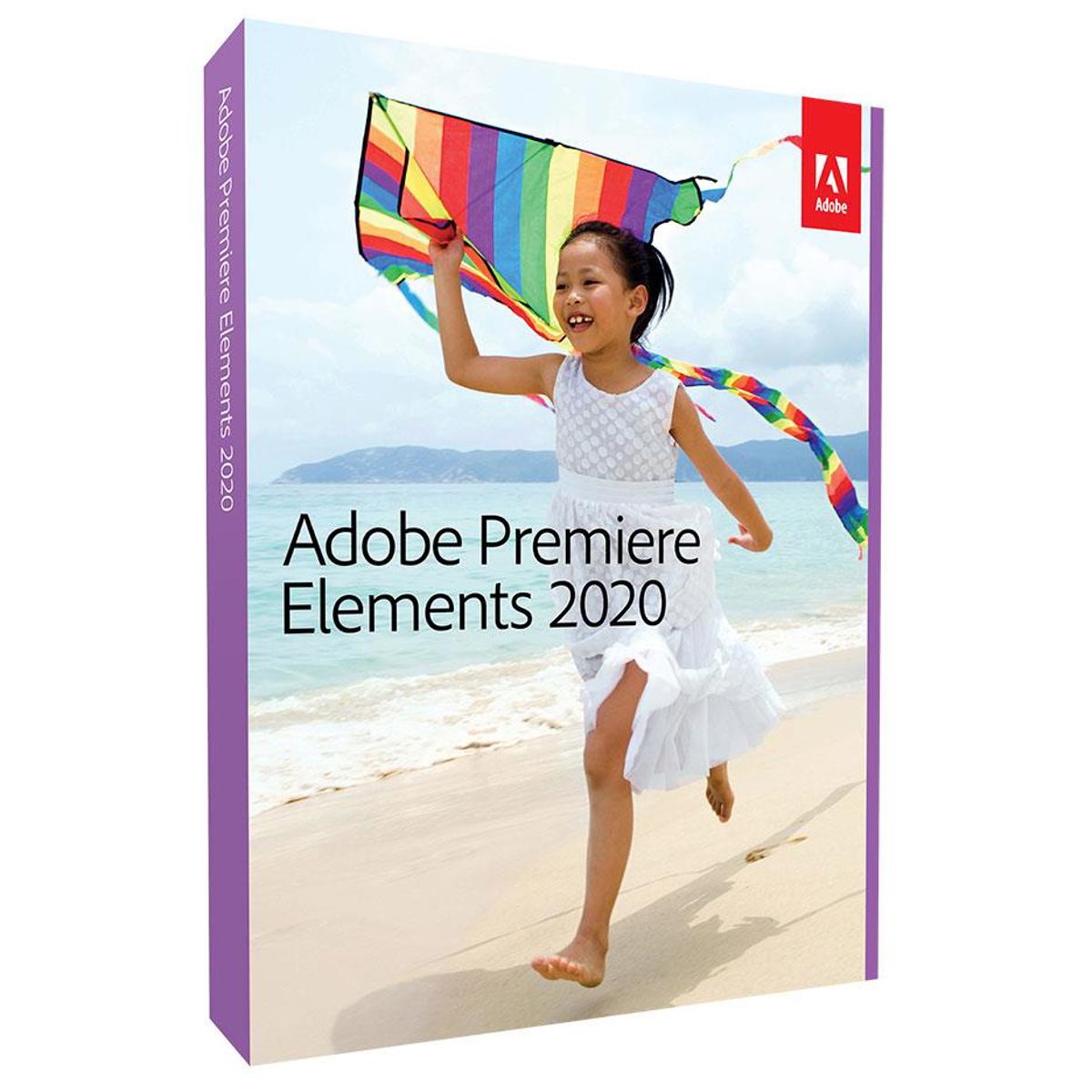
Dive in and do it all. Enjoy auto-generated video creations. Make your videos look great with intelligent editing options. Turn them into fun creations. Organise them effortlessly. And quickly share them in memorable ways.
Start creating today
Entertaining slideshows and creative collages are ready to go upon launch. To get started, visit the home screen for inspiring ideas, help and tutorials. Make sure that you check out the new features.
Put your creativity in easy mode
Automated editing options and step-by-step guidance make it a snap to create amazing films.
Create everything from time-lapse videos to picture-in-picture effects with 23 Guided Edits.
Improve grainy low-light videos with a simple drag and drop of the Reduce Noise effect.
Automatically bring together the best scenes based on the style of your video with Smart Trim. Powered by Adobe Sensei AI technology.
Fun creations
Make the most of your memories by showcasing your videos in creative ways.
• Photo and video slideshows and collages are created just for you to highlight memorable moments and you can edit however you like. Powered by Adobe Sensei.• Add stylish titles, effects, transitions and themes to your films.• Create dynamic video collages with a mix of photos and videos to show many memories at once.
Effortless organisation
Cut the clutter so it's easy to find, view and enjoy your videos.
• Go from hundreds of mystery folders to a visual view - automatically.
• Find videos as easily as photos thanks to automatic people recognition and Smart Tags that are applied based on subjects. Powered by Adobe Sensei.• Videos are automatically organised by date and you can easily tag by places and events.
Shareable memories
Share with friends and family just about any way you like.
• Create bounce-back and animated sky GIFs to easily share on social.• Share on YouTube and Vimeo.
• Share on DVDs (Windows only) and HDTVs.
• Import, edit and share HEIF photo files and HEVC video files on Windows as well as macOS.
See what you can do with Premiere Elements.
Get started creating
Auto Creations just for you
Beautiful photo and video slideshows and collages are automatically created for you and delivered upon launch. Powered by Adobe Sensei AI technology.
Home screen to get you started
Get up and running quickly - discover new photo tricks and techniques, see what's new since your last version and get inspiring ideas, help and tutorials.
Step-by-step Guided Edits
Guided Edits for next-level results
Get step-by-step help making incredible films, video creations and effects that you can customise as you wish.
Create dynamic time-lapse videos
Turn a series of photos or videos into a time-lapse that speeds up the action.
Animate skies in your photos
Replace static skies with moving ones to create an eye-catching effect.
Fill the frame to match your video
Bring a vertical clip or photo into a horizontal video (or vice versa) so it looks seamless. Black bars are filled in to match the look of your video.
Make glass pane effects
Add a video overlay to create a sleek wipe that makes it look like the action in your scene is taking place behind glass.
Create Luma fade transitions
Create a dramatic scene transition by fading in the colors from darkest to lightest.
Freeze frames with motion titles
Create a freeze frame of the action and then add an eye-catching motion title.
Create fun bounce-back effects
Get step-by-step help making a segment of your video run forward and backward repetitively. Export your bounce-back effect as an animated GIF or short video clip.
Quickly fix action cam footage
Get a little guidance to expertly trim, correct color and fix lens distortions in your action cam footage so it looks its best.
Make animated social posts
Create a short visual story to share on social media by embellishing a video clip with either static or animated text.
Attention-grabbing effects and titles
Create slow- and fast-motion effects, add video inside title text, apply effects across multiple clips at once and pop one color in a black-and-white scene.
Intelligent editing
Improve grainy videos
Shot your video in low light? Make it look more crisp with a simple drag and drop of the Reduce Noise effect.
Expanded HEIF and HEVC support
Import and edit HEIF photo files and HEVC video files on Windows as well as macOS.
Automation makes video editing easy
Edit effortlessly thanks to photo and video automation. There's always room to add your personal touch. Powered by Adobe Sensei.
Make films easily in Quick Edit mode
This mode leads you through the steps of trimming a video or using the Sceneline to combine clips, photos, titles and more into a unique production.
Put the focus on people with Face Detection
With automatic Face Detection in Smart Trim and pan and zoom, your favourite people are always front and centre.
Smart Trim
Automatically trim the bad and keep the good. Smart Trim finds and brings together the best scenes based on the style of your video. Powered by Adobe Sensei.
Candid Moments
Wish you'd been able to capture the moment with photos? Now you can automatically extract great photos from your raw video footage. Powered by Adobe Sensei.
Remix music to the perfect length
Pick any music file and it automatically remixes to match the length of your film. Remix creates a natural sound, so you never lose the soul of your audio.
Smooth out the shakes
Make the footage you capture with action cams less shaky and more amazing with Shake Reduction.
Create dazzling visuals
Add motion titles, cinematic styles and effects that move with the action. Plus, adjust the color of a clip as easily as you adjust the color in a photo.
Enhance the mood with audio
Easily fine-tune your sound and bring depth and drama with over 50 musical scores and 250 sound effects.
Try photo-blending tricks
Enhance one clip with the colors or textures of another clip, add your signature or a copyright line as a watermark and more.
Smart options save time
Automatically fix color and lighting problems; trim away all but the best footage; and balance audio to create pro-quality sound throughout your film.
Clear the haze
Add motion titles, cinematic styles and effects that move with the action. Plus, adjust the color of a clip as easily as you adjust the color in a photo.
Go beyond HD with 4K
Edit and view high-resolution 4K films for the ultimate cinematic experience.
VFR support
Premiere Elements supports variable frame rate (VFR).
Stunning creations
Auto Creations just for you
Beautiful photo and video slideshows and collages are automatically created for you and delivered upon launch. Powered by Adobe Sensei.
Amazing slideshows
With one click, your best photos are chosen and brought together with short video clips to create an animated, customisable slideshow.
Bring collages to life
Create dynamic collages with photos and videos that show many memories at once.
Polished films, instantly
Pick clips and a theme to create a film in an instant. InstantMovie pulls it all together with co-ordinated music, titles and effects.
Tell your big life stories
With Video Story, just pick your story type, grab clips for each chapter and Premiere Elements does the rest to give you a full-on production.
Effortless organisation
Find videos faster with Smart Tags
Your videos are auto-tagged based on subjects like sunsets, birthdays, dogs, cats and more. Powered by Adobe Sensei.
Find by faces
The faces in your videos are automatically recognised during import and then the videos are stacked by person so it's easy to tag and find them later. Powered by Adobe Sensei.
Organise automatically
Go from hundreds of mystery folders to a visual view of your videos automatically sorted by date, subject, people, places and events.
Customers also viewed

































