Advertising Posters Mockup Set 01
Description
Advertising Posters Mockup Set 01 Extraordinary presentations for more awesomeness! Display your art, design, illustration, photography, or poster within a Very Unique Environment - The EPIC WAY . Included in This Set: - Set of 6 High-Resolution 7200x5400 Pix at 300 Dpi editable PSD Advertising Mock-Ups - JPG Preview - Artwork included - Easy editing via smart object layer - Compatible with Adobe Photoshop - All files and folders are neatly organized - PDF Help Documentation - Best Value For Money Showcased artwork for the mockups was made by Rooz and is included within the files. Once the files are downloaded and the PSD file is opened, please REMOVE the first white top layer which served as a means for file size reduction. For questions, freebies, tutorials, subscriptions, or custom orders, please contact: [email protected] Thank you so much for visiting my shop and for all your support! Please FOLLOW MY SHOP for new designs each week, or whenever possible - Thank you! I'd love to see what you create with this collection of creative brushes, feel free to tag me on Instagram @conscious_media or follow along: Peace, health, wisdom, love, creativity, and eternal joy to all. Rooz :D General help Once the files are downloaded and the PSD file is opened, please REMOVE the first white top layer which served as a means for file size reduction. HOW TO USE SMART OBJECTS IN PHOTOSHOP: - Open the PSD file in Photoshop. - Double click on the "Place Artwork" layer. It opens a new window. - Insert your design into this window and position it. Click save and close the window. - Go back to the window of the original PSD file. You will see your artwork there, placed exactly into the mockup. - Save your file! This mockup is specifically made to work inside Photoshop desktop CS6 or newer and this is why I can't guarantee compatibility with everything outside of Adobe Photoshop. DON'T HAVE PHOTOSHOP? Follow this link and learn how to work with a mockup without Photoshop: qjkqJpKRO8I This video shows you how to use a free online editor "Photopea.com" to place an image in a Smart Object.
Technical Details
| _GoogleCategoryID: | 5032 |
Price history chart & currency exchange rate
Customers also viewed

$148.06
Комплект постельного белья ETÉREA Renforcé 4 предмета звезды - 100% хлопок - 2x пододеяльник 135x200см + 2x наволочка 80x80см - постельное белье 135x200см 4 предмета - натурально мягкий - - серый Etérea Himmlische Qualität
cdek.shopping
$99.45
Opviq, AYD- AYD SGN, кремовый, прикроватные светильники, 15 х 15 х 30 см, корпус тканевый, бежевый
cdek.shopping
$42.03
Park Assist Surround Reversing Camera Front Rear Side Mirror For Audi A4 Avant A5 Q3 Q7 For VW Passat Tiguan Skoda 5Q0980546A
aliexpress.com
$2.90
4pcs Wire Protector Organizer Decor Hidden Car Data Cable Line Sleeve Organizer Protection Clip Automotive Interior Accessories
aliexpress.com
$24.56
Men's 2024 Autumn and Winter New Combination Button Pocket Zipper Fashion Solid Color Plush Thickened Casual Versatile Jeans
aliexpress.com
$9.90
G Shaped Ear Hook Headphone Earhang Earpiece Headset for Hytera BP510 BP516 AP58 Radio Walkie Talkie Accessories
aliexpress.com
$23.21
HAODEE 20mm 22mm 21mm Rubber Watch Band For Rolex Strap Brand Watchband Men Replacement Wrist Watch Accessories
aliexpress.com
$10.73
4Pcs Football Training Disc Cones Agility Training Football Cones Soccer Disc Cones Training Supplies
aliexpress.com
$12.43
Manager Trapezoidal Storage Box Remote Control Holder Desktop Pu Sundries Organizer
aliexpress.com
$46.08
White porcelain plate pasta plate pizza plate tray western food plate flat plate tableware dinner set plates and dishes dishes
aliexpress.com
$12.49
1Pc Soap Flower Artificial Rose Bouquet Simulated Carnation Bouquet Home Wedding Decorations Christmas Party Gifts
aliexpress.com
$23.70
Leather Car Trunk Mats For MG4 EV EH32 2022 2023 2024 Water Proof Protection Coffre Voiture Car Rear Trunk Mats Car Accessories
aliexpress.com
$297.62
50Pcs used for VKS-05T AC DC 6-270V LCD display electric running hour meter counter
aliexpress.com
$34.51
rechargeable battery for Hitachi EB1414S EB14B EB1412S 14.4V EB14S DS14DL DV14DL CJ14DL DS14DVF3 NI-MH 12800mAh
aliexpress.com
$241.30
Electromagnetic speed regulating motor 380V three-phase asynchronous AC 0.75 kW 1.5 / 3 7.5 15KW
aliexpress.com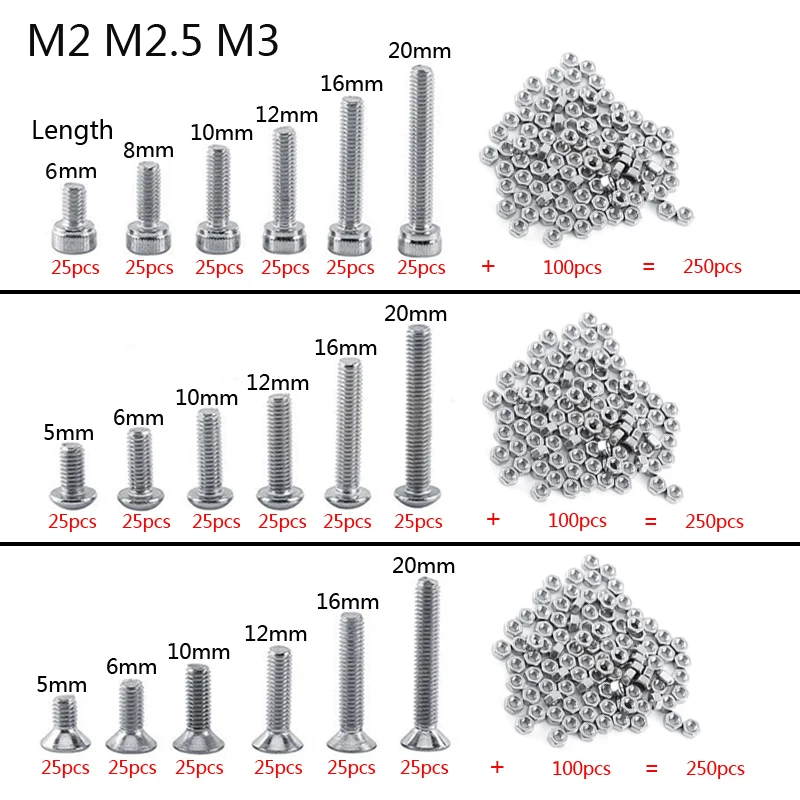
$7.08
250p/set A2 Stainless Steel M2 M2.5 M3 Cap/Button/Flat Head Screws Sets Hex Socket Bolt With Hex Nuts Assortment Kit
aliexpress.com
$7.05
Stainless Steel SIG SAUER MPX / MCX 88g 90g Cartridge to 12g Co2 Threaded Adapter Adaptor Quick Change for Air Rifle
aliexpress.com
$3.58
Stainless Steel Portable Line tackle Barrel Swivel Connector Fast lock Fishing Hanging Snap
joom.ru
$10.53
LILYCUTE 10Pcs/set Gel Polish 7ml Glitter Gel Polish All For Manicure Semi Permanent Soak Off UV LED Nail Art Gel Polish Set
aliexpress.com
$8.82
WWII Tanks German Soviet Tiger I Tiger II IS-3 T-34 T-Shirt. Summer Cotton O-Neck Short Sleeve Mens T Shirt New S-3XL
aliexpress.com
$135.45
30 Inch Ginger Orange 613 Colored HD Transparent Lace Frontal Wig Brazilian 13x4 Highlight Body Wave Lace Front Human Hair Wig
aliexpress.com
$6.52
Задний Фонарь велосипедный Аккумуляторный с зарядкой через USB, 300 мА · ч, 5 режимов
aliexpress.com
$15.58
Рождественская занавеска для душа, занавеска с 3D принтом для домашнего декора, водонепроницаемая декоративная занавеска для душа в ванную ...
aliexpress.com
$2.34
10pcs Retro Hair Beads for Braids Hair Rings For Braids Dreadlock Accessories Metal Beads For Dreads Hair Extension Cuffs/Tube
aliexpress.com
$9.12
Flower Vase Pre-Printed 11CT Cross-Stitch Full Kit Embroidery DMC Threads Craft Needlework Handmade Hobby Promotions Counted
aliexpress.com
$69.42
mens straight jeans long trousers pants mens true coarse line religion jeans clothes man casual pencil pencil pants fold clothing wholesale, Blue
dhgate.com
$23.00
Single acting Normally open Air Pneumatic parallel Gripper MHZ2-10S MHZ2-16S MHZ2-20S MHZ2-25S MHZ2-32S MHZ2-40S Normally closed
aliexpress.com
$7.22
For CASIO PX-100 PX-110 PX-120 CDP-120 Key Contact Rubber Conductive Silicon Strip
aliexpress.com
$1.81
0.6*130cm Useful Dogs Pet collar traction rope dog supplies harness adjustable woven chain leash Sturdy Solid Collars Leashes
aliexpress.com
$70.77
Стимулирующий роликовый тонизирующий массаж по методу Жанны Пиобер для лица и шеи Jeanne Piaubert
cdek.shopping
$19.72
Новый стиль E27 Тип Птицы Лампа для обогрева Лампа для брудера Поросята Курица Домашние животные Поддержание тепла Свет
joom.ru



















