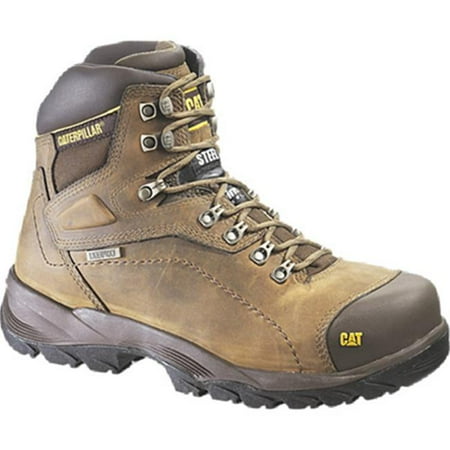30 Sakura Photo Overlays
Description
There is the set of 30 Sakura Photo Overlays which helps you to work easier. Shop it first! ENTIRE Store Bundle. Free Updates: --- DETAILS & SPECIFICATIONS of 30 Sakura Photo Overlays set: - 30 PNG files - Width 5000 px - Photoshop Action for Easy Applying Follow the video guide: Finish purchasing and make perfect photos for customers! PLEASE NOTE 1. After complete downloading the archive '063. 30 Sakura Photo Overlays.zip' will be downloaded to the Downloads' folder or the one you selected. 2. Unzip the archive into a folder. Do not be discouraged if the folder images with a black background. There is a Screen Blend Mode that allows you to remove the black background by displaying only objects in Photoshop. 3. Open Photoshop, open an image that you will apply and follow one of the ways below. PLEASE LET ME KNOW IF YOU HAVE ANY QUESTIONS. ontact me at [email protected] INSTRUCTIONS There are 3 ways to apply photo overlays: 1st - using Overlay Actions include 2nd - using Quickstart PSD course include only in PRO version 3rd - standard, Drag'n'Drop method 1ST WAY: OVERLAYS ACTION This method is more progressive because it allows you to quickly apply overlays from any folder, even from other sellers. In the settings of the action, you can set the hotkey F3 for example so that in one click you call this action 1. Double-click on the 'Overlay Actions.atn' file to load it into Photoshop. Once installed, please access the Actions panel within Photoshop by clicking on 'Window Actions'. There are 2 actions: JPEG and PNG Overlays. The difference between Overlay Action JPEG and Overlay Action PNG is that JPEG applies the Screen Blend Mode. 2. Find Overlays Action' and press Play action what you need. 3. Photoshop dialogue box opens and prompts you to select the file. Click Continue' and find the folder you unzipped and select the image you like. This image will immediately get into your Photoshop file where the photo is open. 4. Scale, rotate or reflect the overlay if you want 5. Press Cmd Ctrl Enter and the action will create a layer mask and two adjustment layers. If necessary, apply a black brush on the layer mask to hide the image where necessary, and in the correction layers, adjust the color or Levels so that the overlay looks appropriate for the photo. 6. Save the image and show your customers, they will be pleasantly surprised by the result 2ND WAY: Quickstart PSD COURSE This method allows you to work in a photoshop file, where you can select the overlay you like, making the layer visible. This is convenient because you can see it in the thumbnails of the layers of the image, but it's inconvenient that in some versions of Photoshop the file may not open properly. This function is optional and is supplied as is. 3RD WAY: DRAG'N'DROP 3.1 Drag from the folder any image and place it in a Photoshop file. For images with a black background, apply the Screen Blend Mode. To change the blend mode, double-click on the layer, the layer styles window will open. Change the blending mode and proceed to the next step. For overlays with a transparent background, you do not need to do anything. 3.2 Scale, transform, lower the opacity or add a Layer Mask and Paint on Your Overlay if necessary. SOMETHING MORE - Compatible with any software which works with layers Photoshop CS5 , Photoshop Elements, Paint Shop Pro, etc. - Not for Further Distribution - This listing is a digital download. No physical product will be shipped
Technical Details
| _GoogleCategoryID: | 5032 |
Price history chart & currency exchange rate
Customers also viewed

$3.52
Galvanized Iron Watering Can Mini Handheld Children Cans Leakproof Reusable Garden Bucket Flower Pot Large Small Metal Indoor
aliexpress.com
$1.36
Silicone Notebook Bands Elastic Black A5 Size Journal Planner Book Band Strap Loose Leaf Pages Diary Accessories Flexible Bulk
aliexpress.com
$4.86
Распылитель смесителя для ванной комнаты из АБС-пластика, основание, шланг, клапан, держатель для душевой лейки, ручная раковина, оснастка для ванной комнаты
aliexpress.ru
$31.06
Новинка 2022, модная повседневная женская одежда в Корейском стиле на весну и осень, элегантные женские топы со снижением возраста
aliexpress.ru
$17.90
Spirit Beast Motorcycle Turn Signals Base Bracket LED turn lights Base Decoration Accessories For Suzuki GSX250R DL250 GW250
aliexpress.com
$12.58
6PC 8-19mm Metric Tubular Box Wrench Set Tube Bar Spark-Plug Spanner Steel Double Ended for Automotive Plumb Repair
aliexpress.com
$29.90
Flash Polo T-Shirts Art Print Trending Shirt Summer Short-Sleeve Custom Clothing
aliexpress.com
$31.86
Ourwarm Halloween Inflatable Grim Reaper LED Lighted Yard Outdoor Decor Party Scary Window Dressing Toys
aliexpress.com
$2.00
7 Colors Light Base Rechargeable Remote Control LED Light Rotating Display Stand Lamp Holder Lamp Base Art Ornament New
aliexpress.com
$3.40
Фартук для волос с защитой от пятен, легкий многоразовый фартук из ПВХ для посудомоечных машин, салонов, кухни, парикмахера
aliexpress.ru
$15.45
Прочная водонепроницаемая ткань PEVA, чехол для наружного мотоцикла, чехлы для электрического велосипеда, дождевик для мотора, водонепроницаемый, подходит для всех мотоциклов
aliexpress.ru
$71.91
Android 13 Qualcomm For Toyota RAV4 XA50 2018 - 2020 Carplay Navigation Car Radio IPS Screen DVR Multimedia BT Monitor WIFI GPS
aliexpress.com
$31.50
For Ducati XDIAVEL S 1262 2016 2018-2019 Motorcycle centrifugal Clutch moto clutch discs Friction Plates 11 PCS RACING OIL BATH
aliexpress.com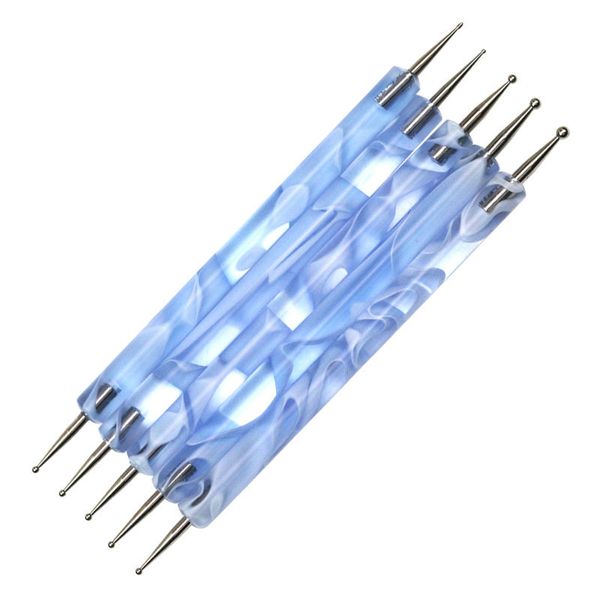
$3.14
5pcs crystal nail art brush pen carving emboss shaping hollow sculpture acrylic manicure dotting tools f2305, Silver
dhgate.com
$13.94
Summer Sexy Laser High Waist Mini PU Leather Skirt Club Party Dance Shiny Holographic Skirts Harajuku JK Metallic Pleated Skirts 210721, Blue
dhgate.com
$32.51
High Waist Irregular Denim Female Flare Jeans For Women Bell Bottom Fat Mom Wide Leg Skinny Woman Streetwear 210720, Black
dhgate.com
$14.39
Official Weiou Fancy Glitter Black White Gold Shoe Laces Shiny Flat Unique Fashion Latchet Customized Luxury Metallic Shoelaces 126893711
dhgate.com
$3.24
wholesale- lovely a4 a5 b6 file bag document bag a4 file folder stationery filing production
dhgate.com
$2.63
Free Shipping! DK-21 Rubber EyeCup Eye Cup for Nikon D7000 D300 D200 D90 D80 D70S D60 D50 D40
aliexpress.com
$3.36
decorative flowers & wreaths 1 bouquet artificial plastic monstera leaf green plant home el cafe decor leaf1
dhgate.com
$24.04
ew foreign trade children's clothing girls 2021 summer clothing new college style lapel short-sleeved top + high waist skirt tz269
fordeal.com
$654.48
cute cat plush car sofa pillow kitten cushion soft colorful stuffed toys doll christmas gifts for girlfriend
fordeal.com
$80.42
boots female winter 2020 comfortable shoe for woman boot female new brand ladies shoes chunky casual1, Black
dhgate.com
$22.37
summer women's sandals ladies shoes casual vintage camouflage flip flops zipper shoe anti-slip 2020 camo women shoes sandals #31, Black
dhgate.com
$2.45
Puff XXL 52 colors vapes cigarettes pen device Start Kit prefilled disposable vape bar lux double bang
dhgate.com
$3.01
Christmas Coral Fleece Socks Christmas Tree Socks Merry Decorations For Home Cristmas Ornaments Xmas Navidad Gift1
dhgate.com
$12.35
Dslr Camera Bag Case For Nikon D3400 D3500 D90 D750 D5600 D5300 D5100 D7500 D7100 D7200 D80 D3200 D3300 D5200 D5500 P900 P900S
aliexpress.com