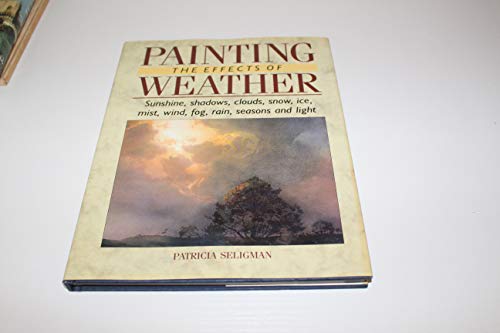25 Master Class Charcoal Effects
Описание
25 Incredibly Realistic Charcoal Drawing & Sketching Effects - One click to completion. NO brushes or backgrounds needed. Generate artistic effects for organic packaging, storyboard layouts, web art, social media and more! This version is for Photoshop , We also have the same product available for Adobe Elements . You select one of the 25 styles from a dropdown menu and the result is a Photoshop or an Elements layered file. You can additionally customize the look by altering the layers Opacity or Blend Mode to give you endless possibilities for even more looks. The last menu item in the dropdown menu will output all 25 Charcoal styles of your image as JPGs in a folder you select. --- Compatibility and specifications Compatible with Mac OS X and Windows Versions of this product are available for Photoshop and separately for Photoshop Elements. In Photoshop, it has been tested to work with versions CS5.5 to CC 2020 . In Photoshop Elements, it has been tested on versions 14 to version 2019 . Charcoal Sketch is not an Action, but a Script. Easy to use as actions, direct from a menu too. Instructions and information files for loading and using scripts are included. Works exceptionally well on portraits, figure studies, and composite artwork. Output any of the 25 effects as fully customizable layered PSD/PSE files. Option included to apply and output all 25 styles at once as JPG files. NOTE this is a Photoshop Script, not an action - But as easy to use as an action. Full instructions included. With a file open in Photoshop you simply drag the Script onto the Photoshop Application icon - OR from the Photoshop menu just select FILE - Script - Browse... and select the script file. To artistically create a charcoal sketch of a face, a landscape or a graphic for a product, can take an enormous amount of time, even if you did possess the ability. With one-click, you can be done creating and devote more time to embellishing work or making multiple artworks. Use these Photoshop effects to transform images into art. The most realistic inspiring, eye catching social media, boss praising results. If you post images, design packaging, design for web or want to upgrade the quality and diversity of services you provide, you need the Pencil Pixels Charcoal Drawing and Sketch effects. Don't just take our word for it, see the quality of the Before and After examples - all are shown without additional manipulation - Results with just one-click! Some display suggestions are added, but Charcoal effects are a One-Click result. www.pencilpixels.com/CM_Charcoal/ Get in Touch or Ask Questions We support or product fully. www.PencilPixels.com/contact/ These script effects at your control, and created to almost magically drag your emotional self-artist being from you and attach itself to the image through Photoshop. It's not just a purchase, its finding a tool in a heap of objects that fuses its use to your needs. It sounds pretty romantical to think of an add-on this way, but then again
Характеристики
| _GoogleCategoryID: | 5032 |
График изменения цены & курс обмена валют
Пользователи также просматривали

27%
$34.99
Dragon Kitchen Mat Creature Flying Digital Effects Featured Wings Illustration Plush Decorative Kitchen Mat with Non Slip Backing 47 X 19 Charcoal Grey by Ambesonne
walmart.com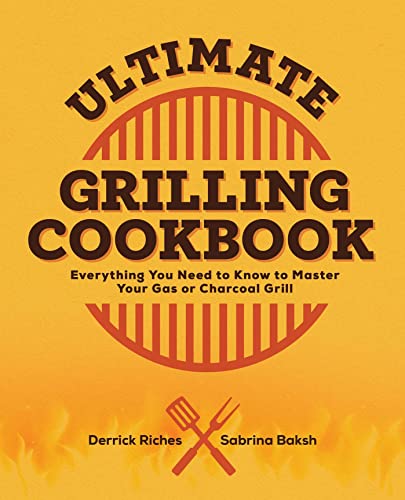
16%
$14.48
Ultimate Grilling Cookbook: Everything You Need to Know to Master Your Gas or Charcoal Grill
abebooks.com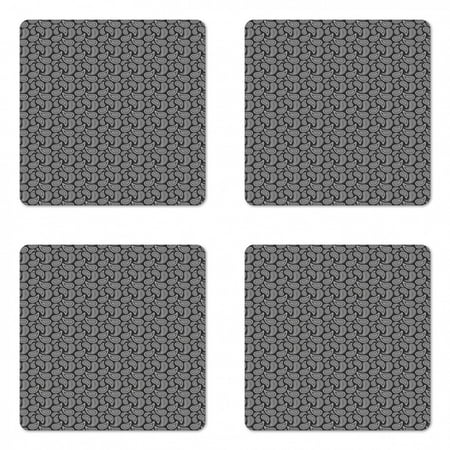
12%
$19.99
Ethnic Coaster Set of 4 Leaf Paisley Classic Eastern Oriental with Victorian Effects Iranian Motif Square Hardboard Gloss Coasters Standard Size Charcoal Grey White by Ambesonne
walmart.com
+5%
11%
~ $68.00
Lee Filters Master Location Pack, 36 Sheet Pack of Pre-cut 12x12" for Color Correcting, Light Shaping Tools & Color Effects Lighting
adorama.com
10%
$50.99
Arabesque Outdoor Tablecloth Chevron Pattern with Middle East Effects Traditional Minimalist Design Decorative Washable Fabric Picnic Tablecloth 58 X 120 Inches Charcoal Grey White by Ambesonne
walmart.com
8%
~ $68.50
Lee Filters Master Location Pack, 36 Sheet Pack of Pre-cut 12x12" for Color Correcting, Light Shaping Tools & Color Effects Lighting
adorama.com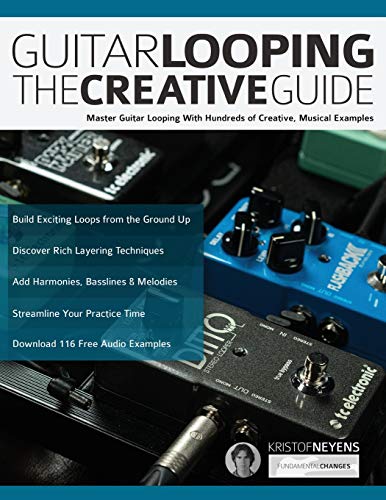
5%
$24.51
Guitar Looping The Creative Guide: Master Guitar Looping With Hundreds of Creative, Musical Examples (Guitar pedals and effects)
abebooks.com
1%
$19.99
Ethnic Table Runner & Placemats Traditional Portuguese Mosaic Art Azulejo Tiles in Moroccan Effects Set for Dining Table Placemat 4 pcs + Runner 12 x90 Apricot and Charcoal Grey by Ambesonne
walmart.com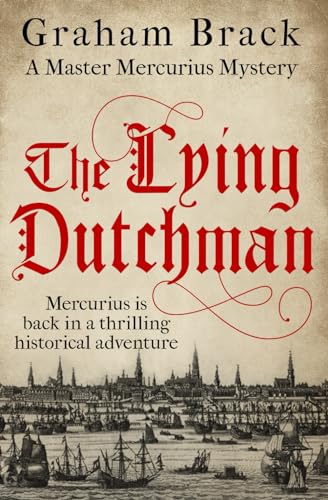
1%
$8.99
The Lying Dutchman: Mercurius is back in a thrilling historical adventure (Master Mercurius Mysteries)
abebooks.com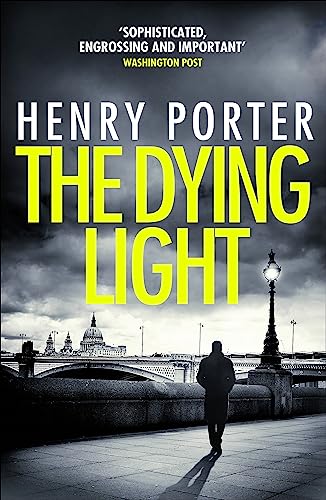
1%
$12.04
Dying Light : Terrifyingly Plausible Surveillance Thriller from an Espionage Master
abebooks.com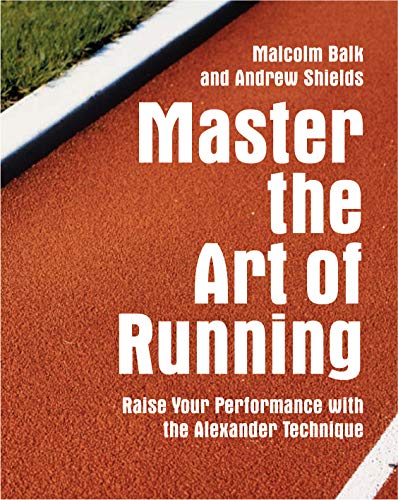
1%
$59.00
Master the Art of Running: Raising Your Performance with the Alexander Technique
abebooks.com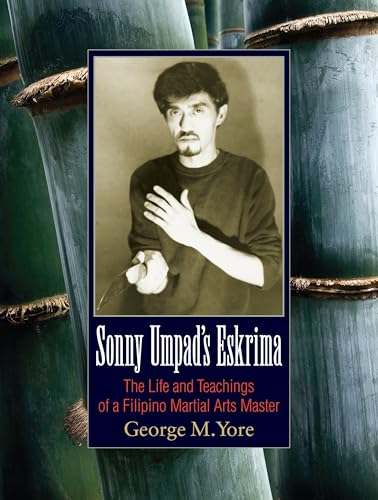
+21%
1%
$15.58
Sonny Umpad's Eskrima : The Life and Teachings of a Filipino Martial Arts Master
abebooks.com
+154%
1%
$59.00
The Baseball Fan's Companion: How to Master the Subtleties of the World's Most Complex Team Sport and Learn to Watch the Game Like an Expert
abebooks.com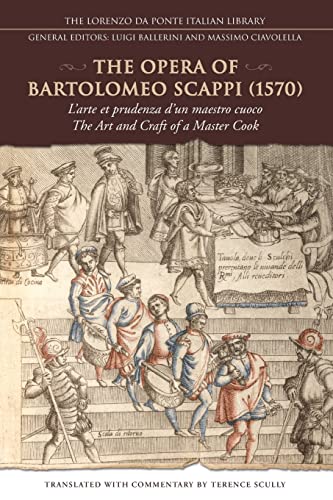
1%
$60.37
Opera of Bartolomeo Scappi 1570 : L'arte Et Prudenza d'un maestro Cuoco (The Art and Craft of a Master Cook)
abebooks.com
1%
$40.79
Threat Level Midnight Custom TV Series Show New Season Wall Printing Poster Art Wall Pictures For Living Room Canvas Home Decor
aliexpress.com
+5%
1%
~ $86.50
backpack womens bag 2021 new korean style versatile large capacity schoolbag womens travel bag fashion trendy one-shoulder big bag
dhgate.com