25 Dual Tone Landscape Presets












Timeless Presets
артикул: 1109919
СОГЛАСНО НАШИМ ДАННЫМ, ЭТОТ ПРОДУКТ СЕЙЧАС НЕ ДОСТУПЕН
$9.00
Доставка из: США
Описание
25 Dual Tone Landscape Adobe Lightroom Presets. Dual Tone Landscape presets are compatible with Lightroom 4, 5 and 6. This includes the version which comes with the creative cloud subscription. Compatible with RAW and JPEGs. Included in this set: edgy, sharpened matte, crackerjack, alder, tulip, blue jay, clover, crackerjack vignette, cyan shadow, cypress, edgy vignette, fire opal, ruby, flora, foliage, foxtail, green moss, honeysuckle, jasmine, tulip vignette, orange coral, sharpened matte vignette, poppy, purple velvet and red firecracker. Dual Tone Landscape presets are not compatible with Adobe Photoshop. My presets offer a wide selection of variations to improve, enhance and/or change your photos. You may customize individual presets as you wish, though, in many cases you may reach your desired result with one click. Installation instructions in PDF format are included. You may download the presets upon receipt of payment. If you have a problem installing, using the presets, or have any questions, please contact me. I will respond in a timely manner and will be happy to be of assistance. Please read my shop policies for further information. To install Lightroom presets: WINDOWS: Open Lightroom, Go to: Edit Preferences Presets, Click on box titled: Show Lightroom presets folder, Double click on: Lightroom, Double click on: Develop presets, Copy the folder s into develop presets, Restart Lightroom. MAC: Open Lightroom, Go to: Lightroom upper left screen Preferences - Presets, Click on box titled: show Lightroom presets folder, Double click on: Lightroom, Double click on: Develop presets, Copy the folder s into develop presets, Restart Lightroom. Nancy Minter Timeless Presets
Характеристики
| _GoogleCategoryID: | 5032 |
График изменения цены & курс обмена валют
Пользователи также просматривали
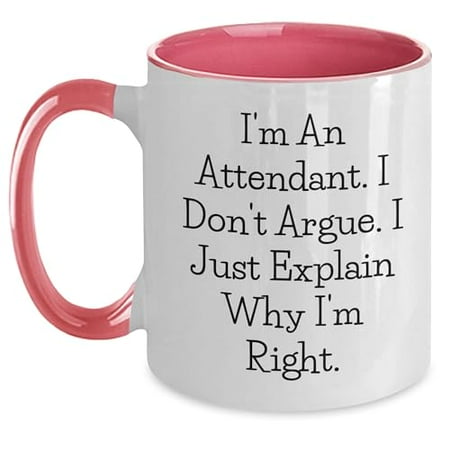
10%
$25.95
Funny Attendant Quote Two Tone Coffee Mug Gifts from Men to Attendant Christmas Unique Gifts
walmart.com
9%
$25.95
Amangny Smart Sexy Talented Umpire Funny Two Tone Coffee Mug Gifts from Friends for Umpire Birthday
walmart.com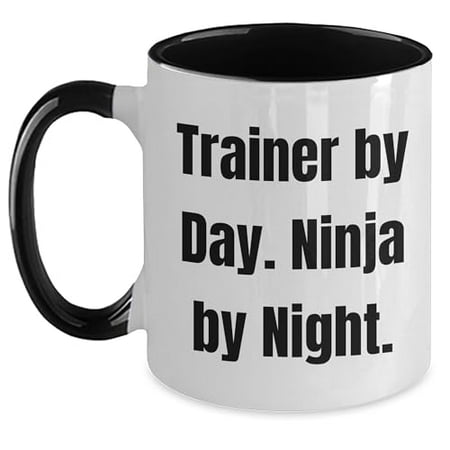
7%
$25.95
Amangny Trainer By Day Ninja By Night. Two Tone Christmas Coffee Mug Gifts for Trainers Perfect for Men Women Friends Coworkers Family
walmart.com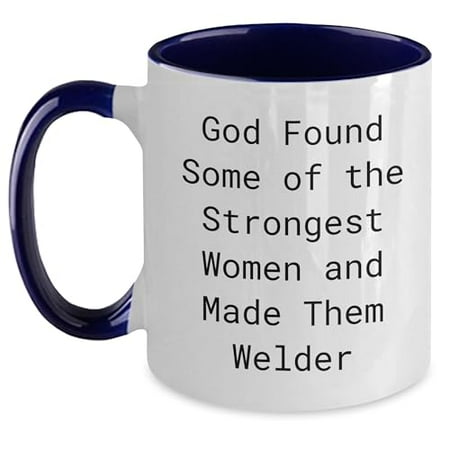
6%
$25.95
God Found Some Of The Strongest Women And Made Them Welder Funny Quotes Welder Gifts for Christmas Unique Two Tone Coffee Mug Gifts from Family Friends Coworkers for Women Men
walmart.com
3%
$12.99
Uxcell Napkin Rings 4 Pack 34mm Inner Diameter Alloy Rose Napkin Buckles Silver Tone
walmart.com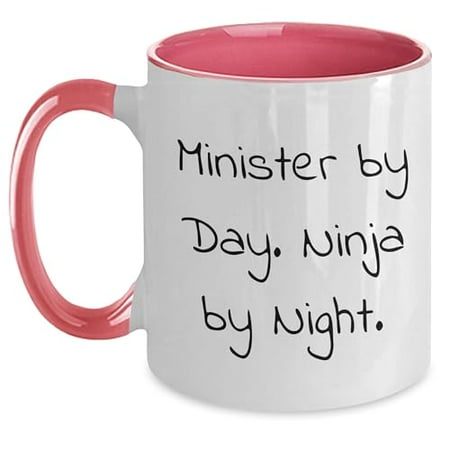
1%
$25.95
Minister By Day Ninja By Night. Christmas Unique Gifts from Friends - Unique Two Tone Coffee Mugs for Minister
walmart.com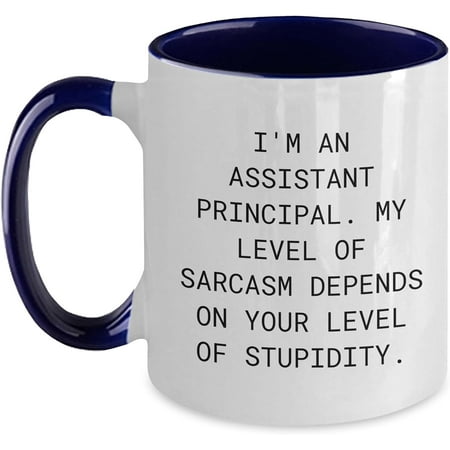
1%
$17.99
Funny Assistant Principal Gifts I m An Assistant Principal. My Level Of Sarcasm Depends On Your Level Of Stupidity. Two Tone Coffee Mug Christmas Unique Gifts from Men to Assistant Principals
walmart.com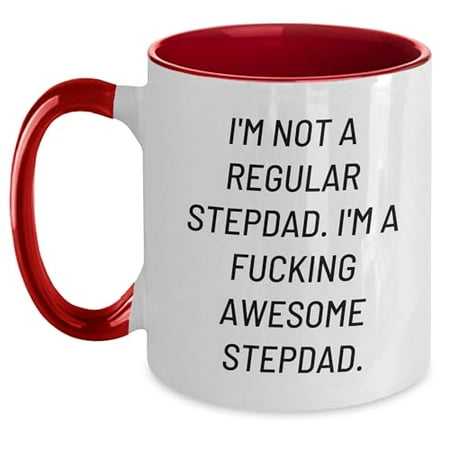
1%
$25.95
Funny Two Tone Stepdad Gift for Birthday I m Not A Regular Stepdad. I m A F-ing Awesome Stepdad. Unique Two Tone Coffee Mug
walmart.com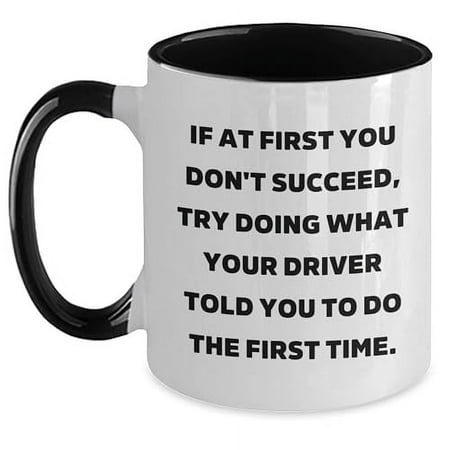
1%
$25.95
Amangny Funny Graduation Gifts from Family for Driver - If At First You Don t Succeed Two Tone Coffee Mug
walmart.com
1%
$25.95
Cane Corso Dog Love Heart Coffee Mug Birthday Unique Gift for Cane Corso Dog Lovers Funny Quote on Two Tone Coffee Mug Gifts from Friends Gifts for Dog Enthusiasts
walmart.com
1%
$25.95
Amangny Smart Sexy Talented Housekeeper Funny Christmas Two Tone Coffee Mug Gifts from Friends for Housekeeper 11oz Ceramic Mug
walmart.com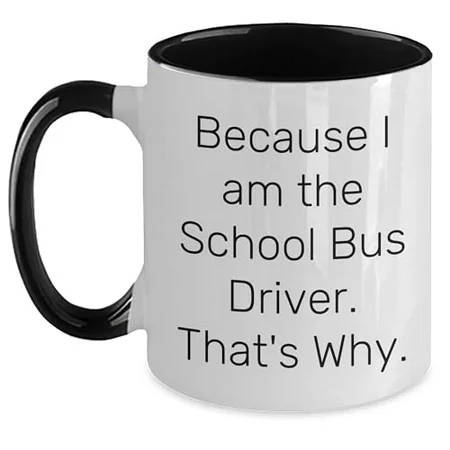
1%
$25.95
School Bus Driver Two Tone Coffee Mug Because I Am The School Bus Driver. That s Why. Funny Birthday Unique Gift for School Bus Driver
walmart.com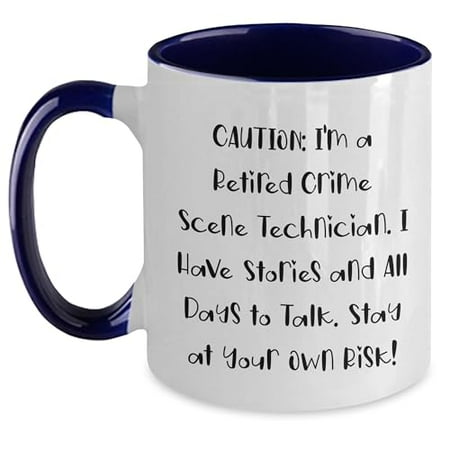
1%
$25.95
Crime Scene Technician Humor Gifts for Friends and Family Christmas Unique Two Tone Coffee Mug
walmart.com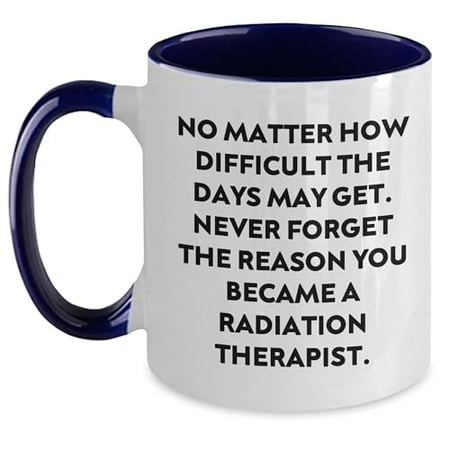
1%
$25.95
Inspirational Gifts for Radiation Therapist Christmas Memorable Presents: Encouraging Radiation Therapist Quotes on Two Tone Coffee Mugs for Gifts from Friends to Radiation Therapist Coworkers
walmart.com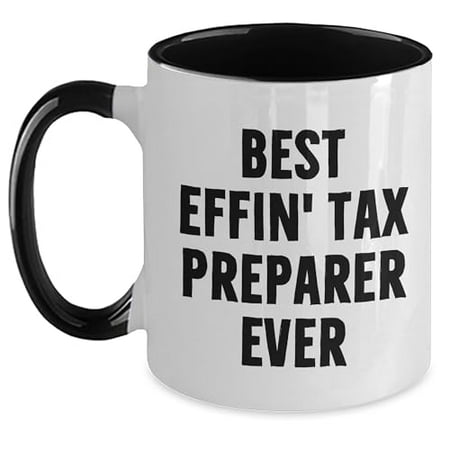
1%
$25.95
Best Effin Tax Preparer Ever Funny Quote Two Tone Coffee Mugs Gifts for Tax Professionals from Friends and Family at Christmas Time Unique Presents for Auditors and Accountants
walmart.com
1%
$25.95
Funny Two Tone Coffee Mug Gifts for Mechanical Engineer Men Keep Calm I m almost Engineer Christmas Unique Gift Ideas for Coworkers or Family
walmart.com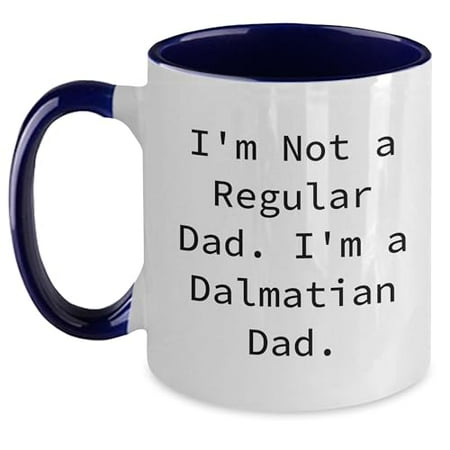
1%
$25.95
Amangny Dalmatian Dad Gifts from Men to Family Funny Two Tone Coffee Mugs for Christmas
walmart.com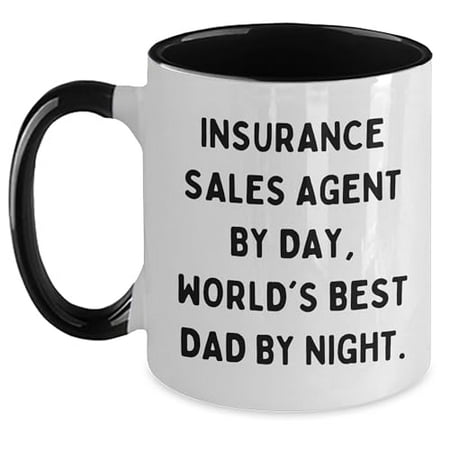
1%
$25.95
Insurance Sales Agent By Day World s Best Dad By Night Coffee Mug Funny Quote Gift for Insurance Sales Agent Birthday Unique Two Tone Ceramic Mug
walmart.com
1%
$25.95
Sphynx Cat Mom Coffee Mug I Just Want To Be A Stay At Home Sphynx Cat Mom Birthday Unique Gift for Her Two Tone Coffee Mug White and Red Funny Quote
walmart.com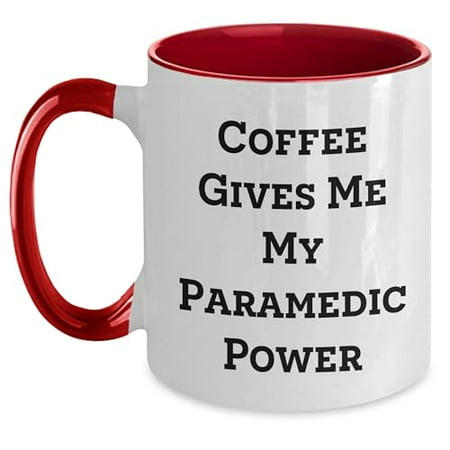
1%
$25.95
Rescue Worker Power Coffee Mug Funny Birthday Unique Gift for Him or Her from Friends Inspirational Quote - Coffee Gives Me My Rescue Worker Power Two Tone Ceramic Mug 11oz
walmart.com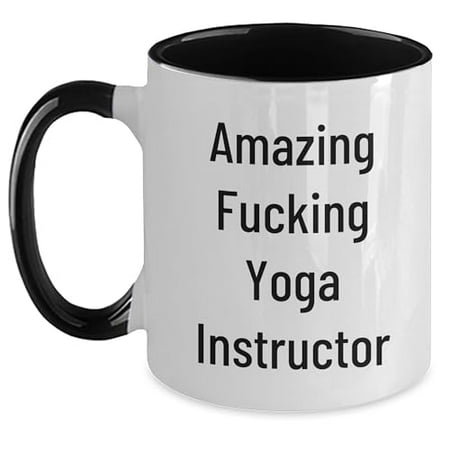
1%
$25.95
Funny Yoga Instructor Gifts for Her Him from Friends Family Christmas Two Tone Coffee Mug Amazing F-ing Yoga Instructor Quote
walmart.com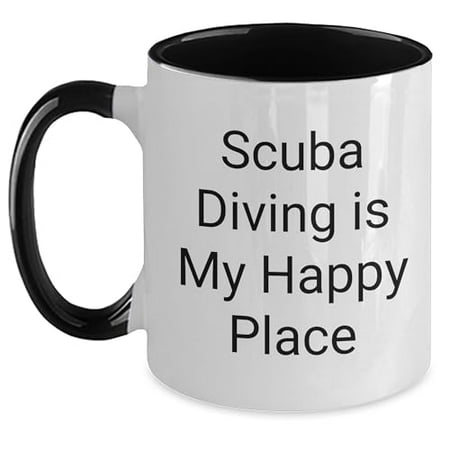
1%
$25.95
Scuba Diving Gifts for Him and Her Two Tone Coffee Mug Funny Quote Scuba Diving Is My Happy Place Perfect Christmas Unique Gift
walmart.com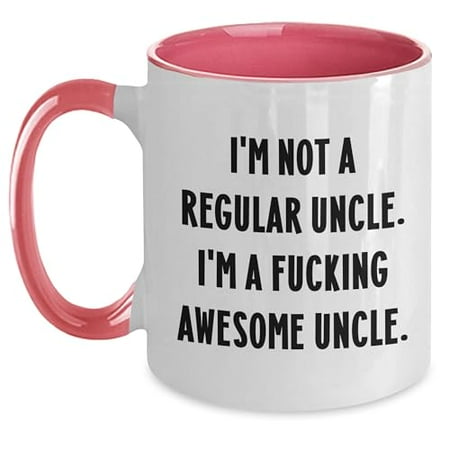
1%
$25.95
Uncle Awesome Two Tone Coffee Mug Funny Gift for Birthday from Men to Uncle I m Not A Regular Uncle I m A F-ing Awesome Uncle.
walmart.com
1%
$20.00
Two Tone Gouverneur New York Ceramic Dishwasher And Microwave Safe Mug By Undefined Gifts
walmart.com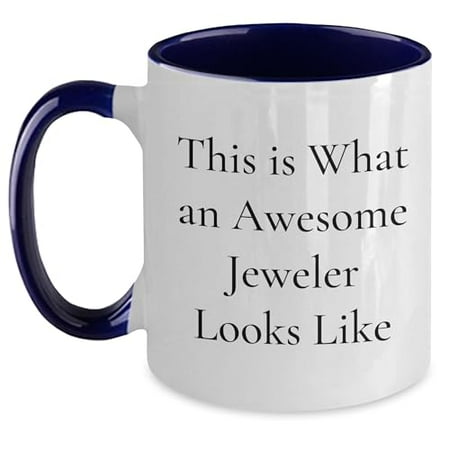
1%
$25.95
Amangny Jeweler s Awesome Gift for Birthday - Two Tone Coffee Mug with Inspirational Quote Gifts from Friends Gifts for Jeweler
walmart.com
1%
~ $13.30
jumpsuits 2021 autumn winter born baby fleece romper cute infant boys girls warm clothing long sleeve cotton kids garments, Blue
dhgate.com
1%
$3.56
Non-finished Poke Wool Felt Handmade DIY Doll Cute Riding Duck Animal Material Kit Beginner Plush Toys Car Ornament Bag Pendant
aliexpress.com







