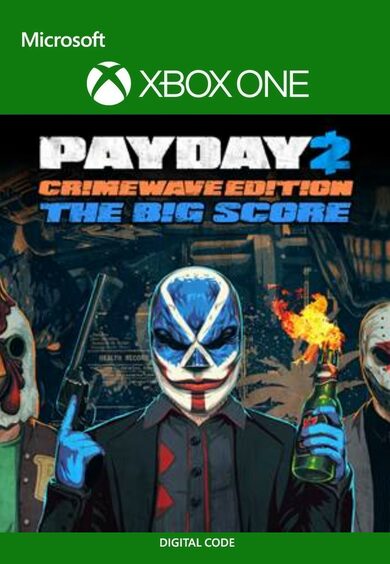Fortnite: Eon Bundle + 500 V-Bucks (Xbox One) Xbox Live Key EUROPE
Description
Get the futuristic Eon skin! Fortnite Battle Royale mode is waiting for you to arrive with an Xbox One exclusive outfit of Legendary rarity. Participate in a battle for survival while enjoying the new look of your character that’s defined by a characteristic sci-fi edge! Along with the Fortnite Eon skin, you’ll also receive additional 500 V-Bucks to spend on the in-game Item Shop. If you play Fortnite on the Xbox One console, Eon skin will signify the allegiance to your favorite platform like nothing else as this outfit is an Xbox-exclusive! Drop down into the infamous Battle Royale with unprecedented style and once again remind everyone who’s the boss!
Join Fortnite if you haven’t already!
If you’re a beginner to the game, you’ll most definitely get an exceptional start with the Eon skin! Fortnite is based around battle royale game design very much akin to PUBG but it includes additional game modes. Free to play title made and released in 2017 by Epic Games still holds massive popularity and has become a contemporary cultural phenomenon. Mixing traditional battle royale elements, harvesting and building mechanics of Minecraft as well as the cartoony approach to the presentation that’s similar to Overwatch, Team Fortress 2 or Borderlands, Fortnite has secured itself as the gaming industry’s giant. Even though there are multiple game modes in Fortnite, Eon skin is exclusive to battle royale, making it an excellent choice if you seek to participate the ultimate fight for survival!
500 V-Bucks to spend!
Want more Fortnie items than just the Eon skin? Fortnite in-game currency is also included in this purchase, providing you with 500 V-Bucks to spend on the Fortnite Item Shop. You can use these funds to buy unique cosmetic items like back blings, pets, gliders, weapon and vehicle skins or simply keep them to save up for the Fortnite Battle Pass easier! With 500 V-Bucks you are basically halfway to the Battle Pass already! It won't be hard to gather the remaining V-Bucks through the in-game progression so get yourself the Fortnite Eon skin for the chance to obtain season-exclusive content quicker!
How do I redeem a Fortnite code on Xbox One?
• On the Xbox Home Screen select the Store option;
• Press Use a code button;
• Enter the purchased key code;
• Click Next to finish the redemption process;
• Items should now appear in your Fortnite Locker!
Lastly, always remember that you can find even more Fortnite outfits like this one if you visit the Fortnite Skins collection right here on Eneba store!
Join Fortnite if you haven’t already!
If you’re a beginner to the game, you’ll most definitely get an exceptional start with the Eon skin! Fortnite is based around battle royale game design very much akin to PUBG but it includes additional game modes. Free to play title made and released in 2017 by Epic Games still holds massive popularity and has become a contemporary cultural phenomenon. Mixing traditional battle royale elements, harvesting and building mechanics of Minecraft as well as the cartoony approach to the presentation that’s similar to Overwatch, Team Fortress 2 or Borderlands, Fortnite has secured itself as the gaming industry’s giant. Even though there are multiple game modes in Fortnite, Eon skin is exclusive to battle royale, making it an excellent choice if you seek to participate the ultimate fight for survival!
500 V-Bucks to spend!
Want more Fortnie items than just the Eon skin? Fortnite in-game currency is also included in this purchase, providing you with 500 V-Bucks to spend on the Fortnite Item Shop. You can use these funds to buy unique cosmetic items like back blings, pets, gliders, weapon and vehicle skins or simply keep them to save up for the Fortnite Battle Pass easier! With 500 V-Bucks you are basically halfway to the Battle Pass already! It won't be hard to gather the remaining V-Bucks through the in-game progression so get yourself the Fortnite Eon skin for the chance to obtain season-exclusive content quicker!
How do I redeem a Fortnite code on Xbox One?
• On the Xbox Home Screen select the Store option;
• Press Use a code button;
• Enter the purchased key code;
• Click Next to finish the redemption process;
• Items should now appear in your Fortnite Locker!
Lastly, always remember that you can find even more Fortnite outfits like this one if you visit the Fortnite Skins collection right here on Eneba store!
Price history chart & currency exchange rate